
FSX Porto Velho Int'l Airport Scenery
Porto Velho International Airport (SBRB) comes to life with a detailed Brazil scenery refresh that improves runway markings, apron geometry, and correctly placed taxiway signs for confident ground navigation. Handcrafted terminal buildings, region-appropriate ground textures, and custom ramp lighting enhance day and night operations in Microsoft Flight Simulator X.
- File: sbpv_fsx.zip
- Size:1.85 MB
- Scan:
Clean (15d)
- Access:Freeware
- Content:Everyone
Enhance your virtual flights over Brazil with this comprehensive scenery package for Porto Velho Int'l Airport (SBRB). Situated in the capital of Rondônia, this airport handles a blend of domestic and international travel, serving as a vital hub for both passenger and cargo operations. Developed by Gustavo Luna, this scenery offers accurately placed taxiway signs and refined airport layout details, all designed for seamless integration into Microsoft Flight Simulator X.
Key Features for Realistic Representation
The airport layout recreates the genuine operational flow at Porto Velho, complete with correct runway markings and accurately positioned apron areas. Each taxiway sign is meticulously aligned to reflect real-world dimensions, ensuring reliable visual guidance when navigating the tarmac. The underlying ground textures preserve the distinct ambiance of this Brazilian location, and the prominent airport buildings have been handcrafted to capture architectural authenticity.
Implementation and File Management
This freeware scenery introduces no adverse effects on system performance, making it safe to add or remove at will. To integrate it smoothly, follow these steps:
- Copy the “SBPV - Porto Velho” folder into your simulator’s “ADDON SCENERY” directory. Then, within your settings interface, open your library and select “add” to activate the scenery. Restart the simulator afterward.
- Move all .fx files into the Effects directory (for example, Microsoft Flight Simulator X\Effects) and place the SBRF_patioLuz.bmp file into the Texture folder inside the Effects folder. This ensures the airport’s lighting behaves correctly when you load the simulator.
Preserving Authentic Visuals
The custom effects and textures replicate real-life illuminations across the ramps, taxiways, and parking areas. These lighting elements highlight important zones within the airport during nighttime operations, maintaining the authentic feel of a functioning international gateway.
Additional Acknowledgments and Guidelines
A special thanks is dedicated (in memory) to Amaro Cavalcanti Luna, who inspired the creation of this scenery. This add-on is available as freeware, granting permission for sharing as long as the original package remains unaltered. Although tested to ensure a smooth experience, the user accepts any installation risks at their own discretion.
Created by Gustavo Luna

Finding the Scenery
- FSX/Prepar3D Coordinates:
-
-8.70930000,-63.90230000
Use the downloaded flight plan file by launching FSX/P3D, selecting "Load Flight Plan" in the flight planner, and choosing the .pln file. Your aircraft will be positioned directly at the add-on’s location. - Decimal Degrees (DD):
-
Latitude: -8.709300°
Longitude: -63.902300° - Degrees, Minutes, Seconds (DMS):
-
Latitude: 8° 42' 33.480" S
Longitude: 63° 54' 08.280" W
Map Location
The archive sbpv_fsx.zip has 114 files and directories contained within it.
File Contents
This list displays the first 500 files in the package. If the package has more, you will need to download it to view them.
| Filename/Directory | File Date | File Size |
|---|---|---|
| SBPV_5.jpg | 05.02.07 | 44.17 kB |
| SBPV_6.jpg | 05.02.07 | 46.59 kB |
| SBPV_7.jpg | 05.02.07 | 44.32 kB |
| SBPV_12.jpg | 05.02.07 | 27.34 kB |
| SBPV_13.jpg | 05.02.07 | 68.18 kB |
| SBRF_patioLuz.fx | 09.02.07 | 298 B |
| SBRF_patioLuz_.fx | 09.02.07 | 1.35 kB |
| texture | 09.05.07 | 0 B |
| SBRF_patioLuz.bmp | 08.17.04 | 85.43 kB |
| effects | 09.05.07 | 0 B |
| scenery | 09.05.07 | 0 B |
| AF2_SBPV.bgl | 05.02.07 | 16.44 kB |
| AFX_SBPV.bgl | 09.03.07 | 25.36 kB |
| AFX_SBPV_exc.bgl | 09.02.07 | 9.58 kB |
| BAPV.bgl | 09.03.07 | 486.36 kB |
| BAPV_A16N.bgl | 09.03.07 | 228 B |
| SBPV taxisigns.bgl | 09.03.07 | 3.57 kB |
| SBPV taxisigns_A16N.bgl | 09.03.07 | 228 B |
| SBPV_exclude.BGL | 08.31.07 | 112 B |
| SBPV_LANDCLASS.bgl | 08.31.07 | 1.46 kB |
| SBPV_patioLuz_FS9.BGL | 09.01.07 | 1.22 kB |
| SBPV_postes.BGL | 09.01.07 | 127.49 kB |
| texture | 09.05.07 | 0 B |
| Airport_beacon_tower_H.bmp | 08.23.05 | 85.42 kB |
| antena2.bmp | 08.09.07 | 17.05 kB |
| BABE_verde.bmp | 05.12.07 | 257.05 kB |
| BABE_verde2.bmp | 05.14.07 | 257.05 kB |
| BABV_model1.bmp | 08.29.07 | 257.05 kB |
| BACOTelhadoAzul.bmp | 03.11.07 | 65.05 kB |
| BAPV_entrada1.bmp | 08.30.07 | 257.05 kB |
| BAPV_GRIFO1.bmp | 08.29.07 | 65.05 kB |
| BAPV_GRIFOS.bmp | 08.29.07 | 65.05 kB |
| BAPV_SD.bmp | 08.30.07 | 65.05 kB |
| branco.bmp | 03.12.07 | 65.05 kB |
| branco2.bmp | 08.04.07 | 65.05 kB |
| Brasil_Volponi.bmp | 08.30.07 | 65.05 kB |
| BR_AV.bmp | 02.06.07 | 65.05 kB |
| BR_Av3.bmp | 09.01.07 | 65.05 kB |
| concrete2.bmp | 07.31.07 | 65.05 kB |
| cone1.bmp | 08.29.07 | 5.05 kB |
| Cone_textura.bmp | 06.05.07 | 8.07 kB |
| Cone_textura_base.bmp | 05.31.07 | 8.07 kB |
| FABTelhadoCinzaEscuro.bmp | 02.11.07 | 65.05 kB |
| FABTelhadoClaro.bmp | 08.29.07 | 65.05 kB |
| FABTelhadoClaro2.bmp | 03.24.07 | 65.05 kB |
| FAB_deposito.bmp | 03.22.07 | 65.05 kB |
| FAB_Hangar_fundo.bmp | 02.10.07 | 65.05 kB |
| FAB_model.bmp | 03.25.07 | 257.05 kB |
| FAB_model1.bmp | 04.30.07 | 257.05 kB |
| FAB_model1b.bmp | 04.30.07 | 257.05 kB |
| Firetruck_MB_L1318_texture.bmp | 06.15.07 | 8.07 kB |
| Ford_cargo_main.bmp | 06.23.07 | 32.07 kB |
| Ford_cargo_roda.bmp | 06.22.07 | 8.07 kB |
| ford_texture_cinza.bmp | 06.22.07 | 8.07 kB |
| ford_texture_verde.bmp | 06.22.07 | 8.07 kB |
| ford_traseiro.bmp | 06.22.07 | 2.07 kB |
| Hangar1_ESM.bmp | 07.28.07 | 17.05 kB |
| Hangar2_baixo.bmp | 08.29.07 | 257.05 kB |
| Logo_br_aviation.bmp | 06.22.07 | 8.07 kB |
| Logo_br_aviation_vertical.bmp | 06.23.07 | 4.07 kB |
| marsh.bmp | 02.06.06 | 4.07 kB |
| marsh_lm.bmp | 02.06.06 | 4.07 kB |
| MB-L1318_main_fab.bmp | 06.15.07 | 32.07 kB |
| MB1720A_roda.bmp | 06.15.07 | 8.07 kB |
| metal_luna.bmp | 06.15.07 | 32.07 kB |
| PAPI4_new.bmp | 08.31.07 | 65.05 kB |
| poste6L.bmp | 04.07.04 | 17.05 kB |
| poste6L_LM.bmp | 04.07.04 | 17.05 kB |
| Sala1.bmp | 08.04.07 | 65.05 kB |
| SBBE.bmp | 07.08.07 | 170.75 kB |
| SBBV_predios1.bmp | 04.17.07 | 257.05 kB |
| SBNT_bombeiros.bmp | 04.03.07 | 257.05 kB |
| SBPV_antenas.bmp | 08.31.07 | 17.05 kB |
| SBPV_hangar1.bmp | 08.31.07 | 65.05 kB |
| SBPV_hangar2.bmp | 08.31.07 | 257.05 kB |
| SBPV_hangar3.bmp | 08.31.07 | 65.05 kB |
| SBPV_Hangares.bmp | 05.02.07 | 257.05 kB |
| SBPV_label.bmp | 09.01.07 | 257.05 kB |
| SBPV_label_LM.bmp | 09.01.07 | 257.05 kB |
| SBPV_poste.bmp | 05.01.07 | 65.05 kB |
| SBPV_RWYs.bmp | 09.02.07 | 257.05 kB |
| SBPV_RWYs_LM.bmp | 09.02.07 | 257.05 kB |
| SBPV_terminal.bmp | 09.01.07 | 257.05 kB |
| SBPV_terminal1.bmp | 09.01.07 | 65.05 kB |
| SBPV_terminal1_LM.bmp | 09.01.07 | 65.05 kB |
| SBPV_terminal_LM.bmp | 09.01.07 | 257.05 kB |
| SBPV_torre1.bmp | 08.29.07 | 257.05 kB |
| SBPV_TWYs.bmp | 09.02.07 | 257.05 kB |
| SBPV_TWYs_LM.bmp | 09.02.07 | 257.05 kB |
| SBSV_Telhado.bmp | 02.25.07 | 17.05 kB |
| shadow_16.bmp | 01.18.06 | 330 B |
| shadow_16_lm.bmp | 02.06.06 | 330 B |
| Shell.bmp | 06.01.07 | 257.05 kB |
| SIPAM.bmp | 08.31.07 | 17.05 kB |
| SIPAM_Telhado.bmp | 08.30.07 | 17.05 kB |
| TelhadoMarron.bmp | 02.11.07 | 65.05 kB |
| telhadopreto.bmp | 07.26.07 | 17.05 kB |
| torre.bmp | 09.01.07 | 5.05 kB |
| valv_firetruck_fab.bmp | 06.15.07 | 4.07 kB |
| VASI.bmp | 08.31.07 | 65.05 kB |
| VASP.bmp | 04.22.07 | 17.05 kB |
| velog.bmp | 05.02.07 | 65.05 kB |
| SBPV - Porto Velho | 09.05.07 | 0 B |
| avsim.diz | 04.27.04 | 360 B |
| File_ID.DIZ | 09.05.07 | 155 B |
| install.txt | 09.05.07 | 1.42 kB |
| leiame.txt | 09.05.07 | 3.25 kB |
| Note.txt | 09.05.07 | 108 B |
| readme.txt | 09.05.07 | 1.42 kB |
| SBPV_2.jpg | 05.02.07 | 76.36 kB |
| SBPV_3.jpg | 05.02.07 | 81.56 kB |
| SBPV_4.jpg | 05.02.07 | 42.01 kB |
| flyawaysimulation.txt | 10.29.13 | 959 B |
| Go to Fly Away Simulation.url | 01.22.16 | 52 B |
Installation Instructions
Most of the freeware add-on aircraft and scenery packages in our file library come with easy installation instructions which you can read above in the file description. For further installation help, please see our Flight School for our full range of tutorials or view the README file contained within the download. If in doubt, you may also ask a question or view existing answers in our dedicated Q&A forum.







 Brazil
Brazil 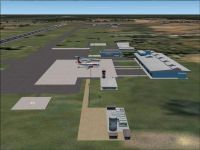
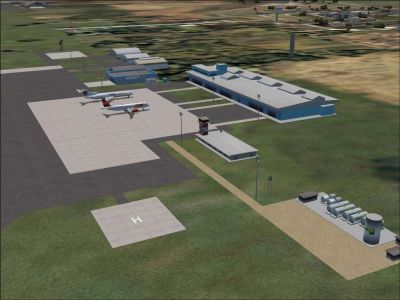



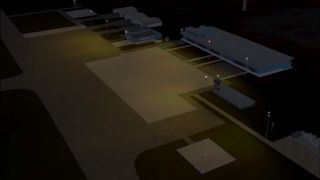




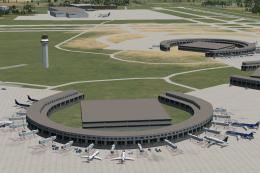

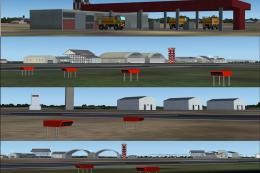


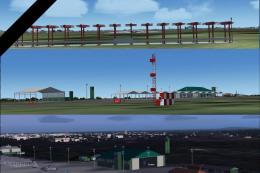

0 comments
Leave a Response