FSX Monument Valley Beta Scenery
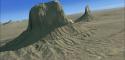 Experience the dramatic sandstone towers of Monument Valley in this public beta release of the Monument Valley Beta add-on by Dean Mountford/FS Dreamscapes. It brings 5-meter terrain data and 1-meter aerial imagery to Microsoft Flight Simulator X, offering a finely detailed environment for canyo...
Experience the dramatic sandstone towers of Monument Valley in this public beta release of the Monument Valley Beta add-on by Dean Mountford/FS Dreamscapes. It brings 5-meter terrain data and 1-meter aerial imagery to Microsoft Flight Simulator X, offering a finely detailed environment for canyo...
- Country
-
United States of America
- Download hits
- 664
- Compatibility
- Flight Simulator XPrepar3D
- Filename
- fsdsmvb2.zip
- File size
- 385 MB
- Virus Scan
- Scanned 8 days ago (clean)
- Access to file
- Free (Freeware)
- Content Rating
- Everyone
Experience the dramatic sandstone towers of Monument Valley in this public beta release of the Monument Valley Beta add-on by Dean Mountford/FS Dreamscapes. It brings 5-meter terrain data and 1-meter aerial imagery to Microsoft Flight Simulator X, offering a finely detailed environment for canyon flying, visual navigation, and adventurous low-level passes. This beta version focuses on user feedback regarding performance and overall image quality while showcasing cutting-edge scenery integration techniques.
Detailed Terrain with Enhanced Resolution
This scenery leverages 5-meter IFSAR (Interferometric Synthetic Aperture Radar) elevation data to replicate the iconic shapes of Monument Valley. Many of the famous buttes and mesas, including those around Goulding’s Lodge, benefit from carefully processed datasets. Below are some notable highlights:
- High-Fidelity Mesh: Delivers improved relief definition so you can see the distinctive profiles of sandstone monuments from every angle.
- 1-Meter Ortho Imagery: Integrates statewide aerial photography from the Utah State Government, bringing realistic texturing to the desert floor and canyon walls.
- Canyons and Buttes: Allows pilots to fly tight circuits through narrow valleys, offering a close-to-the-ground experience with thrilling vantage points near vertical cliffs.
Technology Demo and Future Expansion
This release serves as both a preview of FS Dreamscapes’ terrain capabilities and an invitation to the community for bug reporting. The underlying imagery is deliberately unblended at its boundaries, as the developer plans to extend high-resolution coverage beyond this region. Over time, the project aims for a more expansive wrap of photo-based terrain, with potential nationwide coverage.
Improving the Iconic Spires
Several well-known formations, such as the Left and Right Mitten Buttes and the Three Sisters, will receive refinements to address areas where current 5-meter data struggles to depict slender rock columns accurately. The developer intends to handcraft these sections using 10-meter NED (National Elevation Dataset) information, ensuring sharper outlines for those landmark spires.
Preview of Known Limitations
- Precision Issues on Buttes and Sisters: Advanced modeling for those features is still pending.
- Water Mapping: Lakes and rivers are not yet masked and await final adjustments for proper reflectivity and shorelines.
- Unblended Edges: The photo coverage margins currently form straight lines as part of a larger expansion strategy.
- No Autogen Available: Although detailed imagery renders accurately, there is no autogen yet. Possible future initiatives might include GIS-based vegetation and building data to expand realism.
- Runway Plateaus: Monument Valley’s local airstrip at Goulding’s faces flat-runway constraints, causing elevation mismatches. These limitations stem from Microsoft Flight Simulator X’s scenery engine design.
Engagement with the Community
FS Dreamscapes anticipates valuable feedback from flight simulation enthusiasts concerning terrain detail, performance metrics, and any possible anomalies. The developer also welcomes collaboration on autogen annotation and envisions cost-sharing or commissions for individuals who assist with large-scale autogen efforts.
Installation and File Integration
Upon installation, the add-on places its high-resolution mesh and ortho imagery inside your Flight Simulator X/Add-on Scenery/Scenery directory. Make sure that the corresponding folder is enabled in the simulator’s scenery library menu. You can also find all documentation, along with the End User License Agreement (EULA), in the FS Dreamscapes folder within Flight Simulator X.
- Straightforward Uninstaller: This beta includes an uninstaller for easy removal, ensuring a rapid revert to default scenery.
- Configuration Checks: Verify that your Add-on Scenery folder is active and recognized by the simulator before launching any flight.
Through collaboration and iterative refinement, Dean Mountford/FS Dreamscapes hopes to deliver a breathtaking, true-to-life Monument Valley experience for virtual pilots, blending technological innovation with the rugged beauty of America’s Southwest.

Finding the Scenery
- FSX/Prepar3D Coordinates:
-
36.99898000,-110.09820000
Use the downloaded flight plan file by launching FSX/P3D, selecting "Load Flight Plan" in the flight planner, and choosing the .pln file. Your aircraft will be positioned directly at the add-on’s location. - Decimal Degrees (DD):
-
Latitude: 36.998980°
Longitude: -110.098200° - Degrees, Minutes, Seconds (DMS):
-
Latitude: 36° 59' 56.328" N
Longitude: 110° 05' 53.520" W
Map Location
The archive fsdsmvb2.zip has 10 files and directories contained within it.
File Contents
This list displays the first 500 files in the package. If the package has more, you will need to download it to view them.
| Filename/Directory | File Date | File Size |
|---|---|---|
| FSDSMVB2.txt | 01.03.08 | 3.20 kB |
| FS Dreamscapes Monument Valley Vistascape.doc | 01.03.08 | 30.00 kB |
| FSDS-MonumentValleyB2.exe | 01.02.08 | 384.57 MB |
| fsdsmvb2.gif | 01.03.08 | 13.04 kB |
| fsdsmvb2.jpg | 01.03.08 | 206.36 kB |
| fsdsmvb2a.jpg | 01.03.08 | 201.10 kB |
| EULA-FSDS.doc | 10.27.07 | 39.00 kB |
| FILE_ID.DIZ | 10.27.07 | 268 B |
| flyawaysimulation.txt | 10.29.13 | 959 B |
| Go to Fly Away Simulation.url | 01.22.16 | 52 B |
Installation Instructions
Most of the freeware add-on aircraft and scenery packages in our file library come with easy installation instructions which you can read above in the file description. For further installation help, please see our Flight School for our full range of tutorials or view the README file contained within the download. If in doubt, you may also ask a question or view existing answers in our dedicated Q&A forum.
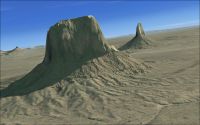
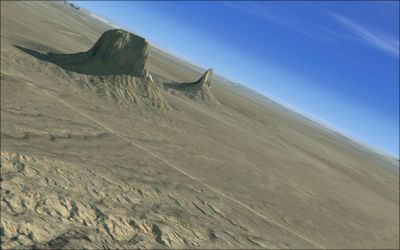
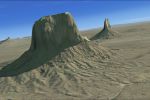
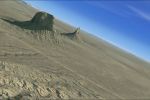







0 comments
Leave a Response