
FSX Tonopah Test Range Scenery
Tonopah Test Range (TNX) scenery refresh brings the Nevada military field to life in FSX with added ramp parking, custom objects, and surrounding roads guided by satellite references. Updated landclass improves the desert setting, and sloped flattens smooth terrain transitions to eliminate the stock “mesa effect.”.
- File: tono_tnx.zip
- Size:844.3 KB
- Scan:
Clean (24d)
- Access:Freeware
- Content:Everyone
Tonopah Test Range (TNX), Nevada (NV). Enhances the default scenery with ramp parking, scenery objects, roads, better landclass; also eliminates the "mesa effect". By Paul Strogen. (See also TNXMISRD.ZIP).

Tonopah Test Range Scenery.
This file contains several BGL's which enhance the default FSX Tonopah Test Range in Nevada (TNX ). I have added ramp parking for military aircraftsince the default FSX airport did not provide any parking.. Additionally, I have added several scenery objects to more closely resemble TNX as seen via satellite images. To improve the environment around THX I have added many of the roads surrounding the airport. It was necessary to remove the default boundry fence in the process as it did not conform to the "real world" depiction. The landclass around the airport was replaced with a more realistic variety. ( TNX is not surrounded by a city! )
The other change I made was to eliminate the "mesa effect" caused by the stock FSX airport as it sits above/below the surrounding terrain. I created "sloped flattens" to blend the airport level terrain into the surrounding dessert terrain, eliminating most sharp ridges and gullies that the stock airport created. I am using the "FSX Usa 10 M terrains Project - West Coast Version 1.1" mesh but the default FSX mesh should blend O.K.
I used several tools to create the files. Airport Design Editor to add parking to the stock airport as well as add ramps and other airport elements. SBuilderX to create the roads and sloped flattens. Google Earth as a guide to placement. FSX Object Placement Tool to add\place scenery objects ( with much cursing and eye strain! ). Exclude Builder for FSX to remove some of the default objects. FSX SP2 SDK to compile the BGL files. FSX-KML to replace the airport background and default landclass.
Installation:
To install, simply unzip the file Tonopah_TNX.zip into any convenient location, then move the folder "THX" to your FSX Addon Scenery folder ( or wherever else you may be placing addons ) and then activate the folder through the FSX "Settings", "Scenery Library", "Add Area" menu.
The files were tested with FSX-Acceleration\SP2 on WinXP Pro, DX9.
Enjoy,
Paul Strogen aka Gypsy Baron

Tonopah Test Range Scenery.

Finding the Scenery
- FSX/Prepar3D Coordinates:
-
37.79480000,-116.77870000
Use the downloaded flight plan file by launching FSX/P3D, selecting "Load Flight Plan" in the flight planner, and choosing the .pln file. Your aircraft will be positioned directly at the add-on’s location. - Decimal Degrees (DD):
-
Latitude: 37.794800°
Longitude: -116.778700° - Degrees, Minutes, Seconds (DMS):
-
Latitude: 37° 47' 41.280" N
Longitude: 116° 46' 43.320" W
Map Location
The archive tono_tnx.zip has 15 files and directories contained within it.
File Contents
This list displays the first 500 files in the package. If the package has more, you will need to download it to view them.
| Filename/Directory | File Date | File Size |
|---|---|---|
| TNX_ install_info.txt | 12.20.07 | 2.02 kB |
| CVX_TNX_LC_desert.bgl | 12.02.07 | 393 B |
| CVX_TNX_Sloped_Flattens.BGL | 12.17.07 | 1.44 kB |
| TNX_ADE_PDS.BGL | 12.18.07 | 10.58 kB |
| TNX_OBX.BGL | 12.02.07 | 1.04 kB |
| TNX_Scenery_1.BGL | 12.18.07 | 5.75 kB |
| TNX_overhead.jpg | 12.20.07 | 136.75 kB |
| TNX_ramp.jpg | 12.20.07 | 99.34 kB |
| TNX_ADE.jpg | 12.20.07 | 100.72 kB |
| TNX_GE.jpg | 12.20.07 | 171.52 kB |
| TNX_stock.jpg | 12.20.07 | 203.03 kB |
| TNX_ADE_PDS.jpg | 12.20.07 | 149.56 kB |
| TNX_info.txt | 12.20.07 | 729 B |
| flyawaysimulation.txt | 10.29.13 | 959 B |
| Go to Fly Away Simulation.url | 01.22.16 | 52 B |
Complementing Files & Dependencies
This add-on mentions the following files below in its description. It may be dependent on these files in order to function properly. It's possible that this is a repaint and the dependency below is the base package.
You may also need to download the following files:
Installation Instructions
Most of the freeware add-on aircraft and scenery packages in our file library come with easy installation instructions which you can read above in the file description. For further installation help, please see our Flight School for our full range of tutorials or view the README file contained within the download. If in doubt, you may also ask a question or view existing answers in our dedicated Q&A forum.



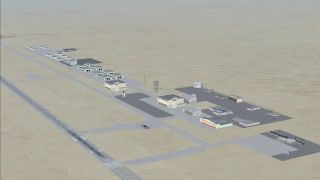


 United States of America
United States of America 


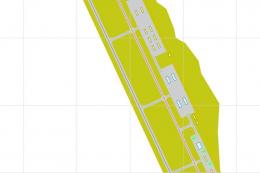
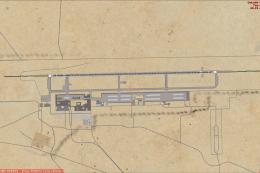




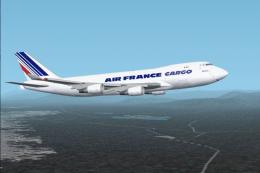
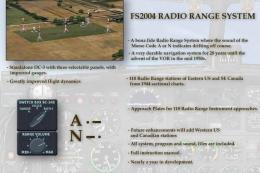



0 comments
Leave a Response