FSX Sicily VFR Scenery
 Sicily VFR Scenery, SRTM3 terrain mesh of Italy. Tested with SP2. Version 2 of the SRTM digital topographic data is the result of a substantial editing effort by the NGA and exhibits well-defined water bodies and coastlines and the absence of spikes and wells (single pixel errors), although some ...
Sicily VFR Scenery, SRTM3 terrain mesh of Italy. Tested with SP2. Version 2 of the SRTM digital topographic data is the result of a substantial editing effort by the NGA and exhibits well-defined water bodies and coastlines and the absence of spikes and wells (single pixel errors), although some ...
- Country
-
Italy
- Download hits
- 675
- Compatibility
- Flight Simulator XPrepar3D
- Filename
- sicivfrx.zip
- File size
- 9.29 MB
- Virus Scan
- Scanned 13 days ago (clean)
- Access to file
- Free (Freeware)
- Content Rating
- Everyone
Sicily VFR Scenery, SRTM3 terrain mesh of Italy. Tested with SP2. Version 2 of the SRTM digital topographic data is the result of a substantial editing effort by the NGA and exhibits well-defined water bodies and coastlines and the absence of spikes and wells (single pixel errors), although some areas of missing data ('voids') are still present. By Giovanni Miduri.

Sicily VFR Scenery.
Scenery Add-on for FSX (works too with the FSX Service Pack 2). No good for FS2004 at this LOD resolution. This software is freeware and cannot be sold. Use it at your own risk. Try it, enjoy it or destroy it.
Enhanced Terrain Mesh SRTM3 (90 meters) version 2.
Mountain Etna, Sicily.
True elevation (July 2005): 3325m
Elevation given by many authorities: 3350m
I think the official elevation is 3323m, 10991 ft (Source: Tactical Pilotage Chart G-2B edition 6).
I have used this.
The elevation may vary due to volcanic activity.
This scenery area is a terrain mesh SRTM 3 arc/sec (90 meters) version 2 resampled at LOD 10.
QMID level LOD Block size (degrees) One Pixel (degrees) Meters/pixel.
12 10 0.087890625 0.000341987 38.00
11 9 0.17578125 0.000683974 76.00 (this was last release of my terrain mesh FS2004 - Sicily Scenery Mesh)
I have include, also, three pic:
IGIMI_LOD10 76MT
IGIMI_LOD10 38MT my Resolution Mesh in Video settings of FSX for my best performance.
IGIMI_LOD10 19MT
This is my complete profile video settings of FSX:
[GRAPHICS]
TEXTURE_MAX_LOAD=512
NUM_LIGHTS=8
AIRCRAFT_SHADOWS=1
AIRCRAFT_REFLECTIONS=1
COCKPIT_HIGH_LOD=0
LANDING_LIGHTS=1
AC_SELF_SHADOW=1
EFFECTS_QUALITY=1
GROUND_SHADOWS=1
[SCENERY]
LENSFLARE=1
DAWN_DUSK_SMOOTHING=1
IMAGE_COMPLEXITY=5
[DISPLAY]
BLOOM_EFFECTS=0
SKINNED_ANIMATIONS=0
TEXTURE_BANDWIDTH_MULT=10
UPPER_FRAMERATE_LIMIT=30
[PANELS]
QUICKTIPS=0
PANEL_OPACITY=100
[TERRAIN]
LOD_RADIUS=3.500000
MESH_COMPLEXITY=56
MESH_RESOLUTION=20
TEXTURE_RESOLUTION=25
AUTOGEN_DENSITY=3
DETAIL_TEXTURE=1
WATER_EFFECTS=1
[WEATHER]
CLOUD_DRAW_DISTANCE=3
DETAILED_CLOUDS=0
CLOUD_COVERAGE_DENSITY=5
THERMAL_VISUALS=1
DownloadWindsAloft=1
DisableTurbulence=0
[TrafficManager]
AirlineDensity=0
GADensity=0
FreewayDensity=0
ShipsAndFerriesDensity=11
LeisureBoatsDensity=0
IFROnly=0
AIRPORT_SCENERY_DENSITY=1
INSTALLATION:
Create a directory Sicily VFR and adding a sub directories \scenery.
N39E011_N35E017_LOD10.bgl
Remember of make ADD area in Settings Scenery.
Special thanks to:
Emerson de Oliveira for FSDEM 1.1.0.5105
Comments, criticism welcomed - and anyone who wants to add improvements, go right ahead. I think this a bit of an improvement on the basic FSX representation.
If you want, go to in AVSIM: File Library, Extended Search and then do a search for "MIDURI" without the quotes and down select "AUTHOR" , then Order by Date and Scan mode. Make Change view. You see all my work.
Have a good flight. Enjoy.
ItalianCharter Team
Giovanni Miduri I-GIMI
Activating the scenery
------------------------------
Open FSX ( main screen opens )
On the main screen
Click on ''SETTINGS'' at the bottom of the lefthand column of options. ( Settings dialog appears )
Click on ''Scenery Library...'' . Bottom of righthand column ( Settings - Scenery Library dialog appears )
Click on '' Add Area..." . ( Select Scenery Directory window opens )
Double click on the ''Addon Scenery'' folder ( the contents of this folder is now displayed )
The ''Sicily VFR'' folder should be visible.
Highlight the '' Sicily VFR '' folder by clicking once on it. ''Sicily VFR'' appears in the Scenery area title box.
Click on OK. ( Settings - Scenery Library dialog re-appears )
"Sicily VFR" should now be at the top of the list displayed.
If there is no tick in ''Enabled'' column click on box beside the Sicily VFR entry.
Click on OK ( Main screen re-opens)
With FSX you can add scenery even if you are flying by clicking on the "World" tab on the menu bar at the top of the screen and clicking "Scenery Library".

Sicily VFR Scenery.

Finding the Scenery
- FSX/Prepar3D Coordinates:
-
37.56790000,14.27960000
Use the downloaded flight plan file by launching FSX/P3D, selecting "Load Flight Plan" in the flight planner, and choosing the .pln file. Your aircraft will be positioned directly at the add-on’s location. - Decimal Degrees (DD):
-
Latitude: 37.567900°
Longitude: 14.279600° - Degrees, Minutes, Seconds (DMS):
-
Latitude: 37° 34' 04.440" N
Longitude: 14° 16' 46.560" E
Map Location
The archive sicivfrx.zip has 9 files and directories contained within it.
File Contents
This list displays the first 500 files in the package. If the package has more, you will need to download it to view them.
| Filename/Directory | File Date | File Size |
|---|---|---|
| N39E011_N35E017_LOD10.bgl | 02.12.08 | 9.02 MB |
| IGIMI_LOD10 76MT.jpg | 11.04.07 | 174.42 kB |
| IGIMI_LOD10 38MT.jpg | 11.04.07 | 184.58 kB |
| IGIMI_LOD10 19MT.jpg | 11.04.07 | 183.02 kB |
| Impostazione Video.JPG | 02.13.08 | 107.14 kB |
| My Hardware.TXT | 02.13.08 | 1.17 kB |
| Sicily VFR X - MESH.txt | 02.13.08 | 4.46 kB |
| flyawaysimulation.txt | 10.29.13 | 959 B |
| Go to Fly Away Simulation.url | 01.22.16 | 52 B |
Installation Instructions
Most of the freeware add-on aircraft and scenery packages in our file library come with easy installation instructions which you can read above in the file description. For further installation help, please see our Flight School for our full range of tutorials or view the README file contained within the download. If in doubt, you may also ask a question or view existing answers in our dedicated Q&A forum.









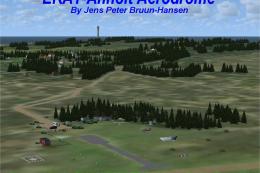
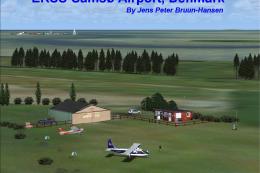
1 comments
Leave a ResponseThe content of the comments below are entirely the opinions of the individual posting the comment and do not always reflect the views of Fly Away Simulation. We moderate all comments manually before they are approved.
I would like to see the scenery from Quebec, in particular, thank you.