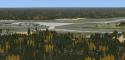
FSX Naval Air Station Meridian Scenery
Naval Air Station Meridian (KNMM) brings Mississippi’s Navy training field to life with an FSX-native airport update, built from original FS2004 source and refined for modern scenery libraries. Expect accurate airfield layout and a fitting backdrop for T-45 Goshawk carrier-landing practice on the Navy’s “wet” track.
- File: fsx_knmm.zip
- Size:5.62 MB
- Scan:
Clean (13d)
- Access:Freeware
- Content:Everyone
Naval Air Station Meridian (KNMM), Mississippi (MS). Naval Air Station Meridian is a secondary flight training facility for the United States Navy. Naval aviators that are on the "Wet" track use the facilities provided to learn to land on the deck of an aircraft carrier. They use the T-45 Goshawk aircraft, a plane originally developed by British Aerospace, and provided to the Navy by Boeing. This particular airport was done in FS2004 by John Stinstrom. John provided source files and allowed an update to an FSX native airport. By John Stinstrom and Jim Dhaenens.
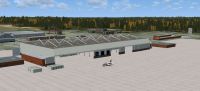
Naval Air Station Meridian Scenery.
********Associated Goodies*******
Dino Cataneo has released his T-45C Goshawk and it is another Freeware classic, much like his F-14 for FS2004.
*******INSTALLATION*********
1. Unzip the FSX_KNMM folder to a convenient place.
1. Place the FSX_Meridian folder in your Flight Simulator X\Addon Scenery folder.
2. Start Flight Simulator X.
3. On the Flight Simulator X start screen, select "SETTINGS" then in the "Other settings" box (upper right on the settings page), select "Scenery Library."
4.On the SETTINGS - SCENERY LIBRARY page, select 'Add Area"
5. Navigate to, and open the "Addon Scenery" folder.
6. Select the "FSX_Meridian" folder and press "OK"
5. Back on the SETTINGS - SCENERY LIBRARY page, FSX_Meridian should be on the top of the list of scenery areas. Make sure the "Enabled" checkbox is checked, then press "OK"
6. The next time you run Flight Simulator X, the new scenery will be available through the SELECT AIRPORT page.
This software is freeware and may be distributed only with permission of the author.
No commercial use is allowed without author's permission.
The author is not responsible for any damage caused by this software.
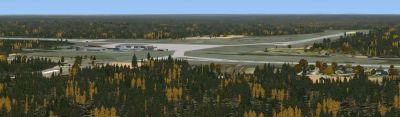
Naval Air Station Meridian Scenery.

Finding the Scenery
- FSX/Prepar3D Coordinates:
-
32.55000000,-88.56000000
Use the downloaded flight plan file by launching FSX/P3D, selecting "Load Flight Plan" in the flight planner, and choosing the .pln file. Your aircraft will be positioned directly at the add-on’s location. - Decimal Degrees (DD):
-
Latitude: 32.550000°
Longitude: -88.560000° - Degrees, Minutes, Seconds (DMS):
-
Latitude: 32° 32' 60.000" N
Longitude: 88° 33' 36.000" W
Map Location
The archive fsx_knmm.zip has 41 files and directories contained within it.
File Contents
This list displays the first 500 files in the package. If the package has more, you will need to download it to view them.
| Filename/Directory | File Date | File Size |
|---|---|---|
| FSX_KNMM | 09.07.08 | 0 B |
| FSX_Meridian | 09.07.08 | 0 B |
| Scenery | 09.07.08 | 0 B |
| AFX_KNMM.bgl | 09.07.08 | 25.68 kB |
| cvxKNMM.BGL | 09.07.08 | 562 B |
| knmmgs.bgl | 09.07.08 | 3.63 MB |
| knmmpl.bgl | 09.07.08 | 3.51 kB |
| meridianobj.bgl | 09.07.08 | 344.16 kB |
| meridianobj.txt | 09.07.08 | 489 B |
| texture | 09.07.08 | 0 B |
| asphalt_faded.bmp | 09.06.08 | 32.07 kB |
| asphalt_faded_LM.bmp | 09.06.08 | 32.07 kB |
| CT Controllers.bmp | 09.06.08 | 8.07 kB |
| CT Controllers_LM.bmp | 09.06.08 | 8.07 kB |
| CT detail.bmp | 09.06.08 | 8.07 kB |
| CT detail_LM.bmp | 05.23.08 | 10.75 kB |
| gray.dds | 09.07.08 | 128.12 kB |
| MAIW_Roof_Textures_JS.bmp | 09.06.08 | 512.07 kB |
| MAIW_Roof_Textures_JS_LM.bmp | 09.06.08 | 512.07 kB |
| Meridian Bunker Grass.bmp | 09.06.08 | 8.07 kB |
| Meridian Bunker Grass_FA.bmp | 05.02.08 | 48.05 kB |
| Meridian Bunker Grass_SP.bmp | 05.02.08 | 48.05 kB |
| Meridian Bunker Grass_WI.bmp | 05.02.08 | 48.05 kB |
| Meridian.bmp | 09.06.08 | 512.07 kB |
| Meridian_LM.bmp | 09.06.08 | 512.07 kB |
| Railing Metal.bmp | 09.06.08 | 8.07 kB |
| Railing Metal_LM.bmp | 09.06.08 | 8.07 kB |
| Roof Photo Warehouse.bmp | 09.06.08 | 512.07 kB |
| Roof Photo.bmp | 09.06.08 | 512.07 kB |
| rwytex.dds | 03.08.08 | 256.12 kB |
| Training Squadron 7 circle only.bmp | 09.06.08 | 8.07 kB |
| Training Squadron 9 circle only.bmp | 05.01.08 | 48.05 kB |
| Training Wing 1.bmp | 09.06.08 | 8.07 kB |
| ylotex.dds | 11.19.07 | 42.79 kB |
| knmm1.jpg | 09.07.08 | 175.72 kB |
| knmm2.jpg | 09.07.08 | 190.12 kB |
| knmm3.jpg | 09.07.08 | 166.70 kB |
| readme.txt | 09.07.08 | 2.23 kB |
| t45c1.jpg | 09.07.08 | 140.91 kB |
| flyawaysimulation.txt | 10.29.13 | 959 B |
| Go to Fly Away Simulation.url | 01.22.16 | 52 B |
Installation Instructions
Most of the freeware add-on aircraft and scenery packages in our file library come with easy installation instructions which you can read above in the file description. For further installation help, please see our Flight School for our full range of tutorials or view the README file contained within the download. If in doubt, you may also ask a question or view existing answers in our dedicated Q&A forum.


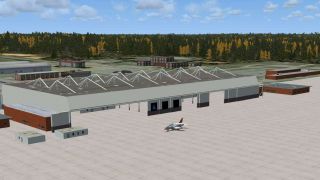




 United States of America
United States of America 










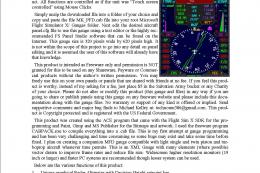
0 comments
Leave a Response