
FSX Watsonville Municipal Airport Scenery
Watsonville Municipal Airport (KWVI) gets a refreshed layout with corrected runway and taxiway geometry, accurate aprons, and building placements checked against satellite references for believable GA operations in California. Built with Airport Design Editor and using default library objects, the scenery integrates smoothly in Microsoft Flight Simulator X.
- File: kwvi_sce.zip
- Size:237.02 KB
- Scan:
Clean (16d)
- Access:Freeware
- Content:Everyone
Immerse yourself in an updated representation of Watsonville Municipal Airport (often referred to by its code KWVI) in California. This freeware mod for Microsoft Flight Simulator X refines taxiway layouts, runway alignments, and structural placements to reflect the real-world facility, relying on meticulous satellite data analysis. Created by Phillip Coyle, it incorporates standard scenery elements from the simulator’s default libraries for a seamless flight simulation environment.
Refined Airfield Features
The virtual airport precisely matches current taxiways, aprons, and approach paths. This offers accurate ground maneuvering, which is especially valuable for those familiar with general aviation flight procedures in the region. The author employed satellite resources to verify building footprints, ensuring they align closely with the actual airport grounds found in Watsonville, California.
Precision Through Design Tools
All BGL files included in this update were assembled with Airport Design Editor (ADE), a specialized utility widely used to craft custom airport scenery. This ensures compatibility with simulator standards and guarantees correct runway headings, ramp positions, and navigational paths.
How Default Libraries Are Utilized
Thanks to the native scenery objects supplied with Microsoft Flight Simulator X, the portrayal of hangars, administrative buildings, and various environmental details remains immersive. Running the simulator with scenery complexity set to NORMAL or higher is recommended for full visibility of the included structures. This setting gives the airport a realistic appearance without degrading performance.
Installation Procedure
- Locate the two BGL files named KWVI_ADE.BGL and KWVI_ADE_CVX.BGL.
- Place these files in your Flight Simulator X / Addon Scenery / Scenery directory.
- When you next load Microsoft Flight Simulator X, the improved layout for Watsonville Municipal Airport will automatically appear.
Removal Steps
- Go to your Flight Simulator X / Addon Scenery / Scenery folder and remove KWVI_ADE.BGL and KWVI_ADE_CVX.BGL.
- Relaunch the simulator. The default Watsonville scenery will be restored.
Disclaimer and Usage
This package is distributed free of charge and is used at your sole discretion. The developer, Phillip Coyle, is not responsible for any potential issues related to installation or system stability. No formal support is provided for these files, but they are designed to integrate smoothly with your simulator setup.

Finding the Scenery
- FSX/Prepar3D Coordinates:
-
36.93000000,-121.79000000
Use the downloaded flight plan file by launching FSX/P3D, selecting "Load Flight Plan" in the flight planner, and choosing the .pln file. Your aircraft will be positioned directly at the add-on’s location. - Decimal Degrees (DD):
-
Latitude: 36.930000°
Longitude: -121.790000° - Degrees, Minutes, Seconds (DMS):
-
Latitude: 36° 55' 48.000" N
Longitude: 121° 47' 24.000" W
Map Location
The archive kwvi_sce.zip has 6 files and directories contained within it.
File Contents
This list displays the first 500 files in the package. If the package has more, you will need to download it to view them.
| Filename/Directory | File Date | File Size |
|---|---|---|
| KWVI_ADE.BGL | 10.16.08 | 18.30 kB |
| KWVI_ADE_CVX.bgl | 10.16.08 | 526 B |
| KWVI_Scenery.jpg | 10.16.08 | 236.35 kB |
| Readme.txt | 10.16.08 | 3.92 kB |
| flyawaysimulation.txt | 10.29.13 | 959 B |
| Go to Fly Away Simulation.url | 01.22.16 | 52 B |
Installation Instructions
Most of the freeware add-on aircraft and scenery packages in our file library come with easy installation instructions which you can read above in the file description. For further installation help, please see our Flight School for our full range of tutorials or view the README file contained within the download. If in doubt, you may also ask a question or view existing answers in our dedicated Q&A forum.



 United States of America
United States of America 

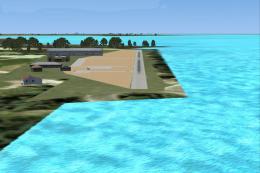










0 comments
Leave a Response