
FSX Alf's UK Airfields Volume 12 Scenery
Alf’s UK Airfields Volume 12 refreshes small UK airfields in FSX with sharper layouts, grass runways, and on-field details built from Google Earth references and aviation guides. The pack covers Bagby EGNG, Fenland EGCL, and Upfield Farm X7UF, improving approach cues, circuit patterns, and local atmosphere while blending with default scenery.
- File: alfsuk12.zip
- Size:5.97 MB
- Scan:
Clean (1d)
- Access:Freeware
- Content:Everyone
Alf's UK Airfields Volume 12. Upgrades many small UK airfields whose default versions have little or no detail. Based on Google Earth and airport guides. This volume includes Bagby EGNG, Fenland EGCL, Upfield Farm X7UF. By Alf Denham.

Alf's UK Airfields Volume 12 Scenery.
Two grass runways 06/24 and 15/33.
Circuits at 800ft. Left-hand on 24 & 33, Right-hand on 06 & 15.
Arrivals on 15 and departures on 33 are compulsory routed via the Sewage Works (This may not show! Although generic objects used to make it. It shows when I run in Vista but not when running FSX at a lower level in XP. It may be underground if the height mesh is too coarse? Any ideas?).
Bagby Radio 123.25 (not always manned).
INFORMATION FOR FLIGHT SIMULATION ONLY
Note: This is designed to fit FSX generic scenery and will probably not match photo-realistic scenery.
To Install
I have used some custom-made objects so my previous methods up to vol.10 won't do. Most of you probably use the following method anyway but in case not, unzip files to a temporary folder if not already unzipped. Copy the file Bagby-EGNG into the Addon Scenery folder.
Now, in FSX working screen, press to reveal top menu bar. Select 'World' then 'Scenery Library'.
Click on 'Add an Area', click 'Addon Scenery', click file required (in this case Bagby-EGNG) then click 'OK'.
The chosen file should now be at top of list. Use Move Down button to put it below 'Addon Scenery' and also below 'Static Objects Library' if you happen to have it installed. Now click 'OK' to install the new data base and when FSX window re-opens, hopefully you should see the new scenery.
Delete to uninstall.
Alf Denham

Finding the Scenery
- FSX/Prepar3D Coordinates:
-
54.20520000,-1.29470000
Use the downloaded flight plan file by launching FSX/P3D, selecting "Load Flight Plan" in the flight planner, and choosing the .pln file. Your aircraft will be positioned directly at the add-on’s location. - Decimal Degrees (DD):
-
Latitude: 54.205200°
Longitude: -1.294700° - Degrees, Minutes, Seconds (DMS):
-
Latitude: 54° 12' 18.720" N
Longitude: 1° 17' 40.920" W
Map Location
The archive alfsuk12.zip has 138 files and directories contained within it.
File Contents
This list displays the first 500 files in the package. If the package has more, you will need to download it to view them.
| Filename/Directory | File Date | File Size |
|---|---|---|
| Bagby | 10.14.08 | 0 B |
| Bagby#1.jpg | 10.14.08 | 169.74 kB |
| Bagby#2.jpg | 10.14.08 | 171.87 kB |
| Bagby_EGNG | 10.18.08 | 0 B |
| scenery | 10.14.08 | 0 B |
| bagbyhangar1.bgl | 10.12.08 | 11.98 kB |
| bagbyhangar1.txt | 10.12.08 | 45 B |
| bagbyhangar2.bgl | 10.12.08 | 3.15 kB |
| bagbyhangar2.txt | 10.12.08 | 45 B |
| EGNG_ADE_AED.BGL | 10.13.08 | 2.70 kB |
| EGNG_ADE_AED_CVX.bgl | 10.13.08 | 2.33 kB |
| EGNG_extra.BGL | 10.12.08 | 4.92 kB |
| minihangar.bgl | 09.01.08 | 5.26 kB |
| minihangar.txt | 09.01.08 | 43 B |
| ThangarOpen.bgl | 08.31.08 | 41.09 kB |
| ThangarOpen.txt | 08.31.08 | 44 B |
| thinhedge10.bgl | 09.01.08 | 39.30 kB |
| thinhedge10.txt | 09.01.08 | 44 B |
| thinhedge10+90.bgl | 10.10.08 | 39.30 kB |
| thinhedge10+90.txt | 10.10.08 | 47 B |
| thinhedge30.bgl | 09.01.08 | 117.79 kB |
| thinhedge30.txt | 09.01.08 | 44 B |
| thinhedge50.bgl | 09.01.08 | 185.72 kB |
| thinhedge50.txt | 09.01.08 | 44 B |
| texture | 10.14.08 | 0 B |
| bagbyhangar1_00.bmp | 10.12.08 | 341.40 kB |
| bagbyhangar1_01.bmp | 10.12.08 | 341.40 kB |
| bagbyhangar1_02.bmp | 10.12.08 | 85.40 kB |
| bagbyhangar1_03.bmp | 10.12.08 | 85.40 kB |
| bagbyhangar1_04.bmp | 10.12.08 | 85.40 kB |
| bagbyhangar2_00.bmp | 10.12.08 | 341.40 kB |
| bagbyhangar2_01.bmp | 10.12.08 | 341.40 kB |
| minihangar_00.bmp | 09.01.08 | 341.40 kB |
| ThangarOpen_00.bmp | 08.31.08 | 341.40 kB |
| ThangarOpen_01.bmp | 08.31.08 | 341.40 kB |
| ThangarOpen_02.bmp | 08.31.08 | 341.40 kB |
| thinhedge10_00.bmp | 09.01.08 | 341.40 kB |
| thinhedge10+90_00.bmp | 10.10.08 | 341.40 kB |
| thinhedge30_00.bmp | 09.01.08 | 341.40 kB |
| thinhedge30_01.bmp | 09.01.08 | 341.40 kB |
| thinhedge50_00.bmp | 09.01.08 | 341.40 kB |
| thinhedge50_01.bmp | 09.01.08 | 341.40 kB |
| thinhedge50_02.bmp | 09.01.08 | 341.40 kB |
| Bagby_ReadMe.txt | 10.18.08 | 1.58 kB |
| BagbyMap.jpg | 10.14.08 | 57.17 kB |
| Fenland | 10.18.08 | 0 B |
| Fenland#1.jpg | 10.18.08 | 124.28 kB |
| Fenland#2.jpg | 10.18.08 | 116.54 kB |
| Fenland_EGCL | 10.18.08 | 0 B |
| Fenland#1.jpg | 10.18.08 | 124.28 kB |
| Fenland#2.jpg | 10.18.08 | 116.54 kB |
| FenlandMap.jpg | 10.13.08 | 46.71 kB |
| scenery | 10.14.08 | 0 B |
| EGCL_ADE_AED.BGL | 09.26.08 | 5.37 kB |
| EGCL_ADE_AED_CVX.bgl | 09.26.08 | 3.00 kB |
| EGCL_extra.BGL | 09.27.08 | 5.76 kB |
| HangingSign.bgl | 09.26.08 | 4.36 kB |
| HangingSign.txt | 09.26.08 | 44 B |
| hedge50x3.bgl | 08.23.08 | 182.39 kB |
| hedge50x3.txt | 08.23.08 | 42 B |
| picnic_table.bgl | 08.06.08 | 4.03 kB |
| picnic_table.txt | 08.06.08 | 45 B |
| RailFencex2.bgl | 09.26.08 | 2.39 kB |
| RailFencex2.txt | 09.26.08 | 44 B |
| RailFencex3.bgl | 09.26.08 | 3.21 kB |
| RailFencex3.txt | 09.26.08 | 44 B |
| Tsquare.bgl | 08.30.08 | 628 B |
| Tsquare.txt | 08.30.08 | 40 B |
| twrcafe.bgl | 09.26.08 | 65.98 kB |
| twrcafe.txt | 09.26.08 | 82 B |
| whitebuildingr.bgl | 09.19.08 | 21.31 kB |
| whitebuildingr.txt | 09.19.08 | 46 B |
| texture | 10.14.08 | 0 B |
| HangingSign_00.bmp | 09.26.08 | 85.40 kB |
| hedge50x3_00.bmp | 08.23.08 | 1.33 MB |
| picnic_table_00.bmp | 08.06.08 | 341.40 kB |
| RailFencex2_00.bmp | 09.26.08 | 85.40 kB |
| RailFencex3_00.bmp | 09.26.08 | 85.40 kB |
| Tsquare_00.bmp | 08.30.08 | 85.40 kB |
| twrcafe_00.bmp | 09.26.08 | 1.33 MB |
| twrcafe_01.bmp | 09.26.08 | 1.33 MB |
| whitebuilding_00.bmp | 09.19.08 | 341.40 kB |
| whitebuilding_01.bmp | 09.19.08 | 341.40 kB |
| whitebuilding_02.bmp | 09.19.08 | 85.40 kB |
| whitebuilding_03.bmp | 09.19.08 | 85.40 kB |
| whitebuilding_04.bmp | 09.19.08 | 85.40 kB |
| Fenland_ReadMe.txt | 10.18.08 | 1.27 kB |
| FenlandMap.jpg | 10.13.08 | 46.71 kB |
| License.txt | 10.18.08 | 631 B |
| PreviousUploads.txt | 10.18.08 | 1.98 kB |
| READ_ME_FIRST.txt | 10.18.08 | 1.26 kB |
| UpfieldFarm | 10.18.08 | 0 B |
| Upfield_ReadMe.txt | 10.18.08 | 1.33 kB |
| UpfieldFarm#1.jpg | 10.18.08 | 146.11 kB |
| UpfieldFarm#2.jpg | 10.18.08 | 167.21 kB |
| UpfieldFarm_X7UF | 10.18.08 | 0 B |
| scenery | 10.18.08 | 0 B |
| clump.bgl | 10.15.08 | 61.36 kB |
| clump.txt | 10.15.08 | 38 B |
| grass3.bgl | 08.29.08 | 56.49 kB |
| grass3.txt | 08.29.08 | 42 B |
| minihangar.bgl | 09.01.08 | 5.26 kB |
| minihangar.txt | 09.01.08 | 43 B |
| ThangarClosed.bgl | 08.31.08 | 22.42 kB |
| ThangarClosed.txt | 08.31.08 | 46 B |
| ThangarOpen.bgl | 08.31.08 | 41.09 kB |
| ThangarOpen.txt | 08.31.08 | 44 B |
| thinhedge50.bgl | 09.01.08 | 185.72 kB |
| thinhedge50.txt | 09.01.08 | 44 B |
| UF1.bgl | 09.02.08 | 972 B |
| UF1.txt | 09.02.08 | 36 B |
| upfieldhangar.bgl | 10.15.08 | 11.34 kB |
| upfieldhangar.txt | 10.15.08 | 46 B |
| X7UF_ADE_AED.BGL | 10.18.08 | 3.10 kB |
| X7UF_ADE_AED_CVX.bgl | 10.18.08 | 1.33 kB |
| X7UF_extra.BGL | 10.15.08 | 5.53 kB |
| texture | 10.18.08 | 0 B |
| clump_00.bmp | 10.15.08 | 85.40 kB |
| minihangar_00.bmp | 09.01.08 | 341.40 kB |
| ThangarClosed_00.bmp | 08.31.08 | 341.40 kB |
| ThangarClosed_01.bmp | 08.31.08 | 341.40 kB |
| ThangarClosed_02.bmp | 08.31.08 | 85.40 kB |
| ThangarClosed_03.bmp | 08.31.08 | 85.40 kB |
| ThangarOpen_00.bmp | 08.31.08 | 341.40 kB |
| ThangarOpen_01.bmp | 08.31.08 | 341.40 kB |
| ThangarOpen_02.bmp | 08.31.08 | 341.40 kB |
| ThangarOpen_03.bmp | 08.31.08 | 85.40 kB |
| thingrass_00.bmp | 08.29.08 | 85.40 kB |
| thinhedge50_00.bmp | 09.01.08 | 341.40 kB |
| thinhedge50_01.bmp | 09.01.08 | 341.40 kB |
| thinhedge50_02.bmp | 09.01.08 | 341.40 kB |
| UF1_00.bmp | 09.02.08 | 85.40 kB |
| upfieldhangar_00.bmp | 10.15.08 | 341.40 kB |
| upfieldhangar_01.bmp | 10.15.08 | 341.40 kB |
| upfieldhangar_02.bmp | 10.15.08 | 341.40 kB |
| UpfieldMap.jpg | 10.18.08 | 54.33 kB |
| flyawaysimulation.txt | 10.29.13 | 959 B |
| Go to Fly Away Simulation.url | 01.22.16 | 52 B |
Installation Instructions
Most of the freeware add-on aircraft and scenery packages in our file library come with easy installation instructions which you can read above in the file description. For further installation help, please see our Flight School for our full range of tutorials or view the README file contained within the download. If in doubt, you may also ask a question or view existing answers in our dedicated Q&A forum.






 United Kingdom
United Kingdom 

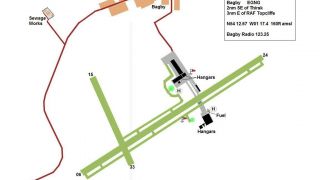


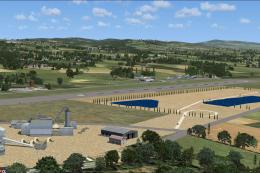






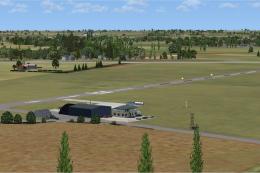




0 comments
Leave a Response