FSX PA Clemenceau Scenery
 PA Clemenceau moving aircraft carrier for FSX Acceleration, circa 1990's. Features working catapult and arrestor wires for naval ops. By Sylvain Parouty.
PA Clemenceau moving aircraft carrier for FSX Acceleration, circa 1990's. Features working catapult and arrestor wires for naval ops. By Sylvain Parouty.
- Country
-
France
- Download hits
- 836
- Compatibility
- Flight Simulator XPrepar3D
- Filename
- veh_cle.zip
- File size
- 4.39 MB
- Virus Scan
- Scanned 18 days ago (clean)
- Access to file
- Free (Freeware)
- Content Rating
- Everyone
PA Clemenceau moving aircraft carrier for FSX Acceleration, circa 1990's. Features working catapult and arrestor wires for naval ops. By Sylvain Parouty.

PA Clemenceau Scenery.
Extract from Wikipedia:
Clemenceau (R 98), often affectionately called "le Clem'", was the lead ship of her class, and the 8th aircraft carrier of the French Navy, serving from 1961 to 1997. Clemenceau went through a major refit from September 1977 to November 1978. She was again refitted with new defensive systems from 1 September 1985 to 31 August 1987, including replacement of four of the 100 mm guns with a pair of Crotale surface-to-air missile launchers. Clemenceau and Foch, her sister ship, served as the mainstay of the French fleet, and during her career, she sailed more than 1,000,000 nautical miles (2,000,000 km) in 3,125 days at sea, on all the seas of the world
Model:
This is a model of Clemenceau circa 1990's.
It's built for FSX Acceleration featuring working catapult and arrestor wires for naval ops. For unknown reason, only the front catapult works: I can't manage to make more than one catapult working.
Unfortunately, Acceleration landing lights system is coded for modern US carrier, with a 50 meters width deck, and so I had to built the Clemenceau FLOLS from scratch: the result is a little frustrating.
This model hasn't been tested for other version of FSX(RTM or SP1) or FS9.
Texture:
All the textures are original and the flight deck textures have been kept to the highest possible resolution (2048X2048 pixels). If texture loading is too slow, you may change the resolution into 1024X1024 pixels.
Textures are in DDS DTX5 format, without MIPMAPs for maximum sharpness. If the textures are flickering too much, you may add MIPMAPs
Installation:
- Locate the Boats folder in your FSX installation. A typical path would be: C:\Program Files\Flight Simulator X\SimObjects\Boats
- Copy the VEH_Clemenceau folder into Boats
- Copy the contents of the Effects folder into your FSX installation's Effects folder
Moving ship utilisation:
For moving utilisation, it's highly recommanded to use lc0277 tools like AIBTC and/or AICarrier2
Using AICarrier2, add the folowing text to aicarrier.cfg file (usual path : C:\Program Files\AICarriers):
[formation.XXX]
title=Porte-avions Clemenceau
unit.0=VEH_Clemenceau, 0, 0
Don't forget to replace XXX by the ad hoc number...
This software is hereby declared FREEWARE.
Acknowledgements:
Many thanks for all the people who helped me, the Gmax Academy forum, and especially:
- Sonny, beta tester, retired navy pilot and captain of the "Royal French Navy" web site.
- Neptuneman, beta tester and "official" navy repainter of the Gmax Academy
- Benoit Dube, beta tester and great member of the Restauravia team and the Gmax Academy
- Andre Chancel, at the origin of my project with his great model, the Fouga Zephyr.
- Claude Marie, navy consultant, retired navy pilot
Special thanks for my wife and children: so much patience is amazing :)
Recommanded free airplanes for Naval ops:
- Fouga Zephyr CM175 from A.Chancel and Restauravia's team : a great FS9/FSX model wich is flying fine with Acceleration. Search for fz_v11_x.zip on AVSIM to download it.
- T-45C Goswhawk from Dino Cattaneo : a great full fsx/acceleration model. Search for t45cfsxb.zip on AVSIM to download it
For another moving ship (the HMS Ark Royal for exemple) or adding a navy scene (NAS Meridian of course), have a look to the Sonny's web site (see above) and his recommandations.
Enjoy and have nice flights/traps.
Sylvain Parouty

Finding the Scenery
- FSX/Prepar3D Coordinates:
-
43.11670000,5.93330000
Use the downloaded flight plan file by launching FSX/P3D, selecting "Load Flight Plan" in the flight planner, and choosing the .pln file. Your aircraft will be positioned directly at the add-on’s location. - Decimal Degrees (DD):
-
Latitude: 43.116700°
Longitude: 5.933300° - Degrees, Minutes, Seconds (DMS):
-
Latitude: 43° 07' 00.120" N
Longitude: 5° 55' 59.880" E
Map Location
The archive veh_cle.zip has 46 files and directories contained within it.
File Contents
This list displays the first 500 files in the package. If the package has more, you will need to download it to view them.
| Filename/Directory | File Date | File Size |
|---|---|---|
| Clemenceau_v1.jpg | 09.20.08 | 164.52 kB |
| Effects | 09.20.08 | 0 B |
| fx_Clem_FLOLS_Amber.fx | 05.02.08 | 1.29 kB |
| fx_Clem_FLOLS_Datum.fx | 05.20.08 | 1.28 kB |
| fx_Clem_Green.fx | 03.18.08 | 2.43 kB |
| fx_Clem_Red.fx | 03.18.08 | 2.43 kB |
| fx_Clem_RedRamp.fx | 09.06.08 | 2.43 kB |
| fx_Clem_White.fx | 05.05.08 | 2.44 kB |
| fx_Clemenceau_wake.fx | 09.20.08 | 2.11 kB |
| Texture | 09.19.08 | 0 B |
| fx_FLOLS.bmp | 03.19.08 | 128.08 kB |
| FSX Clemenceau Lisez-moi.txt | 09.20.08 | 6.73 kB |
| FSX Clemenceau Readme.txt | 09.20.08 | 6.21 kB |
| VEH_Clemenceau | 09.19.08 | 0 B |
| Model | 09.20.08 | 0 B |
| Clemenceau-1990_v1.MDL | 09.14.08 | 985.61 kB |
| model.cfg | 09.20.08 | 37 B |
| sim.cfg | 09.20.08 | 698 B |
| sound | 09.19.08 | 0 B |
| sound.cfg | 08.22.07 | 1.15 kB |
| soundai | 09.19.08 | 0 B |
| soundai.cfg | 08.22.07 | 1.15 kB |
| texture | 09.19.08 | 0 B |
| Canopy_Glass_T.dds | 07.18.08 | 16.12 kB |
| Canopy_Glass_T_specular.dds | 08.22.07 | 21.45 kB |
| Coque_T.dds | 09.14.08 | 1.00 MB |
| Crusader_T.dds | 09.14.08 | 1.00 MB |
| Details01_T.dds | 09.13.08 | 256.12 kB |
| Details02_T.dds | 09.13.08 | 256.12 kB |
| Flag_T.dds | 09.13.08 | 64.12 kB |
| fresnel_ramp.dds | 08.22.07 | 640 B |
| GlobalEnv_AC_Chrome.dds | 05.24.06 | 1.50 MB |
| Ilot_T.dds | 09.14.08 | 1.00 MB |
| Numeros_Avions_T.dds | 09.14.08 | 64.12 kB |
| Pont_Envol01_T.dds | 09.14.08 | 4.00 MB |
| Pont_Envol01_T_Specular.dds | 09.14.08 | 4.00 MB |
| Pont_Envol02_T.dds | 09.14.08 | 4.00 MB |
| Pont_Envol02_T_Specular.dds | 09.14.08 | 4.00 MB |
| SuperEtendard_T.dds | 09.14.08 | 1.00 MB |
| texture.cfg | 05.12.06 | 110 B |
| Thumbs.db | 09.14.08 | 138.00 kB |
| window_T.dds | 09.19.08 | 16.12 kB |
| window_T_LM.dds | 09.19.08 | 16.12 kB |
| window_T_specular.dds | 09.19.08 | 16.12 kB |
| flyawaysimulation.txt | 10.29.13 | 959 B |
| Go to Fly Away Simulation.url | 01.22.16 | 52 B |
Complementing Files & Dependencies
This add-on mentions the following files below in its description. It may be dependent on these files in order to function properly. It's possible that this is a repaint and the dependency below is the base package.
You may also need to download the following files:
Installation Instructions
Most of the freeware add-on aircraft and scenery packages in our file library come with easy installation instructions which you can read above in the file description. For further installation help, please see our Flight School for our full range of tutorials or view the README file contained within the download. If in doubt, you may also ask a question or view existing answers in our dedicated Q&A forum.








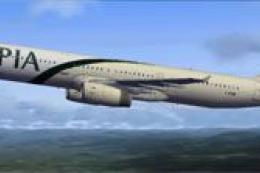

0 comments
Leave a Response