
FSX Prince George Scenery
Prince George Airport (CYXS) scenery refreshes British Columbia’s gateway in FSX with a satellite-accurate rebuild, repositioned runways, an extended 15/33 to 11,450 feet, and an added ILS on runway 33. Updated aprons, roads, parking, new buildings, automated jetways, and AI stands come included; extra object libraries require additional files.
- File: cyxs.zip
- Size:495.74 KB
- Scan:
Clean (27d)
- Access:Freeware
- Content:Everyone
Prince George (CYXS), BC, Canada. Completely reconstructed based on Google Earth satellite images and current airport chart. Runways have been repositioned and runway 15/33 extended from 7400 feet to 11450 feet. ILS has been added to runway 33. Roads, parking areas and new buildings added. Aprons readjusted. Automated jetways added. Parking for AI aircraft and refueling truck added. Additional scenery objects have been added and to view these will require you to install additional files. Airport views are from the roof of the control tower. By Robert Catherall.
I have completely reconstructed CYXS using ADE (v1.40), Google Earth satellite images and current airport chart. Runways have been repositioned and runway 15/33 extended from 7400 ft to 11450 ft. ILS has been added to runway 33. Roads, parking areas and new buildings added. Aprons readjusted. Automated jetways added. Parking for AI aircraft and refueling truck added. Additional scenery objects have been added and to view these will require you to install additional files as described below. Airport views are from the roof of the control tower.
Latest News: YXS - The New Transpacific Logisitics Alternative
The Runway Expansion Project has transformed runway 15/33 from 7,400 ft. to 11,450 ft., complete with centre line (LED) lighting, dual ILS navigational systems and a dedicated de-icing refueling pad for wide body aircraft. Once completed, the Runway Expansion Project will allow the PGAA to market the airport as a new transpacific logistics alternative, providing carriers the opportunity to make Prince George a destination of choice for refueling and transshipment of cargo.
To Install:
Take the 3 bgl files included in the Scenery Folder and place them in into the:
Flight simulator X/Addon Scenery/Scenery folder.
Take the files included in the Global Folder and install as follows:
Place the 'Airport_Buildings_AP.bgl' file into the:
Flight Simulator X/Scenery/Global/Scenery folder.
Place the 'lightobj.bgl' file contained in the FSX_LTS Scenery folder into the:
Flight Simulator X/Scenery/Global/Scenery folder.
Place the 2 DDS, 'almwht.dds' and 'lights1.dds', files contained the the FSX-LTS Texture folder into the:
Flight Simulator X/Scenery/Global/Texture folder.
If you wish, as an option to the above, you could simply take the FSX_LTS folder and add it to the 'Flight Simulator X/Addon Scenery' folder and activate there.
To Uninstall:
Delete the 3 BGL files from the Addon Scenery/Scenery Folder and the default airport will be activated. It is not necessary to delete the files added to the Global Scenery and Texture folders or, if this option used, FSX_LTS from the Addon Scenery folder, as these files may be required for future use.
Acknowledgements
ADE Utility (freeware) by Jon Masterson.
Jim Vile for his Technique that activates crosswind runways.
Jim Dhaenens for providing the library of objects contained in FSX_LTS folder. You may use them without further permission as long as you ensure proper credit is given. No commercial use is authorized without specific permission.
Robert Catherall

Finding the Scenery
- FSX/Prepar3D Coordinates:
-
53.88940000,-122.67800000
Use the downloaded flight plan file by launching FSX/P3D, selecting "Load Flight Plan" in the flight planner, and choosing the .pln file. Your aircraft will be positioned directly at the add-on’s location. - Decimal Degrees (DD):
-
Latitude: 53.889400°
Longitude: -122.678000° - Degrees, Minutes, Seconds (DMS):
-
Latitude: 53° 53' 21.840" N
Longitude: 122° 40' 40.800" W
Map Location
The archive cyxs.zip has 16 files and directories contained within it.
File Contents
This list displays the first 500 files in the package. If the package has more, you will need to download it to view them.
| Filename/Directory | File Date | File Size |
|---|---|---|
| ReadMe.txt | 05.05.09 | 3.00 kB |
| Airport_Buildings_AP.bgl | 04.03.09 | 248.60 kB |
| FSX_LTS | 05.04.09 | 0 B |
| readme.txt | 05.04.09 | 2.51 kB |
| Scenery | 05.04.09 | 0 B |
| lightobj.bgl | 05.04.09 | 643.63 kB |
| lightobj.txt | 05.04.09 | 547 B |
| Texture | 05.04.09 | 0 B |
| almwht.dds | 05.04.09 | 64.12 kB |
| lights1.dds | 05.04.09 | 32.12 kB |
| CYXS_ADE_RWC.BGL | 05.05.09 | 56.21 kB |
| CYXS_ADE_RWC_CVX.bgl | 05.05.09 | 397 B |
| CYXS_ADE_RWC_Util_CVX.bgl | 04.24.09 | 232 B |
| CYXS Chart.jpg | 05.02.09 | 74.64 kB |
| flyawaysimulation.txt | 10.29.13 | 959 B |
| Go to Fly Away Simulation.url | 01.22.16 | 52 B |
Installation Instructions
Most of the freeware add-on aircraft and scenery packages in our file library come with easy installation instructions which you can read above in the file description. For further installation help, please see our Flight School for our full range of tutorials or view the README file contained within the download. If in doubt, you may also ask a question or view existing answers in our dedicated Q&A forum.
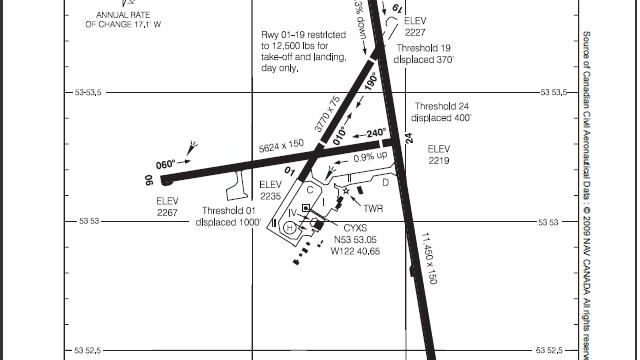



 Canada
Canada 




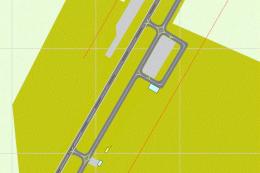




0 comments
Leave a Response