FSX Istanbul Ataturk Airport Scenery
 Scenery-Istanbul Ataturk Airport (LTBA). The biggest and the busiest Turkish airport. Meticulously detailed and realistically depicted FSX scenery for Istanbul's Ataturk International Airport. Created with 3ds max from scratch, the scenery includes accurate buildings, hangars, parking bays, safe ...
Scenery-Istanbul Ataturk Airport (LTBA). The biggest and the busiest Turkish airport. Meticulously detailed and realistically depicted FSX scenery for Istanbul's Ataturk International Airport. Created with 3ds max from scratch, the scenery includes accurate buildings, hangars, parking bays, safe ...
- Country
-
Turkey
- Download hits
- 9.1K
- Compatibility
- Flight Simulator XPrepar3D
- Filename
- ltba2009.zip
- File size
- 54.38 MB
- Virus Scan
- Scanned 18 days ago (clean)
- Access to file
- Free (Freeware)
- Content Rating
- Everyone
Scenery-Istanbul Ataturk Airport (LTBA). The biggest and the busiest Turkish airport. Meticulously detailed and realistically depicted FSX scenery for Istanbul's Ataturk International Airport. Created with 3ds max from scratch, the scenery includes accurate buildings, hangars, parking bays, safe docking, night texturing and illumination effects. The scenery contains a variety of static aircraft and boats, animations and photoreal terrain texture. This a complete scenery. By Serdar Nuzhet.
 The Atatürk International Airport is the busiest airport in Turkey and provides access to 24 million passengers a year.
The Atatürk International Airport is the busiest airport in Turkey and provides access to 24 million passengers a year.
INSTALLATION:
a) Let the auto installer to do the installation or unzip the ‘LTBA2009.zip’ file to a temporary folder and -
b) Cut and paste the ‘LTBA-Ataturk 2009’ folders and files into c:/ Program Files / Microsoft Games / Microsoft Flight Simulator X / Addon Scenery or where ever your Fsx files are.
c) Copy LTBA_appr_light_white_large.fx effects file to FSX / Effects folder.
d) Adjust your FSX scenery options to see the motorway traffic.
CREDITS:
Software used to create the scenery -
3ds Max Autodesk / Discreet.
Paint Shop Pro Corel Corporation.
Library Creator XML Arno Gerretsen.
Airport Design Editor ScruffyDuck Software.
SBuilderX Luis Sá.
SDK Microsoft.
Photoreal Terrain With kind permission of Google Earth.
VGDS_Tweaker Arno Gerretsen.
I would like to thank to all those people who helped and contributed.
Jim Dhaenens For Apron double lights.
Arno Gerretsen.
Turkish Virtual Forums For information, scenery and picture materials.
Sanal Pilot Forum For information, scenery and picture materials.
WowTurkey Forum For information and picture materials.
Please forgive me if I have forgotten you!
KNOWN PROBLEMS:
Runways were aligned to the photo real terrain. Start position to runway 36L could not be modified.
This scenery and the attached files are freeware.

Finding the Scenery
- FSX/Prepar3D Coordinates:
-
40.97690000,28.81460000
Use the downloaded flight plan file by launching FSX/P3D, selecting "Load Flight Plan" in the flight planner, and choosing the .pln file. Your aircraft will be positioned directly at the add-on’s location. - Decimal Degrees (DD):
-
Latitude: 40.976900°
Longitude: 28.814600° - Degrees, Minutes, Seconds (DMS):
-
Latitude: 40° 58' 36.840" N
Longitude: 28° 48' 52.560" E
Map Location
The archive ltba2009.zip has 29 files and directories contained within it.
File Contents
This list displays the first 500 files in the package. If the package has more, you will need to download it to view them.
| Filename/Directory | File Date | File Size |
|---|---|---|
| LTBA2009.exe | 06.04.09 | 50.65 MB |
| LTBA_Logo.gif | 06.05.09 | 8.34 kB |
| LTBA_photo2.jpg | 06.04.09 | 286.46 kB |
| LTBA_photo.jpg | 06.04.09 | 211.08 kB |
| Readme.txt | 06.04.09 | 2.78 kB |
| FILE_ID.diz | 06.04.09 | 552 B |
| flyawaysimulation.txt | 10.29.13 | 959 B |
| Go to Fly Away Simulation.url | 01.22.16 | 52 B |
| Screenshots | 07.23.19 | 0 B |
| screen-1.jpg | 07.17.19 | 188.45 kB |
| screen-10.jpg | 07.17.19 | 175.03 kB |
| screen-11.jpg | 07.17.19 | 124.76 kB |
| screen-12.jpg | 07.17.19 | 155.67 kB |
| screen-13.jpg | 07.17.19 | 136.07 kB |
| screen-14.jpg | 07.17.19 | 101.23 kB |
| screen-15.jpg | 07.17.19 | 167.63 kB |
| screen-16.jpg | 07.17.19 | 247.60 kB |
| screen-17.jpg | 07.17.19 | 215.87 kB |
| screen-18.jpg | 07.17.19 | 209.96 kB |
| screen-19.jpg | 07.17.19 | 235.97 kB |
| screen-2.jpg | 07.17.19 | 219.40 kB |
| screen-20.jpg | 07.17.19 | 243.67 kB |
| screen-3.jpg | 07.17.19 | 177.65 kB |
| screen-4.jpg | 07.17.19 | 167.30 kB |
| screen-5.jpg | 07.17.19 | 155.67 kB |
| screen-6.jpg | 07.17.19 | 208.35 kB |
| screen-7.jpg | 07.17.19 | 104.52 kB |
| screen-8.jpg | 07.17.19 | 179.53 kB |
| screen-9.jpg | 07.17.19 | 152.73 kB |
Installation Instructions
Most of the freeware add-on aircraft and scenery packages in our file library come with easy installation instructions which you can read above in the file description. For further installation help, please see our Flight School for our full range of tutorials or view the README file contained within the download. If in doubt, you may also ask a question or view existing answers in our dedicated Q&A forum.




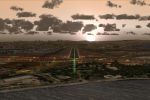




















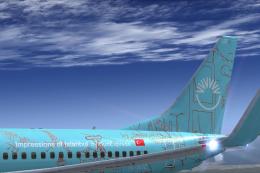





2 comments
Leave a ResponseThe content of the comments below are entirely the opinions of the individual posting the comment and do not always reflect the views of Fly Away Simulation. We moderate all comments manually before they are approved.
Better yet, can you release a version without the static aircraft? I find them to be a nuisance on any scenery.
Hi, I have your LTBA Istanbul above addon installed on FSX, however the static aircraft at the airport such as Turkish airlines, KTHY, Iberia, british the livery is not loading so the aircraft are grey or incomplete can you please help me as this use to work well before