
FSX Accra Airport Scenery
Kotoka International Airport (DGAA) in Accra gets a livelier, more functional layout with a new cargo facility, added hangars and airport buildings, and refreshed ground clutter that blends with stock visuals. An updated AFCAD expands and reorganizes parking and ramps for smoother traffic and cargo operations in Microsoft Flight Simulator X.
- File: dgaa1.zip
- Size:171.17 KB
- Scan:
Clean (17d)
- Access:Freeware
- Content:Everyone
This modification enhances Kotoka International Airport (DGAA) in Accra, Ghana, with a brand-new cargo facility and additional buildings that enrich the overall environment. Developed by Lee Marrow for Microsoft Flight Simulator X, this scenery pack also includes an updated AFCAD featuring extra parking ramps. The upgrade uses default simulator structures and vehicles, ensuring a straightforward installation.
Key Upgrades and Visual Enhancements
Significant changes revolve around the cargo area, where the addition of hangars and ground objects spruce up the existing airfield layout. The visual style leverages default simulator assets to align neatly with the surrounding environment. This approach preserves performance while giving the airport a more dynamic and lived-in appearance.
Expanded Cargo Operations
The brand-new cargo zone includes warehouses, service vehicles, and appropriately designated ramps that reflect real-world logistics practices. These extra touches create a more realistic scene for those who prefer cargo-hauling flights or enjoy replicating vital transport operations within the region.
Detailed Parking Arrangements
An enhanced AFCAD (Airport Facility Data) file boosts the number of parking spots and repositions them to improve traffic flow and organization. This update permits seamless operations even when multiple aircraft arrive simultaneously, reflecting a better layout for both passenger and cargo aircraft. Pilots who frequently use large jets will appreciate the smoother taxi transitions and expanded aprons.
Installation and Configuration
To add this updated airport scenery, simply unzip the “DGAA” folder into your Addon Scenery directory within Microsoft Flight Simulator X. Next, access the Scenery Library in the simulator menu, include the newly extracted folder, and then confirm the changes. Once that step is complete, you can load flights with the improved Accra layout.
The developer has relied on default in-sim models and objects, so there is no need for external libraries or third-party assets. Everything required is already integrated into the package, making the process easier for those who want a quick setup without extra downloads.
Visual Preview
Feedback and Further Development
As this is the first scenery package released by Lee Marrow, any comments or suggestions are highly appreciated. Every bit of feedback aids future enhancements and encourages ongoing improvements. Consider this an evolving project aimed at capturing the bustling atmosphere of Ghana’s foremost international gateway.
Thank you for incorporating this scenery into your virtual flights and enjoy exploring Accra with a more vibrant and functional DGAA airport.

Finding the Scenery
- FSX/Prepar3D Coordinates:
-
5.60600000,-0.16700000
Use the downloaded flight plan file by launching FSX/P3D, selecting "Load Flight Plan" in the flight planner, and choosing the .pln file. Your aircraft will be positioned directly at the add-on’s location. - Decimal Degrees (DD):
-
Latitude: 5.606000°
Longitude: -0.167000° - Degrees, Minutes, Seconds (DMS):
-
Latitude: 5° 36' 21.600" N
Longitude: 0° 10' 01.200" E
Map Location
The archive dgaa1.zip has 12 files and directories contained within it.
File Contents
This list displays the first 500 files in the package. If the package has more, you will need to download it to view them.
| Filename/Directory | File Date | File Size |
|---|---|---|
| Addon Scenery | 08.21.09 | 0 B |
| DGAA | 08.21.09 | 0 B |
| scenery | 08.21.09 | 0 B |
| AFX_DGAA.bgl | 08.21.09 | 17.07 kB |
| cargo.BGL | 08.21.09 | 348 B |
| cargo1.BGL | 08.21.09 | 156 B |
| DGAAxtl.BGL | 08.20.09 | 796 B |
| gen1.BGL | 08.21.09 | 732 B |
| DGAA Read me.txt | 08.21.09 | 647 B |
| DGAA.jpg | 08.21.09 | 162.15 kB |
| flyawaysimulation.txt | 10.29.13 | 959 B |
| Go to Fly Away Simulation.url | 01.22.16 | 52 B |
Installation Instructions
Most of the freeware add-on aircraft and scenery packages in our file library come with easy installation instructions which you can read above in the file description. For further installation help, please see our Flight School for our full range of tutorials or view the README file contained within the download. If in doubt, you may also ask a question or view existing answers in our dedicated Q&A forum.




 Ghana
Ghana 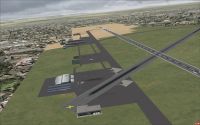

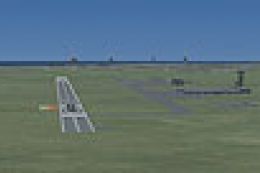










0 comments
Leave a Response