
FSX Sarasota-Bradenton Scenery
Sarasota-Bradenton International Airport (KSRQ) gets a faithful, modernized layout in FSX with updated terminals, FBOs, taxiways, hangars, apron markings, and refined surrounding landclass based on current FAA charts and imagery. The package also includes a custom object library for new structures and optional enhanced night lighting when lightobj.bgl is installed.
- File: sarasota-bradenton_fl.zip
- Size:1.24 MB
- Scan:
Clean (13d)
- Access:Freeware
- Content:Everyone
Sarasota-Bradenton International Airport (KSRQ) in Florida has undergone several real-world modifications since the initial release of Microsoft Flight Simulator X. This upgraded add-on, created by Art Poole, accurately reflects those changes by introducing new terminals, FBOs, taxiways, hangars, landclass modifications, and much more. It is presented entirely as freeware and arrives with no warranty implied.
Significant Airport Enhancements
The scenery package takes advantage of comprehensive imagery and references to replicate present-day Sarasota-Bradenton International Airport. It is built upon the latest FAA charts and Virtual Earth sources, ensuring layout accuracy. These updates cover:
- Revamped Aprons: New apron markings, modeled hangars, and accurately positioned parking locations.
- Landclass Adjustments: Supplemental enhancements surrounding the airport for improved ground textures.
- Structures and Terminal: Redesigned terminal buildings and FBO facilities to match recent developments.
Install Procedure and Folder Configuration
After extracting the downloaded ZIP file, there are two primary ways to apply the update:
- Addon Scenery Folder Method: Place the Sarasota-Bradenton Airport folder inside your “Flight Simulator X\Addon Scenery” folder, then add this folder through the scenery library in Microsoft Flight Simulator X.
- Manual File Placement: Move the contents of “Sarasota-Bradenton Airport\Scenery” to the “Addon Scenery\Scenery” folder, and similarly, move the texture content from “Sarasota-Bradenton Airport\Texture” to “Addon Scenery\Texture”.
Additionally, transfer parking.dds into “Flight Simulator X\Texture.” Then place the global library file Airport_Buildings_AP.bgl into “Microsoft Flight Simulator X\Scenery\Global\Scenery.” If there is a previous file with the same name, overwrite it unless your older file carries a more recent date.
Scenery Complexity Settings
For the various objects to appear, set the Scenery Complexity slider to Very Dense. If you have Jim Dhaenens’ lightobj.bgl (available separately) installed and slide the complexity to Extremely Dense, you will see additional night lighting around the terminal area. The overall layout coexists nicely with Ultimate Terrain X – USA.
Optional Adjustments
This airport can be further customized using Airport Design Editor (a freeware utility). To restore the default FSX airport, simply uncheck or remove the added KSRQ-related files from your scenery library or “Addon Scenery\Scenery” folder, based on your chosen installation method.
Included Library and Thumbnails
An object library file (Airport_Buildings_AP.bgl) is packaged to deliver new airport buildings for placement. The Thumbs folder offers reference images for those who leverage Airport Design Editor or other scenery design applications. These resources help you integrate the structures elsewhere if desired, without the need to remove or deactivate them to revert to the original KSRQ layout.
Development Details
This scenery was developed and tested using FSX Deluxe Edition with UTX-USA, Acceleration, and World of AI (WOAI) traffic packages. It also uses NovaGold textures and was chiefly assembled through Airport Design Editor v1.40.09 by ScruffyDuck Software and LibraryCreatorXML. The objective was to offer a realistic portrayal of KSRQ while remaining compatible with widely used add-ons.
Freeware and Limitations
The Sarasota-Bradenton International Airport scenery by Art Poole is released as freeware. You can freely use or modify and incorporate it into your personal flight simulation setup, but not for any commercial profit. This package is distributed without warranty, and although it has been diligently tested, there is no guarantee it will function perfectly under all setups.

Finding the Scenery
- FSX/Prepar3D Coordinates:
-
27.39540000,-82.55440000
Use the downloaded flight plan file by launching FSX/P3D, selecting "Load Flight Plan" in the flight planner, and choosing the .pln file. Your aircraft will be positioned directly at the add-on’s location. - Decimal Degrees (DD):
-
Latitude: 27.395400°
Longitude: -82.554400° - Degrees, Minutes, Seconds (DMS):
-
Latitude: 27° 23' 43.440" N
Longitude: 82° 33' 15.840" W
Map Location
The archive sarasota-bradenton_fl.zip has 70 files and directories contained within it.
File Contents
This list displays the first 500 files in the package. If the package has more, you will need to download it to view them.
| Filename/Directory | File Date | File Size |
|---|---|---|
| ksrq.JPG | 08.15.09 | 182.50 kB |
| KSRQ.pdf | 05.11.09 | 167.39 kB |
| ksrq_fbo.JPG | 08.15.09 | 95.85 kB |
| ksrq_terminal.JPG | 08.15.09 | 116.42 kB |
| readme.txt | 08.18.09 | 2.80 kB |
| Sarasota-Bradenton Airport | 08.15.09 | 0 B |
| Scenery | 08.15.09 | 0 B |
| KSRQ_ADE_AP.BGL | 08.18.09 | 63.78 kB |
| KSRQ_ADE_AP_CVX.bgl | 08.15.09 | 1.63 kB |
| KSRQ_DOLPHIN_AP.bgl | 08.02.09 | 25.69 kB |
| KSRQ_RECTRIX_AP.bgl | 08.15.09 | 15.34 kB |
| KSRQ_TERMINAL_AP.bgl | 08.13.09 | 197.63 kB |
| Texture | 08.15.09 | 0 B |
| green.bmp | 11.25.08 | 2.05 kB |
| NovaGold011_lm.bmp | 07.28.08 | 86.39 kB |
| NovaGold018.bmp | 08.01.09 | 65.05 kB |
| signs.bmp | 08.02.09 | 170.75 kB |
| signs_lm.bmp | 08.02.09 | 170.75 kB |
| stone_wall.dds | 08.01.09 | 170.80 kB |
| Scenery_Global_Scenery | 08.15.09 | 0 B |
| Airport_Buildings_AP.bgl | 03.31.09 | 372.23 kB |
| Texture | 08.15.09 | 0 B |
| parking.dds | 03.03.09 | 170.80 kB |
| Thumbs | 08.15.09 | 0 B |
| Airport_Buildings.bgl | 08.15.09 | 0 B |
| double_row_hangers_01.JPG | 01.03.09 | 5.25 kB |
| double_row_hangers_02.JPG | 01.03.09 | 5.96 kB |
| double_row_hangers_03.JPG | 01.03.09 | 4.72 kB |
| double_row_hangers_end_01.JPG | 01.03.09 | 6.58 kB |
| double_row_hangers_end_02.JPG | 03.17.09 | 7.07 kB |
| fbo_small_01.JPG | 01.03.09 | 5.93 kB |
| fbo_small_02.JPG | 02.05.09 | 4.76 kB |
| fbo_small_03.JPG | 02.06.09 | 4.96 kB |
| fbo_small_04.JPG | 02.06.09 | 5.43 kB |
| hanger_fbo_01.JPG | 03.15.09 | 5.23 kB |
| large_double_hanger_01.JPG | 03.22.09 | 4.96 kB |
| large_hanger_01.JPG | 01.03.09 | 6.28 kB |
| large_hanger_02.JPG | 02.05.09 | 5.27 kB |
| large_hanger_03.JPG | 03.20.09 | 6.37 kB |
| long_cover.JPG | 01.03.09 | 4.62 kB |
| low_jetway_02.JPG | 03.22.09 | 5.32 kB |
| medium_hanger_01.JPG | 01.03.09 | 6.12 kB |
| medium_hanger_02.JPG | 01.03.09 | 8.24 kB |
| medium_hanger_03.JPG | 01.03.09 | 5.19 kB |
| medium_hanger_04.JPG | 03.09.09 | 4.50 kB |
| office_rectangular_01.JPG | 02.06.09 | 5.98 kB |
| office_round_01.JPG | 02.06.09 | 8.64 kB |
| Parking_01.jpg | 03.03.09 | 15.20 kB |
| Parking_02.jpg | 03.03.09 | 12.36 kB |
| Parking_03.jpg | 03.03.09 | 12.90 kB |
| residence_01.JPG | 02.05.09 | 11.02 kB |
| residence_02.JPG | 02.05.09 | 6.47 kB |
| residence_03.JPG | 02.05.09 | 7.70 kB |
| row_hangers_01.JPG | 01.03.09 | 4.72 kB |
| row_hangers_02.JPG | 01.03.09 | 6.79 kB |
| row_hangers_03.JPG | 01.03.09 | 8.24 kB |
| row_hangers_04.JPG | 01.03.09 | 5.34 kB |
| row_hangers_end_01.JPG | 01.03.09 | 4.96 kB |
| short_cover.jpg | 03.08.09 | 7.66 kB |
| small_hanger_01.JPG | 01.03.09 | 5.84 kB |
| small_hanger_02.JPG | 01.03.09 | 5.23 kB |
| small_hanger_03.JPG | 03.15.09 | 6.67 kB |
| t_hangers_01.JPG | 01.03.09 | 5.44 kB |
| tiny_hanger_01.JPG | 01.03.09 | 6.62 kB |
| tiny_hanger_02.JPG | 02.05.09 | 7.67 kB |
| tiny_hanger_03.JPG | 02.05.09 | 7.01 kB |
| tiny_hanger_04.JPG | 02.05.09 | 7.01 kB |
| tiny_hanger_05.JPG | 02.05.09 | 6.06 kB |
| flyawaysimulation.txt | 10.29.13 | 959 B |
| Go to Fly Away Simulation.url | 01.22.16 | 52 B |
Installation Instructions
Most of the freeware add-on aircraft and scenery packages in our file library come with easy installation instructions which you can read above in the file description. For further installation help, please see our Flight School for our full range of tutorials or view the README file contained within the download. If in doubt, you may also ask a question or view existing answers in our dedicated Q&A forum.







 United States of America
United States of America 






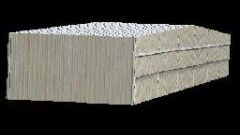
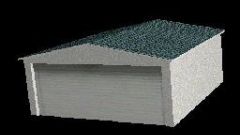


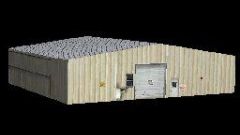
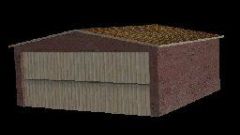
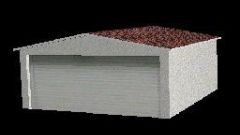








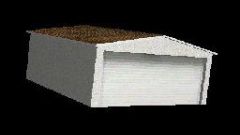
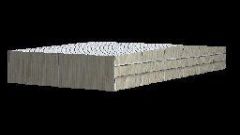
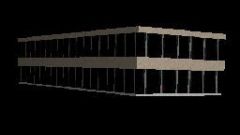

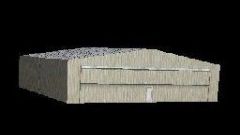





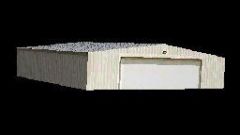




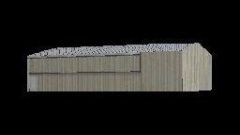



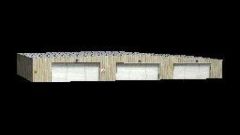











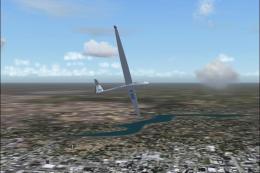

0 comments
Leave a Response