
FSX Houston Intercontinental Airport Scenery
George Bush Intercontinental Airport (KIAH) gets a fuller, busier look in Microsoft Flight Simulator X with accurately aligned terminals, expanded cargo areas, richer ramp clutter, improved parking, and an included AFCAD for more realistic taxi and traffic flow. For the best night environment, it requires Jim Dhaenens’ fsx_lts.zip lighting package.
- File: kiah_iah.zip
- Size:306.61 KB
- Scan:
Clean (14d)
- Access:Freeware
- Content:Everyone
Experience a detailed modification of Houston’s George Bush Intercontinental Airport (KIAH) designed for Microsoft Flight Simulator X. This freeware package, crafted by developer Lee Marrow, introduces accurately placed structures, extended cargo facilities, enhanced ramp activity, and updated parking configurations. It also includes an AFCAD file for more realistic traffic flow around the airport. Additionally, the custom lighting by Jim Dhaenens (fsx_lts.zip) is recommended for achieving the best possible night environment.
Houston Airport Layout and Main Facilities
Situated in the northern region of Houston, Texas, KIAH—commonly called Houston Intercontinental—serves as a vital hub for domestic and international flights. Within this scenery configuration, default buildings and vehicles are meticulously aligned to capture the distinctive feel of the terminal complex and its immediate surroundings. By combining these structures with additional ground objects, the overall airport environment gains authenticity and a dynamic visual appeal.

Houston Intercontinental Airport Scenery.
Cargo and Apron Improvements
To capture the essence of a busy air freight facility, this add-on enhances the ramp area with additional cargo containers and ground service vehicles. It also refines parking locations to accommodate various aircraft types, contributing to realistic gate assignments. Because of these modifications, sim pilots can enjoy more immersive taxi and parking operations.
Installation Guidelines
- Unzip the KIAH_IAH folder to your “Addon Scenery” directory.
- Add the folder to your scenery library through the simulator’s interface, ensuring it is properly activated.
- Verify that you have the required fsx_lts.zip file by Jim Dhaenens installed to enable the custom light effects. This set of lights significantly improves the airport’s night-time ambiance.

Houston Intercontinental Airport Scenery.
Refined Traffic and Realism
The integrated AFCAD file adjusts runway usage and gate distribution, reflecting more authentic scheduling for KIAH’s domestic and international operations. Because it relies heavily on stock FSX objects, performance remains stable, and users benefit from a minimal impact on frame rates while still experiencing an improved airport layout.
Developer Credits and Feedback
This scenery project is brought to you by Lee Marrow. The nighttime lighting elements rely on Jim Dhaenens’s work found in his fsx_lts.zip package. The community is encouraged to provide feedback, share suggestions, and help refine the experience further for Houston Intercontinental’s virtual representation in Microsoft Flight Simulator X.

Finding the Scenery
- FSX/Prepar3D Coordinates:
-
29.99020000,-95.33680000
Use the downloaded flight plan file by launching FSX/P3D, selecting "Load Flight Plan" in the flight planner, and choosing the .pln file. Your aircraft will be positioned directly at the add-on’s location. - Decimal Degrees (DD):
-
Latitude: 29.990200°
Longitude: -95.336800° - Degrees, Minutes, Seconds (DMS):
-
Latitude: 29° 59' 24.720" N
Longitude: 95° 20' 12.480" W
Map Location
The archive kiah_iah.zip has 12 files and directories contained within it.
File Contents
This list displays the first 500 files in the package. If the package has more, you will need to download it to view them.
| Filename/Directory | File Date | File Size |
|---|---|---|
| Addon Scenery | 09.05.09 | 0 B |
| KIAH Read me.txt | 09.05.09 | 612 B |
| kiah.jpg | 09.05.09 | 124.63 kB |
| KIAH_IAH | 09.05.09 | 0 B |
| scenery | 09.05.09 | 0 B |
| AFX_KIAH.bgl | 09.05.09 | 146.68 kB |
| KIAH_BLD.bgl | 09.05.09 | 1.92 kB |
| KIAH_LTS.bgl | 09.05.09 | 2.71 kB |
| kiah1.jpg | 09.05.09 | 84.38 kB |
| kiah2.jpg | 09.05.09 | 52.48 kB |
| flyawaysimulation.txt | 10.29.13 | 959 B |
| Go to Fly Away Simulation.url | 01.22.16 | 52 B |
Installation Instructions
Most of the freeware add-on aircraft and scenery packages in our file library come with easy installation instructions which you can read above in the file description. For further installation help, please see our Flight School for our full range of tutorials or view the README file contained within the download. If in doubt, you may also ask a question or view existing answers in our dedicated Q&A forum.
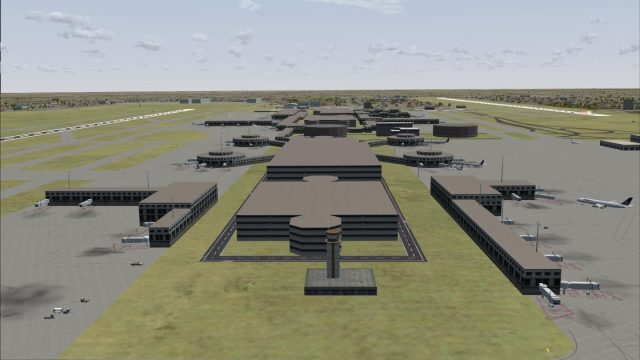
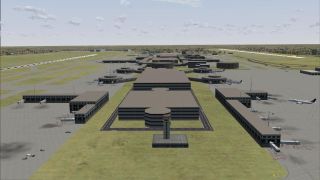




 United States of America
United States of America 




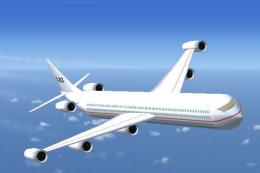
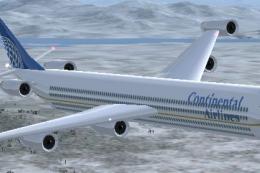


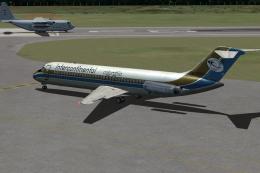

0 comments
Leave a Response