FSX Melbourne Int'l Airport Scenery
Melbourne International Airport (YMML) for FSX refreshes the default field with updated parking gates, roads, and terminal-area layout, plus added fuel services, a relocated control tower, and PAPI on both runways for more realistic approaches. Choose a standard runway setup or a crosswind-enabled configuration that supports simultaneous runway operations.
- File: ymml_ade_rs_fsx.zip
- Size:47.07 KB
- Scan:
Clean (23d)
- Access:Freeware
- Content:Everyone
Enhance your default FSX experience at Melbourne International Airport (YMML) in Victoria, Australia, with an updated layout that refines parking gates, runway operations, and general airport infrastructure. This scenery add-on—crafted by Ray Smith—includes two file configurations that modify everything from the crosswind runway behavior to supplementary ground services, ensuring a more authentic environment for simulation enthusiasts.
Detailed Airport Modifications
Aircraft parking assignments, access roads, and the terminal vicinity have been carefully rearranged in accordance with the latest ADE (Airport Design Editor) capabilities. This refinement also introduces additional fuel services, a newly situated control tower, and PAPI (Precision Approach Path Indicator) systems on both runways for improved approach guidance. These enhancements mirror real-world flight operations while preserving smooth performance.
Choosing Between Runway Variations
Crosswind-Optimized Configuration
One version of this add-on activates Runway 9/27 in tandem with Runway 16/34, promoting parallel departures and arrivals when traffic levels justify it. Under this arrangement, you will notice both active runways utilized for takeoffs and landings, which can reduce bottlenecks during peak hours. If you tune into ATIS, you might hear references to extra (or “fake”) strips, a technique employed to unlock crosswind functionality.
Default Layout Configuration
The alternative version retains the default single-runway operation, omitting any adjustments for crosswind usage. Parking spots, gates, and ramps remain consistent between the two options, so you can freely choose the approach that fits your flying style.
Essential BGL Files
- YMML_ADE_RS.BGL
- Default runway usage only, incorporates airport enhancements without crosswind capability.
- YMML_ADE_CW_RS.BGL
- Activates crosswind runway behavior while preserving the same airport updates.
- YMML_ADE_OBJ.BGL
- Contains all placed scenery objects. This file must be active alongside either of the above .BGL files.
Installation Steps
- Choose either YMML_ADE_RS.BGL or YMML_ADE_CW_RS.BGL and place it in your “Addon Scenery/scenery” directory.
- Move YMML_ADE_OBJ.BGL to “Scenery/Global/scenery” within your main FSX folder.
- Start or restart Flight Simulator X to see the new airport arrangement.
Important: To prevent conflicts, only use one YMML.BGL file in the Addon Scenery/scenery folder. Ensure no other YMML-related files are active there.
Reverting to Default
Simply remove all three installed BGLs (the chosen RS file plus YMML_ADE_OBJ.BGL) from your FSX directories, and your original configuration will be restored automatically.
Additional Notes
If you elect to use the crosswind edition, ignore any extra runway callouts when listening to ATIS; it is part of the process that unlocks simultaneous operations and should not affect flight performance. If you ever wish to avoid these callouts, revert to the default-layout version.
Acknowledgements & Credits
Ray Smith extends gratitude to:
- Jon Masterson for his ADE Utility (a freeware tool used to modify airport layouts).
- Jim Vile for pioneering the crosswind technique that enables parallel runway usage.
- Family members, especially Ray’s wife, for the understanding and support during the development process.
Observation Tip
For an immersive tower-view experience within FSX, consider assigning a keystroke to the “View track/pan Toggle” in your control settings. This allows you to pivot the camera 360 degrees around the airport from the tower vantage point, helping you monitor traffic flow and enjoy a more comprehensive observation of YMML’s layout.
Enjoy this enhanced rendition of Melbourne International, and happy flying from Ray Smith!

Finding the Scenery
- FSX/Prepar3D Coordinates:
-
-37.67333300,144.84333300
Use the downloaded flight plan file by launching FSX/P3D, selecting "Load Flight Plan" in the flight planner, and choosing the .pln file. Your aircraft will be positioned directly at the add-on’s location. - Decimal Degrees (DD):
-
Latitude: -37.673333°
Longitude: 144.843333° - Degrees, Minutes, Seconds (DMS):
-
Latitude: 37° 40' 23.999" S
Longitude: 144° 50' 35.999" E
Map Location
The archive ymml_ade_rs_fsx.zip has 7 files and directories contained within it.
File Contents
This list displays the first 500 files in the package. If the package has more, you will need to download it to view them.
| Filename/Directory | File Date | File Size |
|---|---|---|
| ReadMe.txt | 12.05.09 | 2.97 kB |
| YMML_ADE_CW_RS.BGL | 12.05.09 | 48.95 kB |
| YMML_ADE_OBJ.BGL | 12.05.09 | 23.18 kB |
| YMML_ADE_RS.BGL | 12.05.09 | 48.49 kB |
| FSX_ymml_ade_rs | 11.03.09 | 0 B |
| flyawaysimulation.txt | 10.29.13 | 959 B |
| Go to Fly Away Simulation.url | 01.22.16 | 52 B |
Installation Instructions
Most of the freeware add-on aircraft and scenery packages in our file library come with easy installation instructions which you can read above in the file description. For further installation help, please see our Flight School for our full range of tutorials or view the README file contained within the download. If in doubt, you may also ask a question or view existing answers in our dedicated Q&A forum.


 Australia
Australia 




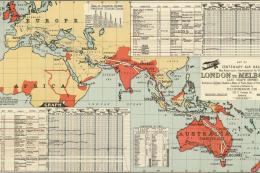


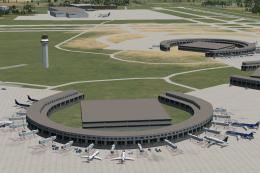



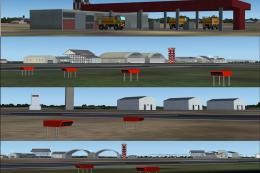
0 comments
Leave a Response