
FSX Palm Beach County Park Airport Scenery
Palm Beach County Park Airport (KLNA) scenery upgrades the Lantana, Florida general aviation field with refined terrain, corrected landclass, and a fuller airport layout featuring new hangars, taxiways, and apron detailing for a more authentic local atmosphere in Microsoft Flight Simulator X. Scenery complexity settings can reveal the complete object set while keeping performance smooth.
- File: lantana_fl.zip
- Size:354.54 KB
- Scan:
Clean (4d)
- Access:Freeware
- Content:Everyone
Palm Beach County Park Airport (KLNA) in Lantana, Florida offers a distinctive environment for general aviation, and this freeware scenery package—created by Art Poole—introduces a comprehensive update for Microsoft Flight Simulator X users. Pilots can expect terrain refinements, new structures, and altered landclass data to match real-world surroundings more accurately while retaining smooth simulator performance. This content aims to capture the local atmosphere by incorporating hangars, upgraded taxiways, and apron areas. By adjusting scenery complexity, flight sim enthusiasts can achieve a highly detailed representation of KLNA without sacrificing frame rates.
Complete Airport Enhancement and Terrain Refinement
This release replaces the default depiction of KLNA by reworking every facet of the airport configuration. It modifies terrain textures, ensuring the immediate vicinity around Lantana reflects more precise land usage, while also introducing new library objects to populate the airport grounds. Improved aprons, reconfigured taxi routes, and updated hangars (storage buildings for aircraft) together enhance immersion. Throughout development, Art Poole carefully aligned the positioning of these scenery features with official geospatial references to deliver a realistic outcome.
Notable Additions and Object Library
- Dynamic Structures: The new library of buildings includes custom models compiled through specialized tools to reflect real-world hangar shapes and typical airport facilities.
- Surrounding Landclass Adjustments: Edits to landclass files ensure that neighboring areas such as highways, commercial zones, and residential stretches look more authentic within the flight simulator environment.
- Optimized Scenery Density: For complete visibility of all objects, a high scenery complexity setting (Very Dense or Extremely Dense) is recommended. This capability offers a nuanced level of detail for those who want a fully fleshed-out environment.
Installation Steps and Folder Structure
Two methods are available for putting this add-on into action:
- Dedicated Folder Method: Extract the ZIP archive, move the “Lantana FL” folder into your
Flight Simulator X\Addon Scenerylocation, then add it to the FSX scenery library. - Direct File Placement: Place the contents of the
Lantana FL\Sceneryfolder intoFlight Simulator X\Addon Scenery\Scenery. In both scenarios, also moveAirport_Buildings_AP.bglintoFlight Simulator X\Scenery\Global\Scenery.
If existing versions of these files are found, it is safe to overwrite them unless the originals are more recent.
Reverting to Default and Object Library Usage
To deactivate this custom airport, either uncheck the Lantana FL entry in the Add-on Scenery menu or remove the relevant KLNA files—depending on the installation technique you chose. The Airport_Buildings_AP.bgl file doubles as a shared library of airport objects for any future scenery placement tools, so you are not obligated to remove it unless you want to fully restore FSX defaults.
Additional Setup Notes
The Thumbs folder holds reference images of the included library objects, useful for those who rely on placement software such as Airport Design Editor (often abbreviated as ADE). Setup was performed and validated in FSX Deluxe Edition with Ultimate Terrain X-USA (UTX-USA) and the Acceleration expansion pack.
All airport modifications were undertaken in Airport Design Editor v1.40 by ScruffyDuck Software—a freeware utility designed for in-depth airport setups. The object library itself was compiled with the help of LibraryCreatorXML, ensuring a dependable framework for scenery enhancements.
Legal Notes and Developer Contact
This package is freeware and must not be resold or included in any commercial product. It comes with no guarantees. If any compatibility issues or concerns arise, please reach out to Art Poole, as he remains committed to supporting the community.

Finding the Scenery
- FSX/Prepar3D Coordinates:
-
26.59000000,-80.08600000
Use the downloaded flight plan file by launching FSX/P3D, selecting "Load Flight Plan" in the flight planner, and choosing the .pln file. Your aircraft will be positioned directly at the add-on’s location. - Decimal Degrees (DD):
-
Latitude: 26.590000°
Longitude: -80.086000° - Degrees, Minutes, Seconds (DMS):
-
Latitude: 26° 35' 24.000" N
Longitude: 80° 05' 09.600" W
Map Location
The archive lantana_fl.zip has 55 files and directories contained within it.
File Contents
This list displays the first 500 files in the package. If the package has more, you will need to download it to view them.
| Filename/Directory | File Date | File Size |
|---|---|---|
| Lantana FL | 12.16.09 | 0 B |
| Scenery | 12.16.09 | 0 B |
| KLNA_ADE_AP.BGL | 06.28.09 | 25.28 kB |
| KLNA_ADE_AP_CVX.bgl | 06.28.09 | 2.28 kB |
| KLNA_RW_END_AP.bgl | 06.25.09 | 5.84 kB |
| readme.txt | 06.29.09 | 2.10 kB |
| Scenery_Global_Scenery | 12.16.09 | 0 B |
| Airport_Buildings_AP.bgl | 03.31.09 | 372.23 kB |
| Thumbs | 12.16.09 | 0 B |
| Airport_Buildings.bgl | 12.16.09 | 0 B |
| double_row_hangers_01.JPG | 01.03.09 | 5.25 kB |
| double_row_hangers_02.JPG | 01.03.09 | 5.96 kB |
| double_row_hangers_03.JPG | 01.03.09 | 4.72 kB |
| double_row_hangers_end_01.JPG | 01.03.09 | 6.58 kB |
| double_row_hangers_end_02.JPG | 03.17.09 | 7.07 kB |
| fbo_small_01.JPG | 01.03.09 | 5.93 kB |
| fbo_small_02.JPG | 02.05.09 | 4.76 kB |
| fbo_small_03.JPG | 02.06.09 | 4.96 kB |
| fbo_small_04.JPG | 02.06.09 | 5.43 kB |
| hanger_fbo_01.JPG | 03.15.09 | 5.23 kB |
| large_double_hanger_01.JPG | 03.22.09 | 4.96 kB |
| large_hanger_01.JPG | 01.03.09 | 6.28 kB |
| large_hanger_02.JPG | 02.05.09 | 5.27 kB |
| large_hanger_03.JPG | 03.20.09 | 6.37 kB |
| long_cover.JPG | 01.03.09 | 4.62 kB |
| low_jetway_02.JPG | 03.22.09 | 5.32 kB |
| medium_hanger_01.JPG | 01.03.09 | 6.12 kB |
| medium_hanger_02.JPG | 01.03.09 | 8.24 kB |
| medium_hanger_03.JPG | 01.03.09 | 5.19 kB |
| medium_hanger_04.JPG | 03.09.09 | 4.50 kB |
| office_rectangular_01.JPG | 02.06.09 | 5.98 kB |
| office_round_01.JPG | 02.06.09 | 8.64 kB |
| Parking_01.jpg | 03.03.09 | 15.20 kB |
| Parking_02.jpg | 03.03.09 | 12.36 kB |
| Parking_03.jpg | 03.03.09 | 12.90 kB |
| residence_01.JPG | 02.05.09 | 11.02 kB |
| residence_02.JPG | 02.05.09 | 6.47 kB |
| residence_03.JPG | 02.05.09 | 7.70 kB |
| row_hangers_01.JPG | 01.03.09 | 4.72 kB |
| row_hangers_02.JPG | 01.03.09 | 6.79 kB |
| row_hangers_03.JPG | 01.03.09 | 8.24 kB |
| row_hangers_04.JPG | 01.03.09 | 5.34 kB |
| row_hangers_end_01.JPG | 01.03.09 | 4.96 kB |
| short_cover.jpg | 03.08.09 | 7.66 kB |
| small_hanger_01.JPG | 01.03.09 | 5.84 kB |
| small_hanger_02.JPG | 01.03.09 | 5.23 kB |
| small_hanger_03.JPG | 03.15.09 | 6.67 kB |
| t_hangers_01.JPG | 01.03.09 | 5.44 kB |
| tiny_hanger_01.JPG | 01.03.09 | 6.62 kB |
| tiny_hanger_02.JPG | 02.05.09 | 7.67 kB |
| tiny_hanger_03.JPG | 02.05.09 | 7.01 kB |
| tiny_hanger_04.JPG | 02.05.09 | 7.01 kB |
| tiny_hanger_05.JPG | 02.05.09 | 6.06 kB |
| flyawaysimulation.txt | 10.29.13 | 959 B |
| Go to Fly Away Simulation.url | 01.22.16 | 52 B |
Installation Instructions
Most of the freeware add-on aircraft and scenery packages in our file library come with easy installation instructions which you can read above in the file description. For further installation help, please see our Flight School for our full range of tutorials or view the README file contained within the download. If in doubt, you may also ask a question or view existing answers in our dedicated Q&A forum.






 United States of America
United States of America 

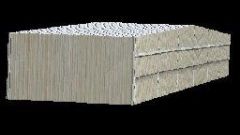
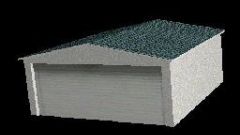


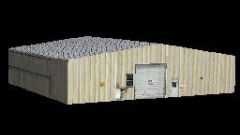
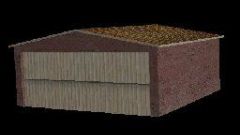
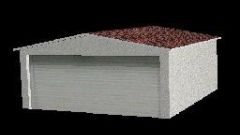








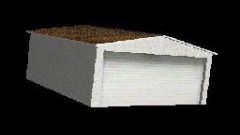
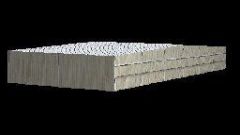
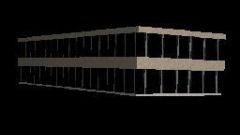

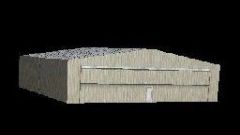





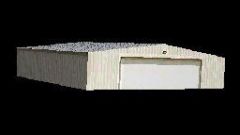




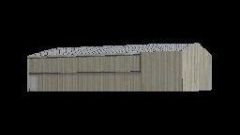



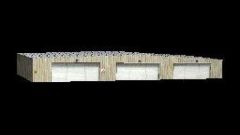





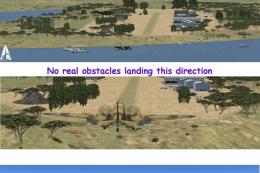
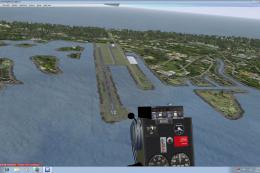





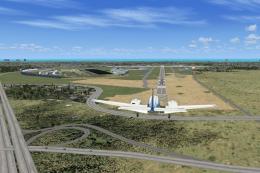
0 comments
Leave a Response