
FSX Choctaw NOLF Scenery
Choctaw NOLF (KNFJ) scenery brings the Navy’s Milton, Florida outlying field to life in FSX with authentic pattern-work layout, placed buildings, and working IFLOLS trailers featuring a functional “meatball” for Field Carrier Landing Practice. Designed for student-style touch-and-go training, it requires RWY_MARK.ZIP and FSX_LTS.ZIP object libraries.
- File: choctawnolf.zip
- Size:13.53 MB
- Scan:
Clean (8d)
- Access:Freeware
- Content:Everyone
Scenery Choctaw NOLF (KNFJ), Florida. One of several Naval Outlying Landing Fields (NOLF's) in the Pensacola area, Choctaw NOLF is currently the only NOLF capable of supporting the newest US Navy primary training aircraft, the T-6B Texan II. Choctaw NOLF is located in Milton, FL just 13nm south of NAS Whiting Field. Designed for FSX, Choctaw NOLF features working IFLOLS trailers designed by Sylvain Parouty. The trailers have a functioning "meatball" to help with Field Carrier Landing Practice. Buildings and other objects were placed using default FSX objects as well as a couple of add-on libraries. You will need RWY_MARK.ZIP by Lance Tucker and FSX_LTS.ZIP by Jim Dhaenens. The goal of this scenery is the same as in the real world... to provide a secondary landing field for virtual student naval aviators to practice pattern work, touch and goes, and carrier landing practice. By Brandon Thetford.
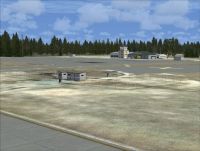
Choctaw NOLF Scenery.
This is my first of hopefully more scenery projects and I hope you enjoy flying here! Also, I live in Texas and have never personally been to Choctaw NOLF so everything was placed using information I could find on the internet and by looking at online mapping sites. Sorry if something is not quite right but I got as close as I could!
*** Note: The Tower Frequency in real life is 121.4 however in FSX that frequency interferes with the NAS Whiting Field Tower Frequency and therefore could not be used. I changed the tower frequency to 121.42 to at least provide a working tower. ***
Special Thanks To The Following:
Sylvain Parouty - For Providing the Working IFLOLS Trailers to place in the scenery.
Jim Dhaenens - For the FCLP Markings and E-28 Arresting Cables.
Lance Tucker - For his runway markings package allowing display of closed taxiways.
The FSDeveloper Forums - For answering many questions as this was my first scenery project! :)
****Object Libraries Needed****
These files can both be downloaded at http://www.flightsim.com if you do not already have them installed.
Filename: rwy_mark.zip - Runway Markings by Lance Tucker
Filename: fsx_lts.zip - Ramp Lighting for FSX by Jim Dhaenens
INSTALLATION INSTRUCTIONS:
1 - Install the needed object libraries above accoring to their instructions.
2 - The IFLOLS Trailers library is included in this package - Copy the IFLOLS Trailers folder to your main FSX/Addon Scenery directory.
3 - Copy the Choctaw folder to your main FSX/Addon Scenery Directory.
4 - Copy the KNFJ_ADEX_BT_ALT.BGL file to your Scenery/World/Scenery directory (this fixes the airport altitude).
5 - Activate the folders for the object libraries, IFLOLS Trailers, and the Choctaw folder in your FSX Scenery Library.
6 - That's It! As long as you followed the steps above and remembered to activate the scenery in your FSX Scenery Library everything should be there!
One Final Note: If you have the T-34C Mentors package from Military AI Works (MAIW) installed in FSX you will see some AI T-34's at Choctaw at different times. I use this package and although they aren't there much it was nice to see some AI "students" practicing in the pattern at KNFJ.
Thanks for downloading!!!
Brandon Thetford

Choctaw NOLF Scenery.

Finding the Scenery
- FSX/Prepar3D Coordinates:
-
30.47810000,-86.93190000
Use the downloaded flight plan file by launching FSX/P3D, selecting "Load Flight Plan" in the flight planner, and choosing the .pln file. Your aircraft will be positioned directly at the add-on’s location. - Decimal Degrees (DD):
-
Latitude: 30.478100°
Longitude: -86.931900° - Degrees, Minutes, Seconds (DMS):
-
Latitude: 30° 28' 41.160" N
Longitude: 86° 55' 54.840" W
Map Location
The archive choctawnolf.zip has 53 files and directories contained within it.
File Contents
This list displays the first 500 files in the package. If the package has more, you will need to download it to view them.
| Filename/Directory | File Date | File Size |
|---|---|---|
| README.txt | 03.09.10 | 3.62 kB |
| scenery | 03.08.10 | 0 B |
| chocktawnolflib.bgl | 11.30.09 | 143.26 kB |
| Choctaw Fences_FSX.bgl | 12.09.09 | 33.16 kB |
| knfj-beacon.BGL | 12.08.09 | 140 B |
| KNFJ_ADEX_BT.BGL | 03.08.10 | 14.02 kB |
| KNFJ_ADEX_BT_CVX.bgl | 03.08.10 | 958 B |
| KNFJ_ADEX_BT_OBJ.BGL | 03.08.10 | 1.51 kB |
| knfj_objects.bgl | 02.26.10 | 428 B |
| knfj_objects2.bgl | 02.26.10 | 2.31 kB |
| LC_2421.bgl | 12.09.09 | 386 B |
| Photo_choctaw.bgl | 02.26.10 | 11.33 MB |
| texture | 03.08.10 | 0 B |
| 003120211201313an.agn | 03.08.10 | 584 B |
| 003120211201331an.agn | 03.08.10 | 1.27 kB |
| 003120211201333an.agn | 03.08.10 | 1.94 kB |
| 003120211203111an.agn | 03.08.10 | 2.71 kB |
| 003120211210202an.agn | 03.08.10 | 244 B |
| 003120211210220an.agn | 03.08.10 | 1.57 kB |
| 003120211210222an.agn | 03.08.10 | 544 B |
| 003120211212000an.agn | 03.08.10 | 400 B |
| emercbl.dds | 05.28.09 | 128.12 kB |
| emercbl_n.dds | 05.28.09 | 128.12 kB |
| fence_CLW.dds | 08.12.09 | 341.48 kB |
| FENCE_CLW_GATE_DIAGONAL.BMP | 05.17.09 | 341.43 kB |
| FENCE_CLW_GATE_DOWN-RIGHT.BMP | 05.17.09 | 341.43 kB |
| FENCE_CLW_GATE_STAR.BMP | 05.17.09 | 341.43 kB |
| rwytex.dds | 05.28.09 | 128.12 kB |
| texture-Gate Opener.bmp | 10.31.08 | 770 B |
| tiremarks1.dds | 03.08.08 | 256.12 kB |
| Choctaw | 03.08.10 | 0 B |
| Scenery | 02.26.10 | 0 B |
| fclp-trailerzones.bgl | 02.25.10 | 1.06 MB |
| Texture | 02.26.10 | 0 B |
| FLOLS_Grey_T.dds | 11.01.09 | 128.12 kB |
| FLOLS_Light_T.dds | 11.01.09 | 32.12 kB |
| FLOLS_Yellow_T.dds | 10.29.09 | 128.12 kB |
| LSO.dds | 11.25.09 | 128.12 kB |
| Marquage_ASSP.dds | 01.09.10 | 341.12 kB |
| IFLOLS Trailers | 03.09.10 | 0 B |
| choctaw-1.jpg | 02.26.10 | 151.42 kB |
| choctaw-2.jpg | 02.26.10 | 159.45 kB |
| choctaw-3.jpg | 02.26.10 | 179.27 kB |
| choctaw-4.jpg | 02.26.10 | 168.32 kB |
| choctaw-5.jpg | 02.26.10 | 111.09 kB |
| choctaw-6.jpg | 02.26.10 | 254.09 kB |
| choctaw-7.jpg | 02.26.10 | 148.50 kB |
| choctaw-8.jpg | 02.26.10 | 126.34 kB |
| choctaw-9.jpg | 02.26.10 | 137.46 kB |
| choctaw-10.jpg | 02.26.10 | 105.64 kB |
| KNFJ_ADEX_BT_ALT.BGL | 03.08.10 | 409 B |
| flyawaysimulation.txt | 10.29.13 | 959 B |
| Go to Fly Away Simulation.url | 01.22.16 | 52 B |
Installation Instructions
Most of the freeware add-on aircraft and scenery packages in our file library come with easy installation instructions which you can read above in the file description. For further installation help, please see our Flight School for our full range of tutorials or view the README file contained within the download. If in doubt, you may also ask a question or view existing answers in our dedicated Q&A forum.
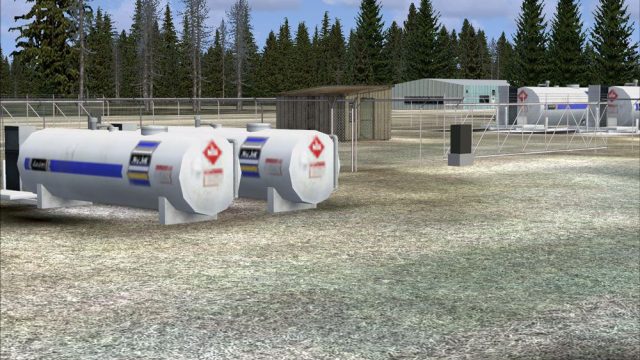
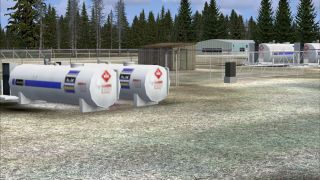

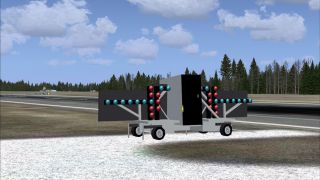


 United States of America
United States of America 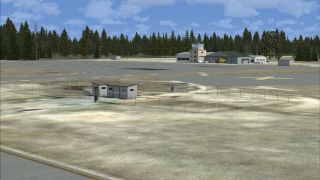














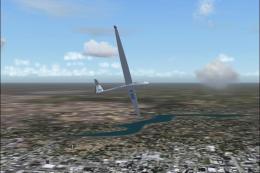

0 comments
Leave a Response