FSX Incheon International Airport (RKSI) Scenery
Scenery Incheon International Airport (RKSI), South Korea. Vehicle roads have been rebuilt, more gates added, terminal tower moved.
- Country
-
Korea, Republic of
- Download hits
- 1.9K
- Compatibility
- Flight Simulator XPrepar3D
- Filename
- fsx.zip
- File size
- 38.74 KB
- Virus Scan
- Scanned 14 days ago (clean)
- Access to file
- Free (Freeware)
- Content Rating
- Everyone
Scenery Incheon International Airport (RKSI), South Korea. Vehicle roads have been rebuilt, more gates added, terminal tower moved.
Thanks for choosing my latest project for FSX, a redesign of Incheon International Airport. Here are the improvements which have been made:
1. The vehicle roads have been rebuilt so that vehicles to not use the taxiways, which can cause aircraft backups.
2. I Added Some More Gates so that your ai traffic can park, you wont be seeing cargo airline at the terminal that's if you have world of ai.
3. Incheon had 2 runways I had my ai at 100% so that I can get the real effect of being at south korea busiest airport and that caused major problem so what did I do I added 2 more runways and also eliminated the center taxi ways that crossed runways.
4. The terminal tower is moved and placed in the middle of the airfield now.
To install put both the files in the scenery folder in fsx just go to:
1 computer
2 c drive
3 program files
4 microsoft games
5 microsoft flight simulator x
6 addon scenery
7 and then when you go into the addon scenery you will see the scenery folder just copy and paste the 2 files into the scenery folder and thats it start fsx and the changes will occur

Finding the Scenery
- FSX/Prepar3D Coordinates:
-
37.46020000,126.44070000
Use the downloaded flight plan file by launching FSX/P3D, selecting "Load Flight Plan" in the flight planner, and choosing the .pln file. Your aircraft will be positioned directly at the add-on’s location. - Decimal Degrees (DD):
-
Latitude: 37.460200°
Longitude: 126.440700° - Degrees, Minutes, Seconds (DMS):
-
Latitude: 37° 27' 36.720" N
Longitude: 126° 26' 26.520" E
Map Location
The archive fsx.zip has 5 files and directories contained within it.
File Contents
This list displays the first 500 files in the package. If the package has more, you will need to download it to view them.
| Filename/Directory | File Date | File Size |
|---|---|---|
| README FIRST.txt | 03.26.10 | 1.45 kB |
| RKSI_ADEX_FSX.BGL | 03.24.10 | 92.86 kB |
| RKSI_ADEX_FSX_CVX.bgl | 03.24.10 | 696 B |
| flyawaysimulation.txt | 10.29.13 | 959 B |
| Go to Fly Away Simulation.url | 01.22.16 | 52 B |
Installation Instructions
Most of the freeware add-on aircraft and scenery packages in our file library come with easy installation instructions which you can read above in the file description. For further installation help, please see our Flight School for our full range of tutorials or view the README file contained within the download. If in doubt, you may also ask a question or view existing answers in our dedicated Q&A forum.


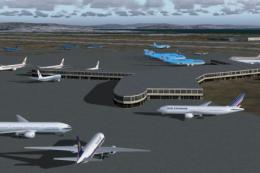




0 comments
Leave a Response