FSX Vietnam War Project Base Pack
Vietnam War Project Base Pack version 0.9. FSX SP1/SP2 needed - Acceleration Pack optional, recommended. 100 new and redone airfields from SEA, 30 AI aiplanes (A-1, C-123, EC-121...). French and english documentation. 25 flight plans to help you fly over the area. Two objects libraries needed; re...
- Country
-
Viet Nam
- Download hits
- 1.7K
- Compatibility
- Flight Simulator XPrepar3D
- Filename
- vnw_v09.zip
- File size
- 108.57 MB
- Virus Scan
- Scanned 18 days ago (clean)
- Access to file
- Free (Freeware)
- Content Rating
- Everyone
Vietnam War Project Base Pack version 0.9. FSX SP1/SP2 needed - Acceleration Pack optional, recommended. 100 new and redone airfields from SEA, 30 AI aiplanes (A-1, C-123, EC-121...). French and english documentation. 25 flight plans to help you fly over the area. Two objects libraries needed; read the quick installation guide. FSX Vietnam War project by Jacques Godfrin - Xavier Carre.

Vietnam War Project Base Pack.
VERY IMPORTANT – BEFORE INSTALLATION:
If the sceneries of Vietnam War Pack 0.1 (Pleiku, Cam Ranh, Dak To et LZ Alpha July 2009) have been installed, they must be now removed from FSX.
1 - Start FSX. In FSX main page, go to Settings > Addon Scenery, and browse to locate to the location of the sceneries folders called: Dak To, Cam Ranh, Pleiku and LZ Alpha.
2 - Select one by one, then click delete a zone, and confirm.
3 - Re-start FSX, and check that they no longer appear in the folder C: \ Program Files \ Microsoft Games \ Microsoft Flight Simulator X \ Addon Scenery (default path for FSX in XP environment), otherwise delete.
For beta testers the same procedure to remove Vietnam War project test.
Crashed A-1 Skyraider (A-1 from Tim Piglet Conrad).
INSTALLATION: To install the new pack, theses procedures must be followed :
1 - Extract the archive file into a temporary folder. Then, launch the FSX Vietnam War project.exe file.
AUTOMATIC INSTALLATION (for any default installation of FSX) check FSX path during installation , you can choose another install path if necessary (if used another drive than C:)
OR
MANUAL INSTALLATION: when selecting during installation, you can choose another folder temporarily, then -
1 - copy the Vietnam War project folders (which contain scenery and texture sub-folders) and paste in the Microsoft Flight Simulator X folder / addon scenery 2 - copy the contents of the folder: / simObjects / airplanes (VNW AI airplanes) and paste in Microsoft Flight Simulator X / simObjects / airplanes
3 - Copy the file VNW Document Library folder and paste in Microsoft Flight Simulator X folder
Then:
- Start FSX, go to Settings > Addon Scenery, and browse to the location of the Vietnam War project folders that you want to install : Vietnam War project, Vietnam War project Under Fire, Vietnam War project Fictive LZ (normally in FSX / addon scenery) , they should then appear at the top of your Addon Scenery list. VERY IMPORTANT: The Vietnam War Project Under Fire scenery must be above the 2 others Vietnam War project sceneries to take advantage of its additional scenes.
- Restart FSX, choose free flight and select airfields from Vietnam, or load a flight plan provided.
IMPORTANT: Do not forget to disable the Vietnam War project sceneries to go fly in 2009.

Finding the Scenery
- FSX/Prepar3D Coordinates:
-
21.02850000,105.80480000
Use the downloaded flight plan file by launching FSX/P3D, selecting "Load Flight Plan" in the flight planner, and choosing the .pln file. Your aircraft will be positioned directly at the add-on’s location. - Decimal Degrees (DD):
-
Latitude: 21.028500°
Longitude: 105.804800° - Degrees, Minutes, Seconds (DMS):
-
Latitude: 21° 01' 42.600" N
Longitude: 105° 48' 17.280" E
Map Location
The archive vnw_v09.zip has 7 files and directories contained within it.
File Contents
This list displays the first 500 files in the package. If the package has more, you will need to download it to view them.
| Filename/Directory | File Date | File Size |
|---|---|---|
| VnW_V09 | 03.26.10 | 0 B |
| FILE_ID.DIZ | 03.26.10 | 504 B |
| VnW_Readme.txt | 03.23.10 | 56.43 kB |
| VnW_V09.gif | 03.26.10 | 6.11 kB |
| VnW_V09.zip | 03.26.10 | 108.54 MB |
| flyawaysimulation.txt | 10.29.13 | 959 B |
| Go to Fly Away Simulation.url | 01.22.16 | 52 B |
Installation Instructions
Most of the freeware add-on aircraft and scenery packages in our file library come with easy installation instructions which you can read above in the file description. For further installation help, please see our Flight School for our full range of tutorials or view the README file contained within the download. If in doubt, you may also ask a question or view existing answers in our dedicated Q&A forum.

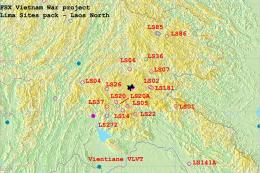

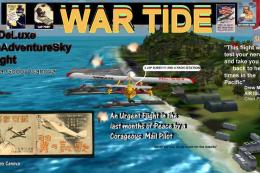




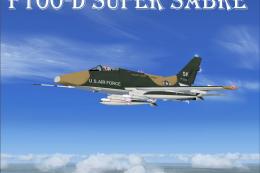
2 comments
Leave a ResponseThe content of the comments below are entirely the opinions of the individual posting the comment and do not always reflect the views of Fly Away Simulation. We moderate all comments manually before they are approved.
I wonder to know if I could add to my FSX pro ...
This is one of the very best active AI sceneries available, I can say that MAIW AI does not conflict with this add on.
I'm glad they've updated it so very well. Another great add-on by a formidable flight simulator website. Now as far as flight simulator goes, I know that there are a few issues in the release in Europe with the weather and scenery popups, but that could be expected. I thought that most FSX users knew that Microsoft had cut the feed on the live weather a few years back because they were already working with Google on the Google Earth add-on to the FS2020.
There are a few decent add ons out there concerning weather and realism. I would be aware that this new update on Windows 10 update Win10 2004 can cause havoc so I've shut my auto-updates until they get the issue resolved. I went for the download assistant to gain back all that I lost on my backups as the last two major updates, the one on fall and 2004 had issues between Windows Defender and the cloud. What was observed internationally was personal files being deleted and defender deleting at random files it felt were a threat.
The bottom line, my entire drive ended up getting wiped clean along with my partition so I lost all of that work from 2007 to the present. BUT, at the same time gave me the opportunity to start with a clean drive and not have to deal with all of those thousands of deletions over the years and to put in what was proven to make the sim more realistic and to use more updated versions of the add ons.
This is a great website that caters to the real-world needs of the sim pilot. Thank you FLYAWAYSIMULATION.