
FSX Hobart International Airport Scenery
Hobart International Airport (YMHB) brings Tasmania’s main gateway to life with custom Gmax structures, crisp photoreal satellite ground textures, refined landclass, and an updated AFCAD for accurate parking and layouts in FSX. The package also models Mt. Wellington’s observatory and signal tower, and requires FTX landclass for best regional blending.
- File: hobartairportv21.zip
- Size:16.37 MB
- Scan:
Clean (16d)
- Access:Freeware
- Content:Everyone
Scenery Hobart International Airport, Tasmania, Australia. Featuring custom Gmax models, landclass changes, satelite imagery, and AFCAD airport update, Hobart International Airport (YMHB) is the result of several years development. The model itself has been designed with first hand knowledge and is highly accurate to the real airport, with photoreal textures been used. This scenery includes the nearby Mt. Wellington observatory and signal tower. It is recommended to be flown with FTX landclass installed. This makes several improvements on the previous version, with ugrades including: updated AFCAD; enhanced satellite imagery; several new custom models; and a significant improvment to the helicopter area behind the main terminal. By Sean and Matthew Devenish.

Hobart International Airport Scenery.
This software package is FREEWARE, no fees or charges of any kind may be made for its USE or DISTRIBUTION.
Use of this software is entirely at your own risk. The authors accept no responsibility in any way for any damage that may occur from the use of this software.
********Installation********
Unzip the contents of this zip file to a temporary file and place the folder "HobartAirport" in C:\Program Files\Microsoft Games\Microsoft Flight Simulator X\addon Scenery.
Next, run Flight Simulator X and click on the settings tab, find the "Scenery Library" button. Once the "Settings - Senery Library" window has opened, click add area and navigate to C:\Program Files\Microsoft Games\Microsoft Flight Simulator X\addon Scenery\HobartAirport and press Ok.
Thats it! To fly go to Hobart, Tasmania, Australia (YMHB) in free flight mode. Enjoy!
*Note: this version will overwrite any previous versions installed.
********Uninstall********
To uninstall go back to the Scenery library settings window, select "HobartAirport" and press "Delete Area."
Then navigate to C:\Program Files\Microsoft Games\Microsoft Flight Simulator X\addon Scenery and delete the "HobartAirport" folder.
********For Best Results********
Two essential add-ons to enhance your flying at Hobart International Airport:
WORLD OF AI - this creates authentic airline traffic for most of the worlds airlines. I recommend downloading the packages for Jetstar, Qantas and Virgin Blue.
FULL TERRAIN X - The guys at FTX do a superb job of making Australia look how it should with high detail landclass and textures. The full version is payware, but luckily they have a free no-time-limit trial version of the entire state of Tasmania! Note that in order to work correctly with FTX make sure that the HobartAirport scenery is placed above that of the FTX scenery in the FSX scenery library.
********For those using AussieX Airports********
This is a fantastic addon, with 100's of Australian Airports, for those who can download the 2GB file but it does conflict with Hobart Airport slightly. The AussieX package comes with a basic rendition of Hobart but in order to fly with Hobart Airport and AussieX it is neccessary to remove the following files from the AussieX scenery directory:
- mwl_YMHB_PR2.bgl
- mwl_YMHB_PR.bgl
- mwl_YMHB_AFX.bgl
Once removed Hobart Airport should work without any issues alongside AussieX.
********Special Thanks********
Thankyou to all the users of the forums who helped test this addon. Hobart wouldn't have been as good without your help.

Hobart International Airport Scenery.

Finding the Scenery
- FSX/Prepar3D Coordinates:
-
-42.83611100,147.50944400
Use the downloaded flight plan file by launching FSX/P3D, selecting "Load Flight Plan" in the flight planner, and choosing the .pln file. Your aircraft will be positioned directly at the add-on’s location. - Decimal Degrees (DD):
-
Latitude: -42.836111°
Longitude: 147.509444° - Degrees, Minutes, Seconds (DMS):
-
Latitude: 42° 50' 10.000" S
Longitude: 147° 30' 33.998" E
Map Location
The archive hobartairportv21.zip has 117 files and directories contained within it.
File Contents
This list displays the first 500 files in the package. If the package has more, you will need to download it to view them.
| Filename/Directory | File Date | File Size |
|---|---|---|
| fileid.txt | 05.06.10 | 828 B |
| Readme.txt | 05.06.10 | 3.28 kB |
| thumbnail_1.jpg | 03.11.10 | 7.03 kB |
| Thumbnail_2.jpg | 03.11.10 | 7.87 kB |
| Hobart_Terminal_2.jpg | 01.07.10 | 111.32 kB |
| Hobart_Terminal_3.jpg | 03.07.10 | 46.22 kB |
| provost.jpg | 01.02.09 | 240.30 kB |
| Hobart_RotorLift.jpg | 05.06.10 | 166.81 kB |
| scenery | 05.10.10 | 0 B |
| Hobart_AIRPORT_EXCLUDE_1.BGL | 11.24.08 | 336 B |
| Hobart_AIRPORT_EXCLUDE_2.BGL | 12.01.08 | 112 B |
| Hobart_AIRPORT_EXCLUDE_3.BGL | 02.18.10 | 234 B |
| Hobart_AirportVehicles.bgl | 01.02.09 | 1.46 kB |
| Hobart_Carpark_1.BGL | 05.09.10 | 1.21 kB |
| Hobart_Carpark_2.BGL | 02.02.10 | 988 B |
| Hobart_Carpark_3.BGL | 05.10.10 | 924 B |
| Hobart_Entrance.BGL | 05.06.10 | 1.40 kB |
| Hobart_Exclude_TaxiwaySigns.BGL | 05.09.10 | 112 B |
| Hobart_Foilage.bgl | 05.05.10 | 4.21 kB |
| Hobart_helipads.BGL | 02.18.10 | 220 B |
| Hobart_LandClass_Forrest.bgl | 01.05.10 | 351 B |
| Hobart_Library_Objects.bgl | 05.06.10 | 64.75 kB |
| Hobart_Lights.BGL | 01.29.10 | 540 B |
| Hobart_MountWellington.bgl | 11.25.08 | 24.71 kB |
| Hobart_sat_image.bgl | 05.06.10 | 13.05 MB |
| Hobart_Terminal_Buildings.BGL | 02.02.10 | 220 B |
| Hobart_Terminal_Forest.bgl | 12.01.08 | 8.65 kB |
| Hobart_YMHB.bgl | 05.10.10 | 9.13 kB |
| Hobart_YMHB_ARP.bgl | 02.18.10 | 392 B |
| Terminal.BGL | 05.06.10 | 345.57 kB |
| texture | 05.06.10 | 0 B |
| blue_roof.bmp | 11.02.05 | 10.74 kB |
| box.bmp | 01.07.10 | 21.40 kB |
| Carpark_wall.bmp | 01.07.10 | 85.40 kB |
| Carpark_wall_lm.bmp | 02.02.10 | 64.07 kB |
| Concrete.dds | 01.12.08 | 85.48 kB |
| container.bmp | 01.07.10 | 170.73 kB |
| crate.bmp | 11.02.05 | 2.74 kB |
| Dark_Concrete.bmp | 12.15.05 | 10.74 kB |
| DomesticTerminal_facia.bmp | 01.07.10 | 85.38 kB |
| EastHangar.BMP | 12.12.05 | 21.40 kB |
| Gallery.bmp | 11.10.05 | 42.74 kB |
| grass.bmp | 12.17.05 | 2.74 kB |
| hanger_exterior.bmp | 01.07.10 | 170.73 kB |
| hanger_interior.bmp | 01.07.10 | 341.38 kB |
| hanger_wall.bmp | 01.07.10 | 85.40 kB |
| INTLTerminal.BMP | 01.29.10 | 64.07 kB |
| INTLTerminal_Fence.bmp | 01.27.10 | 170.74 kB |
| INTLTerminal_Fence.dds | 01.29.10 | 170.80 kB |
| INTLTerminal_lip.bmp | 01.07.10 | 42.70 kB |
| INTLTerminal_lm.BMP | 01.29.10 | 64.07 kB |
| INTLTerminal_Virginsign.bmp | 01.07.10 | 85.38 kB |
| INTLTerminal_Virginsign_lm.bmp | 01.07.10 | 85.38 kB |
| INTLTerminal_Wall.bmp | 01.07.10 | 170.73 kB |
| INTLTerminal_window.bmp | 01.07.10 | 85.40 kB |
| INTLTerminal_window_lm.bmp | 02.02.10 | 64.07 kB |
| luggage_area_lightgrey.bmp | 01.07.10 | 5.38 kB |
| luggage_area_lip.bmp | 12.28.08 | 1.07 kB |
| luggage_area_mural.bmp | 01.07.10 | 682.70 kB |
| luggage_area_mural_lm.bmp | 02.02.10 | 512.07 kB |
| luggage_area_rollerdoor.bmp | 01.07.10 | 85.40 kB |
| luggage_area_rollerdoor_lm.bmp | 02.02.10 | 64.07 kB |
| luggage_area_undermural.bmp | 01.07.10 | 5.40 kB |
| luggage_area_wall.bmp | 01.07.10 | 42.73 kB |
| mainglass.bmp | 01.07.10 | 21.40 kB |
| mainglass_lm.bmp | 02.02.10 | 16.07 kB |
| MainTerminal_glass.bmp | 02.02.10 | 16.07 kB |
| MainTerminal_glass_alpha.bmp | 02.02.10 | 16.07 kB |
| MainTerminal_glassedge.bmp | 01.07.10 | 10.73 kB |
| Mesh.bmp | 11.05.05 | 2.74 kB |
| pole1.bmp | 01.07.10 | 5.40 kB |
| pole2.bmp | 01.07.10 | 1.40 kB |
| poles.bmp | 01.07.10 | 5.38 kB |
| Railing.bmp | 12.19.05 | 434 B |
| roof1.bmp | 01.07.10 | 21.40 kB |
| rope.bmp | 05.04.10 | 8.07 kB |
| Sign_INTL.bmp | 01.07.10 | 21.38 kB |
| SpeedSign.bmp | 05.05.10 | 64.07 kB |
| Steel_Panel.bmp | 05.04.10 | 16.07 kB |
| tan_roof.bmp | 12.12.05 | 10.74 kB |
| tanroof3.bmp | 12.17.05 | 10.74 kB |
| tasair_door.bmp | 01.07.10 | 85.40 kB |
| tasair_sign.bmp | 01.07.10 | 341.38 kB |
| tasair_wall.bmp | 01.07.10 | 85.40 kB |
| tasair_window.bmp | 01.07.10 | 85.40 kB |
| tasair_window_lm.bmp | 01.07.10 | 85.40 kB |
| TasmanBridge_Lights.bmp | 11.11.05 | 754 B |
| TasmanBridge_Lights_lm.bmp | 11.15.05 | 754 B |
| TasmanBridge01.BMP | 11.11.05 | 10.73 kB |
| TasmanBridge01_lm.BMP | 11.22.05 | 10.73 kB |
| TasmanBridge02.bmp | 11.11.05 | 10.73 kB |
| TasmanBridge02_lm.bmp | 11.22.05 | 10.73 kB |
| TasmanBridge03.bmp | 11.11.05 | 2.70 kB |
| TasmanBridge04.bmp | 11.11.05 | 10.73 kB |
| TasmanBridgeRoad.BMP | 11.11.05 | 42.74 kB |
| TasmanBridgeRoad_lm.BMP | 11.15.05 | 42.74 kB |
| Terminal_light.bmp | 12.13.05 | 2.74 kB |
| Terminal_light_LM.bmp | 12.13.05 | 2.74 kB |
| texture2.bmp | 01.07.10 | 1.33 MB |
| texture2_lm.bmp | 01.07.10 | 1.33 MB |
| Thumbs.db | 01.06.09 | 55.00 kB |
| TicketingBoothBarrier.bmp | 05.04.10 | 4.07 kB |
| TicketMachine.bmp | 05.06.10 | 64.07 kB |
| tiles.bmp | 01.07.10 | 85.40 kB |
| traffic.bmp | 11.15.05 | 2.74 kB |
| traffic_lm.bmp | 11.15.05 | 2.74 kB |
| Wall.bmp | 01.07.10 | 170.73 kB |
| WestHangar.bmp | 11.02.05 | 42.74 kB |
| WestHangar_lm.bmp | 11.03.05 | 42.74 kB |
| WestHangarRoof.bmp | 12.12.05 | 2.74 kB |
| white_wall.bmp | 11.02.05 | 10.74 kB |
| widemesh.bmp | 11.10.05 | 10.73 kB |
| widemesh.dds | 01.29.10 | 10.82 kB |
| witcheshat.bmp | 12.17.05 | 234 B |
| Wood.bmp | 05.04.10 | 32.07 kB |
| flyawaysimulation.txt | 10.29.13 | 959 B |
| Go to Fly Away Simulation.url | 01.22.16 | 52 B |
Installation Instructions
Most of the freeware add-on aircraft and scenery packages in our file library come with easy installation instructions which you can read above in the file description. For further installation help, please see our Flight School for our full range of tutorials or view the README file contained within the download. If in doubt, you may also ask a question or view existing answers in our dedicated Q&A forum.







 Australia
Australia 





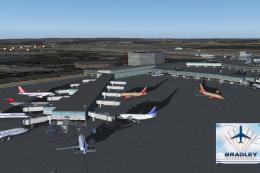
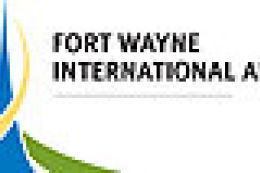
1 comments
Leave a ResponseThe content of the comments below are entirely the opinions of the individual posting the comment and do not always reflect the views of Fly Away Simulation. We moderate all comments manually before they are approved.
beautiful work
I wonder if the photos above are illustrative and are part of the download. if they are part, in my not appeared - helicopter and airplane. add pro use for installation suggestions? !!! vitor