
FSX Red Bull Air Race Abu Dhabi Scenery
Red Bull Air Race Abu Dhabi 2010 scenery recreates the Corniche circuit with accurately placed pylons, race gates, and checkpoints, backed by nearby city details and a convincing coastal backdrop for high-speed aerobatics. Built for Microsoft Flight Simulator X, it supports immersive practice runs and clean spectator flyovers with solid performance.
- File: sy-red_bull_air_race_abu_dhabi_2010__witch_corniche__fsx.zip
- Size:645.43 KB
- Scan:
Clean (20d)
- Access:Freeware
- Content:Everyone
Experience the thrill of a fully realized Red Bull Air Race setup along Abu Dhabi’s famous Corniche in this add-on, created by Siscot Yves and Carlos Santos. It is meticulously fashioned for use in Microsoft Flight Simulator X, offering an immersive environment that showcases the iconic 2010 racing circuit.
Scenery Highlights and Technical Notes
The renowned Abu Dhabi Corniche hosts the Red Bull Air Race challenges with a distinctive layout. This add-on reconstructs the pylons and racetrack, integrating the precise checkpoints to mirror the real-world spectacle. Nearby urban elements are also included to improve the sense of immersion, consistently maintaining moderate impact on performance. All race gates have been positioned according to the 2010 setup.
The mashup of detailed three-dimensional objects and the unique coastal setting of the United Arab Emirates ensures pilots can practice razor-sharp aerobatics in a realistic environment. Abu Dhabi’s skyline has been accurately depicted here, giving you the ideal vantage points to fly around or watch the race from aerial views.
Installing This Add-On
- For Windows Vista and Windows 7 (x86): Launch the provided
.exeinstaller and target the directory: C:\Program Files (x86)\Microsoft Games\Microsoft Flight Simulator X\Addon Scenery. After the installation completes, restart Microsoft Flight Simulator X. - For Windows XP: Direct the installation to C:\Program Files\Microsoft Games\Microsoft Flight Simulator X\Addon Scenery before relaunching.
Once the software is open, go into “Settings” > “Scenery Library” and add the newly placed folder named Abu Dhabi 2010. Ensure the following layering sequence to avoid potential visual conflicts:
- Abu Dhabi
- Abu Dhabi Road
- Red Bull Air Race Abu Dhabi 2010
After these steps, the racetrack objects and the associated scenery should be visible upon launching your chosen flight in this region.
Suggested Takeoff and Navigation
To discover the circuit, consider departing from OMAD airport and flying on a heading of 284° for about 19.6 nautical miles. The race pylons should become visible as you approach the Corniche shoreline. This location is ideal for practicing tight turns and high-speed maneuvers.
Legal and Usage Notices
This software package is entirely freeware. If you choose to redistribute it or repack it, ensure this text accompanies the scenery files. By installing and using this product, the user accepts full responsibility for any possible issues or risks that arise. Neither the authors nor any other party can be held liable for potential technical difficulties encountered.
Proudly developed by Siscot Yves and Carlos Santos. Fly through these iconic pylons and experience the thrill of the Red Bull Air Race atmosphere within Microsoft Flight Simulator X. Safe flying and swift turns!

Finding the Scenery
- FSX/Prepar3D Coordinates:
-
24.46670000,54.36670000
Use the downloaded flight plan file by launching FSX/P3D, selecting "Load Flight Plan" in the flight planner, and choosing the .pln file. Your aircraft will be positioned directly at the add-on’s location. - Decimal Degrees (DD):
-
Latitude: 24.466700°
Longitude: 54.366700° - Degrees, Minutes, Seconds (DMS):
-
Latitude: 24° 28' 00.120" N
Longitude: 54° 22' 00.120" E
Map Location
The archive sy-red_bull_air_race_abu_dhabi_2010__witch_corniche__fsx.zip has 6 files and directories contained within it.
File Contents
This list displays the first 500 files in the package. If the package has more, you will need to download it to view them.
| Filename/Directory | File Date | File Size |
|---|---|---|
| AD_10_AREAMAP.GIF | 05.08.10 | 108.99 kB |
| Readme sy.Red Bull Air Race Abu Dhabi 2010 FSX Release.txt | 03.27.10 | 3.31 kB |
| Readme thanks.txt | 03.27.10 | 1.54 kB |
| Sy-Red Bull Air Race Abu Dhabi 2010 with corniche FSX.exe | 05.14.10 | 542.54 kB |
| flyawaysimulation.txt | 10.29.13 | 959 B |
| Go to Fly Away Simulation.url | 01.22.16 | 52 B |
Installation Instructions
Most of the freeware add-on aircraft and scenery packages in our file library come with easy installation instructions which you can read above in the file description. For further installation help, please see our Flight School for our full range of tutorials or view the README file contained within the download. If in doubt, you may also ask a question or view existing answers in our dedicated Q&A forum.



 United Arab Emirates
United Arab Emirates 




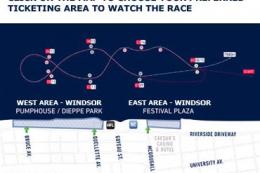




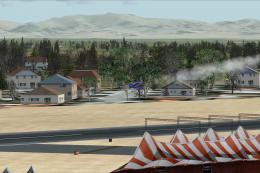
0 comments
Leave a Response