FSX KPHX Phoenix Sky Harbor International Airport Scenery
KPHX Phoenix Sky Harbor International Airport scenery sharpens Phoenix’s busiest hub with accurate airline gate assignments, refined cargo parking, and reliable, visible passenger boarding bridges triggered via CTRL+J. Built for Microsoft Flight Simulator X SP2, it also aligns smoothly with AI traffic so aircraft park at the correct terminals for a convincingly active desert gateway.
- File: kphx_2.zip
- Size:2.46 MB
- Scan:
Clean (9d)
- Access:Freeware
- Content:Everyone
Situated in Phoenix, Arizona (AZ), this freeware enhancement by authors SWVA1369 and Rob Touchtone refines KPHX Phoenix Sky Harbor International Airport for Microsoft Flight Simulator X (FSX) SP2. It updates gate assignments, adjusts cargo positions for accuracy, and enables fully functional passenger boarding bridges via CTRL+J. Realistic extras have also been included to add depth and immersion to this busy American hub that serves as a critical nexus for airlines such as Southwest.
Improved Airport Configuration
The developers meticulously used ADE (Airport Design Editor) to ensure each airline gate aligns with its respective real-world assignment. This applies to both passenger terminals and cargo areas, providing an authentic operational feel. All jetways were reworked to be visible on arrival and to operate reliably, allowing more streamlined passenger procedures across the entire airfield.
Detailed Parking and Cargo Bays
By referencing real-world charts, every parking spot was matched with the most suitable air carrier or company operating in that portion of the airport’s complex. This approach delivers highly accurate airline distribution around each terminal, in addition to accommodating local cargo operations with dedicated ramp space.

KPHX Phoenix Sky Harbor International Airport Scenery.
Integration with AI Traffic
For those who rely on artificial intelligence traffic solutions, such as World of AI, this rendition functions smoothly, placing aircraft in their correct terminals at accurate times. This level of consistency helps virtual pilots experience a busier airport that matches typical traffic flows throughout the day.
Installation Steps
- Locate the included “Addon Scenery” folder.
- Move or extract it into the main folder for FSX SP2 on your computer.
- Restart Microsoft Flight Simulator X if necessary.
This add-on requires no further external libraries and remains entirely self-contained. Those looking to replicate Phoenix Sky Harbor’s dynamic environment will find this scenery delivers an efficient recreation of the terminals, cargo ramps, and boarding systems. With the reconfigured gates and interactive jetways, this version captures the essence of a major aviation crossroads in the southwestern United States.
Created by SWVA1369 and Rob Touchtone, this package showcases their dedication to accuracy and realism for the FSX community. Enjoy exploring the desert skies while departing and arriving from one of Arizona’s most significant airports.

Finding the Scenery
- FSX/Prepar3D Coordinates:
-
33.43416700,-112.01166700
Use the downloaded flight plan file by launching FSX/P3D, selecting "Load Flight Plan" in the flight planner, and choosing the .pln file. Your aircraft will be positioned directly at the add-on’s location. - Decimal Degrees (DD):
-
Latitude: 33.434167°
Longitude: -112.011667° - Degrees, Minutes, Seconds (DMS):
-
Latitude: 33° 26' 03.001" N
Longitude: 112° 00' 42.001" W
Map Location
The archive kphx_2.zip has 12 files and directories contained within it.
File Contents
This list displays the first 500 files in the package. If the package has more, you will need to download it to view them.
| Filename/Directory | File Date | File Size |
|---|---|---|
| 220px-PHX_logo.png | 06.28.10 | 8.43 kB |
| Addon Scenery | 07.04.10 | 0 B |
| scenery | 07.04.10 | 0 B |
| KPHX_ADEX_RWT.ad2 | 07.04.10 | 1.21 MB |
| KPHX_ADEX_RWT.ad2.bak | 07.03.10 | 1.21 MB |
| KPHX_ADEX_RWT.BGL | 07.04.10 | 121.57 kB |
| KPHX_ADEX_RWT.xml | 07.04.10 | 1.14 MB |
| FILE_ID.txt | 07.04.10 | 346 B |
| READ ME.txt | 07.04.10 | 744 B |
| KPHX_2 | 07.04.10 | 0 B |
| flyawaysimulation.txt | 10.29.13 | 959 B |
| Go to Fly Away Simulation.url | 01.22.16 | 52 B |
Installation Instructions
Most of the freeware add-on aircraft and scenery packages in our file library come with easy installation instructions which you can read above in the file description. For further installation help, please see our Flight School for our full range of tutorials or view the README file contained within the download. If in doubt, you may also ask a question or view existing answers in our dedicated Q&A forum.

 United States of America
United States of America 









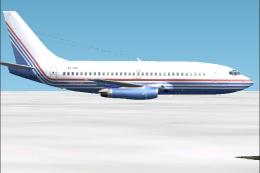
0 comments
Leave a Response