
FSX Lleida-Alguaire Regional Airport Scenery
Lleida-Alguaire Regional Airport (LEDA) brings Catalonia’s 2010-era layout into FSX with refined taxiways, parking, runway lighting, and updated instrument procedures for a more faithful regional hub experience. Version 1.2 adds visual polish and includes optional local AI traffic; apron and parking spot lighting requires Jim Dhaenens’ light files.
- File: leda2010v12.zip
- Size:568.97 KB
- Scan:
Clean (14d)
- Access:Freeware
- Content:Everyone
Scenery Lleida-Alguaire Regional Airport, Catalonia, Spain (LEDA). Version 1.2 includes visual enhancements to the airport. By Kambiz Agazi.
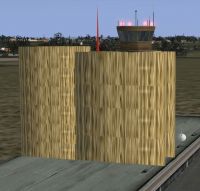
Screenshot of Lleida-Alguaire Regional Airport Scenery.
Lleida-Alguaire Regional Airport - LEDA is a new airport for FSX. The airport opening ceremony took place on January 17, 2010. The airport is located in Alguaire, 15 km (9.3 mi) from the centre of Lleida, Catalonia, Spain.
This is version 1.2 of LEDA2010. Version 1.2 includes minor visual enhancements to the visible airport scenery. All previously mentioned fixes below are also included. Version 1.2 is a complete set of files. Versions 1 or 1.1 are not needed.
IMPORTANT: In order to see the apron and parking lot spot lighting you'll need to install the wonderful lights from Jim Dhaenens. I'm including his light files with this package.
To install Jim's lights, place the lightobj.bgl file in your:
...\Microsoft Flight Simulator X\Scenery\Global\scenery folder.
and almwht.dds and lights1.dds files in:
...\Microsoft Flight Simulator X\Scenery\Global\Texture folder.
To install LEDA I suggest creating a folder called LEDA with a scenery subfolder. Place the three LEDA2010 bgl files in the scenery subfolder. You will need to activate the LEDA folder once in FSX. I suggest placing it at or near the top of the scenery priority list and above all other local or regional/province scenery. If you had previously installed version 1 or 1.1, remove those files prior to installing version 1.2.
Version 1.1 includes minor visual fixes to the visible airport scenery as well as the addition of a missing hold to the LLE transition for both the VOR and ILS approaches to Rwy 31. All other fixes that were previously included in a follow-on fix to version 1 are included.
Version 1.1 is a complete set of files. Version 1 is not needed. If you had previously installed my version 1, remove all airport bgl and traffic bgl files prior to installing version 1.1. Do not remove Jim Dhaenens spot light files from version 1. I'm including them with version 1.1 for those installing Lleida for the first time.
Airport specifications (aerodrome, infrastructure plan, approach plates, runway and taxiway layout/pavement/lighting) dated January 2010 were used to create LEDA.
IMPORTANT: In order to see the apron and parking lot spot lighting you'll need to install the wonderful lights from Jim Dhaenens. I'm including his light files with this package.
To install Jim's lights, place the lightobj.bgl file in your:
...\Microsoft Flight Simulator X\Scenery\Global\scenery folder.
and almwht.dds and lights1.dds files in:
...\Microsoft Flight Simulator X\Scenery\Global\Texture folder.
To install LEDA I suggest creating a folder called LEDA and placing the three LEDA_v11_KA_*.bgl files in a scenery folder inside of the LEDA folder. You will need to activate the LEDA folder once in FSX. I suggest placing it at or near the top of the scenery priority list. Again, if you had previously installed version 1, remove those files prior to installing version 1.1.
I'm also including passenger, cargo and GA traffic files based on World of AI airlines in ***FSX schedule format*** as a courtesy - no support will be provided for the traffic files. These traffic files are only meant to provide AI traffic at LEDA. They are not meant to replace the schedules provided by World of AI. The Passenger schedules are based on the official Website and contain both Vueling and Ryanair schedules.
If you choose to use the traffic files, place them in your ...scenery\world\scenery folder. No other steps needed. The files will initialize and become active on start up of FSX. If you had previously installed the single traffic file with version 1, remove it prior to installing version 1.1 traffic files.
The traffic files include Ryanair, Vueling, King Air B200, Hawker XP800 and Servicios Aereos Intergrales packages (Flyant). Therefore, you must first install the World of AI packages if you don't already have them installed. Please consult the World of AI Web site for airline package and installation instructions. You do not need the WOAI traffic schedules for these packages if you don't need them. Only the planes/paints are needed for the traffic files included in this package to work.
Also, after installing the WOAI airline packages, check the aircraft.cfg files to ensure that the wing span values correspond to the appropriate FSX parking radius.
If you use an AI package other than WOAI, do not use the traffic files included with Lleida. You will need to add AI traffic per the instructions of your AI package. Real world airline schedule information for Vueling and Ryanair is included below to help guide this effort. If you choose to add cargo or GA ensure that the cargo carrier is 737/A320 (FSX 1/2 wing span parking = 18m) class or smaller. Lleida has two GA/Commuter parking ramps that will accomodate either Challenger or ATR72 sized aircraft (FSX 1/2 wing span parking = 14m).
Airlines Destinations:
Lleida - París (Orly)
Día Origen - Destino Salida Llegada
Viernes Lleida - París (Orly) 14:10 h 15:45 h
Viernes París (Orly) - Lleida 16:25 h 18:00 h
Domingo Lleida - París (Orly) 14:10 h 15:45 h
Domingo París (Orly) - Lleida 16:25 h 18:00 h
Lleida - Palma de Mallorca
Día Origen - Destino Salida Llegada
Viernes Lleida - Palma 18:25 h 19:25 h
Viernes Palma - Lleida 19:55 h 20.55 h
Domingo Lleida - Palma 18:25 h 19:25 h
Domingo Palma - Lleida 19:55 h 20:55 h
A partir del día 2 de abril (horarios de verano)
Lleida - París (Charles de Gaulle)
Día Origen - Destino Salida Llegada
Viernes Lleida - París (Charles de Gaulle) 10:00 h 11:35 h
Viernes París (Charles de Gaulle) - Lleida 12:15 h 13:45 h
Domingo Lleida - París (Charles de Gaulle) 07:00 h 08:35 h
Domingo París (Charles de Gaulle) - Lleida 09:15 h 10:45 h
Lleida - Palma de Mallorca
Día Origen - Destino Salida Llegada
Viernes Lleida - Palma 07:00 h 08:00 h
Viernes Palma - Lleida 08:30 h 09:30 h
Domingo Lleida - Palma 11:10 h 12:10 h
Domingo Palma - Lleida 10:20 h 11:20 h
Lleida - Milán/Bergamo
Día Origen - Destino Salida Llegada
Viernes Lleida - Milán 15:20 h 17:15 h
Viernes Milán - Lleida 13:05 h 14.55 h
Domingo Lleida - Milán 15:20 h 17:15 h
Domingo Milán - Lleida 13:05 h 14:55 h
Lleida - Frankfurt-Hahn
Día Origen - Destino Salida Llegada
Viernes Lleida - Frankfurt 16:35 h 18:45 h
Viernes Frankfurt - Lleida 14:10 h 16.10 h
Domingo Lleida - Frankfurt 16:35 h 18:45 h
Domingo Frankfurt - Lleida 14:10 h 16:10 h
I have tested LEDA using FSX sp2, and while I don't anticipate issues with using the earlier versions (RTM and SP1), I cannot guarantee that the visuals will look the same on every setup. While not needed for the scenery to work, I also tested to ensure that LEDA works with Scenery Tech Europe Landclass, FS Genesis Europe Mesh and UTX Europe.
CREDITS: LEDA was created using the powerful airport design utility by Jon Masterson (ADE9X V1.47.7). The approach code was created using official approach plates and ADE9x V1.47.7. A special thanks to Jim Vile who is a member of the ADE team and is the author of the approach code module of ADE. The approach code updates would not have been possible without Jim's KIAD approach tutorial and help. SID/STAR waypoints/Navaids included per charts. FSX Lights by Jim Dhaenens provide an excellent set of apron lights. Special thanks to Jim for allowing the use of his lights in freeware packages.

Finding the Scenery
- FSX/Prepar3D Coordinates:
-
41.72917000,0.54306000
Use the downloaded flight plan file by launching FSX/P3D, selecting "Load Flight Plan" in the flight planner, and choosing the .pln file. Your aircraft will be positioned directly at the add-on’s location. - Decimal Degrees (DD):
-
Latitude: 41.729170°
Longitude: 0.543060° - Degrees, Minutes, Seconds (DMS):
-
Latitude: 41° 43' 45.012" N
Longitude: 0° 32' 35.016" E
Map Location
The archive leda2010v12.zip has 10 files and directories contained within it.
File Contents
This list displays the first 500 files in the package. If the package has more, you will need to download it to view them.
| Filename/Directory | File Date | File Size |
|---|---|---|
| LEDA2010_KA_OBJ.BGL | 07.30.10 | 16.21 kB |
| LEDA2010_KA.BGL | 07.30.10 | 11.97 kB |
| LEDA2010_KA_CVX.bgl | 07.30.10 | 2.47 kB |
| lights1.dds | 09.04.09 | 32.12 kB |
| almwht.dds | 09.04.09 | 64.12 kB |
| lightobj.bgl | 09.04.09 | 643.63 kB |
| LEDA v12 Installation.txt | 07.30.10 | 7.71 kB |
| LEDA TWR side.gif | 02.19.10 | 183.61 kB |
| flyawaysimulation.txt | 10.29.13 | 959 B |
| Go to Fly Away Simulation.url | 01.22.16 | 52 B |
Installation Instructions
Most of the freeware add-on aircraft and scenery packages in our file library come with easy installation instructions which you can read above in the file description. For further installation help, please see our Flight School for our full range of tutorials or view the README file contained within the download. If in doubt, you may also ask a question or view existing answers in our dedicated Q&A forum.



 Spain
Spain 










0 comments
Leave a Response