FSX Kistler Ranch Scenery
 Scenery Kistler Ranch (08CL), California. This is a Summer Camp for Kids, in the foothills of the Sierra Nevada Mountains, west of Jamestown, CA. It is a private airstrip with a 2000 foot dirt runway in the back of the ranch. By Marvin Carter.
Scenery Kistler Ranch (08CL), California. This is a Summer Camp for Kids, in the foothills of the Sierra Nevada Mountains, west of Jamestown, CA. It is a private airstrip with a 2000 foot dirt runway in the back of the ranch. By Marvin Carter.
- Country
-
United States of America
- Download hits
- 249
- Compatibility
- Flight Simulator XPrepar3D
- Filename
- kistlerranch.zip
- File size
- 25.58 MB
- Virus Scan
- Scanned 1 days ago (clean)
- Access to file
- Free (Freeware)
- Content Rating
- Everyone
Scenery Kistler Ranch (08CL), California. This is a Summer Camp for Kids, in the foothills of the Sierra Nevada Mountains, west of Jamestown, CA. It is a private airstrip with a 2000 foot dirt runway in the back of the ranch. By Marvin Carter.

Screenshot of Kistler Ranch Scenery.
The Airport designation code is"(08CL)" and has its own Unicom frequency's 122.900 MHz, Elevation 981ft, 2000ft Dirt RW. It will be located in the scenery library under United States/California/Jamestown/Kistler Ranch. This is a Summer Camp for Kids , it has a 2000" dirt runway.There is no fuel Servise.
Not all set ups and settings in flight Sim X are the same, so some may see it alittle different that others.I have UTX and GEX in my sim. Some have had problems if they don't have UTX and GEX with elevation of runways.
My settings are=
Mesh complexity 46
Mesh resolution 19m
Texture resolution 1m
Scenery complexity=very dence
land detail texture checked
Texture Max Load= 4096 in FSX cfg
Autogen= normal
May not matter but put in to let you know.
Installation:
Place 08CL folder in you main add on scenery folder in FSX, In your sim go to your scenery Library in settings, Click Add Area, pick 08CL folder in Add on scenery. Click on OK only once, then in main scenery page click OK only once also, building database for new scenery files will start, may take a minute, or place all three BGL files in your Addon scenery folder in main sim Addon file, and it will do it automatically for you. Then your good to go.
You will need these scenery objects to have some of the scenery to show, I have included all necessary file for it.
I have added shipping_containers by Heath Wells.
To install.
Place Ship cont folder in you main add on scenery folder in FSX, In your sim go to your scenery Library in settings, Click Add Area, pick Ship cont folder in Add on scenery. Click on OK only once, then in main scenery page click OK only once also, building database for new scenery files will start, may take a minute. Or place just the BGL file in your Addon scenery folder in main sim Addon file,and then place the textures your Addon texture folder in main sim Addon file,and it will do it automatically for you. Then your good to go.
I have added Lens EZ Scenery Vol 1.zip'' by Len Hickman.
To install.
Place Lens EZ Scenery Vol 1. folder in you main add on scenery folder in FSX, In your sim go to your scenery Library in settings, Click Add Area, pick Lens EZ Scenery Vol 1. folder in Add on scenery. Click on OK only once, then in main scenery page click OK only once also, building database for new scenery files will start, may take a minute. Or place just the BGL files in
your Addon scenery folder in main sim Addon file,and then place the textures your Addon texture folder in main sim Addon file,and it will do it automatically for you. Then your good to go.
For non-commercial users. You may distribute any scenery created using these library objects including the Library bgls , txt files and texture files so long as they are needed for your scenery to work. You may not use the textures for any other use whatsoever. i.e. you may not use them for your own objects.
For commercial use. Same as above but with the added condition that I must recieve a full version of the finished product that make use of these files and be acknowledged in the documentation that the customers receive.
These files are distributed ''AS IS'' with no warranty as to fitness for purpose and are installed on your computer at your own risk.
Installation of files.
Unzip the '' Lens EZ Scenery Vol 1.zip'' into the \Addon Scenery folder using the "use path names" option in winzip. This will create a folder \Addon Scenery\Lens EZ Scenery with two sub folders called scenery & texture. These two folders contain all the files needed for use with the EZ Scenery program.
Activating the scenery libraries.
Open FS Century of Flight (FS9) ( main screen opens ).
If you have set FS to start with no menu screen showing ( it starts with your aircraft at a location ready to fly ).
Press the Esc key and select ''End Flight''. ( mainscreen opens ).
On the main screen.
Click on ''SETTINGS'' at the bottom of the lefthand column of options. ( Settings dialog appears ).
Click on ''Scenery Library...'' . ( Settings - Scenery Library dialog appears ).
Click on '' Add Area..." . ( Select Scenery Directory window opens ).
Double click on the ''Addon Scenery'' folder ( the contents of this folder is now displayed ).
The '' Lens EZ Scenery '' folder should be visible.
Highlight the '' Lens EZ Scenery '' folder by clicking once on it. ( '' Lens EZ Scenery '' appears in the Scenery arear title box.
Click on OK. ( Settings - Scenery Library dialog re-appears ).
Lens EZ Scenery should now be at the top of the list displayed.
If there is no Red tick in ''Enabled'' column click on box beside the Lens EZ Scenery entry.
Click on OK ( Main screen re-opens).
Your ready to go.
A word of warning! the 3D human figures are framerate killers if over used in a small area.
There is about 12,000 polygons per figure.
Enjoy!
Your friend
Marvin Carter

Screenshot of Kistler Ranch Scenery.

Finding the Scenery
- FSX/Prepar3D Coordinates:
-
37.91000000,-120.53000000
Use the downloaded flight plan file by launching FSX/P3D, selecting "Load Flight Plan" in the flight planner, and choosing the .pln file. Your aircraft will be positioned directly at the add-on’s location. - Decimal Degrees (DD):
-
Latitude: 37.910000°
Longitude: -120.530000° - Degrees, Minutes, Seconds (DMS):
-
Latitude: 37° 54' 36.000" N
Longitude: 120° 31' 48.000" W
Map Location
The archive kistlerranch.zip has 237 files and directories contained within it.
File Contents
This list displays the first 500 files in the package. If the package has more, you will need to download it to view them.
| Filename/Directory | File Date | File Size |
|---|---|---|
| scenery | 08.15.10 | 0 B |
| 08CL_ADEX_MC.BGL | 08.10.10 | 544 B |
| 08CL_ADEX_MC_CVX.bgl | 08.10.10 | 3.73 kB |
| KistlerRanch.bgl | 08.15.10 | 27.46 kB |
| Readme.txt | 08.15.10 | 7.87 kB |
| file_id.diz | 08.15.10 | 241 B |
| EZ Scenery Vol 1 read me.txt | 08.15.10 | 2.44 kB |
| scenery | 08.15.10 | 0 B |
| Cargo Vol1.xml | 12.14.09 | 1.95 kB |
| lens aerosoft1.bgl | 12.14.09 | 9.34 MB |
| lens aerosoft1.txt | 12.14.09 | 2.07 kB |
| Lens aerosoft1.xml | 12.14.09 | 4.55 kB |
| lens ez airport buildings vol1.bgl | 12.14.09 | 4.69 MB |
| lens ez airport buildings vol1.txt | 12.14.09 | 927 B |
| Lens EZ Airport Buildings Vol1.xml | 12.14.09 | 1.97 kB |
| lens ez airport objects vol1.bgl | 12.14.09 | 509.25 kB |
| lens ez airport objects vol1.txt | 12.14.09 | 502 B |
| Lens EZ Airport Objects Vol1.xml | 12.14.09 | 870 B |
| lens ez cargo vol1.bgl | 12.14.09 | 1.91 MB |
| lens ez cargo vol1.txt | 12.14.09 | 862 B |
| lens ez general buildings vol1.bgl | 12.14.09 | 3.15 MB |
| lens ez general buildings vol1.txt | 12.14.09 | 984 B |
| Lens EZ general Buildings Vol1.xml | 12.14.09 | 2.32 kB |
| lens ez general objects vol1.bgl | 12.14.09 | 3.33 MB |
| lens ez general objects vol1.txt | 12.14.09 | 1.39 kB |
| Lens EZ general Objects Vol1.xml | 12.14.09 | 3.51 kB |
| lens ez vehicles vol1.bgl | 12.14.09 | 8.35 MB |
| lens ez vehicles vol1.txt | 12.14.09 | 1.33 kB |
| Lens EZ vehicles Vol1.xml | 12.14.09 | 3.03 kB |
| lens ez walls & fences vol1.bgl | 12.14.09 | 4.16 MB |
| lens ez walls & fences vol1.txt | 12.14.09 | 2.96 kB |
| Lens EZ walls & fences Vol1.xml | 12.14.09 | 7.87 kB |
| texture | 08.15.10 | 0 B |
| 3B9ACDEA_Skip.bmp | 12.14.09 | 65.05 kB |
| 3B9ACDEA_Skip_Green.bmp | 12.14.09 | 65.05 kB |
| Ali plate.bmp | 12.14.09 | 65.05 kB |
| Bench_metal.bmp | 12.14.09 | 65.05 kB |
| boxes.bmp | 12.14.09 | 65.05 kB |
| Bright Stone.bmp | 12.14.09 | 65.05 kB |
| Bright Stone_lm.bmp | 12.14.09 | 65.05 kB |
| Bright_brick2.bmp | 08.04.10 | 86.39 kB |
| bright_pebbledash.bmp | 12.14.09 | 257.05 kB |
| bright_pebbledash_lm.bmp | 12.14.09 | 257.05 kB |
| bright_pebbledash-ground.bmp | 12.14.09 | 257.05 kB |
| Bungalow.bmp | 12.14.09 | 257.05 kB |
| Bungalow_lm.bmp | 12.14.09 | 257.05 kB |
| Bungalow2.bmp | 12.14.09 | 257.05 kB |
| Bungalow2_lm.bmp | 12.14.09 | 257.05 kB |
| Bungalow3.bmp | 12.14.09 | 257.05 kB |
| Bungalow3_lm.bmp | 12.14.09 | 257.05 kB |
| cable drum Nortel.bmp | 12.14.09 | 65.05 kB |
| cable drum Pirelli.bmp | 12.14.09 | 65.05 kB |
| cable drum top cable.bmp | 12.14.09 | 65.05 kB |
| Cable planks.bmp | 12.14.09 | 65.05 kB |
| cablewinding grey.bmp | 12.14.09 | 65.05 kB |
| cablewinding.bmp | 12.14.09 | 65.05 kB |
| cat_black.bmp | 12.14.09 | 16.81 kB |
| cat_grey.bmp | 12.14.09 | 16.63 kB |
| cat_logos.bmp | 12.14.09 | 65.05 kB |
| cat_yellow.bmp | 12.14.09 | 16.94 kB |
| Ceiling tile.bmp | 12.14.09 | 257.05 kB |
| Ceiling_tile_lit_lm.bmp | 12.14.09 | 65.05 kB |
| chainlink.bmp | 12.14.09 | 42.75 kB |
| chainsaw.bmp | 12.14.09 | 257.05 kB |
| Cheap_veneer.bmp | 12.14.09 | 65.05 kB |
| Cheap_veneer_lm.bmp | 12.14.09 | 65.05 kB |
| Cheap_veneer_white.bmp | 12.14.09 | 64.20 kB |
| Cheap_veneer_white_lm.bmp | 12.14.09 | 64.20 kB |
| Dirty moss stone grey.bmp | 12.14.09 | 65.05 kB |
| Dirty_panel_Blue.bmp | 12.14.09 | 65.05 kB |
| Dirty_panel_Blue_lm.bmp | 12.14.09 | 64.74 kB |
| Dirty_panel_red.bmp | 12.14.09 | 65.05 kB |
| Dirty_panel_red_lm.bmp | 12.14.09 | 65.05 kB |
| Dull_brick.bmp | 12.14.09 | 65.05 kB |
| Dull_brick_lm.bmp | 12.14.09 | 65.05 kB |
| Factory Unit L1 Blue.bmp | 12.14.09 | 257.05 kB |
| Factory Unit L1 Blue_lm.bmp | 12.14.09 | 257.05 kB |
| Factory Unit Prefab.bmp | 12.14.09 | 257.05 kB |
| Factory Unit Prefab_lm.bmp | 12.14.09 | 257.05 kB |
| Fun_sign.bmp | 12.14.09 | 65.05 kB |
| Fun_sign_lm.bmp | 12.14.09 | 65.05 kB |
| Gutter.bmp | 12.14.09 | 65.05 kB |
| Gutter_lm.bmp | 12.14.09 | 65.05 kB |
| Hanger_L2.bmp | 12.14.09 | 257.05 kB |
| Houchin.bmp | 12.14.09 | 257.05 kB |
| Houchin2.bmp | 12.14.09 | 257.05 kB |
| House_English_1.bmp | 12.14.09 | 65.05 kB |
| House_English_1_lm.bmp | 12.14.09 | 65.05 kB |
| jcb black.bmp | 12.14.09 | 17.05 kB |
| jcb dirty yellow.bmp | 12.14.09 | 65.05 kB |
| jcb fork lift.bmp | 12.14.09 | 257.05 kB |
| jcb grey.bmp | 12.14.09 | 17.03 kB |
| jcb yellow.bmp | 12.14.09 | 17.04 kB |
| lambretta blue.bmp | 12.14.09 | 257.05 kB |
| lambretta.bmp | 12.14.09 | 257.05 kB |
| Len_Logs.bmp | 12.14.09 | 170.75 kB |
| len_stonework.bmp | 12.14.09 | 65.05 kB |
| len_stonework_lm.bmp | 12.14.09 | 64.91 kB |
| Len-brick2 Dark.bmp | 12.14.09 | 257.04 kB |
| Len-brick2 Dark_lm.bmp | 12.14.09 | 257.02 kB |
| Len-brick2 light.bmp | 12.14.09 | 257.05 kB |
| Len-brick2 light_lm.bmp | 12.14.09 | 256.78 kB |
| Len-brick3.bmp | 12.14.09 | 65.05 kB |
| Len-brick3_lm.bmp | 12.14.09 | 64.62 kB |
| Len-brick4.bmp | 12.14.09 | 257.05 kB |
| Len-brick4_lm.bmp | 12.14.09 | 256.10 kB |
| Len-brick5.bmp | 12.14.09 | 257.05 kB |
| Len-brick5_lm.bmp | 12.14.09 | 256.10 kB |
| link crane.bmp | 12.14.09 | 257.05 kB |
| link-rivet.bmp | 12.14.09 | 65.05 kB |
| log_cabin_1.bmp | 12.14.09 | 257.05 kB |
| log_cabin_2.bmp | 12.14.09 | 257.05 kB |
| Mobile tower Military.bmp | 12.14.09 | 257.05 kB |
| Mobile tower.bmp | 12.14.09 | 257.05 kB |
| Office_seat.bmp | 12.14.09 | 65.05 kB |
| Office_seat_lm.bmp | 12.14.09 | 65.04 kB |
| old_brick.bmp | 12.14.09 | 257.05 kB |
| old_brick_ivy.bmp | 12.14.09 | 257.05 kB |
| old_brick_ivy_lm.bmp | 12.14.09 | 257.05 kB |
| old_brick_lm.bmp | 12.14.09 | 257.05 kB |
| old_brick-ground.bmp | 12.14.09 | 257.05 kB |
| old_brick-ground_lm.bmp | 12.14.09 | 257.05 kB |
| old_pebbledash.bmp | 12.14.09 | 257.05 kB |
| old_pebbledash_lm.bmp | 12.14.09 | 768.05 kB |
| old_pebbledash-ground.bmp | 12.14.09 | 257.05 kB |
| old_pebbledash-ground_lm.bmp | 12.14.09 | 257.05 kB |
| padlock.bmp | 12.14.09 | 65.05 kB |
| Pallet wood.bmp | 12.14.09 | 65.05 kB |
| planks 256x256.bmp | 12.14.09 | 65.05 kB |
| riveted_plate.bmp | 12.14.09 | 65.05 kB |
| riveted_plate_lm.bmp | 12.14.09 | 192.05 kB |
| riveted_plate_v.bmp | 12.14.09 | 65.05 kB |
| riveted_plate_v_lm.bmp | 12.14.09 | 192.05 kB |
| Roof_tile.bmp | 12.14.09 | 65.05 kB |
| roof_tile_2.bmp | 12.14.09 | 65.05 kB |
| roof_tile_6_len.bmp | 12.14.09 | 65.05 kB |
| roof_tile_6_len_lm.bmp | 12.14.09 | 65.05 kB |
| roof_tile_7_len.bmp | 12.14.09 | 65.04 kB |
| roof_tile_7_len_lm.bmp | 12.14.09 | 192.05 kB |
| roof_tile_8_len.bmp | 12.14.09 | 65.05 kB |
| roof_tile_8_len_lm.bmp | 12.14.09 | 65.04 kB |
| Roof_tile_lm.bmp | 12.14.09 | 65.05 kB |
| sacking.bmp | 12.14.09 | 65.05 kB |
| sacking2.bmp | 12.14.09 | 65.05 kB |
| sacking3.bmp | 12.14.09 | 65.05 kB |
| sailplane_window1.bmp | 12.14.09 | 64.66 kB |
| sailplane_window1_lm.bmp | 12.14.09 | 192.05 kB |
| Steel_box_section.bmp | 12.14.09 | 65.05 kB |
| steel_Red_flange.bmp | 12.14.09 | 65.05 kB |
| steel_red_lead.bmp | 12.14.09 | 65.05 kB |
| steel_rusty.bmp | 12.14.09 | 65.05 kB |
| steel_yellow.bmp | 12.14.09 | 65.05 kB |
| steel_yellow_box_section.bmp | 12.14.09 | 65.05 kB |
| Stonewal.bmp | 08.04.10 | 65.05 kB |
| TDS Dirty_panel_Blue.bmp | 12.14.09 | 65.05 kB |
| TDS Dirty_panel_Blue_lm.bmp | 12.14.09 | 64.96 kB |
| TDS interior wall with door.bmp | 12.14.09 | 257.05 kB |
| TDS interior wall with door_lm.bmp | 12.14.09 | 257.05 kB |
| TDS interior wall.bmp | 12.14.09 | 257.05 kB |
| TDS interior wall_lm.bmp | 12.14.09 | 257.05 kB |
| TDS sign.bmp | 12.14.09 | 257.05 kB |
| TDS sign_lm.bmp | 12.14.09 | 257.05 kB |
| TDS tile floor.bmp | 12.14.09 | 64.30 kB |
| TDS tile floor_lm.bmp | 12.14.09 | 65.05 kB |
| TDS Upholstery blue.bmp | 12.14.09 | 64.37 kB |
| TDS Upholstery blue_lm.bmp | 12.14.09 | 64.37 kB |
| tds_clipper_314.bmp | 12.14.09 | 257.05 kB |
| tds_clipper_314_lm.bmp | 12.14.09 | 257.05 kB |
| tds_flying_clipper.bmp | 12.14.09 | 257.05 kB |
| tds_flying_clipper_lm.bmp | 12.14.09 | 257.05 kB |
| tds_fort_lauderdale.bmp | 12.14.09 | 65.05 kB |
| tds_fort_lauderdale_lm.bmp | 12.14.09 | 65.05 kB |
| tds_wall.bmp | 12.14.09 | 256.05 kB |
| terminal interior wall with door.bmp | 12.14.09 | 257.05 kB |
| terminal interior wall with door_2.bmp | 12.14.09 | 257.05 kB |
| terminal interior wall with door_2_lm.bmp | 12.14.09 | 257.05 kB |
| terminal interior wall with door_lm.bmp | 12.14.09 | 257.05 kB |
| terminal interior wall.bmp | 12.14.09 | 257.05 kB |
| terminal interior wall_2.bmp | 12.14.09 | 257.05 kB |
| terminal interior wall_2_lm.bmp | 12.14.09 | 257.05 kB |
| terminal interior wall_lm.bmp | 12.14.09 | 257.05 kB |
| terminal wall blue door.bmp | 12.14.09 | 65.05 kB |
| terminal wall blue door_lm.bmp | 12.14.09 | 65.05 kB |
| terminal wall blue.bmp | 12.14.09 | 65.05 kB |
| terminal wall blue_lm.bmp | 12.14.09 | 65.05 kB |
| tile floor blue diamond.bmp | 12.14.09 | 65.05 kB |
| tile floor blue diamond_lm.bmp | 12.14.09 | 65.05 kB |
| tile floor blue.bmp | 12.14.09 | 65.05 kB |
| tile floor blue_lm.bmp | 12.14.09 | 65.05 kB |
| tile floor brown.bmp | 12.14.09 | 65.05 kB |
| tile floor brown_lm.bmp | 12.14.09 | 65.05 kB |
| tile floor green diamond.bmp | 12.14.09 | 65.05 kB |
| tile floor green diamond_lm.bmp | 12.14.09 | 65.05 kB |
| tile floor light brown.bmp | 12.14.09 | 65.05 kB |
| tile floor light brown_lm.bmp | 12.14.09 | 65.05 kB |
| Tool_chest aerosoft.bmp | 12.14.09 | 65.05 kB |
| Tool_chest.bmp | 12.14.09 | 65.05 kB |
| Tool_chest_blue aerosoft.bmp | 12.14.09 | 65.05 kB |
| Tool_chest_blue.bmp | 12.14.09 | 65.05 kB |
| Town_hall.bmp | 12.14.09 | 257.04 kB |
| Town_hall_lm.bmp | 12.14.09 | 257.05 kB |
| Toyota black.bmp | 12.14.09 | 17.05 kB |
| Toyota decals.bmp | 12.14.09 | 65.05 kB |
| Toyota grey.bmp | 12.14.09 | 17.05 kB |
| Toyota orange.bmp | 12.14.09 | 17.05 kB |
| Trans_window_dark.bmp | 12.14.09 | 85.43 kB |
| Trans_window_dark_lm.bmp | 12.14.09 | 85.43 kB |
| Trans_window1.bmp | 12.14.09 | 64.66 kB |
| Upholstery blue.bmp | 12.14.09 | 64.74 kB |
| Upholstery blue_lm.bmp | 12.14.09 | 64.74 kB |
| Upholstery red.bmp | 12.14.09 | 64.70 kB |
| Upholstery red_lm.bmp | 12.14.09 | 64.70 kB |
| wall_concrete.bmp | 12.14.09 | 65.05 kB |
| wall_concrete_lm.bmp | 12.14.09 | 64.89 kB |
| weathered_stone.bmp | 12.14.09 | 65.05 kB |
| Welcome_sign.bmp | 12.14.09 | 65.05 kB |
| Welcome_sign_lm.bmp | 12.14.09 | 65.05 kB |
| wiremesh.bmp | 12.14.09 | 128.07 kB |
| Original Readme.txt | 06.27.05 | 2.60 kB |
| Readme.txt | 12.23.05 | 463 B |
| scenery | 02.04.10 | 0 B |
| shipping_containers.bgl | 12.23.05 | 7.75 kB |
| shipping_containers.txt | 12.23.05 | 691 B |
| texture | 02.04.10 | 0 B |
| hw_shipping_containters.bmp | 06.27.05 | 170.75 kB |
| kr2.jpg | 08.15.10 | 154.79 kB |
| kr3.jpg | 08.15.10 | 193.49 kB |
| kr4.jpg | 08.15.10 | 185.71 kB |
| kr5.jpg | 08.15.10 | 169.76 kB |
| kr6.jpg | 08.15.10 | 183.57 kB |
| kr7.jpg | 08.15.10 | 188.78 kB |
| kr8.jpg | 08.15.10 | 205.03 kB |
| kr9.jpg | 08.15.10 | 223.66 kB |
| thumbnail.jpg | 08.15.10 | 186.98 kB |
| kr1.jpg | 08.15.10 | 191.57 kB |
| flyawaysimulation.txt | 10.29.13 | 959 B |
| Go to Fly Away Simulation.url | 01.22.16 | 52 B |
Installation Instructions
Most of the freeware add-on aircraft and scenery packages in our file library come with easy installation instructions which you can read above in the file description. For further installation help, please see our Flight School for our full range of tutorials or view the README file contained within the download. If in doubt, you may also ask a question or view existing answers in our dedicated Q&A forum.






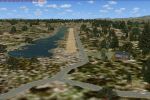











0 comments
Leave a Response