FSX Branson Airport Scenery V1
 Scenery Branson Airport (KBBG), Branson, Missouri (MO). This project adds a new Branson Airport, which opened in May 2009, and is a privately developed commercial airport. The construction of the airport, which involved the flattening of several Ozark Mountains, is claimed to be the largest earth...
Scenery Branson Airport (KBBG), Branson, Missouri (MO). This project adds a new Branson Airport, which opened in May 2009, and is a privately developed commercial airport. The construction of the airport, which involved the flattening of several Ozark Mountains, is claimed to be the largest earth...
- Country
-
United States of America
- Download hits
- 762
- Compatibility
- Flight Simulator XPrepar3D
- Filename
- branson_airport_project.zip
- File size
- 6.02 MB
- Virus Scan
- Scanned 11 days ago (clean)
- Access to file
- Free (Freeware)
- Content Rating
- Everyone
Scenery Branson Airport (KBBG), Branson, Missouri (MO). This project adds a new Branson Airport, which opened in May 2009, and is a privately developed commercial airport. The construction of the airport, which involved the flattening of several Ozark Mountains, is claimed to be the largest earthmoving project in Missouri history. As a result, the airport actually sits on a manmade plateau, surrounded by rolling hills. The airport uses the ICAO identifier BBG, however, the airlines use the IATA code BKG. The terminal, hangar, FBO, and cars were added and modified from stock FSX scenery, using the FSX Object Tool, to resemble as closely as possible the actual airport. By Carlyle Sharpe.

Aerial view of Branson Airport.
Version: 1.00
Please consult the "Readme.htm" file found in the "Branson_Airport" folder for installation procedures.
Carlyle Sharpe

Aerial view of Branson Airport.

Finding the Scenery
- FSX/Prepar3D Coordinates:
-
36.53210000,-93.20070000
Use the downloaded flight plan file by launching FSX/P3D, selecting "Load Flight Plan" in the flight planner, and choosing the .pln file. Your aircraft will be positioned directly at the add-on’s location. - Decimal Degrees (DD):
-
Latitude: 36.532100°
Longitude: -93.200700° - Degrees, Minutes, Seconds (DMS):
-
Latitude: 36° 31' 55.560" N
Longitude: 93° 12' 02.520" W
Map Location
The archive branson_airport_project.zip has 40 files and directories contained within it.
File Contents
This list displays the first 500 files in the package. If the package has more, you will need to download it to view them.
| Filename/Directory | File Date | File Size |
|---|---|---|
| KBBG_thumbnail.gif | 07.27.10 | 13.61 kB |
| Readme | 08.04.10 | 0 B |
| 1 KBBG-photo .jpg | 07.27.10 | 316.51 kB |
| 10 KBBG.jpg | 07.27.10 | 156.81 kB |
| 11 KBBG.jpg | 07.27.10 | 342.10 kB |
| 12 KBBG.jpg | 07.27.10 | 374.24 kB |
| 13 KBBG.jpg | 07.27.10 | 312.64 kB |
| 14 KBBG.jpg | 07.27.10 | 215.61 kB |
| 15 KBBG.jpg | 08.03.10 | 309.66 kB |
| 16 KBBG.jpg | 08.04.10 | 221.13 kB |
| 17 KBBG.jpg | 08.04.10 | 258.98 kB |
| 1a KBBG LOD 10m.jpg | 08.02.10 | 432.82 kB |
| 2 KBBG-photo.jpg | 07.29.10 | 289.03 kB |
| 2a KBBG.jpg | 08.02.10 | 422.82 kB |
| 3 KBBG.jpg | 08.02.10 | 407.60 kB |
| 4 KBBG.jpg | 08.02.10 | 419.92 kB |
| 5 KBBG.jpg | 08.02.10 | 222.68 kB |
| 6 KBBG.JPG | 08.02.10 | 74.94 kB |
| 7 KBBG.JPG | 08.02.10 | 287.86 kB |
| 7a KBBG.JPG | 08.01.10 | 312.91 kB |
| 8 KBBG.jpg | 08.02.10 | 317.79 kB |
| 9 KBBG.jpg | 08.02.10 | 406.42 kB |
| Add.jpg | 08.04.10 | 53.90 kB |
| Thumbs.db | 08.04.10 | 69.00 kB |
| Readme.htm | 08.04.10 | 12.70 kB |
| Readme.txt | 08.04.10 | 329 B |
| scenery | 08.04.10 | 0 B |
| 1_KBBG_Branson_Airport_FSX_exc_utilities.bgl | 08.02.10 | 393 B |
| 2_KBBG_Branson_Airport_FSX_exc_autogen_flatten_no_parking_lot.bgl | 08.02.10 | 394 B |
| 3_KBBG_Branson_Airport_FSX_AFCAD_ADEX.bgl | 08.04.10 | 4.71 kB |
| 3_KBBG_Branson_Airport_FSX_AFCAD_ADEX_CVX.bgl | 08.04.10 | 1.31 kB |
| 4_KBBG_Branson_Airport_FSX_terminal_hangar_FBO_cars.bgl | 08.02.10 | 2.46 kB |
| 5_KBBG_Branson_Airport_FSX_exc_autogen_trees.bgl | 08.04.10 | 381 B |
| 6_KBBG_Branson_Airport_FSX_exc_roads.bgl | 08.02.10 | 393 B |
| 7_KBBG_Branson_Airport_FSX_road_default.bgl | 07.28.10 | 1.12 kB |
| 7_KBBG_Branson_Airport_FSX_road_UTX.bgl.off | 07.28.10 | 1.00 kB |
| 8_KBBG_Branson_Airport_FSX_ani_birds_Eagles_Thermals.bgl | 08.04.10 | 156 B |
| Branson_Airport | 08.04.10 | 0 B |
| flyawaysimulation.txt | 10.29.13 | 959 B |
| Go to Fly Away Simulation.url | 01.22.16 | 52 B |
Installation Instructions
Most of the freeware add-on aircraft and scenery packages in our file library come with easy installation instructions which you can read above in the file description. For further installation help, please see our Flight School for our full range of tutorials or view the README file contained within the download. If in doubt, you may also ask a question or view existing answers in our dedicated Q&A forum.


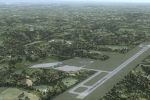
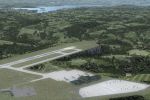






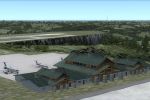



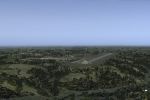
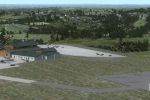










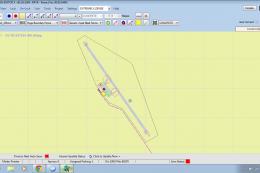

0 comments
Leave a Response