FSX Ocean City Municipal Airport Scenery
Ocean City Municipal Airport (26N) scenery recreates the compact GA field southwest of Ocean City, New Jersey with satellite-based placement, accurate tiedown parking, fuel points, and lighted wind indication for believable arrivals and overnights in FSX. Optimized apron coverage favors photoreal ground textures and requires MegaScenery Earth New Jersey/Delaware 003 for best alignment.
- File: 26n.zip
- Size:443.45 KB
- Scan:
Clean (14d)
- Access:Freeware
- Content:Everyone
Scenery Ocean City Municipal Airport (26N), NJ. Located two miles southwest of Ocean City, New Jersey on 60 acres of land, Ocean City Municipal Airport is host to quite a few GA aircraft, and has plenty of room for anyone looking to fly in for a few days. Around 60 tiedown spots are available on the tarmac. The main tarmac can host planes with wingspans up to 40 feet. If you managed to fly in anything larger than that head for the west end of the field to tie down. FSX may spawn some AI craft in that area but it is not attached to the main taxi network so no planes will leave from there - the majority of planes FSX spawns in that larger spot can't handle the runway length! By Drew Sikora.
Be sure to check your aircraft can handle takeoffs without freezing temps and a ton of headwind before you fly in. You can gas up by stopping near the fuel truck by the terminal or by the gas tank at the west end of the tarmac. Don't ask me what that yellow circle is on the tarmac - if anyone knows you can tell *me* :P It's in the airport photos so its there. Runway touchdown markings are enabled as in real life, but apparently FSX decides not to draw them because the runway is too thin.
Scenery constructed with use of satellite images/streetview, the author has not been there in person.
This scenery is meant to be used in conjunction with MegaScenery Earth New Jersey/Delaware 003. It is not required, but apron use is minimized to allow satellite scenery to show through as much as possible, and objects are placed based on the MSE textures - lack of it may make scenery look out of place.
Airport Remarks:
- Fuel Available: 100LL (blue)
- Wind Indicator: Yes, Lighted
Installation:
Unzip the folder 26N to wherever you stash your add-on scenery, then activate within the FSX scenery library.
This airport uses the following external scenery objects:
EZ Scenery Objects
RWY 12 Objects
ezhousz.zip
GA Hangars SS V3
fs9_custombuildings_ss_1_v2.zip
loneys_ez_scenery.zip
NOTE: the airport AD2 file in the main 26N directory is the Airport Design Editor file for anyone that wants to further tweak the airport.
KNOWN ISSUES:
I've seen the Piper Cub repeatedly get "lost" and randomly wander around between the taxiway and the runway before finally getting back on track and making it to the runway for takeoff. Every other plane I've seen (Cessna, Mooney, Beech, Maule) taxis fine. Again don't forget aircraft spawned in the west parking area will not taxi for takeoff. If the sim lands an aircraft for one of those spots (Did not see that happen during testing), it will disappear from the runway.
Disclaimer:
There is no reason installation of this scenery should harm your computer. I will not be held responsible for any damage occured to your computer as result of installing this scenery. Use at your own risk.

Finding the Scenery
- FSX/Prepar3D Coordinates:
-
39.26350000,-74.60770000
Use the downloaded flight plan file by launching FSX/P3D, selecting "Load Flight Plan" in the flight planner, and choosing the .pln file. Your aircraft will be positioned directly at the add-on’s location. - Decimal Degrees (DD):
-
Latitude: 39.263500°
Longitude: -74.607700° - Degrees, Minutes, Seconds (DMS):
-
Latitude: 39° 15' 48.600" N
Longitude: 74° 36' 27.720" W
Map Location
The archive 26n.zip has 8 files and directories contained within it.
File Contents
This list displays the first 500 files in the package. If the package has more, you will need to download it to view them.
| Filename/Directory | File Date | File Size |
|---|---|---|
| 26N | 10.10.10 | 0 B |
| 26N_ADEX_DS.ad2 | 10.10.10 | 440.58 kB |
| Scenery | 10.10.10 | 0 B |
| 26N_ADEX_DS.BGL | 10.10.10 | 24.43 kB |
| 26N_ADEX_DS_CVX.bgl | 10.10.10 | 228 B |
| ReadMe.txt | 10.10.10 | 3.75 kB |
| flyawaysimulation.txt | 10.29.13 | 959 B |
| Go to Fly Away Simulation.url | 01.22.16 | 52 B |
Installation Instructions
Most of the freeware add-on aircraft and scenery packages in our file library come with easy installation instructions which you can read above in the file description. For further installation help, please see our Flight School for our full range of tutorials or view the README file contained within the download. If in doubt, you may also ask a question or view existing answers in our dedicated Q&A forum.

 United States of America
United States of America 

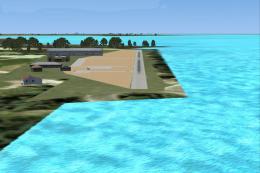

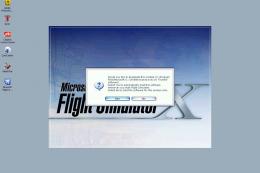








0 comments
Leave a Response