FSX Mobile Air Base MAB-03 Scenery
 SP2 Acceleration Scenery Mobile Air Base MAB-03 "Skyhaven". A mobile air base, able to be relocated anywhere a large airport is needed. Floating on a high techy-tech anti-grav field, the MAB's can transit at up to 100 kts speed, and a max "altitude" of about 1000 feet, to clear most terrain obsta...
SP2 Acceleration Scenery Mobile Air Base MAB-03 "Skyhaven". A mobile air base, able to be relocated anywhere a large airport is needed. Floating on a high techy-tech anti-grav field, the MAB's can transit at up to 100 kts speed, and a max "altitude" of about 1000 feet, to clear most terrain obsta...
- Country
-
Global (World)
- Download hits
- 673
- Compatibility
- Flight Simulator XPrepar3D
- Filename
- mab-03skyhaven.zip
- File size
- 14.58 MB
- Virus Scan
- Scanned 2 days ago (clean)
- Access to file
- Free (Freeware)
- Content Rating
- Everyone
SP2 Acceleration Scenery Mobile Air Base MAB-03 "Skyhaven". A mobile air base, able to be relocated anywhere a large airport is needed. Floating on a high techy-tech anti-grav field, the MAB's can transit at up to 100 kts speed, and a max "altitude" of about 1000 feet, to clear most terrain obstacles. Capable of accomodating most large and small aircraft in take-off, landing, and hangar space. Skyhaven is well equipped with hangars, hotel, convention and logistics areas, restaurants, a kennel, and most important, party space! Model includes multiple MAB locations, night textures, landable runways, and helipads. By Tim Conrad.

Aerial shot of Mobile Air Base MAB-03.
1)After downloading the zip, locate it, and extract the file to a temp folder.
2)Copy the .BGL files to FSX Add-on Scenery\Scenery folder
3) Open the mab_textures folder and transfer all the .dds files over to your FSX Add-on Scenery\Texturs folder.
NOTAMS:
All the MAB's use the same Tower and VOR/DME freq's.
134.90 for Tower
109.35 for VOR\DME
All MAB's can be found in the "go to airport" menu. Right side runway is usually used for take-offs, and left side runway for landings.
The MAB's can also be navigated to via the GPS and Flight Planner system.
TURN OFF CRASH DETECTION!! Due to the odd geometry of the Skyhaven, turning off crash detection will avoid endless frustration.
If you are as good as you say, you will not need crash detection! :-)
KNOWN BUGS:
Once in a while you may end up on the ground under the MAB when you start after you "go to airport". Just slew onto the deck. Once flying, take-offs and landings will work.
I have no idea why this bug happens.
CREDITS:
To all who download and enjoy my planes:-)
And to all of the makers of all the tutorials, utilities, tips, like Airwrench, DXTBMP, How-to's etc. Couldn't do it without you!!
This aircraft was tested in FSX, with Acceleration Add-on.
This aircraft was built using the FSX SP-2 SDK.
NOT TESTED IN VISTA/DX10!
OS - Windows 7 Pro 32bit.
Flight Model set to HARD
Plane Textures set to HIGH
Screen res set to 1280x1024
Crash Detection off, I KNOW when I crash!
Computer:
Intel QuadCore 9550, or somethin' like that
4.0GB RAM
24" Acer LCD Flat Monitor
NVIDIA GeForce 8600GT 512MB Vidcard
TM Cougar HOTAS/Sietek Pro Pedals
Results with your Computer and Sim Settings may vary.
Enjoy!
This aircraft is released AS IS.
If something is "missing", or "wrong", oh well, you got it for a good price:-) No need to email me about it.
Once I finish a plane, that's it!
DO NOT post or upload to any site or CD, or any other media. And in any event DO NOT try to make money on this package. That means NO fees or charges to access!
Tim Piglet Conrad
Piglet's Peculiar Planes

Screenshot taken on Mobile Air Base MAB-03 of a jet on the runway.

Finding the Scenery
- FSX/Prepar3D Coordinates:
-
0.00000000,0.00000000
Use the downloaded flight plan file by launching FSX/P3D, selecting "Load Flight Plan" in the flight planner, and choosing the .pln file. Your aircraft will be positioned directly at the add-on’s location. - Decimal Degrees (DD):
-
Latitude: 0.000000°
Longitude: 0.000000° - Degrees, Minutes, Seconds (DMS):
-
Latitude: 0° 00' 00.000" N
Longitude: 0° 00' 00.000" E
Map Location
The archive mab-03skyhaven.zip has 25 files and directories contained within it.
File Contents
This list displays the first 500 files in the package. If the package has more, you will need to download it to view them.
| Filename/Directory | File Date | File Size |
|---|---|---|
| MAB_03_KEY_WEST.BGL | 10.26.10 | 5.81 MB |
| MAB_03_MALTA.BGL | 10.26.10 | 5.81 MB |
| MAB_03_PACIFIC.BGL | 10.26.10 | 5.81 MB |
| MAB_03_SAHARA.BGL | 10.26.10 | 5.81 MB |
| mab03_ayers.jpg | 10.31.10 | 73.51 kB |
| mab03_to.jpg | 10.31.10 | 183.43 kB |
| readme.txt | 10.31.10 | 3.06 kB |
| mab_01.dds | 10.26.10 | 4.00 MB |
| mab_01_bump.dds | 10.14.10 | 4.00 MB |
| mab_01_lm.dds | 10.12.10 | 4.00 MB |
| mab_01_spec.dds | 10.09.10 | 4.00 MB |
| mab_02.dds | 10.13.10 | 4.00 MB |
| mab_02_bump.dds | 10.13.10 | 4.00 MB |
| mab_02_lm.dds | 10.14.10 | 4.00 MB |
| mab_02_spec.dds | 10.09.10 | 4.00 MB |
| mab_03.dds | 10.14.10 | 4.00 MB |
| mab_03_bump.dds | 10.14.10 | 4.00 MB |
| mab_03_lm.dds | 10.14.10 | 4.00 MB |
| mab_03_spec.dds | 10.14.10 | 4.00 MB |
| file_id.diz | 10.31.10 | 665 B |
| MAB_03_AMAZON.BGL | 10.26.10 | 5.81 MB |
| MAB_03_AUSTRALIA.BGL | 10.26.10 | 5.81 MB |
| MAB_03_CATALINA.BGL | 10.26.10 | 5.81 MB |
| flyawaysimulation.txt | 10.29.13 | 959 B |
| Go to Fly Away Simulation.url | 01.22.16 | 52 B |
Installation Instructions
Most of the freeware add-on aircraft and scenery packages in our file library come with easy installation instructions which you can read above in the file description. For further installation help, please see our Flight School for our full range of tutorials or view the README file contained within the download. If in doubt, you may also ask a question or view existing answers in our dedicated Q&A forum.



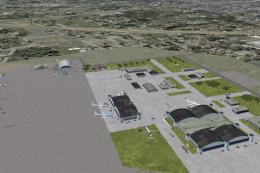




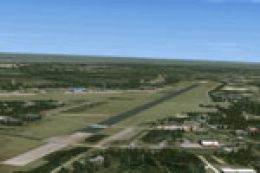
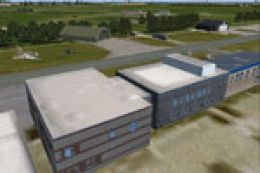

1 comments
Leave a ResponseThe content of the comments below are entirely the opinions of the individual posting the comment and do not always reflect the views of Fly Away Simulation. We moderate all comments manually before they are approved.
This really rocks the house man, I would pay $30 for this piece, keep making cool these cool things! Try making a version thats at 20k feet in the air and moving with a catapolt and wires (for tail hooks).
Nice man.