
FSX Paris Charles de Gaulle Airport (CDG, LFPG) Scenery
Paris Charles de Gaulle Airport (LFPG/CDG) receives a comprehensive AFCAD refresh for FSX, rebuilding gates, taxiways, signage, and airline parking while adding Terminal S3 and 2G layout updates. Enhanced ground operations include separate aircraft and service-vehicle routing plus realistic CAT I and CAT III stop bars and runway-hold lighting cues.
- File: lfpg_2010.zip
- Size:4.86 MB
- Scan:
Clean (16d)
- Access:Freeware
- Content:Everyone
Paris Charles de Gaulle Airport (CDG, LFPG), France. The entire airport has been reworked such as added gates, taxiways, Terminal S3, 2G, taxiway signs, airlines assignment. By Xavier Ossedat.
 This AFCAD replaces the FSX default one. It can't normally be used with FS9. For example, AI traffic might used taxiways reserved for airport vehicles etc...
This AFCAD replaces the FSX default one. It can't normally be used with FS9. For example, AI traffic might used taxiways reserved for airport vehicles etc...
INSTALLATION:
Put the "LFPG_ADEX_2010_XO" and "LFPG_TWYS.BGL" in your " My_FSX_folder\Addon Scenery\scenery" folder. The LFPG_TWYS.BGL encloses taxiway signs that could not be enclosed in the other file. This file should always be kept aside with the main file or you will lack a lot of taxiway signs.
If you already have an AFCAD for LFPG in this directory or another one, you should delete or put it outside FSX. More than one AFCAD for an airport may create problems. If you still use and find in this folder my previous AFCAD files named "BR2_LFPG_2007_1_XO.BGL" and "BR3_LFPG_XO.BGL", it is absolutely necessary to delete this two files or put them outside the FSX folder. Please note that the "stop bar" and the blue centerline lights leading to the gate are not available anymore.
The three ".fx" files should be put inside your " My_FSX_folder\Effects" folder. These files can not be drop anywhere else. They command the warning lights nearby runways (see after). If you already have these files in the "Effects" folder,it is not necessary to replace them because they are strictly identical.
WARNING :POSSIBLE COLLISION WITH AIRPORT VEHICLES
has introduced a ground vehicles circulation within airport. In the original stock airport these vehicles are able to use taxiways to do their business which is, in most cases, completely irrealistic. I have rewritten all the system to get two independant networks: One for the planes and one for ground vehicles. Nevertheless all gates are connected to the ground vehicles network to allow servicing (fuel truck etc...) I have made the same thing than for the runway crossing, known as the "diamond technique". It allows ground vehicles to cross taxiways regardless of aircraft taxiing. Because the two networks are independant, you might have AI vehicles crossing your way and possibly cause a collision and crash.I deeply recommend,in "setting-realism", that you check "ignore crashes and damages" or, to uncheck "allow collision with other aircraft" if you want to keep the other option. This last setting will prevent crashes with AI vehicles, but in some circumstances, AI vehicles might cross and go through your plane.
Features with this AFCAD:
I have imitated the Category I and III holding point system the best way that I could.
- CAT I: Double pair of yellow flashing lights on each side of a taxiway (WIG-WAG) leading to a runway.
- CAT III: One pair of fix red lights plus one pair of wig-wag on each side of a qualified taxiway.
- Fix red bar across a taxiway: No entry, runway ahead.
In short: Red bar across: No entry. Fix red lights and wig-wag: CAT III OK. Double wig-wag only: CAT I only. No CAT I lights at all: Takeoff forbidden. There is an exception to these rules and I let you discover it.
I've added two red bars near The Romeo aprons to avoid possible confusion with taxiways.
CAT I and CAT III ground markings are like in the reality. CAT III markings do not have any effect in FS.
I've added the S3 Terminal building.I do not have much talent of modelisator and it won't look exactly like it is... Terminal S4, opposite the S3 is under construction and I have put some cranes there. Opening is due in 2012.
At nights or poor visibility, the centerline of taxiway Golf and ECHO 0 are lighted in blue or orange depending of the taxiway you are taxiing on. Note that the standard green lighting is still present. The main centreline is green only for Medium/Large aircraft.
There are still works in progress in the Terminal 1, and the Satellite number 7(Whisky apron) is now closed. I've kept the jetways even if it's not possible to board passengers from them.
Except errors or omissions, Airlines repartition should be correct at the 20th of November 2010.
About jetways, to speed up their movements, I would suggest you to slow down the FSX simulation rate to its minimum when you are parked. This will increase the frame rate and therefore accelerate the jetways movements.
CREDITS:
To Lee Swordy again and again for AFCAD. Lee has decided some years ago to stop developing his AFCAD program very unfortunately.
I have used AIRPORT DESIGN EDITOR "ADE9X", freeware, to make this AFCAD and would like to thanks its author Jon Masterson. Jon is still working to improve his program but it's already a very powerfull tool and very easy to use.
There are two others CAD-style programs presently available. One is a freeware, FSX PLANNER.
The third tool called AIRPORT FACILITATOR is available but as a payware.
If you are interested with creating airport in FS9/X or the AI world, Scenery design etc... you may visit FSDeveloper.com and search for help and informations.
For AFCAD creators:
In FSX, the aircraft placing via AFCAD has changed with the introduction by MSFS of a new strict measurement system. The half wingspan value measured in Meters is now applied. This value is read directly from the "aircraft.cfg" file. It's in the [airplane_geometry] rubric at the "wing_span" line. This value for the Airbus 321 for example, is 112.04 Feet. Divided by 2 and converted in Meters 17.074896. Where that creates a problem is when MSFS round up to the whole meter that is to say 18. Therefore in the "Traffic Explorer" we see 18 for the A321 half wingspan instead of 17 logically. The 321 is a textbook case because in most cases it won't have so much importance.
I have collected data from Airbus, Boeing etc... and you can find here below the results of my searches.
AIRCRAFT HALF-WING SPAN (m) WL= WingLet *=rounded up ie 24* is = or >23.5
I have indicated the length of some planes when it's significant. Caution behind.
A380/F 40 L73
B747-8 34 L76
B747-DREAMLIFTER32 L72
B772LR/773ER-F 32 L64/74
A358/9/1000 32 L61/67/74
B744 32 L71
A345/6 32* L68/75
B772/72ER/73 31* L64/64/74
A332/33/42/43 30 L63/63/59/63
B788/89 30 L57/63
B741/42/43/SP 30 L71/ SP56
IL96 30 L55
-------------------------------------
B764 26 L61
MD11 26 L61
DC10-30/40 25
L1011-500 25
B762/63 24
IL86 24 L60
L1011-100 24*
DC10-10 24*
A306 23*
DC8-62/63/72 23*
A310 22
B707 22
DC8-43/55/61 22*
IL62 22*
TU204/34 21
B752/53 19
TU154 19
--------------------------
B736/3G/38/39 17/18# #18 WL
YK42 18*
A318/19/20/21 17
SE210-CARAVELLE 17
C919 17/18# #18 WL
B722 17*
MD81/83/87/90 17*
ERJ190/5 15*
B733/34/35 15*
TU134 15*
F50 15*
F27 15*
B731/32 14
F100 14
F70 14
F28 14
DC9-21/32 14
B717 14
B111 14
DH8-400 14
ARJ21-700/900 14*
ATR72 14*
DC9-15 14*
BAE146/AVRO-RJ 13
CRJ1000 13
ERJ170 13
DH8-100 13
LET610 13
ATR42 13*
YAK40 13*
SAAB2000 13*
CRJ705/900 12
CRJ700 12*
SH360 12*
CRJ100-200 11*
SAAB340 11*
ERJ120/135/40/5 10
DH6 10
LET 410-420 10
B1900D 9
JS-41 9
B1900C 9*
EMB110 8*
JS31 8
FH METRO 7
C402 7*
__________
CARGO
AN-124 37*
L-100/C130 HERCULES 20
L188 ELECTRA 15
_________
CONCORDE 13
Caution : This is not FS data but real rounded dimensions.
As we can see, except for the A380 and the B747-8, there are four distinct categories that I've split in "Heavies", "Mediums", "Smalls" and "Regionals". I have assigned radius respectively of 36,27,18 and 15 to fit to the situation at CDG.
The A380 has a 40 radius.
Happy flying.
Xavier Ossedat

Finding the Scenery
- FSX/Prepar3D Coordinates:
-
49.00970000,2.54790000
Use the downloaded flight plan file by launching FSX/P3D, selecting "Load Flight Plan" in the flight planner, and choosing the .pln file. Your aircraft will be positioned directly at the add-on’s location. - Decimal Degrees (DD):
-
Latitude: 49.009700°
Longitude: 2.547900° - Degrees, Minutes, Seconds (DMS):
-
Latitude: 49° 00' 34.920" N
Longitude: 2° 32' 52.440" E
Map Location
The archive lfpg_2010.zip has 30 files and directories contained within it.
File Contents
This list displays the first 500 files in the package. If the package has more, you will need to download it to view them.
| Filename/Directory | File Date | File Size |
|---|---|---|
| LFPG_wigwag.fx | 03.20.07 | 4.70 kB |
| LFPG_wigwag_CAT_III.fx | 03.20.07 | 4.70 kB |
| Read_Me-Lisez_Moi.txt | 11.29.10 | 15.60 kB |
| FILE_ID.DIZ | 11.29.10 | 191 B |
| LFPG_ADEX_2010_XO.BGL | 11.23.10 | 322.28 kB |
| LFPG_no_entry.fx | 03.25.07 | 8.10 kB |
| LFPG_TWYS.BGL | 11.24.10 | 9.12 kB |
| flyawaysimulation.txt | 10.29.13 | 959 B |
| Go to Fly Away Simulation.url | 01.22.16 | 52 B |
| Screenshots | 07.23.19 | 0 B |
| screen-1.jpg | 07.17.19 | 511.92 kB |
| screen-10.jpg | 07.17.19 | 129.04 kB |
| screen-11.jpg | 07.17.19 | 151.56 kB |
| screen-12.jpg | 07.17.19 | 267.82 kB |
| screen-13.jpg | 07.17.19 | 320.29 kB |
| screen-14.jpg | 07.17.19 | 181.62 kB |
| screen-15.jpg | 07.17.19 | 272.79 kB |
| screen-16.jpg | 07.17.19 | 239.93 kB |
| screen-17.jpg | 07.17.19 | 165.00 kB |
| screen-18.jpg | 07.17.19 | 202.30 kB |
| screen-19.jpg | 07.17.19 | 242.33 kB |
| screen-2.jpg | 07.17.19 | 480.12 kB |
| screen-20.jpg | 07.17.19 | 189.73 kB |
| screen-3.jpg | 07.17.19 | 269.31 kB |
| screen-4.jpg | 07.17.19 | 226.00 kB |
| screen-5.jpg | 07.17.19 | 211.35 kB |
| screen-6.jpg | 07.17.19 | 231.12 kB |
| screen-7.jpg | 07.17.19 | 289.48 kB |
| screen-8.jpg | 07.17.19 | 208.19 kB |
| screen-9.jpg | 07.17.19 | 223.25 kB |
Installation Instructions
Most of the freeware add-on aircraft and scenery packages in our file library come with easy installation instructions which you can read above in the file description. For further installation help, please see our Flight School for our full range of tutorials or view the README file contained within the download. If in doubt, you may also ask a question or view existing answers in our dedicated Q&A forum.







 France
France 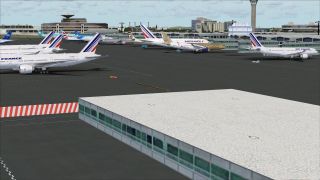

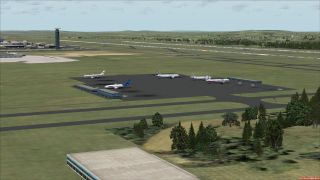






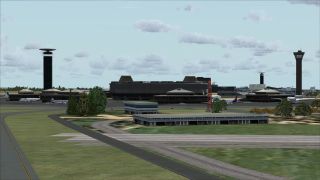


















0 comments
Leave a Response