FSX Stirling X Scenery
 Stirling X. This scenery enhancement will add new buildings to Stirling, Scotland, UK. It includes a detailed rendition of the Wallace Monument and features default library objects for Stirling Castle, the University of Stirling, Artherey Castle, the Church of the Holy Rude, Argyll's Lodgings ...
Stirling X. This scenery enhancement will add new buildings to Stirling, Scotland, UK. It includes a detailed rendition of the Wallace Monument and features default library objects for Stirling Castle, the University of Stirling, Artherey Castle, the Church of the Holy Rude, Argyll's Lodgings ...
- Country
-
United Kingdom
- Download hits
- 523
- Compatibility
- Flight Simulator XPrepar3D
- Filename
- stirlingx.zip
- File size
- 1.18 MB
- Virus Scan
- Scanned 18 days ago (clean)
- Access to file
- Free (Freeware)
- Content Rating
- Everyone
Stirling X. This scenery enhancement will add new buildings to Stirling, Scotland, UK. It includes a detailed rendition of the Wallace Monument and features default library objects for Stirling Castle, the University of Stirling, Artherey Castle, the Church of the Holy Rude, Argyll's Lodgings and King Street/Spittal Street. By Martin Reiffer.

Screenshot of Stirling X Scenery.
Add-on for Microsoft Flight Simulator X. This scenery enhancement will add new buildings to Stirling, Scotland, UK.
Object Author
Wallace Monument Axel Monse
All other buildings (Stirling Castle, the University of Stirling, Artherey Castle, the Church of the Holy Rude, Argyll's Lodgings and King Street/Spittal Street) have been reproduced using Microsoft's standard library objects. They may be replaced in future versions if new Google 3D Warehouse objects become available.
Thanks to Axel Monse, who gave his permission to use his design in this freeware add-on.
Google 3D Warehouse:
This freeware add-on includes objects, which had been designed by various authors and were taken from the Google 3D Warehouse. The objects were then adapted to the needs of Microsoft Flight Simulator and were added to the default scenery. All required modifications were made with Model Converter X by Arno Gerretsen.
The use of all objects complies with the Google 3D Warehouse Terms of Service sections 8.2 and 11.1c:
8.2 [...] you may modify, distribute, and create derivative works of Content uploaded by other users in 3D Warehouse.
11.1c By publicly posting or displaying the content you give other end users of the Services a perpetual, sublicensable, irrevocable, worldwide, royalty-free, and non-exclusive license to reproduce, adapt, modify, translate, publish, publicly perform, publicly display and distribute (subject to the restrictions set forth in Sections 11.4 and 20.3 of these Terms) any Content or derivative works thereof which you publicly post or display on or through the Services
Full credits for the objects go to the authors mentioned above.
Setup:
To install the scenery simply unzip the Edinburgh X folder to the Microsoft Flight Simulator X Addon Scenery directory and add it to the scenery library.
This scenery works best with the FS Dreamscapes 5m UK mesh and Flight One's Ultimate Terrain and Ground Environment products. However, these products are not required to run this scenery.
THIS ENHANCEMENT MUST NOT BE SOLD IN ANY FORM. I DO NOT ACCEPT ANY LIABILITY FOR THIS ADD-ON.
M. Reiffer

Screenshot of Stirling X Scenery.

Finding the Scenery
- FSX/Prepar3D Coordinates:
-
56.11650000,-3.93690000
Use the downloaded flight plan file by launching FSX/P3D, selecting "Load Flight Plan" in the flight planner, and choosing the .pln file. Your aircraft will be positioned directly at the add-on’s location. - Decimal Degrees (DD):
-
Latitude: 56.116500°
Longitude: -3.936900° - Degrees, Minutes, Seconds (DMS):
-
Latitude: 56° 06' 59.400" N
Longitude: 3° 56' 12.840" W
Map Location
The archive stirlingx.zip has 49 files and directories contained within it.
File Contents
This list displays the first 500 files in the package. If the package has more, you will need to download it to view them.
| Filename/Directory | File Date | File Size |
|---|---|---|
| 2010-5-8_3-11-8-544.jpg | 05.08.10 | 326.00 kB |
| 2010-5-8_3-12-0-590.jpg | 05.08.10 | 311.22 kB |
| Readme.txt | 01.09.11 | 2.35 kB |
| CVX_Stirling_Ground.BGL | 05.02.10 | 2.46 kB |
| Stirling.bgl | 05.15.10 | 344.58 kB |
| Stirling_Placement.bgl | 05.15.10 | 2.71 kB |
| Stirling_Castle.dds | 05.15.10 | 170.80 kB |
| Stirling_Castle_lm.dds | 05.15.10 | 170.80 kB |
| Wallace0.bmp | 05.02.10 | 770 B |
| Wallace0P.bmp | 05.03.10 | 21.42 kB |
| Wallace1.bmp | 05.02.10 | 434 B |
| Wallace10.bmp | 05.02.10 | 770 B |
| Wallace11.bmp | 05.02.10 | 42.75 kB |
| Wallace12.bmp | 05.02.10 | 42.75 kB |
| Wallace13.bmp | 05.02.10 | 5.42 kB |
| Wallace14.bmp | 05.02.10 | 5.42 kB |
| Wallace15.bmp | 05.02.10 | 786 B |
| Wallace16.bmp | 05.02.10 | 434 B |
| Wallace17.bmp | 05.02.10 | 434 B |
| Wallace18.bmp | 05.02.10 | 434 B |
| Wallace19.bmp | 05.02.10 | 434 B |
| Wallace1P.bmp | 05.03.10 | 21.42 kB |
| Wallace2.bmp | 05.02.10 | 42.77 kB |
| Wallace20.bmp | 05.02.10 | 1.42 kB |
| Wallace21.bmp | 05.02.10 | 434 B |
| Wallace22.bmp | 05.02.10 | 434 B |
| Wallace23.bmp | 05.02.10 | 258 B |
| Wallace24.bmp | 05.02.10 | 770 B |
| Wallace25.bmp | 05.02.10 | 770 B |
| Wallace26.bmp | 05.02.10 | 770 B |
| Wallace27.bmp | 05.02.10 | 10.75 kB |
| Wallace28.bmp | 05.02.10 | 85.42 kB |
| Wallace29.bmp | 05.02.10 | 770 B |
| Wallace2P.bmp | 05.03.10 | 10.77 kB |
| Wallace3.bmp | 05.02.10 | 42.75 kB |
| Wallace30.bmp | 05.02.10 | 770 B |
| Wallace31.bmp | 05.02.10 | 770 B |
| Wallace32.bmp | 05.02.10 | 770 B |
| Wallace33.bmp | 05.02.10 | 770 B |
| Wallace34.bmp | 05.02.10 | 770 B |
| Wallace3P.bmp | 05.03.10 | 2.75 kB |
| Wallace4.bmp | 05.02.10 | 434 B |
| Wallace5.bmp | 05.02.10 | 2.75 kB |
| Wallace6.bmp | 05.02.10 | 434 B |
| Wallace7.bmp | 05.02.10 | 5.42 kB |
| Wallace8.bmp | 05.02.10 | 1.42 kB |
| Wallace9.bmp | 05.02.10 | 770 B |
| flyawaysimulation.txt | 10.29.13 | 959 B |
| Go to Fly Away Simulation.url | 01.22.16 | 52 B |
Installation Instructions
Most of the freeware add-on aircraft and scenery packages in our file library come with easy installation instructions which you can read above in the file description. For further installation help, please see our Flight School for our full range of tutorials or view the README file contained within the download. If in doubt, you may also ask a question or view existing answers in our dedicated Q&A forum.


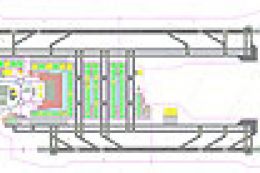







0 comments
Leave a Response