
FSX Songlo Vista (3AK3) Scenery
Songlo Vista Airport (3AK3) scenery brings a remote Alaskan bush strip to life in Microsoft Flight Simulator X SP2 with refined runway markings, sharper ground textures, custom approach definitions, and six parking start positions suited to light GA operations. Surrounded by rugged terrain, it supports engaging short-field arrivals and departures in a true backcountry setting.
- File: rm_3ak3_d.zip
- Size:7.97 MB
- Scan:
Clean (16d)
- Access:Freeware
- Content:Everyone
Songlo Vista (3AK3) provides a distinct airfield experience nestled in the rugged Alaskan landscape, specifically designed for Microsoft Flight Simulator X SP2. This freeware package, created by the scenery developer Jane Patterson, aims to replicate the remote atmosphere of 3AK3 while offering improved parking options, custom-defined approaches, and enhanced ground details.
Alaskan Placement and Terrain Insights
Positioned in a remote region of Alaska, this privately owned airstrip presents an authentic challenge for flight simulation enthusiasts. Tall terrain features in the surrounding area can make approaches and departures more engaging. When navigating here, several flyers prefer short-field procedures and precise altitude management, especially under variable weather patterns often encountered in northern latitudes.
Technical Highlights
- Scenery Refinements: The airport layout is tailored for realistic operations, incorporating updated surface textures and runway markers specific to this bush-strip environment.
- Ground Placement: Multiple spawn gates—six in total—have been added to aid in multi-aircraft parking scenarios. These placements can accommodate a variety of smaller GA aircraft typically seen in remote Alaskan fields.
- SP2 Compatibility: Built specifically for Service Pack 2, it leverages FSX’s advanced scenery engine for improved overall performance.
Installation Procedure
Before installing, ensure that your simulator is patched to SP2. Then follow these steps:
- Locate the 3 .bgl files included with this scenery package.
- Move or copy these files into your C:\Program Files\Microsoft Games\Microsoft Flight Simulator X\Addon Scenery\scenery folder (or the corresponding directory if your setup is different).
- Re-launch the simulator, allowing the scenery database to update. You should then see the enhanced airfield available under the 3AK3 airport code.
Potential Glitches and Use Disclaimer
Although the package has been tested extensively, two specific quirks have been noted:
- AI Traffic Non-Operation
- Due to the airport’s custom layout, AI functionality may not behave as expected. Future tweaks may address this limitation.
- Gate 4 Positioning
- When loading at this gate, certain aircraft might appear slightly beneath the surface. This does not affect flight dynamics but may need minor repositioning procedures.
Because this is freeware, please take the usual precautions and use at your own risk.
Credits to the Creator
This scenery enhancement for 3AK3 is brought to you by Jane Patterson, who is dedicated to enriching the simulator community with high-fidelity Alaskan airstrip environments that capture the secluded charm of bush flying. Enjoy this carefully crafted add-on and immerse yourself in the rugged wilderness that awaits each landing and takeoff.

Finding the Scenery
- FSX/Prepar3D Coordinates:
-
61.58000000,-149.45000000
Use the downloaded flight plan file by launching FSX/P3D, selecting "Load Flight Plan" in the flight planner, and choosing the .pln file. Your aircraft will be positioned directly at the add-on’s location. - Decimal Degrees (DD):
-
Latitude: 61.580000°
Longitude: -149.450000° - Degrees, Minutes, Seconds (DMS):
-
Latitude: 61° 34' 48.000" N
Longitude: 149° 26' 60.000" W
Map Location
The archive rm_3ak3_d.zip has 30 files and directories contained within it.
File Contents
This list displays the first 500 files in the package. If the package has more, you will need to download it to view them.
| Filename/Directory | File Date | File Size |
|---|---|---|
| 3AK3.jpg | 02.24.11 | 106.55 kB |
| READ_ME_NOW.txt | 02.25.11 | 423 B |
| RM_3AK3.BGL | 02.25.11 | 4.57 kB |
| RM_3AK3_Auto.bgl | 02.25.11 | 13.40 kB |
| RM_3AK3_CVX.bgl | 02.25.11 | 737 B |
| flyawaysimulation.txt | 10.29.13 | 959 B |
| Go to Fly Away Simulation.url | 01.22.16 | 52 B |
| Screenshots | 08.28.19 | 0 B |
| screen-1.jpg | 08.28.19 | 266.46 kB |
| screen-10.jpg | 08.28.19 | 395.03 kB |
| screen-11.jpg | 08.28.19 | 363.76 kB |
| screen-12.jpg | 08.28.19 | 514.63 kB |
| screen-13.jpg | 08.28.19 | 569.73 kB |
| screen-14.jpg | 08.28.19 | 342.80 kB |
| screen-15.jpg | 08.28.19 | 373.06 kB |
| screen-16.jpg | 08.28.19 | 345.84 kB |
| screen-17.jpg | 08.28.19 | 398.17 kB |
| screen-18.jpg | 08.28.19 | 418.47 kB |
| screen-19.jpg | 08.28.19 | 408.07 kB |
| screen-2.jpg | 08.28.19 | 263.65 kB |
| screen-20.jpg | 08.28.19 | 290.66 kB |
| screen-21.jpg | 08.28.19 | 353.60 kB |
| screen-22.jpg | 08.28.19 | 406.61 kB |
| screen-3.jpg | 08.28.19 | 328.17 kB |
| screen-4.jpg | 08.28.19 | 267.75 kB |
| screen-5.jpg | 08.28.19 | 356.08 kB |
| screen-6.jpg | 08.28.19 | 360.22 kB |
| screen-7.jpg | 08.28.19 | 360.93 kB |
| screen-8.jpg | 08.28.19 | 354.81 kB |
| screen-9.jpg | 08.28.19 | 361.70 kB |
Installation Instructions
Most of the freeware add-on aircraft and scenery packages in our file library come with easy installation instructions which you can read above in the file description. For further installation help, please see our Flight School for our full range of tutorials or view the README file contained within the download. If in doubt, you may also ask a question or view existing answers in our dedicated Q&A forum.
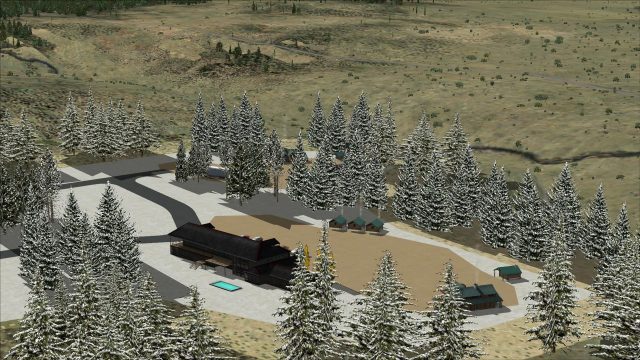
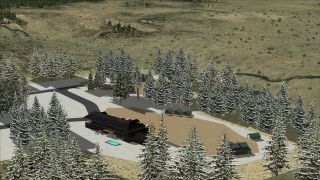
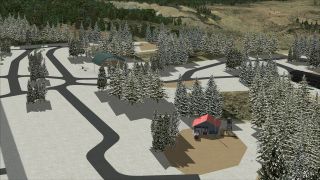



 United States of America
United States of America 

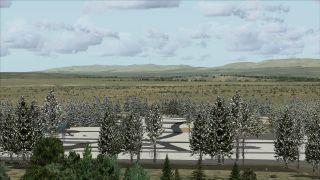



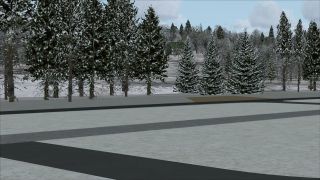

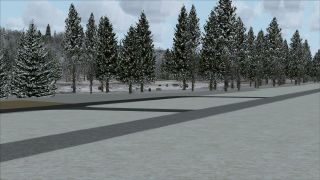


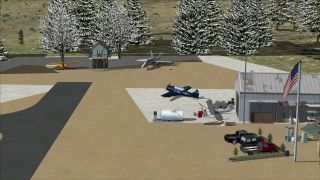
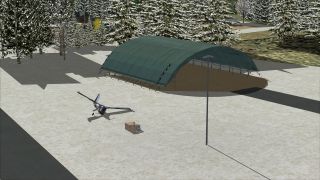


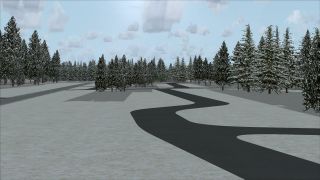
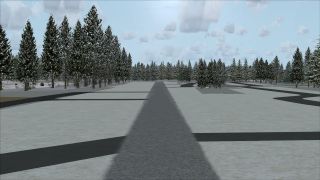
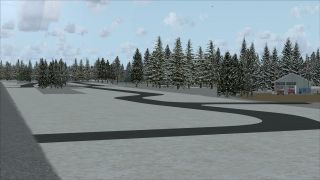


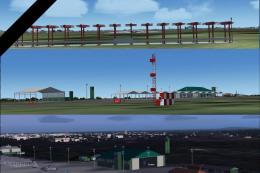








0 comments
Leave a Response