FSX Richmond Airport Scenery
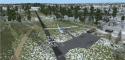 Richmond Airport (08R), West Kingston, Rhode Island (RI), USA. The stock field in FSX is aligned correctly but has more buildings than really exist and none of the trees that make this gem of an airport such fun to get into! This reworking is based on visits in a real C172 in March 2011 and th...
Richmond Airport (08R), West Kingston, Rhode Island (RI), USA. The stock field in FSX is aligned correctly but has more buildings than really exist and none of the trees that make this gem of an airport such fun to get into! This reworking is based on visits in a real C172 in March 2011 and th...
- Country
-
United States of America
- Download hits
- 118
- Compatibility
- Flight Simulator XPrepar3D
- Filename
- 08r_richmond.zip
- File size
- 500.93 KB
- Virus Scan
- Scanned 18 days ago (clean)
- Access to file
- Free (Freeware)
- Content Rating
- Everyone
Richmond Airport (08R), West Kingston, Rhode Island (RI), USA. The stock field in FSX is aligned correctly but has more buildings than really exist and none of the trees that make this gem of an airport such fun to get into! This reworking is based on visits in a real C172 in March 2011 and the March 2011 Google Maps satellite shot. Uses stock FSX objects. In every case things got smaller and harder to fly into! Couple of surprises in the pattern just to keep you on your toes! Includes suggested short field techniques that work in a real C-172 as well as the FSX C-172. By Graeme J W Smith.

Screenshot of Richmond Airport scenery.
The stock field in FSX is aligned correctly but has more buildings than really exist and none of the trees that make this gem of an airport such fun to get into!
This reworking is based on visits in a real C172 in March 2011 and the March 2011 Google Maps satellite shot. In March 2011 there was a part assembled "project" on the S side of the field. Closest I could get to it with a stock object was a wrecked Cub!
- Extra buildings removed.
- FSX stock buildings, pup hangers and other objects closer to prototype correctly placed.
- Fuel moved to correct location on the ramp.
- Ramp re-drawn to correct size.
- Run up pad at the takeoff end of 11 redrawn to correct size.
- A lot of trees and bushes placed to give the closed in impression you really get flying in there.
If anyone thinks they are TOO close to the runway:
- I really only placed the trees on the treelines as shown in the satellite shot. They are CORRECTLY placed.
- The rest of the surrounding tree density gives an "impression" and hides the strip from the air - just like in real life. If I put in all the trees - your PC would grind to a halt!
In every case things got smaller and harder to fly into!
Couple of surprises in the pattern just to keep you on your toes!
Installation:
Copy .BGL file to ..\..\Addon Scenery\Scenery folder.
Restart FSX.
Noise abatement at Richmond:
Climb to minimum 800ft AGL before turning off runway centerline.
C-172 suggested short field takeoff:
Run up and make sure engine operating correctly.
Flaps 10.
Hold on brakes.
Full power.
Release brakes.
Rotate at 55 knots and climb out in a Vx climb of 57 knots.
At 500 ft or when confident clear of obstacles pitch down till accelerated to Vy of 79 knots.
Raise flaps.
Climb out.
C-172 suggested short field landing:
Traffic Pattern Altitude 1200ft - Fly left traffic.
On downwind when abeam the numbers - Slow to 80 knots and flaps 10.
Sink to 1000ft when the numbers are over your left shoulder and turn your base.
75 knots and flaps 20.
Turn final and immediately establish 62 knots and flaps 30.
Allow aircraft to sink till JUST clearing trees. Stay nose pitched down for the numbers and apply power to lift aircraft over any trees you are not going to clear. Then reduce power to get aircraft sinking for the numbers again.
As you come in oveer the numbers flare and touch down.
CAUTIONS:
If at any time on short final you are not lined up then perform an IMMEDIATE go around to prevent you striking trees either side of the glide path.
If you are not in contact with the runway within 250ft of coming in over the numbers perform an IMMEDIATE go around and climb out - reducing flaps progressively to flaps 10 while maintaining minimum 75knots airspeed. Then fly a short field take off technique till fully recovered.
HEALTH WARNING:
For the ultimate experience set a slight crosswind - about 20 degress off runway heading and no more than 7 knots - and get knocked around as you sink into the trees on short final!

Finding the Scenery
- FSX/Prepar3D Coordinates:
-
41.50530000,-71.70140000
Use the downloaded flight plan file by launching FSX/P3D, selecting "Load Flight Plan" in the flight planner, and choosing the .pln file. Your aircraft will be positioned directly at the add-on’s location. - Decimal Degrees (DD):
-
Latitude: 41.505300°
Longitude: -71.701400° - Degrees, Minutes, Seconds (DMS):
-
Latitude: 41° 30' 19.080" N
Longitude: 71° 42' 05.040" W
Map Location
The archive 08r_richmond.zip has 5 files and directories contained within it.
File Contents
This list displays the first 500 files in the package. If the package has more, you will need to download it to view them.
| Filename/Directory | File Date | File Size |
|---|---|---|
| ReadMe.txt | 03.13.11 | 3.40 kB |
| 08R_Richmond.BGL | 03.11.11 | 90.88 kB |
| 08R_Richmond.jpg | 03.13.11 | 486.63 kB |
| flyawaysimulation.txt | 10.29.13 | 959 B |
| Go to Fly Away Simulation.url | 01.22.16 | 52 B |
Installation Instructions
Most of the freeware add-on aircraft and scenery packages in our file library come with easy installation instructions which you can read above in the file description. For further installation help, please see our Flight School for our full range of tutorials or view the README file contained within the download. If in doubt, you may also ask a question or view existing answers in our dedicated Q&A forum.
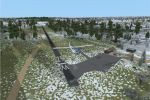


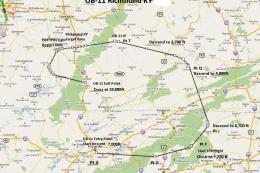





0 comments
Leave a Response