FSX NL2000 V4 EHTW Active Scenery
Enschede Airport Twente (EHTW) comes alive with NL2000 V4 Active scenery, featuring photoreal ground textures, detailed terminals and hangars, and authentic military infrastructure such as hardened shelters for a convincing former air base layout. Built for Microsoft Flight Simulator X, it integrates seamlessly into the Netherlands 2000 v4 environment and requires the NL2000 v4.0.20 installer.
- File: nl2k_v4_01_ehtw_active.zip
- Size:59.21 MB
- Scan:
Clean (27d)
- Access:Freeware
- Content:Everyone
Immerse yourself in the detailed world of Enschede Airport Twente (EHTW) through this advanced NL2000 V4 EHTW Active scenery add-on. Created by The Netherlands 2000 Scenery Design Team, this freeware package for Microsoft Flight Simulator X integrates a fully functioning military air base layout, delivering a high level of immersion within the broader Netherlands 2000 v4 environment. You will need the NL2000 v4.0.20 installer to activate and fully deploy this upgrade.
Comprehensive Adaptation of EHTW
The focal point of this enhancement is the meticulous re-creation of Enschede Airport Twente. Originally an air base, EHTW features unique structures and layouts that set it apart from typical civil airports. In this upgrade, active air base elements come to life with:
- Photoreal Ground Textures: High-definition visual overlays mirror real-life topography.
- Accurate Terminal Facilities: The terminal buildings and hangars are represented with advanced detail for authentic operations.
- Military Infrastructure: Distinctive assets, such as hardened shelters (reinforced facilities used for military aircraft), add a layer of realism.
Key Technical Aspects
Because this package belongs to the modular Netherlands 2000 v4 framework, it seamlessly integrates into your existing installation. Below are some details that highlight its design:
- Compatible Simulator
- Developed specifically for Microsoft Flight Simulator X.
- Installer Requirements
- Requires the NL2000 v4.0.20 installer for set-up.
- Optimal Integration
- Works alongside other NL2000 v4 packages to recreate multiple regions of the Netherlands in ultra-realistic detail.
With these technical advantages, users can experience improved aerodrome realism, enhanced textures, and a functioning military atmosphere unique to EHTW. The add-on is part of the larger Netherlands 2000 v4 Scenery suite, which offers a free and modular approach to depicting the entirety of the Netherlands in FSX.
Modular Free Scenery Coverage
The NL2000 v4 series is known for its modular flexibility, covering various airports and geographical locations within the Netherlands. Given that it is authored by The Netherlands 2000 Scenery Design Team, each package merges seamlessly with others to assemble a complete landscape for flight simulation enthusiasts who seek to refine their operational skills in a localized environment.
Whether you are practicing VFR approaches or exploring military flight operations, this add-on brings Enschede Airport Twente’s dual-purpose character into clear focus. By deploying the EHTW Active module, you gain a comprehensive exploration platform for civil and military activities within Microsoft Flight Simulator X.

Finding the Scenery
- FSX/Prepar3D Coordinates:
-
52.27580000,6.88920000
Use the downloaded flight plan file by launching FSX/P3D, selecting "Load Flight Plan" in the flight planner, and choosing the .pln file. Your aircraft will be positioned directly at the add-on’s location. - Decimal Degrees (DD):
-
Latitude: 52.275800°
Longitude: 6.889200° - Degrees, Minutes, Seconds (DMS):
-
Latitude: 52° 16' 32.880" N
Longitude: 6° 53' 21.120" E
Map Location
The archive nl2k_v4_01_ehtw_active.zip has 8 files and directories contained within it.
File Contents
This list displays the first 500 files in the package. If the package has more, you will need to download it to view them.
| Filename/Directory | File Date | File Size |
|---|---|---|
| nl2k_v4.01_ehtw_active.txt | 05.12.11 | 395 B |
| auteursrecht.txt | 05.24.10 | 5.06 kB |
| copyright.txt | 05.24.10 | 4.43 kB |
| FILE_ID.DIZ | 05.12.11 | 395 B |
| nl2k_v4.01_ehtw_active.gif | 05.12.11 | 7.16 kB |
| nl2k_v4.01_ehtw_active.nl2 | 03.27.11 | 59.29 MB |
| flyawaysimulation.txt | 10.29.13 | 959 B |
| Go to Fly Away Simulation.url | 01.22.16 | 52 B |
Installation Instructions
Most of the freeware add-on aircraft and scenery packages in our file library come with easy installation instructions which you can read above in the file description. For further installation help, please see our Flight School for our full range of tutorials or view the README file contained within the download. If in doubt, you may also ask a question or view existing answers in our dedicated Q&A forum.

 Netherlands
Netherlands 






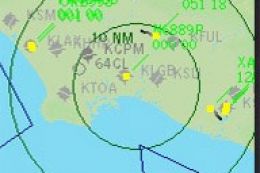
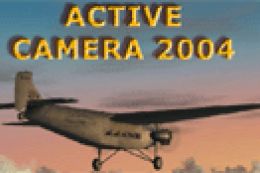





0 comments
Leave a Response