FS2004 Active Camera 2004
FS2004 Active Camera 2004 v2.1. This package includes both the install files, one that supports FS2004 9.0 and FS2004 9.1 (update to 9.1 here).
- Download hits
- 18.8K
- Compatibility
- FS2004
- Filename
- active-camera.zip
- File size
- 8.62 MB
- Virus Scan
- Scanned 11 days ago (clean)
- Access to file
- Free (Freeware)
- Content Rating
- Everyone
FS2004 Active Camera 2004 v2.1. This package includes both the install files, one that supports FS2004 9.0 and FS2004 9.1 (update to 9.1 here).
Shareware, non time limited and fully functional - limited to the Seattle area). With this module you can enable additional views in Microsoft Flight Simulator 2004 - A Century of Flight. Several new camera views are selectable from the FS2004 - Options menu. When activated this module replaces the original tower and virtual cockpit views of FS2004. Features: fly by, approach and spotter view, mouse driven spot plane view, allows mouse panning, zooming and clicking, discover spectacular effects like head latency, pre-stall buffeting, ground turbulence, thanks to FS2004 interactive virtual cockpits it is easy to move the mouse, pan and click, so allowing a more realistic way of flying, the virtual pilot can walk in the cabin (ability to create passenger and wing views) and outside of the aircraft, ability to save and call up to 10 views presets per aircraft, either in the VC or in external view, and this for an unlimited number of aircraft, ambient sounds like steps, wind and aircraft stress sounds, main features can be called through keyboard shortcuts, built-in TCAS that allows AI traffic tracking view (dynamic padlock like in combat simulators). By Serge Baye - Guillaume Darier.
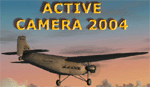
The archive active-camera.zip has 7 files and directories contained within it.
File Contents
This list displays the first 500 files in the package. If the package has more, you will need to download it to view them.
| Filename/Directory | File Date | File Size |
|---|---|---|
| AC2004 2_1_FS9_0.zip | 01.09.13 | 4.31 MB |
| __MACOSX | 01.09.13 | 0 B |
| AC2004 2_1_FS9_1.zip | 01.09.13 | 4.31 MB |
| flyawaysimulation.txt | 10.29.13 | 959 B |
| Go to Fly Away Simulation.url | 01.22.16 | 52 B |
Installation Instructions
Most of the freeware add-on aircraft and scenery packages in our file library come with easy installation instructions which you can read above in the file description. For further installation help, please see our Flight School for our full range of tutorials or view the README file contained within the download. If in doubt, you may also ask a question or view existing answers in our dedicated Q&A forum.


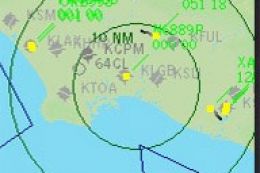





2 comments
Leave a ResponseThe content of the comments below are entirely the opinions of the individual posting the comment and do not always reflect the views of Fly Away Simulation. We moderate all comments manually before they are approved.
how do you install this add on
I would like to buy active camera it looks good but I cant get the demo to work. Am I doing something wrong, thank you