FSX Marquesas Islands North Scenery
Marquesas Islands North refreshes Nuku Hiva, Ua Huka, and Ua Pou with Google Earth-aligned airports, corrected coastlines, added villages, landclass tweaks, and carefully placed scenery objects for FSX. It requires the Oceania–Asia SRTM Terrain mesh plus common object libraries and runway markings, bringing French Polynesia’s remote northern islands to life.
- File: marquesas_north.zip
- Size:150.36 KB
- Scan:
Clean (20d)
- Access:Freeware
- Content:Everyone
Marquesas Islands North. You will find the airport of Nuku Hiva, Ua Huka and Ua Pou reworked as per Google Earth (using SBuilderX and ADE9x). Also the coastlines of the northern Marquesas islands have been modified, some villages, some landclass and some scenery items added using Instant Scenery. By Willem Noordhuizen.
My second attempt at scenery design. A work in progress.
After having watched Just Planes' DVD 'Air Tahiti' I decided to take a shot at modifying the default scenery of Hiva Oa in the (south) Marquesas Islands, French Polynesia.
So now it is time for the northern islands. You will find the airport of Nuku Hiva, Ua Huka and Ua Pou reworked as per Google Earth(using SBuilderX and ADE9x). Also the coastlines of the northern Marquesas islands have been modyfied, some villages , some landclass and some scenery items added using Instant Scenery. The scenery was made for Oceania - Asia SRTM Terrain, mesh by Thomas Trewin. Futhermore you will see most scenery items with Acceleration Pack, Rwy12.zip library files and EZ_1.zip.
Also you need to download and install the zip.file Runway Markings. This will give you runway marking on Ua Pou. A special word on Ua Pou. The airport has a spectacular sloping runway which I can not reproduce. So instead you will find a roadline that is used as runway. You can land on it but it will result in dirt flying around. Setting the scenery complexity on extremely dense will give you an aircraft crash scene, setting it to very dense will just give you the wreckage. Setting it lower will also remove the wreck. As I like AI aircraft to populate the apron (in stead of a static aircraft) the airport has an (almost) invisible runway for AI aircraft to land on and take off. This however is most unrealistic as the runway floats invisibly in the air and the ai aircraft - depending on the wind - 'lands' by tunneling itself through the mountain. So, just look the other way untill the AI aircraft has come to a complete stop.
Installation:
Put the files NTMD_ADEX_WJN_ALT, NTMP_ADEX_WJN_ALT and NTMU_ADEX_WJN_ALT in your Scenery/World/Scenery folder.
The folder 'marquesas isl_north' can go anywhere as long as you activate it via the 'add scenery' standard scenery library activation. Usually the folder is put in the Addon Scenery folder.
I have used the great files of 'Flags Perso' by Patrick RENAUDIN to make some extra flags.
Just so you know.
The scenery works on my computer and the islands are way out in the pacific so it shold not interfere with other scenery. Use this scenery at your own risk however.

Finding the Scenery
- FSX/Prepar3D Coordinates:
-
-8.90000000,-140.10000000
Use the downloaded flight plan file by launching FSX/P3D, selecting "Load Flight Plan" in the flight planner, and choosing the .pln file. Your aircraft will be positioned directly at the add-on’s location. - Decimal Degrees (DD):
-
Latitude: -8.900000°
Longitude: -140.100000° - Degrees, Minutes, Seconds (DMS):
-
Latitude: 8° 54' 00.000" S
Longitude: 140° 05' 60.000" W
Map Location
The archive marquesas_north.zip has 49 files and directories contained within it.
File Contents
This list displays the first 500 files in the package. If the package has more, you will need to download it to view them.
| Filename/Directory | File Date | File Size |
|---|---|---|
| marquesas isl_north | 05.22.11 | 0 B |
| scenery | 05.18.11 | 0 B |
| CVX_eiao+_coast.BGL | 05.13.11 | 7.45 kB |
| CVX_eiao+_waves.BGL | 05.13.11 | 2.20 kB |
| CVX_motu_iti_coast.BGL | 05.07.11 | 1.44 kB |
| CVX_motu_iti_waves.BGL | 05.14.11 | 582 B |
| CVX_nuku_hiva_airportflatten.BGL | 05.12.11 | 281 B |
| CVX_nuku_hiva_airportpoly.BGL | 05.12.11 | 281 B |
| CVX_nuku_hiva_coast.BGL | 05.07.11 | 21.74 kB |
| CVX_nuku_hiva_polys.BGL | 05.14.11 | 2.70 kB |
| CVX_nuku_hiva_roads.BGL | 05.14.11 | 3.03 kB |
| CVX_nuku_hiva_waves.BGL | 05.14.11 | 9.46 kB |
| CVX_ua_huka_airportground.BGL | 05.13.11 | 266 B |
| CVX_ua_huka_airportwork.BGL | 05.10.11 | 266 B |
| CVX_ua_huka_coast.BGL | 05.07.11 | 14.09 kB |
| CVX_ua_huka_polys.BGL | 05.10.11 | 1.50 kB |
| CVX_ua_huka_roads.BGL | 05.13.11 | 1000 B |
| CVX_ua_huka_waves.BGL | 05.10.11 | 6.65 kB |
| CVX_ua_pou_airpwork.BGL | 05.01.11 | 753 B |
| CVX_ua_pou_coast.BGL | 04.24.11 | 8.38 kB |
| CVX_ua_pou_flatten.BGL | 04.30.11 | 594 B |
| CVX_ua_pou_polys.BGL | 05.05.11 | 3.26 kB |
| CVX_ua_pou_roads.BGL | 05.04.11 | 1.28 kB |
| CVX_ua_pou_runwayline.BGL | 05.01.11 | 630 B |
| CVX_ua_pou_waves.BGL | 05.03.11 | 3.06 kB |
| Flags_Perso.bgl | 03.25.11 | 113.38 kB |
| huku_niva_instantscenery.bgl | 05.15.11 | 476 B |
| LC_1034_eiao+.bgl | 05.13.11 | 393 B |
| LC_1035_nukuhiva.bgl | 05.14.11 | 566 B |
| LC_1035_uahuka.bgl | 05.10.11 | 393 B |
| LC_1035_uapou.bgl | 05.05.11 | 396 B |
| NTMD_ADEX_WJN.BGL | 05.15.11 | 3.11 kB |
| NTMP_ADEX_WJN.BGL | 05.05.11 | 1.18 kB |
| NTMU_ADEX_WJN.BGL | 05.08.11 | 1.99 kB |
| nuku_hiva_instantscenery.bgl | 05.15.11 | 5.70 kB |
| runwaymarking_instantscenery.bgl | 05.05.11 | 428 B |
| ua_huka_instantscenery.bgl | 05.13.11 | 2.81 kB |
| ua_huka_palms1.bgl | 05.12.11 | 25.09 kB |
| ua_huka_village1.bgl | 05.12.11 | 8.78 kB |
| ua_pou_instantscenery.bgl | 05.15.11 | 3.36 kB |
| texture | 05.18.11 | 0 B |
| Drapeaux_Perso.dds | 05.15.11 | 256.12 kB |
| Drapeaux_Perso_LM.dds | 05.15.11 | 256.12 kB |
| NTMD_ADEX_WJN_ALT.BGL | 05.15.11 | 401 B |
| NTMP_ADEX_WJN_ALT.BGL | 05.05.11 | 391 B |
| NTMU_ADEX_WJN_ALT.BGL | 05.08.11 | 402 B |
| Read Me.txt | 05.22.11 | 3.59 kB |
| flyawaysimulation.txt | 10.29.13 | 959 B |
| Go to Fly Away Simulation.url | 01.22.16 | 52 B |
Installation Instructions
Most of the freeware add-on aircraft and scenery packages in our file library come with easy installation instructions which you can read above in the file description. For further installation help, please see our Flight School for our full range of tutorials or view the README file contained within the download. If in doubt, you may also ask a question or view existing answers in our dedicated Q&A forum.

 French Polynesia
French Polynesia 

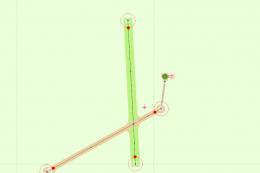







0 comments
Leave a Response