
FSX Pueblo Municipal Airport Scenery
Pueblo Municipal Airport (KPUB) scenery recreates Pueblo Memorial in Colorado with detailed terminals, FBOs, GA hangars, a fire station, and key airfield structures, capturing its role in the U.S. Air Force Initial Flight Screening Program alongside general aviation and airline operations. Designed for Microsoft Flight Simulator X, it enriches VFR and training flights with an authentic field layout.
- File: pueblo.zip
- Size:10.57 MB
- Scan:
Clean (19d)
- Access:Freeware
- Content:Everyone
Pueblo Municipal Airport. Pueblo Memorial is the airport located in Pueblo, Colorado (CO). KPUB is the home of the Air Forces Initial Flight Screening Program which is managed by DOSS Aviation. Initial flight screening is where future Air Force aviators are taught ground school and the equivalent of a private pilots license. The airport itself is a pretty large General Aviation airport with scheduled airline flights as well. There are two FBO's on the airport, many GA hangars, a terminal building, fire station, and a number of other buildings. By Jim Dhaenens.

Aerial shot of Pueblo Municipal Airport Scenery.
Thanks to Flack Maguire for getting me involved, Randy Cubero for the photography, and Mark Lovin (KPUB Airport Manager) for support.
Enjoy!
Jim
INSTALLATION:
1. Place the KPUB_FSX folder in your Flight Simulator X\Addon Scenery folder.
2. Start Flight Simulator X.
3. On the Flight Simulator X start screen, select "SETTINGS" then in the "Other settings" box (upper right on the settings page), select "Scenery Library."
4.On the SETTINGS - SCENERY LIBRARY page, select 'Add Area"
5. Navigate to, and open the "Addon Scenery" folder.
6. Select the "KPUB_FSX" folder and press "OK"
5. Back on the SETTINGS - SCENERY LIBRARY page, KPUB_FSX should be on the top of the list of scenery areas. Make sure the "Enabled" checkbox is checked, then press "OK"
6. The next time you run Flight Simulator X, the new scenery will be available through the SELECT AIRPORT page.
This software is distributed without warranty of any kind either expressed or implied. The author is not responsible for any damage caused by this software.

Screenshot of Pueblo Municipal Airport Scenery.

Finding the Scenery
- FSX/Prepar3D Coordinates:
-
38.28910000,-104.49600000
Use the downloaded flight plan file by launching FSX/P3D, selecting "Load Flight Plan" in the flight planner, and choosing the .pln file. Your aircraft will be positioned directly at the add-on’s location. - Decimal Degrees (DD):
-
Latitude: 38.289100°
Longitude: -104.496000° - Degrees, Minutes, Seconds (DMS):
-
Latitude: 38° 17' 20.760" N
Longitude: 104° 29' 45.600" W
Map Location
The archive pueblo.zip has 49 files and directories contained within it.
File Contents
This list displays the first 500 files in the package. If the package has more, you will need to download it to view them.
| Filename/Directory | File Date | File Size |
|---|---|---|
| Pueblo | 03.17.12 | 0 B |
| KPUB_FSX | 03.17.12 | 0 B |
| Scenery | 03.17.12 | 0 B |
| AFX_KPUB.bgl | 04.22.11 | 46.72 kB |
| cvxPUEBLO.BGL | 04.24.11 | 1.31 kB |
| kpubbecn.BGL | 04.20.11 | 140 B |
| kpubground.bgl | 04.22.11 | 4.68 MB |
| pueblolib.bgl | 04.25.11 | 3.46 MB |
| pueblolib.txt | 04.25.11 | 3.68 kB |
| pueblopl.bgl | 04.25.11 | 10.04 kB |
| Texture | 03.17.12 | 0 B |
| agbase.dds | 01.20.11 | 128.12 kB |
| almwht.dds | 11.30.10 | 64.12 kB |
| bluhgr.dds | 03.07.11 | 682.79 kB |
| chainlbare.dds | 04.07.11 | 85.45 kB |
| concrete.dds | 01.20.11 | 128.12 kB |
| da20.dds | 04.10.11 | 128.12 kB |
| Doss.dds | 03.17.11 | 682.75 kB |
| flags.dds | 03.16.11 | 128.12 kB |
| hsnumber.dds | 04.20.11 | 64.12 kB |
| kpubfirsta.dds | 04.01.11 | 682.75 kB |
| kpubhgrs1.dds | 04.23.11 | 682.75 kB |
| KPUBHGRS2.dds | 04.25.11 | 682.75 kB |
| kpublast.dds | 04.21.11 | 682.75 kB |
| kpublonghgrs.dds | 03.14.11 | 682.79 kB |
| kpubmisc.dds | 03.30.11 | 682.75 kB |
| kpuboldhgr.dds | 04.03.11 | 682.75 kB |
| kpubsmhgr.dds | 03.12.11 | 682.79 kB |
| kpubtwmrk.dds | 04.19.11 | 256.12 kB |
| lights1.dds | 11.16.10 | 32.12 kB |
| RAMPLTRS.dds | 02.20.11 | 256.12 kB |
| red1.dds | 04.21.11 | 256.12 kB |
| term.dds | 03.29.11 | 512.12 kB |
| term2.dds | 03.29.11 | 256.12 kB |
| truck1.dds | 03.26.11 | 512.12 kB |
| truck2.dds | 03.27.11 | 512.12 kB |
| truck3.dds | 03.27.11 | 512.12 kB |
| truck4.dds | 03.27.11 | 512.12 kB |
| UPSBOX.dds | 04.24.11 | 32.12 kB |
| USTDY.dds | 04.24.11 | 128.12 kB |
| whitemark.dds | 02.09.11 | 64.12 kB |
| ylorwynum.dds | 04.04.11 | 256.12 kB |
| ylotex.dds | 04.05.11 | 64.12 kB |
| pub1.jpg | 06.02.11 | 151.95 kB |
| pub3.jpg | 06.02.11 | 237.03 kB |
| Pubthumb.jpg | 06.02.11 | 15.75 kB |
| readmekpub.txt | 03.17.12 | 2.18 kB |
| flyawaysimulation.txt | 10.29.13 | 959 B |
| Go to Fly Away Simulation.url | 01.22.16 | 52 B |
Installation Instructions
Most of the freeware add-on aircraft and scenery packages in our file library come with easy installation instructions which you can read above in the file description. For further installation help, please see our Flight School for our full range of tutorials or view the README file contained within the download. If in doubt, you may also ask a question or view existing answers in our dedicated Q&A forum.




 United States of America
United States of America 
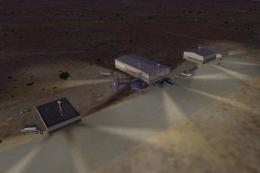

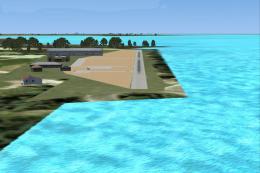








0 comments
Leave a Response