
FSX DHL Cargo Facility KCVG Scenery
The DHL cargo complex at Northern Kentucky/Greater Cincinnati International Airport (KCVG) brings a detailed hub-side facility to Microsoft Flight Simulator X, with ramp-ready structures, night and ramp lighting, and a refined layout based on the default airport. It also includes a placeable version, an updated AFCAD, and a recommended parking diagram for realistic freight operations.
- File: kcvg_dhlcargocomplex_fix.zip
- Size:2.49 MB
- Scan:
Clean (16d)
- Access:Freeware
- Content:Everyone
DHL Cargo Facility KCVG Fix. Scenery model of the large DHL cargo facility at Northern Kentucky/Greater Cincinnati International Airport. A placeable version is included. Recommended parking diagram included. This version replaces corrupt files in the previous edition. By Dan French.

Screenshot of DHL Cargo Facility KCVG Scenery.
DHL is a major world-wide cargo carrier with a hub at KCVG, the NORTHERN KENTUCKY/GREATER CINCINNATI INTERNATIONAL AIRPORT. Other air freight lines contract space at the facility, including Kalitta, Capitol, Airborne Express (a DHL company), Lufthansa Cargo, and more. Polar air freight company is based at KCVG and ties up its 747's at the DHL complex. Models for this scenery were made with Google Sketchup, ModelConverterX, and EZ Scenery. Night and ramp lighting are included.A modified AFCAD is included based on the default airport.
This package allows you to place the building at a different airport or install a complete setup at KCVG.
INSTALLATION:
1. If you installed the previous version, you can delete the files OR just follow the directions here and overwrite the originals when requested.
2. Download the kcvg_dhlcargocomplex.zip file to a temporary folder and extract all the files.
2. Place the CONTENTS of the "scenery" folder (NOT the folder itself) in your Microsoft Flight Simulator X/ Addon Scenery/ scenery folder.
4. Place the CONTENTS of the "textures" folder (NOT the folder itself)in your Microsoft Flight Simulator X/Texture folder.
5. Start up FSX and the complex should be in place.
6. To place your own model, look for "MyGoogleBldgs_FSX" in the InstantScenery drop down box. Choose "DHLComplex CVG" and "DHL CArgo Annex" as the two buildings to place. Use Google Earth and photo for alignment.
SPECIAL NOTES: Thanks for your patience!
RECOMMENDATIONS:
1. I strongly recommend changing the default parking scheme around the facility and updating your ramp with roads and parking lots using the AFCAD tool of your choice (I use ADX). Included is a photo "KCVG_DHL Cargo Area AFCAD" to help you. This is very close to the current scheme used at DHL. All spots should be assigned to DHL but other spots could include Polar, Kalitta, etc. Leave a couple of spots unassigned. If you use World of AI a lot, you never know who might show up.
2. Note that I added fuel trucks and extra vehicle paths on my layout. Placement of automobile parking lots, roads, etc was done using Google Earth. Its easy to do with the appropriate airport building tool.
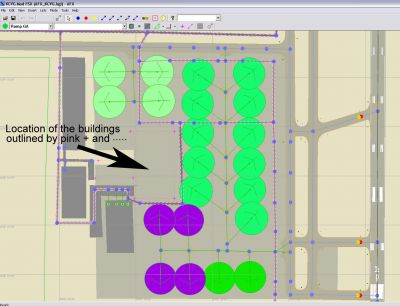
Overview of DHL Cargo Facility KCVG Scenery.

Finding the Scenery
- FSX/Prepar3D Coordinates:
-
39.04880000,-84.66750000
Use the downloaded flight plan file by launching FSX/P3D, selecting "Load Flight Plan" in the flight planner, and choosing the .pln file. Your aircraft will be positioned directly at the add-on’s location. - Decimal Degrees (DD):
-
Latitude: 39.048800°
Longitude: -84.667500° - Degrees, Minutes, Seconds (DMS):
-
Latitude: 39° 02' 55.680" N
Longitude: 84° 40' 03.000" W
Map Location
The archive kcvg_dhlcargocomplex_fix.zip has 37 files and directories contained within it.
File Contents
This list displays the first 500 files in the package. If the package has more, you will need to download it to view them.
| Filename/Directory | File Date | File Size |
|---|---|---|
| KCVG_DHL Cargo Facility for FSX | 09.01.11 | 0 B |
| AFCAD Recommendation | 09.01.11 | 0 B |
| KCVG_DHL Cargo Area AFCAD.jpg | 08.28.11 | 698.40 kB |
| Thumbs.db | 09.01.11 | 5.50 kB |
| FILE_ID.DIZ | 09.02.11 | 302 B |
| kcvg_dhlcargocomplex.gif | 08.28.11 | 199.59 kB |
| kcvg_dhlcargocomplex_readme.txt | 09.02.11 | 3.53 kB |
| scenery | 09.01.11 | 0 B |
| execlude_KCVG_DHLcomplexFSX.BGL | 08.28.11 | 112 B |
| IS_KCVG_DHLcargoAnnex.bgl | 08.28.11 | 188 B |
| IS_KCVG_DHLcargoBldg.bgl | 08.28.11 | 140 B |
| IS_KCVG_DHLlights.bgl | 08.28.11 | 1.26 kB |
| IS_KCVG_DHLvehicles.bgl | 08.28.11 | 956 B |
| MyGoogleBldgs_FSX.bgl | 08.29.11 | 1.68 MB |
| RampLight_Library.bgl | 02.23.07 | 30.63 kB |
| textures | 08.28.11 | 0 B |
| DHLannextexture0.dds | 08.28.11 | 85.45 kB |
| DHLannextexture1.dds | 08.28.11 | 42.79 kB |
| DHLannextexture2.dds | 08.28.11 | 85.45 kB |
| DHLannextexture3.dds | 08.28.11 | 85.44 kB |
| DHLannextexture3_LM.dds | 08.28.11 | 21.44 kB |
| DHLannextexture4.dds | 08.28.11 | 85.44 kB |
| DHLcargoComplextexture0.dds | 08.22.11 | 85.45 kB |
| DHLcargoComplextexture1.dds | 08.22.11 | 170.79 kB |
| DHLcargoComplextexture1_LM.dds | 08.22.11 | 42.79 kB |
| DHLcargoComplextexture2.dds | 08.22.11 | 85.44 kB |
| DHLcargoComplextexture3.dds | 08.22.11 | 42.79 kB |
| DHLcargoComplextexture3_LM.dds | 08.22.11 | 10.79 kB |
| DHLcargoComplextexture4.dds | 08.22.11 | 10.79 kB |
| DHLcargoComplextexture4_LM.dds | 08.22.11 | 10.79 kB |
| DHLcargoComplextexture5.dds | 08.22.11 | 42.79 kB |
| DHLcargoComplextexture6.dds | 08.22.11 | 10.78 kB |
| DHLcargoComplextexture6_LM.dds | 08.22.11 | 10.78 kB |
| DHLcargoComplextexture7.dds | 08.22.11 | 1.33 MB |
| Thumbs.db | 09.01.11 | 8.50 kB |
| flyawaysimulation.txt | 10.29.13 | 959 B |
| Go to Fly Away Simulation.url | 01.22.16 | 52 B |
Installation Instructions
Most of the freeware add-on aircraft and scenery packages in our file library come with easy installation instructions which you can read above in the file description. For further installation help, please see our Flight School for our full range of tutorials or view the README file contained within the download. If in doubt, you may also ask a question or view existing answers in our dedicated Q&A forum.
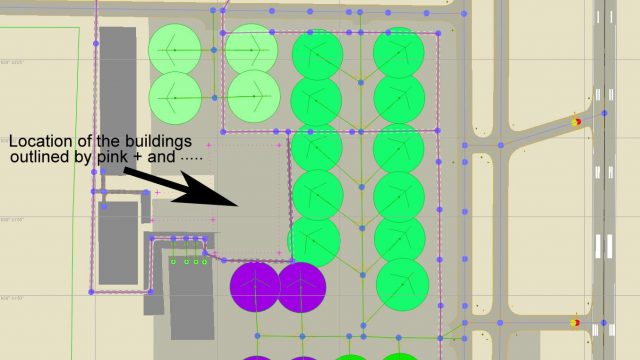




 United States of America
United States of America 









0 comments
Leave a Response