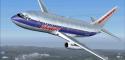
FS2004 Braniff Boeing 737-200
Braniff’s iconic Boeing 737-200 returns in a refined freeware aircraft package for Microsoft Flight Simulator 2004, pairing Erick Cantu’s updated model with Mike Baumann’s tuned flight dynamics. Henry William’s vivid repaint captures period-correct colors, logos, and registrations, delivering authentic retro ramp presence with stable handling from takeoff through touchdown.
- Type:Complete with Base Model
- File: bra732ni.zip
- Size:3.11 MB
- Scan:
Clean (14d)
- Access:Freeware
- Content:Everyone
This refined Boeing 737-200 package, featuring an iconic Braniff color palette, showcases a thoughtful recreation for Microsoft Flight Simulator 2004. The complete freeware download incorporates Erick Cantu’s updated base model, Mike Baumann’s flight dynamics configuration, and Henry William’s hand-applied exterior paintwork.
Classic Livery Renderings
The external textures accurately reflect Braniff’s distinctive branding, adding a dash of retro flair to virtual flying adventures. The fuselage lines capture the era’s design aesthetics, ensuring an authentic representation of the airline’s visual identity.
Aircraft Model Highlights
Erick Cantu has meticulously shaped the 737-200 structure with an emphasis on aerodynamic details. This particular variant, regarded for its versatility and short- to medium-haul capability, features a design well-suited for a range of airport environments within Microsoft Flight Simulator 2004.

Refined Flight Characteristics
Mike Baumann’s carefully tuned flight dynamics (indicated as FDE) optimize handling and stability parameters. These adjustments help you replicate original performance traits, from takeoff roll to final touchdown, with a heightened emphasis on engine thrust outputs and control surface responsiveness.
Detailed Repaint by Henry William
The exterior rendition, crafted by Henry William, underscores the vibrancy of Braniff’s legacy. This livery was applied with a keen focus on matching real-world color hues and overlaying the correct registrations and logos, ensuring an in-simulator aircraft that accurately mirrors the former fleet’s appearance.
Noteworthy Operational Range
The Boeing 737-200 series is recognized for accommodating a moderate passenger load on flights that span regional to cross-country routes. Pilots can expect realistic engine management procedures, robust climb performance, and responsive thrust control for tightly planned approaches.
Overall Package Inclusiveness
This freeware release arrives as a comprehensive download on Fly Away Simulation, requiring no additional files. Pilot enthusiasts can enjoy the refined realism offered by the original authors: Erick Cantu (base 3D model), Mike Baumann (FDE), and Henry William (livery). In doing so, the add-on provides a fully operational and visually rich aircraft modeling experience.
The archive bra732ni.zip has 31 files and directories contained within it.
File Contents
This list displays the first 500 files in the package. If the package has more, you will need to download it to view them.
| Filename/Directory | File Date | File Size |
|---|---|---|
| AIRCRAFT.CFG | 04.06.04 | 16.37 kB |
| 7372.air | 11.06.03 | 8.17 kB |
| SMOKE_JT8D.fx | 02.23.04 | 1.87 kB |
| readme.txt | 06.29.04 | 248 B |
| panel | 06.29.04 | 0 B |
| panel.cfg | 03.16.03 | 30 B |
| sound | 06.29.04 | 0 B |
| sound.cfg | 03.16.03 | 31 B |
| Model | 06.29.04 | 0 B |
| B737_200.mdl | 02.21.04 | 1.31 MB |
| MODEL.CFG | 02.08.03 | 25 B |
| texture | 06.29.04 | 0 B |
| 732_B_T.BMP | 02.21.04 | 256.07 kB |
| 737INTERIOR_T.BMP | 12.31.03 | 1.00 MB |
| B732FUSE_L.bmp | 03.09.04 | 1.00 MB |
| b732fuse_t.bmp | 06.29.04 | 4.00 MB |
| B737TAIL_L.BMP | 02.23.04 | 64.07 kB |
| b737tail_t.bmp | 04.06.04 | 1.00 MB |
| ENGINES_L.BMP | 02.23.04 | 64.07 kB |
| engines_t.bmp | 03.22.04 | 1.00 MB |
| MISC_L.BMP | 02.23.04 | 4.07 kB |
| WINGS_L.BMP | 02.23.04 | 256.07 kB |
| misc_t.bmp | 06.28.04 | 1.00 MB |
| wings_t.bmp | 06.29.04 | 4.00 MB |
| 1.jpg | 06.29.04 | 96.66 kB |
| 2.jpg | 06.29.04 | 100.21 kB |
| 3.jpg | 06.29.04 | 54.78 kB |
| small.gif | 06.29.04 | 6.28 kB |
| Boeing 737-200 Braniff | 06.29.04 | 0 B |
| flyawaysimulation.txt | 10.29.13 | 959 B |
| Go to Fly Away Simulation.url | 01.22.16 | 52 B |
Installation Instructions
Most of the freeware add-on aircraft and scenery packages in our file library come with easy installation instructions which you can read above in the file description. For further installation help, please see our Flight School for our full range of tutorials or view the README file contained within the download. If in doubt, you may also ask a question or view existing answers in our dedicated Q&A forum.

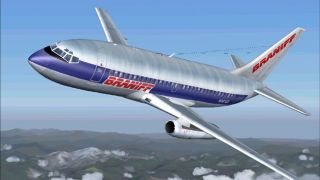

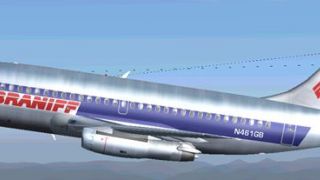












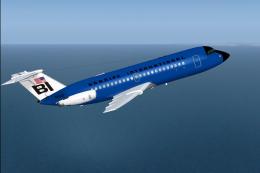
0 comments
Leave a Response