FS2004 Braniff Boeing 727-200 N351PA
 This plane is one of about 70 Boeing 727s of various marks bought by Braniff over the period 1965-73. Braniff had a similar livery for each plane, but every one was painted in different colors. This one is sometimes referred as the "Braniff Blue" for obvious reasons. Original model by Mike Sto...
This plane is one of about 70 Boeing 727s of various marks bought by Braniff over the period 1965-73. Braniff had a similar livery for each plane, but every one was painted in different colors. This one is sometimes referred as the "Braniff Blue" for obvious reasons. Original model by Mike Sto...
- Type
- Complete with Base Model
- Download hits
- 214
- Compatibility
- Microsoft Flight Simulator 2004
- Filename
- b727ah25.zip
- File size
- 2.58 MB
- Virus Scan
- Scanned 11 days ago (clean)
- Access to file
- Free (Freeware)
- Content Rating
- Everyone
This plane is one of about 70 Boeing 727s of various marks bought by Braniff over the period 1965-73. Braniff had a similar livery for each plane, but every one was painted in different colors. This one is sometimes referred as the "Braniff Blue" for obvious reasons. Original model by Mike Stone, repainted by Alejandro Hurtado.

Screenshot of Braniff Boeing 727-200 on runway.
Usually, the Braniff planes had a register like N???BN, but this one was different, and in fact in the 90's this plane was used by Pan American with Pan American logos. Maybe Braniff only hired this plane to PA.
[fltsim.0]
title=Braniff 727-200 N351PA
sim=b727
model=
panel=
sound=
texture=
kb_checklists=
kb_reference=
atc_id=N351PA
atc_airline=Braniff
atc_flight_number=351
ui_manufacturer=Boeing
ui_type=727-27C
ui_variation=Braniff N351PA
description=40 years old and still flying, the venerable 727 far surpassed Boeing's most optimistic sales forecasts. 1831 were built, with many still in service today. Noisy and inefficient by today's standards, it set new standards for comfort and reliability in its day.\nThis is one of about 70 Boeing 727 of various marks bought by Braniff over the period 1965-73.\nModel by Mike Stone, Repaint by Alejandro Hurtado
atc_heavy=0
The archive b727ah25.zip has 55 files and directories contained within it.
File Contents
This list displays the first 500 files in the package. If the package has more, you will need to download it to view them.
| Filename/Directory | File Date | File Size |
|---|---|---|
| aircraft.cfg | 10.05.04 | 11.70 kB |
| b727.air | 02.18.04 | 9.38 kB |
| b727_notes.txt | 08.03.02 | 0 B |
| READ 1st.txt | 02.19.04 | 1.82 kB |
| ReadMe.txt | 10.08.04 | 2.94 kB |
| FILE_ID.diz | 10.05.04 | 367 B |
| model | 10.05.04 | 0 B |
| b727.mdl | 02.19.04 | 1.05 MB |
| model.cfg | 07.13.02 | 23 B |
| panel | 10.05.04 | 0 B |
| main.bmp | 08.04.02 | 2.25 MB |
| panel.cfg | 02.19.04 | 4.15 kB |
| _panel.cfg | 05.31.03 | 28 B |
| sound | 10.05.04 | 0 B |
| sound.cfg | 07.13.02 | 32 B |
| texture | 10.05.04 | 0 B |
| cowl_l.bmp | 02.19.04 | 65.05 kB |
| cowl_t.bmp | 10.08.04 | 170.75 kB |
| eng_l.bmp | 02.19.04 | 17.05 kB |
| eng_t.bmp | 11.02.02 | 21.43 kB |
| fdoor_l.bmp | 02.19.04 | 17.05 kB |
| fdoor_t.bmp | 10.08.04 | 42.75 kB |
| fuslg_l.bmp | 02.19.04 | 1.33 MB |
| fuslg_t.bmp | 10.09.04 | 2.67 MB |
| lwing_l.bmp | 02.19.04 | 1.00 MB |
| lwing_t.bmp | 10.04.04 | 2.67 MB |
| pods_l.bmp | 02.19.04 | 65.05 kB |
| pods_t.bmp | 11.02.02 | 85.43 kB |
| pylons_l.bmp | 02.19.04 | 17.05 kB |
| pylons_t.bmp | 11.02.02 | 21.43 kB |
| rwing_l.bmp | 02.19.04 | 1.00 MB |
| rwing_t.bmp | 08.16.04 | 2.67 MB |
| stab_l.bmp | 02.19.04 | 257.05 kB |
| stab_t.bmp | 11.02.02 | 341.43 kB |
| tail_l.bmp | 02.19.04 | 341.43 kB |
| tail_t.bmp | 10.09.04 | 682.75 kB |
| apoyo | 10.05.04 | 0 B |
| tail_t.bmp | 10.08.04 | 768.05 kB |
| a_fuse.bmp | 10.09.04 | 1.00 MB |
| a_lwing.bmp | 08.15.04 | 1.00 MB |
| fuslg_t.bmp | 10.08.04 | 3.00 MB |
| lwing_t.bmp | 10.04.04 | 3.00 MB |
| a_rwing.bmp | 08.15.04 | 1.00 MB |
| a_stab.bmp | 08.14.04 | 257.05 kB |
| rwing_t.bmp | 08.16.04 | 3.00 MB |
| stab_t.bmp | 08.14.04 | 768.05 kB |
| cowl_t.bmp | 10.08.04 | 192.05 kB |
| a_cowl.bmp | 08.14.04 | 65.05 kB |
| a_tail.bmp | 10.09.04 | 257.05 kB |
| fdoor.bmp | 10.08.04 | 48.05 kB |
| a_fdoor.bmp | 09.09.04 | 17.05 kB |
| N351pa.jpg | 10.09.04 | 80.02 kB |
| b727ah25 | 10.05.04 | 0 B |
| flyawaysimulation.txt | 10.29.13 | 959 B |
| Go to Fly Away Simulation.url | 01.22.16 | 52 B |
Installation Instructions
Most of the freeware add-on aircraft and scenery packages in our file library come with easy installation instructions which you can read above in the file description. For further installation help, please see our Flight School for our full range of tutorials or view the README file contained within the download. If in doubt, you may also ask a question or view existing answers in our dedicated Q&A forum.

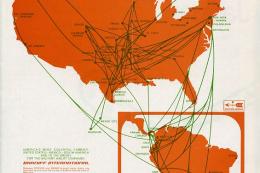







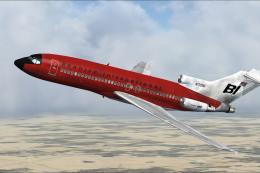
0 comments
Leave a Response