
FSX CAM3 - Duncan Scenery
CAM3 Duncan brings the Cowichan Valley airstrip to life in FSX with an enhanced Orbx PNW base, adding a café burger joint, extra hangars, clutter, lighting, fencing, custom 3D people, birds, and an active gravel operation beside the plateau runway. It captures the tight, carrier-like feel and demanding surroundings.
- File: canada_-_british_columbia_-_cam3_-_duncan_airstrip.zip
- Size:43.44 MB
- Scan:
Clean (25d)
- Access:Freeware
- Content:Everyone
CAM3 - Duncan, British Columbia, Canada, v1. CAM3 is the local airstrip In the heart of the Cowichan Valley located on the eastern side of Vancouver Island situated near Duncan and North Cowichan communities. A short hop from both Nanaimo (CYCD) and Victoria (CYYJ) this airstrip sits atop a large gravel deposit plateau. Immediately adjacent to this airstrip is an active gravel mining operation. This scenery builds on the default Orbx airstrip and adds additional elements to the airstrip and surrounding area. Designed to be compatible only with Orbx PNW scenery. Added are real life elements such as the cafe - burger joint, additional hangers, airport clutter, lighting, custom 3D people, industrial gravel operations, airport fencing, birds and other eye candy. By Bryan Wallis.

Screenshot of Duncan Scenery.
Landing and takeoff at CAM3 is like landing on an aircraft carrier. In real life the strip is known for trees upon approach, valley winds and wind shear, and a shear dropoff should you fail to get airborne. If you haven't tried this challenge yet, give it a try.
Compatibility:
You must have commercial Orbx PNW installed for this scenery to work. This scenery uses and builds upon the default Orbx PNW scenery and its default CAM3 airstrip. The scenery will not show correctly with any other scenery such as default FSX or with UT Canada.
Installation:
This scenery uses, default objects, freeware library objects available from various sources, and some custom objects which are included in this scenery. Many users will have already installed all or many of the libraries through other freeware scenery installations. If you do not have any additional freeware scenery libraries installed then you will be required to download and install many different separate object libraries from AVSIM or Flightsim.com (the best sources). If you have OZ scenery and their libraries installed then some objects will be duplicated in your libraries because the OZ libraries included various freeware objects from other sources, this is not a problem to be concerned about.
I would recommend that if you do not have many freeware object libraries installed then search out the mother of all scenery library compilations, "ez_1.zip" I believe it is called. This file is very large but once installed you will then have many of the necessary object libraries required for this scenery and many other freeware scenery packages. While the title of this large download may specify FS2004, only a few of these objects are not compatible with FSX and these are mostly vegetation or trees.
1. Please open and read the following three text files included with this scenery package.
- btfw_cam3_airport_objects.txt
- btfw_cam3_gravel_industrial_operations_objects.txt
- btfw_cam3_sproat lake_objects.txt
You must have all the object libraries listed in these files installed and activated for this scenery to show in your sim (most are included in "ez_1.zip"). There are some duplicate object library names listed in the airport and industrial operations lists, you only need to install the objects once. You do not need to install the Mars Water Bomber scenery in its entirety, you just need the particular "bgl" and associated textures. Should you choose not to install the sproat lake scenery this scenery will still work, only a couple of objects will not show.
- these three files list all the freeware object libraries used to make this scenery.
- airport objects and gravel industrial operations objects text files were generated from EZ Scenery which was used to place the objects.
- sproat lake objects text file is the readme from that particular scenery package; this file tells you where to get the Sproat Lake freeware scenery.
2. Download any and all required object libraries and activate in your scenery library as required (usually object libraries are installed into a folder dedicated for this purpose).
3. The custom rocks and 3D people will be installed automatically when you activate this scenery into the FSX scenery library.
4. Extract this scenery package into your FSX>Addon Scenery Folder, check the use folder names option.
5. Activate the scenery in your FSX scenery library.
5. This scenery must be above all of your FTX Orbx scenery folders in priority. If you have set an insertion point using FTX Central, you will not have to worry about this folder location accidently moving to a lower priority.
Custom Objects:
There are custom 3D people and Rocks included in this scenery.
I will be recompiling the 3D people and rock library that are included in this scenery and will uploaded as separate object libraries in the near future once I complete some other additions to these packages.
Flight Sim Performance Issues:
I have an i7-920 2.7 Hz, 260GTX 1.7Mb video card, 12 gig RAM. I obtain 20-30+ fps with this scenery.
Should you have issues with this scenery and demand on your computer, please note that you can try experimenting by removing the "btfw_CAM3_Airport_Fencing.bgl" or the "btfw_CAM3_Gravel_Industrial_Operations.bgl" or just adding the "CAM3_airport.bgl" to scenery library.
Acknowledgments:
This scenery package would not have been possible had it not been for the wonderful array of freeware scenery design software this is available on many public websites in the flightsim community. In addition, several payware applications were used to compile this scenery.
Credits:
I wish to thank Malcolm Lambert of Intresto for allowing me to recompile and use his 3D modelled Rocks which he modelled for use with his Rocksolver computer application technology. Malcolm has authorized me download, convert and distribute these modelled objects to the flightsim community.
The 3D people were modeled by a company that is no longer in business and were available free from the Google 3D Warehouse. I decompiled and recompiled with some modifications to make them suitable for this scenery.
Tools Used:
Google Sketch-up
FenceBuilder Pro
Instant Scenery
Model Converter X
Library Maker

Screenshot of plane on runway at Duncan Scenery.

Finding the Scenery
- FSX/Prepar3D Coordinates:
-
48.78000000,-123.70000000
Use the downloaded flight plan file by launching FSX/P3D, selecting "Load Flight Plan" in the flight planner, and choosing the .pln file. Your aircraft will be positioned directly at the add-on’s location. - Decimal Degrees (DD):
-
Latitude: 48.780000°
Longitude: -123.700000° - Degrees, Minutes, Seconds (DMS):
-
Latitude: 48° 46' 48.000" N
Longitude: 123° 42' 00.000" W
Map Location
The archive canada_-_british_columbia_-_cam3_-_duncan_airstrip.zip has 164 files and directories contained within it.
File Contents
This list displays the first 500 files in the package. If the package has more, you will need to download it to view them.
| Filename/Directory | File Date | File Size |
|---|---|---|
| btfw_cam3_airport_objects.txt | 01.13.12 | 8.88 kB |
| btfw_cam3_gravel_industrial_operations_objects.txt | 01.13.12 | 5.09 kB |
| btfw_cam3_sproat lake_objects.txt | 01.13.12 | 1.28 kB |
| CAM3 - Airport Info.txt | 01.14.12 | 752 B |
| File ID.txt | 01.14.12 | 808 B |
| README First!!.txt | 01.14.12 | 6.41 kB |
| Scenery | 01.14.12 | 0 B |
| 3d people person 1.bgl | 11.25.11 | 29.30 kB |
| 3d people person 1.txt | 11.25.11 | 87 B |
| 3d people person 2.bgl | 11.29.11 | 17.30 kB |
| 3d people person 2.txt | 11.29.11 | 87 B |
| 3d people person 3.bgl | 11.29.11 | 16.58 kB |
| 3d people person 3.txt | 11.29.11 | 87 B |
| 3d people person 4.bgl | 11.29.11 | 16.66 kB |
| 3d people person 4.txt | 11.29.11 | 87 B |
| btfw_CAM3_Airport_Facilities.bgl | 01.13.12 | 5.20 kB |
| btfw_CAM3_Airport_Fencing.bgl | 01.11.12 | 105.56 kB |
| btfw_CAM3_Gravel_Industrial_Operations.bgl | 01.13.12 | 7.36 kB |
| Rocks.bgl | 11.29.11 | 9.85 MB |
| Rocks.txt | 11.29.11 | 2.71 kB |
| Screenshots | 01.14.12 | 0 B |
| -2012-jan-13-006.jpg | 01.13.12 | 453.07 kB |
| -2012-jan-13-008.jpg | 01.13.12 | 460.75 kB |
| -2012-jan-13-009.jpg | 01.13.12 | 402.15 kB |
| -2012-jan-13-010.jpg | 01.13.12 | 319.78 kB |
| -2012-jan-13-011.jpg | 01.13.12 | 341.12 kB |
| -2012-jan-13-012.jpg | 01.13.12 | 383.19 kB |
| -2012-jan-13-013.jpg | 01.13.12 | 418.72 kB |
| -2012-jan-13-014.jpg | 01.13.12 | 307.84 kB |
| -2012-jan-13-015.jpg | 01.13.12 | 369.45 kB |
| -2012-jan-13-016.jpg | 01.13.12 | 385.53 kB |
| -2012-jan-13-017.jpg | 01.13.12 | 392.76 kB |
| Texture | 01.14.12 | 0 B |
| 3d people person 20.dds | 11.29.11 | 682.79 kB |
| 3d people person 21.dds | 11.29.11 | 682.79 kB |
| 3d people person 30.dds | 11.29.11 | 682.79 kB |
| 3d people person 31.dds | 11.29.11 | 682.79 kB |
| 3d people person 40.dds | 11.29.11 | 682.79 kB |
| 3d people person 41.dds | 11.29.11 | 682.79 kB |
| fence_CLW.dds | 08.11.09 | 341.48 kB |
| rock10.dds | 11.26.11 | 341.45 kB |
| rock100.dds | 11.28.11 | 341.45 kB |
| rock110.dds | 11.28.11 | 170.79 kB |
| rock120.dds | 11.28.11 | 341.45 kB |
| rock130.dds | 11.28.11 | 341.45 kB |
| rock140.dds | 11.28.11 | 341.45 kB |
| rock150.dds | 11.28.11 | 341.45 kB |
| rock160.dds | 11.28.11 | 170.79 kB |
| rock170.dds | 11.28.11 | 341.45 kB |
| rock180.dds | 11.28.11 | 341.45 kB |
| rock190.dds | 11.28.11 | 1.33 MB |
| rock20.dds | 11.27.11 | 341.45 kB |
| rock200.dds | 11.28.11 | 170.79 kB |
| rock220.dds | 11.29.11 | 170.79 kB |
| rock230.dds | 11.29.11 | 170.79 kB |
| rock240.dds | 11.29.11 | 170.79 kB |
| rock250.dds | 11.29.11 | 341.45 kB |
| rock260.dds | 11.29.11 | 1.33 MB |
| rock270.dds | 11.29.11 | 170.79 kB |
| rock280.dds | 11.29.11 | 1.33 MB |
| rock290.dds | 11.29.11 | 341.45 kB |
| rock30.dds | 11.27.11 | 1.33 MB |
| rock300.dds | 11.29.11 | 341.45 kB |
| rock310.dds | 11.29.11 | 170.79 kB |
| rock330.dds | 11.29.11 | 85.45 kB |
| rock340.dds | 11.29.11 | 85.45 kB |
| rock350.dds | 11.29.11 | 85.45 kB |
| rock360.dds | 11.29.11 | 170.78 kB |
| rock370.dds | 11.29.11 | 170.78 kB |
| rock380.dds | 11.29.11 | 170.78 kB |
| rock390.dds | 11.29.11 | 341.45 kB |
| rock40.dds | 11.27.11 | 1.33 MB |
| rock400.dds | 11.29.11 | 170.79 kB |
| rock410.dds | 11.29.11 | 170.79 kB |
| rock420.dds | 11.29.11 | 170.79 kB |
| rock430.dds | 11.29.11 | 1.33 MB |
| rock440.dds | 11.29.11 | 341.45 kB |
| rock450.dds | 11.29.11 | 341.45 kB |
| rock460.dds | 11.29.11 | 341.45 kB |
| rock470.dds | 11.29.11 | 341.45 kB |
| rock480.dds | 11.29.11 | 341.45 kB |
| rock490.dds | 11.29.11 | 682.79 kB |
| rock50.dds | 11.28.11 | 1.33 MB |
| rock500.dds | 11.29.11 | 682.79 kB |
| rock510.dds | 11.29.11 | 682.79 kB |
| rock520.dds | 11.29.11 | 341.45 kB |
| rock530.dds | 11.29.11 | 341.45 kB |
| rock540.dds | 11.29.11 | 341.45 kB |
| rock550.dds | 11.29.11 | 170.79 kB |
| rock560.dds | 11.29.11 | 170.79 kB |
| rock570.dds | 11.29.11 | 170.79 kB |
| rock580.dds | 11.29.11 | 170.79 kB |
| rock590.dds | 11.29.11 | 341.45 kB |
| rock60.dds | 11.28.11 | 682.79 kB |
| rock600.dds | 11.29.11 | 341.45 kB |
| rock610.dds | 11.29.11 | 341.45 kB |
| rock620.dds | 11.29.11 | 341.45 kB |
| rock630.dds | 11.29.11 | 341.45 kB |
| rock640.dds | 11.29.11 | 170.79 kB |
| rock650.dds | 11.29.11 | 341.45 kB |
| rock660.dds | 11.29.11 | 170.79 kB |
| rock670.dds | 11.29.11 | 170.79 kB |
| rock680.dds | 11.29.11 | 170.79 kB |
| rock681.dds | 11.29.11 | 85.45 kB |
| rock6810.dds | 11.29.11 | 85.45 kB |
| rock6811.dds | 11.29.11 | 85.45 kB |
| rock6812.dds | 11.29.11 | 85.45 kB |
| rock6813.dds | 11.29.11 | 85.45 kB |
| rock6814.dds | 11.29.11 | 85.45 kB |
| rock6815.dds | 11.29.11 | 85.45 kB |
| rock6816.dds | 11.29.11 | 85.45 kB |
| rock6817.dds | 11.29.11 | 85.45 kB |
| rock6818.dds | 11.29.11 | 85.45 kB |
| rock6819.dds | 11.29.11 | 85.45 kB |
| rock682.dds | 11.29.11 | 42.79 kB |
| rock6820.dds | 11.29.11 | 85.45 kB |
| rock6821.dds | 11.29.11 | 85.45 kB |
| rock6822.dds | 11.29.11 | 85.45 kB |
| rock6823.dds | 11.29.11 | 85.45 kB |
| rock6824.dds | 11.29.11 | 85.45 kB |
| rock6825.dds | 11.29.11 | 85.45 kB |
| rock6826.dds | 11.29.11 | 85.45 kB |
| rock6827.dds | 11.29.11 | 85.45 kB |
| rock6828.dds | 11.29.11 | 85.45 kB |
| rock6829.dds | 11.29.11 | 85.45 kB |
| rock683.dds | 11.29.11 | 85.45 kB |
| rock6830.dds | 11.29.11 | 85.45 kB |
| rock6831.dds | 11.29.11 | 85.45 kB |
| rock6832.dds | 11.29.11 | 85.45 kB |
| rock6833.dds | 11.29.11 | 85.45 kB |
| rock6834.dds | 11.29.11 | 85.45 kB |
| rock6835.dds | 11.29.11 | 85.45 kB |
| rock6836.dds | 11.29.11 | 85.45 kB |
| rock6837.dds | 11.29.11 | 85.45 kB |
| rock6838.dds | 11.29.11 | 85.45 kB |
| rock6839.dds | 11.29.11 | 85.45 kB |
| rock684.dds | 11.29.11 | 85.45 kB |
| rock6840.dds | 11.29.11 | 85.45 kB |
| rock685.dds | 11.29.11 | 85.45 kB |
| rock686.dds | 11.29.11 | 85.45 kB |
| rock687.dds | 11.29.11 | 170.79 kB |
| rock688.dds | 11.29.11 | 85.45 kB |
| rock689.dds | 11.29.11 | 85.45 kB |
| rock690.dds | 11.29.11 | 341.45 kB |
| rock70.dds | 11.28.11 | 1.33 MB |
| rock80.dds | 11.28.11 | 1.33 MB |
| rock81.dds | 11.28.11 | 682.79 kB |
| rock82.dds | 11.28.11 | 1.33 MB |
| rock83.dds | 11.28.11 | 1.33 MB |
| rock84.dds | 11.28.11 | 341.45 kB |
| rock85.dds | 11.28.11 | 682.79 kB |
| rock86.dds | 11.28.11 | 341.45 kB |
| rock87.dds | 11.28.11 | 341.45 kB |
| rock90.dds | 11.28.11 | 170.79 kB |
| rock91.dds | 11.28.11 | 341.45 kB |
| rock92.dds | 11.28.11 | 341.45 kB |
| rock93.dds | 11.28.11 | 341.45 kB |
| texture0.dds | 11.25.11 | 682.79 kB |
| texture1.dds | 11.25.11 | 682.79 kB |
| The author.JPG | 12.11.05 | 292.95 kB |
| Thumbnail.gif | 01.14.12 | 8.94 kB |
| Canada - British Columbia - CAM3 - Duncan Airstrip | 01.14.12 | 0 B |
| flyawaysimulation.txt | 10.29.13 | 959 B |
| Go to Fly Away Simulation.url | 01.22.16 | 52 B |
Installation Instructions
Most of the freeware add-on aircraft and scenery packages in our file library come with easy installation instructions which you can read above in the file description. For further installation help, please see our Flight School for our full range of tutorials or view the README file contained within the download. If in doubt, you may also ask a question or view existing answers in our dedicated Q&A forum.






 Canada
Canada 
















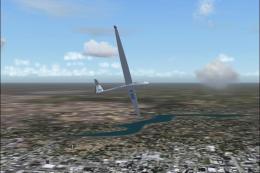

0 comments
Leave a Response