
FSX New Jersey Airports Scenery
This freeware package upgrades five distinct airfields in southern New Jersey, introducing reworked ground layouts, refined AFCAD files, revamped objects, and additional landclass elements. Developer Ed Wells meticulously utilized satellite data to reposition terminals, hangars, and other structu...
- File: nj_airports.zip
- Size:38.07 MB
- Scan:
Clean (23d)
- Access:Freeware
- Content:Everyone
This freeware package upgrades five distinct airfields in southern New Jersey, introducing reworked ground layouts, refined AFCAD files, revamped objects, and additional landclass elements. Developer Ed Wells meticulously utilized satellite data to reposition terminals, hangars, and other structures with superb detail, ensuring a much more immersive experience that surpasses what was originally offered. These enhancements benefit general aviation pilots and anyone looking to explore local airports in Microsoft Flight Simulator X (FSX) with increased visual accuracy.
Comprehensive Redesign of Five Locations
Each airport has been reconstructed with adjusted boundary textures and modern placements that reflect real-world aerial views. This includes:
- Precise AFCAD alignments drawn from satellite reference points.
- Augmented landscaping, including additional trees to fill vacant areas around hangars.
- Strategically inserted landclass data for improved regional fidelity.
- Generic structure assets that closely mimic local architectural style.
While these airports do not use custom 3D models, Ed Wells has leveraged default FSX objects combined with freeware assets to replicate each field’s layout faithfully.
Subtle Seasonal Considerations
One notable aspect involves the winter mismatch for certain tree objects. Since these items are static instead of autogen, they will not reflect snowbound branches or leafless states. Pilots who prefer total seasonal immersion might limit winter flights in these areas, but for spring, summer, and fall, the overall atmosphere remains very convincing.
Installing the Upgraded Airports
You can place each airfield’s folder into your preferred add-on directory and activate them in your simulator’s scenery library. Whether you select all five or only a few, the process remains straightforward:
- Move the individual airport folders to your “Addon Scenery” directory inside FSX.
- Start FSX and open the “Settings” section, then go to “Scenery Library.”
- Select “Add Area,” navigate to your chosen folder, and double-click to confirm.
- For Windows 7 users, remember to click inside the folder window and right-click before pressing “OK” to ensure the entry appears in the list.
Once complete, the newly enhanced airfields will load whenever Microsoft Flight Simulator X starts up.
Critical BGL File Placement
The file named Airport_Buildings_AP.bgl must be copied to the scenery\Global\scenery directory in your main simulator folder. This single file holds a large portion of the models placed at these locations.
Configuring the Scenery Objects
All necessary objects are packaged with the download to avoid missing structures. You have two main options:
- Option 1:
- Add the enclosed “scenery” folder as another active entry in your library.
- Option 2:
- Transfer all contents from the “scenery” subfolder into Addon Scenery\scenery, and the texture files into Addon Scenery\texture. This lets the airport elements appear automatically whenever FSX is launched.
Future Regional Expansions
Ed Wells plans additional releases that continue to revitalize other parts of New Jersey. Once installed, these five southern hubs already offer a richer environment for local flights, pattern work, or leisurely hops across state lines.

Finding the Scenery
- FSX/Prepar3D Coordinates:
-
39.94290000,-74.84550000
Use the downloaded flight plan file by launching FSX/P3D, selecting "Load Flight Plan" in the flight planner, and choosing the .pln file. Your aircraft will be positioned directly at the add-on’s location. - Decimal Degrees (DD):
-
Latitude: 39.942900°
Longitude: -74.845500° - Degrees, Minutes, Seconds (DMS):
-
Latitude: 39° 56' 34.440" N
Longitude: 74° 50' 43.800" W
Map Location
The archive nj_airports.zip has 470 files and directories contained within it.
File Contents
This list displays the first 500 files in the package. If the package has more, you will need to download it to view them.
| Filename/Directory | File Date | File Size |
|---|---|---|
| AFX_17N.bgl | 03.01.12 | 13.40 kB |
| Cross_Keys.bgl | 02.26.12 | 4.73 kB |
| cvx_Cross_Keys_AB.BGL | 02.25.12 | 773 B |
| cvx_Cross_Keys_exc.BGL | 02.25.12 | 228 B |
| cvx_Cross_Keys_exc_rds.BGL | 02.26.12 | 276 B |
| cvx_Cross_Keys_LC.BGL | 02.26.12 | 742 B |
| cvx_Cross_Keys_pond.BGL | 02.25.12 | 317 B |
| AFX_N73.bgl | 03.02.12 | 6.14 kB |
| cvx_Red_Lion_AB.BGL | 03.02.12 | 591 B |
| cvx_Red_Lion_exc.BGL | 03.02.12 | 376 B |
| cvx_Red_Lion_parking.BGL | 03.02.12 | 242 B |
| Red_Lion.bgl | 03.02.12 | 5.40 kB |
| AFX_KVAY.bgl | 03.01.12 | 20.05 kB |
| cvx_SJRegional_AB.BGL | 02.27.12 | 548 B |
| cvx_SJRegional_exc.BGL | 02.27.12 | 228 B |
| cvx_SJRegional_pond.BGL | 02.27.12 | 301 B |
| SJRegional.bgl | 03.03.12 | 12.18 kB |
| AFX_N40.bgl | 03.01.12 | 16.19 kB |
| cvx_N40_AB.BGL | 02.24.12 | 346 B |
| cvx_N40_exc.BGL | 02.24.12 | 228 B |
| Sky_Manor.bgl | 02.26.12 | 5.95 kB |
| texture | 02.24.12 | 0 B |
| texture | 02.24.12 | 0 B |
| AFX_C01.bgl | 03.01.12 | 5.31 kB |
| cvx_S_Cross_AB.BGL | 02.28.12 | 512 B |
| cvx_S_Cross_exc.BGL | 02.28.12 | 228 B |
| cvx_S_Cross_excrds.BGL | 02.28.12 | 228 B |
| cvx_S_Cross_roads.BGL | 02.28.12 | 546 B |
| LC_2717.bgl | 02.29.12 | 414 B |
| LC_2817.bgl | 02.29.12 | 412 B |
| S_Cross.bgl | 03.03.12 | 5.71 kB |
| Airport_Buildings_AP.bgl | 03.31.09 | 372.23 kB |
| Cargo Vol1.xml | 12.03.05 | 1.95 kB |
| ga_hangers_ss_v3.bgl | 02.01.08 | 2.54 MB |
| ga_hangers_ss_v3.txt | 02.01.08 | 6.91 kB |
| kb_static_aircraft.bgl | 10.15.09 | 4.08 MB |
| kb_static_aircraft.txt | 10.15.09 | 3.00 kB |
| lens aerosoft1.bgl | 12.02.05 | 9.34 MB |
| lens aerosoft1.txt | 12.02.05 | 2.07 kB |
| Lens aerosoft1.xml | 12.02.05 | 4.55 kB |
| lens ez airport buildings vol1.bgl | 12.03.05 | 4.69 MB |
| lens ez airport buildings vol1.txt | 12.03.05 | 927 B |
| Lens EZ Airport Buildings Vol1.xml | 12.03.05 | 1.97 kB |
| lens ez airport objects vol1.bgl | 12.03.05 | 509.25 kB |
| lens ez airport objects vol1.txt | 12.03.05 | 502 B |
| Lens EZ Airport Objects Vol1.xml | 12.03.05 | 870 B |
| lens ez cargo vol1.bgl | 12.03.05 | 1.91 MB |
| lens ez cargo vol1.txt | 12.03.05 | 862 B |
| lens ez general buildings vol1.bgl | 12.03.05 | 3.15 MB |
| lens ez general buildings vol1.txt | 12.03.05 | 984 B |
| Lens EZ general Buildings Vol1.xml | 12.03.05 | 2.32 kB |
| lens ez general objects vol1.bgl | 12.03.05 | 3.33 MB |
| lens ez general objects vol1.txt | 12.03.05 | 1.39 kB |
| Lens EZ general Objects Vol1.xml | 12.03.05 | 3.51 kB |
| lens ez vehicles vol1.bgl | 12.03.05 | 8.35 MB |
| lens ez vehicles vol1.txt | 12.03.05 | 1.33 kB |
| Lens EZ vehicles Vol1.xml | 12.03.05 | 3.03 kB |
| lens ez walls & fences vol1.bgl | 12.03.05 | 4.16 MB |
| lens ez walls & fences vol1.txt | 12.03.05 | 2.96 kB |
| Lens EZ walls & fences Vol1.xml | 12.03.05 | 7.87 kB |
| parking_lots_large_ss.bgl | 07.23.08 | 2.62 MB |
| parking_lots_large_ss.txt | 07.24.08 | 2.06 kB |
| VFR_Letters_SS_V2.bgl | 10.04.07 | 465.20 kB |
| VFR_Letters_SS_V2.txt | 10.04.07 | 5.45 kB |
| 3B9ACDEA_Skip.bmp | 08.30.04 | 65.05 kB |
| 3B9ACDEA_Skip_Green.bmp | 09.02.04 | 65.05 kB |
| Ali plate.bmp | 07.15.05 | 65.05 kB |
| as350_001.bmp | 10.11.09 | 512.07 kB |
| as350_001_LM.bmp | 10.11.09 | 512.07 kB |
| AS350_002.bmp | 10.11.09 | 512.07 kB |
| AS350_002_LM.bmp | 10.11.09 | 512.07 kB |
| AS350_003.bmp | 10.11.09 | 512.07 kB |
| AS350_003_LM.bmp | 10.11.09 | 512.07 kB |
| AS350_004.bmp | 10.11.09 | 512.07 kB |
| AS350_004_LM.bmp | 10.11.09 | 512.07 kB |
| Avanti_001.bmp | 09.29.09 | 682.74 kB |
| Avanti_001_LM.bmp | 09.29.09 | 682.74 kB |
| Avanti_002.bmp | 09.29.09 | 682.74 kB |
| Avanti_002_LM.bmp | 09.29.09 | 682.74 kB |
| Avanti_003.bmp | 09.29.09 | 682.74 kB |
| Avanti_003_LM.bmp | 09.29.09 | 682.74 kB |
| Bench_metal.bmp | 10.23.04 | 65.05 kB |
| boxes.bmp | 09.26.04 | 65.05 kB |
| Bright Stone.bmp | 08.25.04 | 65.05 kB |
| Bright Stone_lm.bmp | 08.29.04 | 65.05 kB |
| Bright_brick2.bmp | 08.21.04 | 86.39 kB |
| bright_pebbledash-ground.bmp | 04.18.05 | 257.05 kB |
| bright_pebbledash.bmp | 04.18.05 | 257.05 kB |
| bright_pebbledash_lm.bmp | 04.18.05 | 257.05 kB |
| Bungalow.bmp | 11.04.04 | 257.05 kB |
| Bungalow2.bmp | 11.05.04 | 257.05 kB |
| Bungalow2_lm.bmp | 11.05.04 | 257.05 kB |
| Bungalow3.bmp | 11.06.04 | 257.05 kB |
| Bungalow3_lm.bmp | 11.06.04 | 257.05 kB |
| Bungalow_lm.bmp | 11.05.04 | 257.05 kB |
| C172_001.bmp | 09.08.09 | 512.07 kB |
| C172_001a.bmp | 09.08.09 | 512.07 kB |
| C172_001a_LM.bmp | 09.08.09 | 512.07 kB |
| C172_001a_red.bmp | 09.08.09 | 512.07 kB |
| C172_001a_red_LM.bmp | 09.08.09 | 512.07 kB |
| C172_001_LM.bmp | 09.08.09 | 512.07 kB |
| C172_N944LA.bmp | 09.11.09 | 512.07 kB |
| C172_N944LA_LM.bmp | 09.11.09 | 512.07 kB |
| C177_001.bmp | 09.30.09 | 682.74 kB |
| C177_001_LM.bmp | 09.30.09 | 682.74 kB |
| C177_002.bmp | 09.30.09 | 682.74 kB |
| C177_002_LM.bmp | 09.30.09 | 682.74 kB |
| C177_003.bmp | 09.30.09 | 682.74 kB |
| C177_003_LM.bmp | 09.30.09 | 682.74 kB |
| C177_004.bmp | 09.30.09 | 682.74 kB |
| C177_004_LM.bmp | 09.30.09 | 682.74 kB |
| C337_001.bmp | 09.24.09 | 512.07 kB |
| C337_001_LM.bmp | 09.24.09 | 512.07 kB |
| C337_002.bmp | 09.24.09 | 512.07 kB |
| C337_002_LM.bmp | 09.24.09 | 512.07 kB |
| C337_003.bmp | 09.24.09 | 512.07 kB |
| C337_003_LM.bmp | 09.24.09 | 512.07 kB |
| C337_004.bmp | 09.24.09 | 512.07 kB |
| C337_004_LM.bmp | 09.24.09 | 512.07 kB |
| C400_001.bmp | 09.19.09 | 512.07 kB |
| C400_001_LM.bmp | 09.19.09 | 512.07 kB |
| C400_002.bmp | 09.19.09 | 512.07 kB |
| C400_002_LM.bmp | 09.19.09 | 512.07 kB |
| C400_003.bmp | 09.19.09 | 512.07 kB |
| C400_003_LM.bmp | 09.19.09 | 512.07 kB |
| C400_004.bmp | 09.19.09 | 512.07 kB |
| C400_004_LM.bmp | 09.19.09 | 512.07 kB |
| C421_001.bmp | 09.08.09 | 512.07 kB |
| C421_001_LM.bmp | 09.08.09 | 512.07 kB |
| C421_002.bmp | 09.08.09 | 512.07 kB |
| C421_002_LM.bmp | 09.08.09 | 512.07 kB |
| C421_003.bmp | 09.08.09 | 512.07 kB |
| C421_003_LM.bmp | 09.21.09 | 512.07 kB |
| cable drum Nortel.bmp | 02.18.05 | 65.05 kB |
| cable drum Pirelli.bmp | 02.18.05 | 65.05 kB |
| cable drum top cable.bmp | 02.18.05 | 65.05 kB |
| Cable planks.bmp | 02.18.05 | 65.05 kB |
| cablewinding grey.bmp | 02.18.05 | 65.05 kB |
| cablewinding.bmp | 02.18.05 | 65.05 kB |
| cars_VFR002.bmp | 07.20.08 | 341.43 kB |
| car_cevy_beauville_van.bmp | 07.20.08 | 85.43 kB |
| car_chevy_blazer_red.bmp | 07.20.08 | 85.43 kB |
| car_chevy_blazer_white.bmp | 07.20.08 | 85.43 kB |
| car_chevy_caprice.bmp | 07.20.08 | 85.43 kB |
| car_chrysler_lebaron.bmp | 07.20.08 | 85.43 kB |
| car_dodge.bmp | 07.20.08 | 85.43 kB |
| car_dodge_durango.bmp | 07.20.08 | 85.43 kB |
| car_dodge_pickup.bmp | 07.20.08 | 85.43 kB |
| car_dodge_van.bmp | 07.20.08 | 85.43 kB |
| car_ford_mustang_black.bmp | 07.20.08 | 85.43 kB |
| car_ford_pickup.bmp | 07.20.08 | 85.43 kB |
| car_geo_metro.bmp | 07.20.08 | 85.43 kB |
| car_gmc_old.bmp | 07.20.08 | 85.43 kB |
| car_gmc_pickup.bmp | 07.20.08 | 85.43 kB |
| car_honda.bmp | 07.20.08 | 85.43 kB |
| car_honda_civic.bmp | 07.20.08 | 85.43 kB |
| car_mazda_pickup.bmp | 07.20.08 | 85.43 kB |
| car_mazda_pickup_canopy.bmp | 07.20.08 | 85.43 kB |
| car_mercury_sable.bmp | 07.20.08 | 85.43 kB |
| car_pontiac_3bears.bmp | 07.20.08 | 85.43 kB |
| car_pontiac_sunbird.bmp | 07.15.08 | 64.07 kB |
| car_RCMP_Pickup.bmp | 07.20.08 | 85.43 kB |
| car_subaru_wagon.bmp | 07.20.08 | 85.43 kB |
| car_toyota_camry.bmp | 07.20.08 | 85.43 kB |
| car_toyota_corolla.bmp | 07.20.08 | 85.43 kB |
| car_toyota_corolla_old.bmp | 07.20.08 | 85.43 kB |
| car_van.bmp | 07.20.08 | 85.43 kB |
| car_vw_bus.bmp | 07.20.08 | 85.43 kB |
| car_vw_hatchback.bmp | 07.20.08 | 85.43 kB |
| car_vw_transport.bmp | 07.20.08 | 85.43 kB |
| cat_black.bmp | 06.26.05 | 16.81 kB |
| cat_grey.bmp | 06.26.05 | 16.63 kB |
| cat_logos.bmp | 06.26.05 | 65.05 kB |
| cat_yellow.bmp | 06.26.05 | 16.94 kB |
| Ceiling tile.bmp | 02.01.05 | 257.05 kB |
| Ceiling_tile_lit_lm.bmp | 02.01.05 | 65.05 kB |
| chainlink.bmp | 03.23.05 | 42.75 kB |
| chainsaw.bmp | 01.27.05 | 257.05 kB |
| Cheap_veneer.bmp | 08.25.04 | 65.05 kB |
| Cheap_veneer_lm.bmp | 08.29.04 | 65.05 kB |
| Cheap_veneer_white.bmp | 08.27.04 | 64.20 kB |
| Cheap_veneer_white_lm.bmp | 08.29.04 | 64.20 kB |
| Citation_II.bmp | 10.01.09 | 682.74 kB |
| Citation_II_001.bmp | 10.01.09 | 682.74 kB |
| Citation_II_001_LM.bmp | 10.01.09 | 682.74 kB |
| Citation_II_002.bmp | 10.01.09 | 682.74 kB |
| Citation_II_002_LM.bmp | 10.01.09 | 682.74 kB |
| Citation_II_003.bmp | 10.01.09 | 682.74 kB |
| Citation_II_003_LM.bmp | 10.01.09 | 682.74 kB |
| Citation_II_004.bmp | 10.01.09 | 682.74 kB |
| Citation_II_004_LM.bmp | 10.01.09 | 682.74 kB |
| Citation_II_LM.bmp | 10.01.09 | 682.74 kB |
| Dirty moss stone grey.bmp | 05.31.05 | 65.05 kB |
| Dirty_panel_Blue.bmp | 02.09.05 | 65.05 kB |
| Dirty_panel_Blue_lm.bmp | 02.09.05 | 64.74 kB |
| Dirty_panel_red.bmp | 02.24.05 | 65.05 kB |
| Dirty_panel_red_lm.bmp | 02.24.05 | 65.05 kB |
| door sign.bmp | 01.31.08 | 170.78 kB |
| Dull_brick.bmp | 08.25.04 | 65.05 kB |
| Dull_brick_lm.bmp | 08.29.04 | 65.05 kB |
| Ercoupe_001.bmp | 09.27.09 | 1.33 MB |
| Ercoupe_001a.bmp | 09.27.09 | 1.33 MB |
| Ercoupe_001a_LM.bmp | 09.27.09 | 1.33 MB |
| Ercoupe_001b.bmp | 09.27.09 | 1.33 MB |
| Ercoupe_001b_LM.bmp | 09.27.09 | 1.33 MB |
| Ercoupe_001_LM.bmp | 09.27.09 | 1.33 MB |
| F33_001.bmp | 09.21.09 | 512.07 kB |
| F33_001_LM.bmp | 09.21.09 | 512.07 kB |
| F33_002.bmp | 09.22.09 | 512.07 kB |
| F33_002_LM.bmp | 09.22.09 | 512.07 kB |
| F33_003.bmp | 09.22.09 | 512.07 kB |
| F33_003_LM.bmp | 09.22.09 | 512.07 kB |
| F33_004.bmp | 09.22.09 | 512.07 kB |
| F33_004_LM.bmp | 09.23.09 | 512.07 kB |
| Factory Unit L1 Blue.bmp | 09.24.04 | 257.05 kB |
| Factory Unit L1 Blue_lm.bmp | 09.24.04 | 257.05 kB |
| Factory Unit Prefab.bmp | 09.24.04 | 257.05 kB |
| Factory Unit Prefab_lm.bmp | 09.24.04 | 257.05 kB |
| Fun_sign.bmp | 02.12.05 | 65.05 kB |
| Fun_sign_lm.bmp | 02.12.05 | 65.05 kB |
| ga hanger SS 10a.bmp | 01.31.08 | 341.43 kB |
| ga hanger SS 10a_LM.bmp | 01.31.08 | 341.43 kB |
| ga hanger SS 11a.bmp | 01.31.08 | 341.43 kB |
| ga hanger SS 11a_LM.bmp | 01.31.08 | 341.43 kB |
| ga hanger SS 12a.bmp | 01.31.08 | 341.43 kB |
| ga hanger SS 12a_LM.bmp | 01.31.08 | 341.43 kB |
| ga hanger SS 13a.bmp | 01.31.08 | 341.43 kB |
| ga hanger SS 13a_LM.bmp | 01.31.08 | 341.43 kB |
| ga hanger SS 14a.bmp | 01.31.08 | 341.43 kB |
| ga hanger SS 14a_LM.bmp | 01.31.08 | 341.43 kB |
| ga hanger SS 15a.bmp | 01.31.08 | 341.43 kB |
| ga hanger SS 15a_LM.bmp | 01.31.08 | 341.43 kB |
| ga hanger SS 16a.bmp | 01.31.08 | 341.43 kB |
| ga hanger SS 16a_LM.bmp | 01.31.08 | 341.43 kB |
| ga hanger SS 17a.bmp | 01.31.08 | 341.43 kB |
| ga hanger SS 17a_LM.bmp | 01.31.08 | 341.43 kB |
| ga hanger SS 18a.bmp | 01.31.08 | 341.43 kB |
| ga hanger SS 18a_LM.bmp | 01.31.08 | 341.43 kB |
| ga hanger SS 19a.bmp | 01.31.08 | 341.43 kB |
| ga hanger SS 19a_LM.bmp | 01.31.08 | 341.43 kB |
| ga hanger SS 1a.bmp | 01.31.08 | 341.43 kB |
| ga hanger SS 20a.bmp | 02.01.08 | 341.43 kB |
| ga hanger SS 20a_LM.bmp | 01.31.08 | 341.43 kB |
| ga hanger SS 21a.bmp | 01.31.08 | 341.43 kB |
| ga hanger SS 21a_LM.bmp | 01.31.08 | 341.43 kB |
| ga hanger SS 22a.bmp | 02.01.08 | 341.43 kB |
| ga hanger SS 22a_LM.bmp | 02.01.08 | 341.43 kB |
| ga hanger SS 23a.bmp | 02.01.08 | 341.43 kB |
| ga hanger SS 23a_LM.bmp | 02.01.08 | 341.43 kB |
| ga hanger SS 24a.bmp | 02.01.08 | 341.43 kB |
| ga hanger SS 24a_LM.bmp | 02.01.08 | 341.43 kB |
| ga hanger SS 25a.bmp | 02.01.08 | 341.43 kB |
| ga hanger SS 25a_LM.bmp | 02.01.08 | 341.43 kB |
| ga hanger SS 26a.bmp | 02.01.08 | 341.43 kB |
| ga hanger SS 26a_LM.bmp | 02.01.08 | 341.43 kB |
| ga hanger SS 2a.bmp | 01.31.08 | 341.43 kB |
| ga hanger SS 3a.bmp | 01.31.08 | 341.43 kB |
| ga hanger SS 4a.bmp | 01.31.08 | 341.43 kB |
| ga hanger SS 5a.bmp | 01.31.08 | 341.43 kB |
| ga hanger SS 6a.bmp | 01.31.08 | 341.43 kB |
| ga hanger SS 7a.bmp | 01.31.08 | 341.43 kB |
| ga hanger SS 8a.bmp | 01.31.08 | 341.43 kB |
| ga hanger SS 9a.bmp | 01.31.08 | 341.43 kB |
| ga hanger SS floor.bmp | 01.31.08 | 85.43 kB |
| ga hanger SS roof 2.bmp | 01.31.08 | 341.43 kB |
| ga hanger SS roof 3.bmp | 01.31.08 | 341.43 kB |
| ga hanger SS roof 4.bmp | 01.31.08 | 341.43 kB |
| ga hanger SS roof.bmp | 01.31.08 | 341.43 kB |
| Gutter.bmp | 08.25.04 | 65.05 kB |
| Gutter_lm.bmp | 08.29.04 | 65.05 kB |
| Hanger_L2.bmp | 10.06.04 | 257.05 kB |
| Houchin.bmp | 05.01.05 | 257.05 kB |
| Houchin2.bmp | 05.12.05 | 257.05 kB |
| House_English_1.bmp | 08.25.04 | 65.05 kB |
| House_English_1_lm.bmp | 08.28.04 | 65.05 kB |
| jcb black.bmp | 07.01.05 | 17.05 kB |
| jcb dirty yellow.bmp | 07.23.05 | 65.05 kB |
| jcb fork lift.bmp | 06.30.05 | 257.05 kB |
| jcb grey.bmp | 07.01.05 | 17.03 kB |
| jcb yellow.bmp | 06.28.05 | 17.04 kB |
| kingair001.bmp | 09.02.09 | 512.07 kB |
| kingair001_LM.bmp | 09.02.09 | 512.07 kB |
| Lake_001.bmp | 10.15.09 | 512.07 kB |
| Lake_001_LM.bmp | 10.15.09 | 512.07 kB |
| Lake_002.bmp | 10.15.09 | 512.07 kB |
| Lake_002_LM.bmp | 10.15.09 | 512.07 kB |
| Lake_003.bmp | 10.15.09 | 512.07 kB |
| Lake_003_LM.bmp | 10.15.09 | 512.07 kB |
| lambretta blue.bmp | 12.02.04 | 257.05 kB |
| lambretta.bmp | 11.26.04 | 257.05 kB |
| Len-brick2 Dark.bmp | 03.16.05 | 257.04 kB |
| Len-brick2 Dark_lm.bmp | 02.03.05 | 257.02 kB |
| Len-brick2 light.bmp | 02.03.05 | 257.05 kB |
| Len-brick2 light_lm.bmp | 02.06.05 | 256.78 kB |
| Len-brick3.bmp | 02.24.05 | 65.05 kB |
| Len-brick3_lm.bmp | 02.27.05 | 64.62 kB |
| Len-brick4.bmp | 02.25.05 | 257.05 kB |
| Len-brick4_lm.bmp | 02.25.05 | 256.10 kB |
| Len-brick5.bmp | 02.25.05 | 257.05 kB |
| Len-brick5_lm.bmp | 02.25.05 | 256.10 kB |
| Len_Logs.bmp | 03.23.05 | 170.75 kB |
| len_stonework.bmp | 04.24.05 | 65.05 kB |
| len_stonework_lm.bmp | 04.24.05 | 64.91 kB |
| link crane.bmp | 07.13.05 | 257.05 kB |
| link-rivet.bmp | 07.27.05 | 65.05 kB |
| log_cabin_1.bmp | 01.01.05 | 257.05 kB |
| log_cabin_2.bmp | 01.03.05 | 257.05 kB |
| lot median texture.bmp | 07.21.08 | 85.46 kB |
| lot texture 2.bmp | 07.20.08 | 341.43 kB |
| lot texture 3.bmp | 07.21.08 | 341.43 kB |
| Mobile tower Military.bmp | 01.14.05 | 257.05 kB |
| Mobile tower.bmp | 01.13.05 | 257.05 kB |
| Office_seat.bmp | 10.11.04 | 65.05 kB |
| Office_seat_lm.bmp | 04.24.05 | 65.04 kB |
| old_brick-ground.bmp | 04.18.05 | 257.05 kB |
| old_brick-ground_lm.bmp | 04.20.05 | 257.05 kB |
| old_brick.bmp | 04.17.05 | 257.05 kB |
| old_brick_ivy.bmp | 04.21.05 | 257.05 kB |
| old_brick_ivy_lm.bmp | 04.21.05 | 257.05 kB |
| old_brick_lm.bmp | 04.18.05 | 257.05 kB |
| old_pebbledash-ground.bmp | 04.19.05 | 257.05 kB |
| old_pebbledash-ground_lm.bmp | 04.19.05 | 257.05 kB |
| old_pebbledash.bmp | 04.17.05 | 257.05 kB |
| old_pebbledash_lm.bmp | 04.19.05 | 768.05 kB |
| PA28_001.bmp | 10.04.09 | 1.00 MB |
| PA28_001_LM.bmp | 10.04.09 | 1.00 MB |
| PA28_002.bmp | 10.05.09 | 1.00 MB |
| PA28_002_LM.bmp | 10.05.09 | 1.00 MB |
| PA28_003.bmp | 10.06.09 | 1.00 MB |
| PA28_003_LM.bmp | 10.06.09 | 1.00 MB |
| PA28_004.bmp | 10.06.09 | 512.07 kB |
| PA28_004_LM.bmp | 10.06.09 | 512.07 kB |
| padlock.bmp | 05.01.05 | 65.05 kB |
| Pallet wood.bmp | 06.15.05 | 65.05 kB |
| Parking lots large SS readme.txt | 07.24.08 | 1.98 kB |
| Piper_Aztec_001.bmp | 09.15.09 | 512.07 kB |
| Piper_Aztec_001_LM.bmp | 09.15.09 | 512.07 kB |
| Piper_Aztec_002.bmp | 09.16.09 | 512.07 kB |
| Piper_Aztec_002_LM.bmp | 09.16.09 | 512.07 kB |
| Piper_Aztec_003.bmp | 09.16.09 | 512.07 kB |
| Piper_Aztec_003_LM.bmp | 09.16.09 | 512.07 kB |
| Piper_Aztec_004.bmp | 09.16.09 | 512.07 kB |
| Piper_Aztec_004_LM.bmp | 09.16.09 | 512.07 kB |
| planks 256x256.bmp | 02.18.05 | 65.05 kB |
| R44.bmp | 10.09.09 | 512.07 kB |
| R44_002.bmp | 10.09.09 | 512.07 kB |
| R44_002_LM.bmp | 10.09.09 | 512.07 kB |
| R44_003.bmp | 10.09.09 | 512.07 kB |
| R44_003_LM.bmp | 10.09.09 | 512.07 kB |
| R44_004.bmp | 10.09.09 | 512.07 kB |
| R44_004_LM.bmp | 10.09.09 | 512.07 kB |
| R44_LM.bmp | 10.09.09 | 512.07 kB |
| riveted_plate.bmp | 02.12.05 | 65.05 kB |
| riveted_plate_lm.bmp | 02.12.05 | 192.05 kB |
| riveted_plate_v.bmp | 02.24.05 | 65.05 kB |
| riveted_plate_v_lm.bmp | 02.24.05 | 192.05 kB |
| Roof_tile.bmp | 08.25.04 | 65.05 kB |
| roof_tile_2.bmp | 09.11.04 | 65.05 kB |
| roof_tile_6_len.bmp | 04.21.05 | 65.05 kB |
| roof_tile_6_len_lm.bmp | 04.21.05 | 65.05 kB |
| roof_tile_7_len.bmp | 04.24.05 | 65.04 kB |
| roof_tile_7_len_lm.bmp | 04.23.05 | 192.05 kB |
| roof_tile_8_len.bmp | 04.23.05 | 65.05 kB |
| roof_tile_8_len_lm.bmp | 04.23.05 | 65.04 kB |
| Roof_tile_lm.bmp | 08.29.04 | 65.05 kB |
| sacking.bmp | 06.08.05 | 65.05 kB |
| sacking2.bmp | 06.09.05 | 65.05 kB |
| sacking3.bmp | 06.09.05 | 65.05 kB |
| sailplane_window1.bmp | 02.13.05 | 64.66 kB |
| sailplane_window1_lm.bmp | 02.13.05 | 192.05 kB |
| Sierra_001.bmp | 09.14.09 | 512.07 kB |
| Sierra_001_LM.bmp | 09.14.09 | 512.07 kB |
| Sierra_002.bmp | 09.14.09 | 512.07 kB |
| Sierra_002_LM.bmp | 09.14.09 | 512.07 kB |
| Sierra_003.bmp | 09.14.09 | 512.07 kB |
| Sierra_003_LM.bmp | 09.14.09 | 512.07 kB |
| Steel_box_section.bmp | 05.31.05 | 65.05 kB |
| steel_Red_flange.bmp | 05.31.05 | 65.05 kB |
| steel_red_lead.bmp | 05.31.05 | 65.05 kB |
| steel_rusty.bmp | 05.31.05 | 65.05 kB |
| steel_yellow.bmp | 06.05.05 | 65.05 kB |
| steel_yellow_box_section.bmp | 06.11.05 | 65.05 kB |
| Stonewal.bmp | 12.22.02 | 65.05 kB |
| TDS Dirty_panel_Blue.bmp | 05.08.05 | 65.05 kB |
| TDS Dirty_panel_Blue_lm.bmp | 05.08.05 | 64.96 kB |
| TDS interior wall with door.bmp | 05.07.05 | 257.05 kB |
| TDS interior wall with door_lm.bmp | 05.07.05 | 257.05 kB |
| TDS interior wall.bmp | 05.07.05 | 257.05 kB |
| TDS interior wall_lm.bmp | 05.07.05 | 257.05 kB |
| TDS sign.bmp | 05.06.05 | 257.05 kB |
| TDS sign_lm.bmp | 05.06.05 | 257.05 kB |
| TDS tile floor.bmp | 05.08.05 | 64.30 kB |
| TDS tile floor_lm.bmp | 05.08.05 | 65.05 kB |
| TDS Upholstery blue.bmp | 05.08.05 | 64.37 kB |
| TDS Upholstery blue_lm.bmp | 05.08.05 | 64.37 kB |
| tds_clipper_314.bmp | 05.15.05 | 257.05 kB |
| tds_clipper_314_lm.bmp | 05.15.05 | 257.05 kB |
| tds_flying_clipper.bmp | 05.15.05 | 257.05 kB |
| tds_flying_clipper_lm.bmp | 05.15.05 | 257.05 kB |
| tds_fort_lauderdale.bmp | 05.15.05 | 65.05 kB |
| tds_fort_lauderdale_lm.bmp | 05.15.05 | 65.05 kB |
| tds_wall.bmp | 05.07.05 | 256.05 kB |
| terminal interior wall with door.bmp | 02.10.05 | 257.05 kB |
| terminal interior wall with door_2.bmp | 02.25.05 | 257.05 kB |
| terminal interior wall with door_2_lm.bmp | 02.25.05 | 257.05 kB |
| terminal interior wall with door_lm.bmp | 02.10.05 | 257.05 kB |
| terminal interior wall.bmp | 02.02.05 | 257.05 kB |
| terminal interior wall_2.bmp | 02.25.05 | 257.05 kB |
| terminal interior wall_2_lm.bmp | 02.25.05 | 257.05 kB |
| terminal interior wall_lm.bmp | 02.02.05 | 257.05 kB |
| terminal wall blue door.bmp | 02.23.05 | 65.05 kB |
| terminal wall blue door_lm.bmp | 02.23.05 | 65.05 kB |
| terminal wall blue.bmp | 02.23.05 | 65.05 kB |
| terminal wall blue_lm.bmp | 02.23.05 | 65.05 kB |
| tile floor blue diamond.bmp | 03.09.05 | 65.05 kB |
| tile floor blue diamond_lm.bmp | 03.09.05 | 65.05 kB |
| tile floor blue.bmp | 01.31.05 | 65.05 kB |
| tile floor blue_lm.bmp | 02.02.05 | 65.05 kB |
| tile floor brown.bmp | 01.31.05 | 65.05 kB |
| tile floor brown_lm.bmp | 02.02.05 | 65.05 kB |
| tile floor green diamond.bmp | 03.09.05 | 65.05 kB |
| tile floor green diamond_lm.bmp | 03.09.05 | 65.05 kB |
| tile floor light brown.bmp | 03.05.05 | 65.05 kB |
| tile floor light brown_lm.bmp | 03.05.05 | 65.05 kB |
| Tool_chest aerosoft.bmp | 07.30.05 | 65.05 kB |
| Tool_chest.bmp | 10.17.04 | 65.05 kB |
| Tool_chest_blue aerosoft.bmp | 07.30.05 | 65.05 kB |
| Tool_chest_blue.bmp | 10.19.04 | 65.05 kB |
| Town_hall.bmp | 09.13.04 | 257.04 kB |
| Town_hall_lm.bmp | 09.12.04 | 257.05 kB |
| Toyota black.bmp | 06.27.05 | 17.05 kB |
| Toyota decals.bmp | 06.27.05 | 65.05 kB |
| Toyota grey.bmp | 06.27.05 | 17.05 kB |
| Toyota orange.bmp | 06.27.05 | 17.05 kB |
| Trans_window1.bmp | 09.24.04 | 64.66 kB |
| Trans_window_dark.bmp | 02.27.05 | 85.43 kB |
| Trans_window_dark_lm.bmp | 02.27.05 | 85.43 kB |
| truck_camper.bmp | 07.20.08 | 85.43 kB |
| truck_chevy_flatbed.bmp | 07.20.08 | 85.43 kB |
| TurboArrowIV_001.bmp | 09.10.09 | 512.07 kB |
| TurboArrowIV_001_LM.bmp | 09.21.09 | 512.07 kB |
| TurboArrowIV_002.bmp | 09.10.09 | 512.07 kB |
| TurboArrowIV_002_LM.bmp | 09.10.09 | 512.07 kB |
| TurboArrowIV_003.bmp | 09.10.09 | 512.07 kB |
| TurboArrowIV_003_LM.bmp | 09.10.09 | 512.07 kB |
| Upholstery blue.bmp | 02.08.05 | 64.74 kB |
| Upholstery blue_lm.bmp | 02.08.05 | 64.74 kB |
| Upholstery red.bmp | 02.24.05 | 64.70 kB |
| Upholstery red_lm.bmp | 02.24.05 | 64.70 kB |
| V35_002.bmp | 09.22.09 | 512.07 kB |
| V35_002_LM.bmp | 09.22.09 | 512.07 kB |
| V35_003.bmp | 09.22.09 | 512.07 kB |
| V35_003_LM.bmp | 09.22.09 | 512.07 kB |
| VFR002.bmp | 07.20.08 | 341.43 kB |
| wall_concrete.bmp | 02.10.05 | 65.05 kB |
| wall_concrete_lm.bmp | 02.27.05 | 64.89 kB |
| weathered white.bmp | 10.04.07 | 256.07 kB |
| weathered_stone.bmp | 01.07.05 | 65.05 kB |
| Welcome_sign.bmp | 02.27.05 | 65.05 kB |
| Welcome_sign_lm.bmp | 02.27.05 | 65.05 kB |
| wiremesh.bmp | 01.15.05 | 128.07 kB |
| NJ_Readme.txt | 03.03.12 | 5.27 kB |
| Cross_Keys.jpg | 03.02.12 | 408.21 kB |
| Red_Lion.jpg | 03.02.12 | 511.39 kB |
| SJ_Regional.jpg | 03.02.12 | 417.26 kB |
| Sky_Manor.jpg | 03.02.12 | 502.61 kB |
| S_Cross.jpg | 03.02.12 | 503.79 kB |
| FILE_ID.DIZ | 03.03.12 | 154 B |
| flyawaysimulation.txt | 10.29.13 | 959 B |
| Go to Fly Away Simulation.url | 01.22.16 | 52 B |
Installation Instructions
Most of the freeware add-on aircraft and scenery packages in our file library come with easy installation instructions which you can read above in the file description. For further installation help, please see our Flight School for our full range of tutorials or view the README file contained within the download. If in doubt, you may also ask a question or view existing answers in our dedicated Q&A forum.
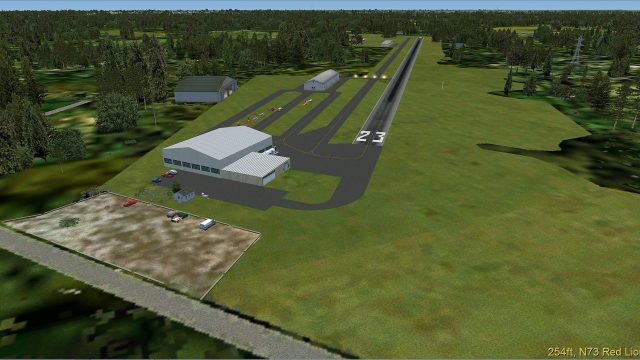
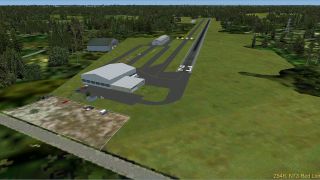

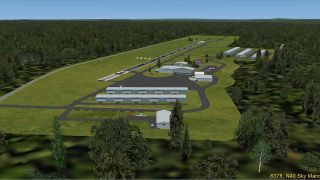


 United States of America
United States of America 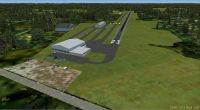










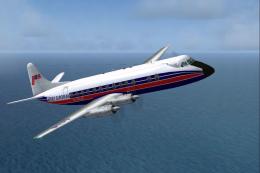



3 comments
Leave a ResponseThe content of the comments below are entirely the opinions of the individual posting the comment and do not always reflect the views of Fly Away Simulation. We moderate all comments manually before they are approved.
Some fantastic airport scenery and AI with flightplans MAIW, or Civilian and commercial WOAI. Framerate friendly, real-time, real life schedules.
They look nice, but did I miss the names/locations of these?
I would like to see Princeton Airport in the future.
Hello, Very nice work. I can understand being partial to New Jersey. I used to live there. But these days I'm in Connecticut. Other than the photo scenery offered by PC Aviator, no one has done anything with CT. In addition to the smaller airports, we have Bradley, a useful alternate for BOS and the New York airports, but no one has done it. If I was a programmer, I'd try it myself, but I'm not and wouldn't know where to begin. If you're looking for a project, BDL could be a fun challenge -- and a lot of people up this way would appreciate it. Best regards, Al