
FSX Ryan YO-51 Dragonfly
Ryan YO-51 Dragonfly recreates the USAAC’s prewar STOL prototype for Microsoft Flight Simulator X: Acceleration, blending short-field handling with detailed exterior features like drooping ailerons, animated cowl flaps, and leading-edge slats. Reflective DDS textures complement a functional virtual cockpit with working gauges and animated controls, plus a minimal 2D panel.
- Type:Complete with Base Model
- File: yo51.zip
- Size:1.04 MB
- Scan:
Clean (13d)
- Access:Freeware
- Content:Everyone
The YO-51 was a prewar USAAC attempt to create a STOL aircraft. This is a native FSX-Acceleration project. It has the usual animations plus drooping ailerons, animated cowl flaps and leading edge slats. The reflective textures are in .dds format. The VC has working gauges and animated flight controls. There is a minimal 2D panel. By Paul Clawson.

Screenshot of Ryan YO-51 Dragonfly in flight.
The YO-51 was a prewar US Army Air Corps attempt to create a STOL aircraft. It is not known how successful it was as to this day performance data was never declassified or if it was never published. I did find a 3 view of it; probably from a plastic model and not accurate compared to the few available photo's. I always erred in favor of the photo's. The flight model does have STOL characteristics and I figured the rest of the performance would be similar to a Stinson Reliant or a prewar Waco biplane(similar drag characteristics and engine power) This is a FSX-Acceleration project created with FSDSv3.51 and Fsdsxtweak by Dave Nunez.
The reflective textures are in .dds format. I could not find any data on the cockpit so I created one based on a "same time" Army attack plane. The VC has working gauges and the flight controls are animated. There is a minimal 2D panel. It has the usual animations plus drooping ailerons animated cowl flaps and leading edge slats ala Handley Page.
INSTALLATION: Unzip YO.zip into a temporary folder. Copy the folder YO-51 into the Airplanes folder of FSX Open the gauges folder and copy Lockheed_Vega.cab into the Gauges folder of FSX. Copy it :as is" and don't open it or the gauges won't show. This aircraft shows in the Aircraft Selection List as Ryan Dragonfly USAAC.
Enjoy! Paul Clawson
The archive yo51.zip has 26 files and directories contained within it.
File Contents
This list displays the first 500 files in the package. If the package has more, you will need to download it to view them.
| Filename/Directory | File Date | File Size |
|---|---|---|
| File_id.diz | 12.21.08 | 382 B |
| gauges | 12.21.08 | 0 B |
| Lockheed_Vega.cab | 06.12.03 | 415.28 kB |
| Readme.txt | 12.21.08 | 1.94 kB |
| YO-51 | 12.21.08 | 0 B |
| Aircraft.cfg | 12.20.08 | 8.86 kB |
| model | 12.21.08 | 0 B |
| Model.cfg | 12.19.08 | 47 B |
| YO51.MDL | 12.19.08 | 233.23 kB |
| yo51_Interior.MDL | 12.19.08 | 207.13 kB |
| panel | 12.21.08 | 0 B |
| panel.bmp | 12.19.08 | 3.75 MB |
| panel.cfg | 12.20.08 | 2.44 kB |
| Thumbs.db | 12.19.08 | 9.50 kB |
| sound | 12.21.08 | 0 B |
| sound.cfg | 12.19.08 | 49 B |
| texture | 12.21.08 | 0 B |
| prop_YO51.dds | 12.19.08 | 64.12 kB |
| thumbnail.jpg | 12.19.08 | 6.14 kB |
| YO51_1.dds | 12.19.08 | 1.00 MB |
| YO51_2.dds | 12.19.08 | 1.00 MB |
| YO51.air | 12.19.08 | 6.79 kB |
| YO51.jpg | 12.21.08 | 32.96 kB |
| YO51 | 12.21.08 | 0 B |
| flyawaysimulation.txt | 10.29.13 | 959 B |
| Go to Fly Away Simulation.url | 01.22.16 | 52 B |
Installation Instructions
Most of the freeware add-on aircraft and scenery packages in our file library come with easy installation instructions which you can read above in the file description. For further installation help, please see our Flight School for our full range of tutorials or view the README file contained within the download. If in doubt, you may also ask a question or view existing answers in our dedicated Q&A forum.





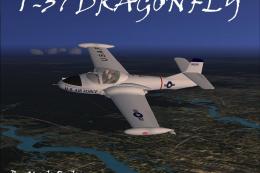










0 comments
Leave a Response