
FS2004 Western old colors Boeing 737-200
Western Airlines’ classic “old colors” livery arrives on a finely modeled Boeing 737-200 package for Microsoft Flight Simulator 2004, pairing crisp exterior textures with authentic proportions and animation. Tuned flight dynamics capture the early 737’s short-field manners and JT8D-era handling, complemented by a period-accurate virtual cockpit atmosphere.
- Type:Complete with Base Model
- File: wes732rn.zip
- Size:2.94 MB
- Scan:
Clean (18d)
- Access:Freeware
- Content:Everyone
This complete freeware package showcases a detailed Boeing 737-200 repaint in Western’s retro livery, compatible with Microsoft Flight Simulator 2004. It offers faithful exterior texturing, precise flight behavior, and a historically accurate portrayal of this early twinjet’s design attributes while reflecting Western’s iconic classic color scheme.
Distinctive Characteristics of the Boeing 737-200
The Boeing 737-200 is part of the original 737 lineup, introduced to enhance short-haul operations with its trustworthy turbofan engines and robust fuselage. It became popular with many carriers due to its high-lift devices (devices used on wing leading and trailing edges) and relatively short runway requirements, making it versatile for various airports.
Classic Western Airline Aesthetics
This repaint pays homage to Western’s historical paint job, which underscores the airline’s strong legacy within North America’s aviation industry. The retro motif draws attention to angular stripes and a sleek fuselage design once common among carriers in the mid-to-late 20th century. Western Airlines, known for its pioneering routes, used this scheme to stand out in a competitive market.
Creators and Technical Credits
The model originates from Erick Cantu, who ensured correct proportions and a cohesive 3D layout. Mike Baumann contributed the flight dynamics (FDE), allowing excellent operational realism with refined thrust response and aerodynamic handling. Henry William produced the repaint, capturing subtle surface details like rivet lines and window outlines that convey an authentic look.
Performance and Handling
Expect a meticulously tuned flight envelope verified for stable climb profiles, fuel consumption, and engine spool characteristics. The virtualization of the original JT8D powerplant helps replicate the 737-200’s signature cockpit instrumentation and engine sounds. This results in a practical simulation experience that simmers can enjoy while honing their hand-flying skills.
Included Features and Visuals
- High-resolution textures: The fuselage and vertical stabilizer markings reflect the airline’s graphics, complete with nuanced shading and color transitions.
- Fully animated surfaces: Functional ailerons, spoilers, flaps, and landing gear linked with the correct sequencing and deflection angles.
- Detailed fuselage geometry: Modeled passenger windows, cargo hatches, and wing structure for extra immersion.

Installation Process
The downloaded package provides a clear folder structure, making integration into your existing Microsoft Flight Simulator 2004 setup straightforward. The entire base model is included, ensuring the mod remains self-sufficient without additional dependencies.
Incorporate this repainted Boeing 737-200 into your virtual hangar to explore short-haul routes or historically inspired journeys. Whether you prefer circuit training or cross-country adventures, this model is designed to deliver an engaging and faithful representation of a revered workhorse from Western’s fleet.
The archive wes732rn.zip has 31 files and directories contained within it.
File Contents
This list displays the first 500 files in the package. If the package has more, you will need to download it to view them.
| Filename/Directory | File Date | File Size |
|---|---|---|
| AIRCRAFT.CFG | 06.29.04 | 16.38 kB |
| 7372.air | 11.06.03 | 8.17 kB |
| SMOKE_JT8D.fx | 02.23.04 | 1.87 kB |
| readme.txt | 06.29.04 | 434 B |
| texture | 06.29.04 | 0 B |
| 732_B_T.BMP | 02.21.04 | 256.07 kB |
| 737INTERIOR_T.BMP | 12.31.03 | 1.00 MB |
| B732FUSE_L.bmp | 03.09.04 | 1.00 MB |
| b732fuse_t.bmp | 06.29.04 | 4.00 MB |
| B737TAIL_L.BMP | 02.23.04 | 64.07 kB |
| b737tail_t.bmp | 06.29.04 | 1.00 MB |
| ENGINES_L.BMP | 02.23.04 | 64.07 kB |
| engines_t.bmp | 03.20.04 | 1.00 MB |
| MISC_L.BMP | 02.23.04 | 4.07 kB |
| WINGS_L.BMP | 02.23.04 | 256.07 kB |
| misc_t.bmp | 06.28.04 | 1.00 MB |
| wings_t.bmp | 06.29.04 | 4.00 MB |
| Model | 06.29.04 | 0 B |
| B737_200.mdl | 02.21.04 | 1.31 MB |
| MODEL.CFG | 02.08.03 | 25 B |
| sound | 06.29.04 | 0 B |
| sound.cfg | 03.16.03 | 31 B |
| panel | 06.29.04 | 0 B |
| panel.cfg | 03.16.03 | 30 B |
| 1.jpg | 06.29.04 | 50.48 kB |
| 2.jpg | 06.29.04 | 54.21 kB |
| 3.jpg | 06.29.04 | 62.48 kB |
| small.gif | 06.29.04 | 3.24 kB |
| Boeing 737-200 Western Old Colors | 06.29.04 | 0 B |
| flyawaysimulation.txt | 10.29.13 | 959 B |
| Go to Fly Away Simulation.url | 01.22.16 | 52 B |
Installation Instructions
Most of the freeware add-on aircraft and scenery packages in our file library come with easy installation instructions which you can read above in the file description. For further installation help, please see our Flight School for our full range of tutorials or view the README file contained within the download. If in doubt, you may also ask a question or view existing answers in our dedicated Q&A forum.
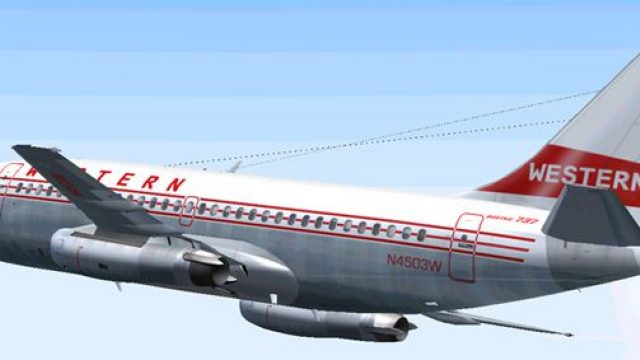
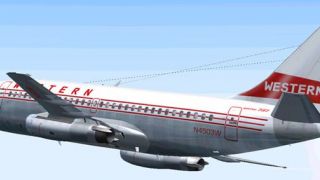
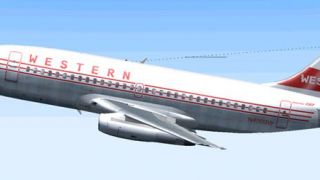
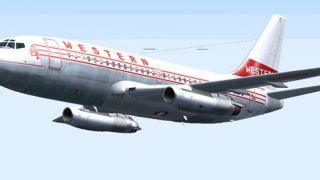

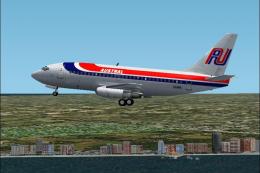


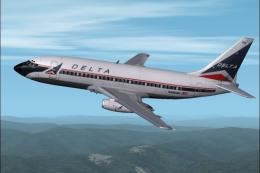





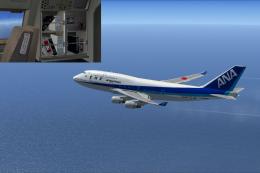

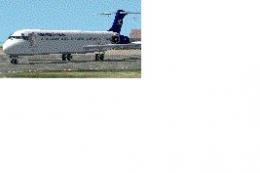
0 comments
Leave a Response