
FSX Sopwith Camel
Sopwith Camel brings a classic WWI rotary fighter to FSX Acceleration with a native model, a fully modeled virtual cockpit, and period touches like a smoking engine. Four texture options include the original FS2004 set plus a 185th Aero Squadron commemorative repaint, paired with authentic panel, gauges, and sound.
- Type:Complete with Base Model
- File: sopcamel_fsx_a_2010.zip
- Size:16.98 MB
- Scan:
Clean (14d)
- Access:Freeware
- Content:Everyone
This is a redone model of David Eckert's FS2004 Sopwith Camel for FSX Acceleration. It is a native FSX-A model and will only work in FSX-A. Model includes virtual cockpit, rotary type engine, smoking engine and four texture choices. It has all of the original textures from the FS2004 version along with a new texture commemorating the 185th Aero Squadron. Original model by David Eckert, update to native FSX-A by W. E. Stephens using FSDS 3.5. FDE by Jerry Beckwith. Additional textures by John Terrell and W. E. Stephens. Panel, gauges and sound by Microsoft.

Screenshot of Sopwith Camel in flight.
Made with Abacus Flight Sim Design Studio.
This aircraft is freeware.
Selling this package or part of it is not permitted. Putting this package or part of it on CD-ROM for sale or distribution is not allowed without the written permission of the authors.
Permission to repaint and repost is granted as long as original readme is posted and authors are acknowledged.
To install:
Unzip the files in "aircraft.zip" to the SimObjects/Airplanes folder of your FSX-A flight sim.
Put the effects files in effects.zip in your EFFECTS folder.
Put the gauges files in Sopwith Gauges.zip in your GAUGES folder.
OPTIONAL INSTALL NOT NECESSARY TO FLY AND ENJOY THE CAMEL.
A great effect of firing the lewis guns when airborne can be easily added. The they are "stubbed Out" with a "//" in the panel.cfg file in the panel folder.
***** BACKUP ALL FILES BEFORE STARTING THIS PROCEDURE. *****
To get this effect, download Stuart Green's Pfalz DIIIA "SG_Pfalz_DIIIA".
From that file.
For the gun sound effects, put the file "dsd_xml_sound3.gau" in your GAUGES folder and then put the two files "dsd_wwi_guns.wav" and "dsd.ini" in your flight sim SOUND folder.
In the sopwith camel panel.cfg.
[vcockpit01]
// gauge02=dsd_xml_sound3!dsd_xml_sound3, 0,0,1,1, ./Sound/dsd.ini
// gauge03=guns!wwi_guns6, 0, 0, 1, 1
Please remove the "//"
Thanks!
David Eckert

Screenshot of Sopwith Camel in the air.
The archive sopcamel_fsx_a_2010.zip has 280 files and directories contained within it.
File Contents
This list displays the first 500 files in the package. If the package has more, you will need to download it to view them.
| Filename/Directory | File Date | File Size |
|---|---|---|
| model.cfg | 06.24.10 | 63 B |
| sopwithcamel.mdl | 07.17.10 | 1.49 MB |
| sopwithcamel_Interior.mdl | 07.17.10 | 680.31 kB |
| model.cfg | 06.24.10 | 63 B |
| sopwithcamel.mdl | 07.17.10 | 1.49 MB |
| sopwithcamel_Interior.mdl | 07.17.10 | 680.31 kB |
| EGDIR | 04.10.10 | 0 B |
| fs9gps | 04.10.10 | 0 B |
| Airport_Hard_EW.bmp | 06.12.03 | 1.18 kB |
| Airport_Hard_NE_SW.bmp | 06.12.03 | 1.18 kB |
| Airport_Hard_NS.bmp | 06.12.03 | 1.18 kB |
| Airport_Hard_NW_SE.bmp | 06.12.03 | 1.18 kB |
| Airport_Soft.bmp | 06.12.03 | 1.18 kB |
| Anchor.bmp | 06.12.03 | 1.18 kB |
| arc_left.bmp | 06.12.03 | 1.29 kB |
| arc_right.bmp | 06.12.03 | 1.29 kB |
| course_to.bmp | 06.12.03 | 1.29 kB |
| direct_to.bmp | 06.12.03 | 1.29 kB |
| Dme.bmp | 06.12.03 | 1.18 kB |
| gps_295.xml | 06.12.03 | 167.84 kB |
| gps_295_background.bmp | 06.12.03 | 190.49 kB |
| gps_295_direct_wpt_off.bmp | 06.12.03 | 2.77 kB |
| gps_295_direct_wpt_on.bmp | 06.12.03 | 2.77 kB |
| gps_295_enter_off.bmp | 06.12.03 | 3.16 kB |
| gps_295_enter_on.bmp | 06.12.03 | 3.16 kB |
| gps_295_in_off.bmp | 06.12.03 | 1.87 kB |
| gps_295_in_on.bmp | 06.12.03 | 1.87 kB |
| gps_295_menu_off.bmp | 06.12.03 | 2.77 kB |
| gps_295_menu_on.bmp | 06.12.03 | 2.77 kB |
| gps_295_nrst_off.bmp | 06.12.03 | 2.68 kB |
| gps_295_nrst_on.bmp | 06.12.03 | 2.68 kB |
| gps_295_out_off.bmp | 06.12.03 | 1.82 kB |
| gps_295_out_on.bmp | 06.12.03 | 1.82 kB |
| gps_295_proc_off.bmp | 06.12.03 | 3.02 kB |
| gps_295_proc_on.bmp | 06.12.03 | 3.02 kB |
| gps_295_quit_off.bmp | 06.12.03 | 2.77 kB |
| gps_295_quit_on.bmp | 06.12.03 | 2.77 kB |
| gps_295_route_off.bmp | 06.12.03 | 2.77 kB |
| gps_295_route_on.bmp | 06.12.03 | 2.77 kB |
| gps_295_terr_off.bmp | 06.12.03 | 3.16 kB |
| gps_295_terr_on.bmp | 06.12.03 | 3.16 kB |
| gps_500.xml | 06.12.03 | 170.18 kB |
| gps_500_background.bmp | 06.12.03 | 169.38 kB |
| gps_500_clr_in.bmp | 06.12.03 | 2.60 kB |
| gps_500_clr_out.bmp | 06.12.03 | 2.60 kB |
| gps_500_direct_in.bmp | 06.12.03 | 2.60 kB |
| gps_500_direct_out.bmp | 06.12.03 | 2.60 kB |
| gps_500_ent_in.bmp | 06.12.03 | 2.64 kB |
| gps_500_ent_out.bmp | 06.12.03 | 2.64 kB |
| gps_500_fpl_in.bmp | 06.12.03 | 2.25 kB |
| gps_500_fpl_out.bmp | 06.12.03 | 2.25 kB |
| gps_500_menu_in.bmp | 06.12.03 | 2.60 kB |
| gps_500_menu_out.bmp | 06.12.03 | 2.60 kB |
| gps_500_msg_in.bmp | 06.12.03 | 2.25 kB |
| gps_500_msg_out.bmp | 06.12.03 | 2.25 kB |
| gps_500_nrst_in.bmp | 06.12.03 | 2.46 kB |
| gps_500_nrst_out.bmp | 06.12.03 | 2.46 kB |
| gps_500_obs_in.bmp | 06.12.03 | 2.29 kB |
| gps_500_obs_out.bmp | 06.12.03 | 2.29 kB |
| gps_500_proc_in.bmp | 06.12.03 | 2.25 kB |
| gps_500_proc_out.bmp | 06.12.03 | 2.25 kB |
| gps_500_push_crsr_in.bmp | 06.12.03 | 8.69 kB |
| gps_500_rng_down_in.bmp | 06.12.03 | 5.03 kB |
| gps_500_rng_up_in.bmp | 06.12.03 | 5.03 kB |
| gps_500_rng_up_out.bmp | 06.12.03 | 4.85 kB |
| gps_500_terr_in.bmp | 06.12.03 | 2.29 kB |
| gps_500_terr_out.bmp | 06.12.03 | 2.29 kB |
| Helipad.bmp | 06.12.03 | 1.18 kB |
| Intersection.bmp | 06.12.03 | 1.17 kB |
| left_hand.bmp | 06.12.03 | 1.49 kB |
| left_turn.bmp | 06.12.03 | 1.49 kB |
| Localizer.bmp | 06.12.03 | 1.18 kB |
| Marker.bmp | 06.12.03 | 1.18 kB |
| Ndb.bmp | 06.12.03 | 1.18 kB |
| Private_Airfield.bmp | 06.12.03 | 1.18 kB |
| right_hand.bmp | 06.12.03 | 1.49 kB |
| right_turn.bmp | 06.12.03 | 1.45 kB |
| Tacan.bmp | 06.12.03 | 1.15 kB |
| Thumbs.db | 08.31.05 | 37.00 kB |
| vectors_to_final.bmp | 06.12.03 | 1.29 kB |
| Vor.bmp | 06.12.03 | 1.15 kB |
| Vor_Dme.bmp | 06.12.03 | 1.15 kB |
| VorTac.bmp | 06.12.03 | 1.15 kB |
| SimIcons | 04.10.10 | 0 B |
| 1024 | 04.10.10 | 0 B |
| Icon_ATC.bmp | 09.19.01 | 1.44 kB |
| Icon_Checklist.bmp | 09.19.01 | 1.17 kB |
| Icon_Clock.bmp | 09.19.01 | 812 B |
| Icon_Collective.bmp | 09.19.01 | 896 B |
| Icon_Compass.bmp | 09.19.01 | 1.29 kB |
| Icon_ECU.bmp | 09.19.01 | 1.44 kB |
| Icon_GPS.bmp | 09.19.01 | 1.29 kB |
| Icon_Map.bmp | 09.19.01 | 1.44 kB |
| Icon_Radio.bmp | 09.19.01 | 1.44 kB |
| 640 | 04.10.10 | 0 B |
| Icon_ATC.bmp | 09.19.01 | 1.21 kB |
| Icon_Checklist.bmp | 09.19.01 | 488 B |
| Icon_Clock.bmp | 09.19.01 | 256 B |
| Icon_Collective.bmp | 09.19.01 | 284 B |
| Icon_Compass.bmp | 09.19.01 | 1.21 kB |
| Icon_ECU.bmp | 09.19.01 | 1.21 kB |
| Icon_GPS.bmp | 09.19.01 | 1.21 kB |
| Icon_Map.bmp | 09.19.01 | 1.21 kB |
| Icon_Radio.bmp | 09.19.01 | 1.21 kB |
| ATC Icon.xml | 09.19.01 | 240 B |
| Avionics Icon.xml | 09.19.01 | 270 B |
| clock icon.xml | 09.19.01 | 268 B |
| Collective Icon.xml | 09.19.01 | 283 B |
| Compass Icon.xml | 09.19.01 | 273 B |
| ECU Icon.xml | 09.19.01 | 266 B |
| GPS Icon.xml | 09.19.01 | 262 B |
| Kneeboard Icon.xml | 09.19.01 | 269 B |
| Map Icon.xml | 09.19.01 | 240 B |
| Overhead Icon.xml | 09.19.01 | 276 B |
| guns.CAB | 10.28.06 | 505 B |
| panel.cfg | 07.17.10 | 3.22 kB |
| Sopwith.gau | 06.12.03 | 924.00 kB |
| SopwithCamel.BMP | 07.10.01 | 231.68 kB |
| sopwithcamel_1024.bmp | 07.10.01 | 591.05 kB |
| Thumbs.db | 01.07.07 | 54.00 kB |
| FSX-A_Camel01.jpg | 07.17.10 | 123.65 kB |
| FSX-A_Camel02.jpg | 07.17.10 | 163.31 kB |
| FSX-A_Camel03.jpg | 07.17.10 | 117.02 kB |
| FSX-A_Camel04.jpg | 07.17.10 | 84.58 kB |
| FSX-A_Camel05.jpg | 07.17.10 | 105.88 kB |
| sound.cfg | 04.17.01 | 7.07 kB |
| xze1a.wav | 04.17.01 | 36.69 kB |
| xze1b.wav | 04.17.01 | 69.29 kB |
| xze2a.wav | 04.17.01 | 41.69 kB |
| xze2b.wav | 04.17.01 | 61.79 kB |
| xze3a.wav | 04.17.01 | 48.69 kB |
| xze4a.wav | 04.17.01 | 50.23 kB |
| xzeidle.wav | 04.17.01 | 65.69 kB |
| xzep1a.wav | 04.17.01 | 53.29 kB |
| xzep1b.wav | 04.17.01 | 51.29 kB |
| xzep2a.wav | 04.17.01 | 58.79 kB |
| xzep2b.wav | 04.17.01 | 64.79 kB |
| xzeshuta.wav | 04.17.01 | 25.29 kB |
| xzeshutb.wav | 04.17.01 | 60.75 kB |
| xzestarta.wav | 04.17.01 | 15.29 kB |
| xzestartb.wav | 04.17.01 | 84.25 kB |
| Xzmtoucc.wav | 04.17.01 | 15.69 kB |
| XZMTOUCL.WAV | 04.17.01 | 15.69 kB |
| XZMTOUCR.WAV | 04.17.01 | 12.19 kB |
| ze1a.wav | 04.17.01 | 36.69 kB |
| ze1b.wav | 04.17.01 | 62.79 kB |
| ze2a.wav | 04.17.01 | 41.69 kB |
| ze2b.wav | 04.17.01 | 62.79 kB |
| ze3a.wav | 04.17.01 | 49.19 kB |
| ze4a.wav | 04.17.01 | 50.73 kB |
| zeidle.wav | 04.17.01 | 66.19 kB |
| zep1a.wav | 04.17.01 | 53.29 kB |
| zep1b.wav | 04.17.01 | 51.29 kB |
| zep2a.wav | 04.17.01 | 58.79 kB |
| zep2b.wav | 04.17.01 | 64.79 kB |
| zeshuta.wav | 04.17.01 | 25.29 kB |
| zeshutb.wav | 04.17.01 | 60.75 kB |
| zestarta.wav | 04.17.01 | 15.29 kB |
| zestartb.wav | 04.17.01 | 85.75 kB |
| zncrash1.wav | 04.17.01 | 41.19 kB |
| zncrash2.wav | 04.17.01 | 58.69 kB |
| zncrash3.wav | 04.17.01 | 68.19 kB |
| znsplash.wav | 04.17.01 | 98.19 kB |
| znwind.wav | 04.17.01 | 23.25 kB |
| cam_engblur.bmp | 08.28.05 | 85.43 kB |
| cam_fuelglass.bmp | 08.22.05 | 21.43 kB |
| cam_smprop.bmp | 02.19.05 | 21.43 kB |
| cam_smspinn2.bmp | 08.28.05 | 21.43 kB |
| cam_spin.bmp | 08.28.05 | 1.33 MB |
| cam_spin2.bmp | 08.28.05 | 341.40 kB |
| camel_1.bmp | 06.29.10 | 1.33 MB |
| camel_2.bmp | 06.29.10 | 1.33 MB |
| camel_3.bmp | 06.29.10 | 1.33 MB |
| camel_4.bmp | 06.29.10 | 1.33 MB |
| camel_5.bmp | 06.29.10 | 1.33 MB |
| camel_6.bmp | 06.29.10 | 1.33 MB |
| camel_7.bmp | 06.29.10 | 1.33 MB |
| camel_pilot.bmp | 08.28.05 | 341.43 kB |
| camel_tyre.bmp | 02.05.05 | 85.43 kB |
| camel_tyre2.bmp | 02.05.05 | 85.43 kB |
| camel_vc.bmp | 08.25.05 | 1.00 MB |
| dds textures | 04.10.10 | 0 B |
| camel_1.dds | 01.24.10 | 4.00 MB |
| camel_2.dds | 01.24.10 | 4.00 MB |
| camel_3.dds | 01.24.10 | 4.00 MB |
| camel_4.dds | 01.24.10 | 4.00 MB |
| camel_5.dds | 01.24.10 | 4.00 MB |
| gauge_glass.bmp | 08.28.05 | 21.43 kB |
| glass.bmp | 01.29.05 | 85.43 kB |
| old textures | 04.10.10 | 0 B |
| camel_1.bmp | 02.19.05 | 1.33 MB |
| camel_2.bmp | 08.25.05 | 1.33 MB |
| camel_3.bmp | 08.28.05 | 1.33 MB |
| camel_4.bmp | 08.25.05 | 1.33 MB |
| camel_5.bmp | 02.19.05 | 1.33 MB |
| screen1.jpg | 09.12.05 | 55.44 kB |
| sopguns.bmp | 06.27.10 | 85.43 kB |
| thumbnail.JPG | 01.07.07 | 45.00 kB |
| Thumbs.db | 08.28.05 | 35.50 kB |
| cam_engblur.bmp | 06.29.10 | 85.43 kB |
| cam_fuelglass.bmp | 06.29.10 | 21.43 kB |
| cam_smprop.bmp | 06.29.10 | 21.43 kB |
| cam_smspinn2.bmp | 06.29.10 | 21.43 kB |
| cam_spin.bmp | 06.29.10 | 1.33 MB |
| cam_spin2.bmp | 06.29.10 | 341.40 kB |
| camel_1.bmp | 07.05.10 | 1.33 MB |
| camel_2.bmp | 07.14.10 | 1.33 MB |
| camel_3.bmp | 07.16.10 | 1.33 MB |
| camel_3_right.bmp | 07.16.10 | 1.33 MB |
| camel_4.bmp | 07.06.10 | 1.33 MB |
| camel_5.bmp | 07.05.10 | 1.33 MB |
| camel_6.bmp | 07.05.10 | 1.33 MB |
| camel_7.bmp | 07.05.10 | 1.33 MB |
| camel_pilot.bmp | 07.05.10 | 341.43 kB |
| camel_tyre.bmp | 07.05.10 | 85.43 kB |
| camel_tyre2.bmp | 07.05.10 | 85.43 kB |
| camel_vc.bmp | 07.05.10 | 1.33 MB |
| gauge_glass.bmp | 08.28.05 | 21.43 kB |
| glass.bmp | 01.29.05 | 85.43 kB |
| sopguns.bmp | 07.05.10 | 85.43 kB |
| thumbnail.JPG | 07.05.10 | 66.44 kB |
| Thumbs.db | 06.29.10 | 66.00 kB |
| cam_engblur.bmp | 08.28.05 | 85.43 kB |
| cam_fuelglass.bmp | 08.22.05 | 21.43 kB |
| cam_smprop.bmp | 02.19.05 | 21.43 kB |
| cam_smspinn2.bmp | 08.28.05 | 21.43 kB |
| cam_spin.bmp | 08.28.05 | 1.33 MB |
| cam_spin2.bmp | 08.28.05 | 341.40 kB |
| camel_1.bmp | 09.02.05 | 1.00 MB |
| camel_2.bmp | 09.02.05 | 1.33 MB |
| camel_3.bmp | 08.28.05 | 1.33 MB |
| camel_4.bmp | 09.02.05 | 1.33 MB |
| camel_5.bmp | 02.19.05 | 1.33 MB |
| camel_6.bmp | 08.28.05 | 1.33 MB |
| camel_7.bmp | 09.02.05 | 1.33 MB |
| camel_pilot.bmp | 08.28.05 | 341.43 kB |
| camel_tyre.bmp | 09.02.05 | 85.43 kB |
| camel_tyre2.bmp | 09.02.05 | 85.43 kB |
| camel_vc.bmp | 08.25.05 | 1.00 MB |
| gauge_glass.bmp | 08.28.05 | 21.43 kB |
| glass.bmp | 01.29.05 | 85.43 kB |
| screen2.jpg | 09.12.05 | 59.48 kB |
| sopguns.bmp | 02.21.05 | 85.43 kB |
| thumbnail.JPG | 01.07.07 | 48.10 kB |
| Thumbs.db | 01.07.07 | 62.00 kB |
| cam_engblur.bmp | 08.28.05 | 85.43 kB |
| cam_fuelglass.bmp | 08.22.05 | 21.43 kB |
| cam_smprop.bmp | 02.19.05 | 21.43 kB |
| cam_smspinn2.bmp | 08.28.05 | 21.43 kB |
| cam_spin.bmp | 08.28.05 | 1.33 MB |
| cam_spin2.bmp | 08.28.05 | 341.40 kB |
| camel_1.bmp | 09.02.05 | 1.00 MB |
| camel_2.bmp | 09.02.05 | 1.33 MB |
| camel_3.bmp | 08.28.05 | 1.33 MB |
| camel_4.bmp | 09.02.05 | 1.33 MB |
| camel_5.bmp | 02.19.05 | 1.33 MB |
| camel_6.bmp | 08.28.05 | 1.33 MB |
| camel_7.bmp | 09.02.05 | 1.33 MB |
| camel_pilot.bmp | 08.28.05 | 341.43 kB |
| camel_tyre.bmp | 09.02.05 | 85.43 kB |
| camel_tyre2.bmp | 09.02.05 | 85.43 kB |
| camel_vc.bmp | 08.25.05 | 1.00 MB |
| gauge_glass.bmp | 08.28.05 | 21.43 kB |
| glass.bmp | 01.29.05 | 85.43 kB |
| screen3.jpg | 09.12.05 | 73.52 kB |
| sopguns.bmp | 02.21.05 | 85.43 kB |
| thumbnail.JPG | 01.07.07 | 62.21 kB |
| Thumbs.db | 09.02.05 | 52.00 kB |
| aircraft.cfg | 07.17.10 | 13.74 kB |
| Sopwith_effects.zip | 07.17.10 | 2.66 kB |
| Sopwith_gauges.zip | 07.17.10 | 439.54 kB |
| readme.htm | 09.07.05 | 3.31 kB |
| SopwithCamel.air | 08.31.05 | 11.60 kB |
| New Readme.doc | 07.17.10 | 37.00 kB |
| New_readme.txt | 07.17.10 | 4.83 kB |
| sopwithcamel_check.txt | 06.20.01 | 1.24 kB |
| sopwithcamel_notes.txt | 04.17.01 | 128 B |
| sopwithcamel_ref.txt | 06.20.01 | 372 B |
| flyawaysimulation.txt | 10.29.13 | 959 B |
| Go to Fly Away Simulation.url | 01.22.16 | 52 B |
Complementing Files & Dependencies
This add-on mentions the following files below in its description. It may be dependent on these files in order to function properly. It's possible that this is a repaint and the dependency below is the base package.
You may also need to download the following files:
Installation Instructions
Most of the freeware add-on aircraft and scenery packages in our file library come with easy installation instructions which you can read above in the file description. For further installation help, please see our Flight School for our full range of tutorials or view the README file contained within the download. If in doubt, you may also ask a question or view existing answers in our dedicated Q&A forum.

























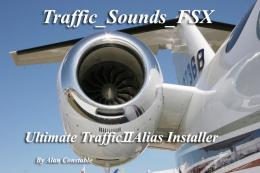
1 comments
Leave a ResponseThe content of the comments below are entirely the opinions of the individual posting the comment and do not always reflect the views of Fly Away Simulation. We moderate all comments manually before they are approved.
Quite a nice plane. I have the feeling it flies a bit easily, but it is an enjoyable ride with a detailled model.