
FSX Swissair Douglas DC-2
Swissair HB-ITI livery for the Douglas DC-2 brings 1930s European airliner character to FSX with a carefully matched historic paint scheme and registration details. Created by Tim Scharnhop, it complements the classic virtual cockpit and period visuals, and requires the Uiver Team X DC-2 base package.
- Type:Repaint for Payware Model
- File: dc2x_swiss2.zip
- Size:5.36 MB
- Scan:
Clean (11d)
- Access:Freeware
- Content:Everyone
Experience an authentic Swissair livery for the Douglas DC-2, meticulously recreated by Tim Scharnhop for use in Microsoft Flight Simulator X. This freeware add-on replicates the HB-ITI registration and adds a historically significant piece of Swiss aviation to your virtual hangar. Originally delivered by Fokker to Swissair in December 1934, this aircraft had a relatively short but eventful service before a forced landing near Dübendorf in early 1936. All proceeds from the payware DC-2 package by Uiver Team X, which is required for this repaint, benefit the Dutch National Aviation Theme Park (Aviodrome), ensuring both an exceptional flight experience and support for aviation preservation.
Aircraft Heritage and Background
Swissair’s Douglas DC-2, registered HB-ITI, was part of a pioneering era in commercial flight. The DC-2 series featured dual radial engines and an advanced durable airframe for its time, setting the stage for enhancements found in later designs. Many pilots and enthusiasts appreciate the vintage cockpit design that highlights an early transition to fully enclosed flight decks. Swissair operated this airframe on assignments throughout Europe, underscoring its reliability and the airline’s commitment to modern aviation concepts during the mid-1930s.

Screenshot of the Swissair DC-2 cruising over scenic terrain.
Installation Steps
- Ensure you have the Douglas DC-2 base package by Uiver Team X already installed in your “Microsoft Flight Simulator X\SimObjects\Airplanes” folder. If needed, obtain it from a reputable payware store such as SimShack.
- Extract the downloaded dc2X_swiss2.ZIP file into a temporary directory, preserving its folder structure.
- Locate the newly unpacked "texture.swissair" folder and move it into the existing Douglas_DC2_X directory within your simulator’s main aircraft folder.
- Confirm you are running the latest update of the payware DC-2 (date-stamped 12/31/2010). This update provides essential refinements for optimized flight dynamics and visuals.
- Open the
aircraft.cfgfile in a plain-text editor. Insert the block of code below under the final [flightsim.XX] entry, incrementing “XX” appropriately:
[fltsim.XX]
title=Douglas DC-2 Swissair X
sim=uiver_aviodrome
model=old
panel=old
sound=
texture=swissair
checklists=
kb_checklists=douglas_dc2_check
kb_reference=douglas_dc2_ref
atc_id_enable=1
atc_id=HB-ITI
description=DC-2-115B (MSN 1377), registered as HB-ITI, was the first DC-2 delivered by Fokker to Swissair. It served from December 1934 until its crash during emergency landing at Sfenn near Dübendorf in Switzerland on 28 February 1936. \n\nFSX Flight Dynamics: Tom Falley, Rob Cappers\nModel: Alexander Schreijnders, Jan Visser, Rob Cappers\nTextures: Tim Scharnhop, Gerrit Kranenbarg, Jan Visser\nVC, Interior: Rob Cappers, Tim Scharnhop, Jan Visser\nXML & DLL Programming: HansJörg Naegele\nGauge bitmaps: Rob Cappers, Tim Scharnhop\nEffects: Roland Berger
ui_manufacturer=Douglas
ui_type=DC-2
ui_variation=Swissair HB-ITI
ui_typerole="Twin Engine Prop"
ui_createdby=""Uiver Team X"
atc_airline=Swissair
atc_heavy=0
atc_flight_number=1149
atc_id_color=0x00000000
atc_id_font=Verdana,-11,1,600,0
visual_damage=0
atc_parking_types=RAMP
- Save your modifications to
aircraft.cfg. After starting Microsoft Flight Simulator X, select this newly integrated Swissair livery from the aircraft menu.
Additional Details
This repaint is crafted by Tim Scharnhop, who collaborated with the entire Uiver Team X to ensure historical fidelity and immersion. The payware DC-2 model includes flight dynamics from experts such as Tom Falley and Rob Cappers, ensuring realistic handling characteristics aligned with actual vintage twin-engine performance parameters. The interior cockpit and associated gauge bitmaps integrate period-specific instrumentation, curated by developers HansJörg Naegele and others.

Another perspective showcasing the retro Swissair exterior scheme.
Developer Acknowledgments
The core team and contributors to the DC-2 project include:
- Flight Dynamics: Tom Falley, Rob Cappers
- Model: Alexander Schreijnders, Jan Visser, Rob Cappers
- Textures: Tim Scharnhop, Gerrit Kranenbarg, Jan Visser
- VC, Interior: Rob Cappers, Tim Scharnhop, Jan Visser
- XML & DLL Programming: HansJörg Naegele
- Gauge Bitmaps: Rob Cappers, Tim Scharnhop
- Modern Avionics: Simflyer, HansJörg Naegele
- Effects: Roland Berger
This repaint is freeware and does not include the payware DC-2 package, which must be acquired separately for full functionality. At Fly Away Simulation, we hope you enjoy flying this classic Swissair design and immersing yourself in a piece of early commercial aviation history.
The archive dc2x_swiss2.zip has 12 files and directories contained within it.
File Contents
This list displays the first 500 files in the package. If the package has more, you will need to download it to view them.
| Filename/Directory | File Date | File Size |
|---|---|---|
| dc2x_swiss2.jpg | 01.04.11 | 142.94 kB |
| file_id.diz | 01.04.11 | 441 B |
| readme.txt | 01.04.11 | 4.01 kB |
| thumbnail.gif | 01.04.11 | 8.03 kB |
| DC2_exterior.dds | 10.21.09 | 4.00 MB |
| DC2_exterior_spec.dds | 10.21.09 | 4.00 MB |
| dc2_flag.dds | 01.23.09 | 64.12 kB |
| texture.cfg | 11.06.08 | 122 B |
| thumbnail.jpg | 10.02.09 | 61.46 kB |
| dc2x_swiss2-2.jpg | 01.04.11 | 151.34 kB |
| flyawaysimulation.txt | 10.29.13 | 959 B |
| Go to Fly Away Simulation.url | 01.22.16 | 52 B |
Installation Instructions
Most of the freeware add-on aircraft and scenery packages in our file library come with easy installation instructions which you can read above in the file description. For further installation help, please see our Flight School for our full range of tutorials or view the README file contained within the download. If in doubt, you may also ask a question or view existing answers in our dedicated Q&A forum.










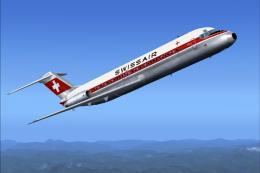
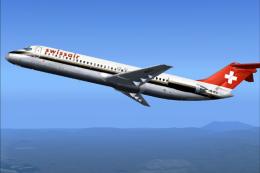

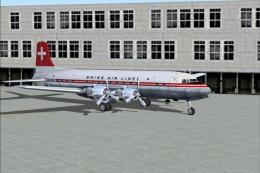
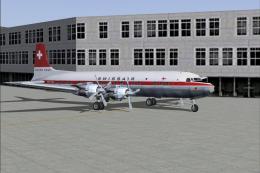


0 comments
Leave a Response