FSX Roger Dial's North American P-51 Mustang
Roger Dial's Reno P-51D model updated for FSX. Includes changes to the panel, using some of the default gauges. By Marwan Abdul Latif.
- Type
- Repaint
- Download hits
- 421
- Compatibility
- Flight Simulator XPrepar3D
- Filename
- renop51d.zip
- File size
- 1.65 MB
- Virus Scan
- Scanned 3 days ago (clean)
- Access to file
- Free (Freeware)
- Content Rating
- Everyone
Roger Dial's Reno P-51D model updated for FSX. Includes changes to the panel, using some of the default gauges. By Marwan Abdul Latif.
Hi. In order to fly my beloved Roger Dial's P51D Mustang on the FSX I did some changes in the panel and borrowed some gauges from the default planes, plus I added some of the addons that were already in my data base so you can enjoy the whole thing.
Installation:
-Locate your flight simulator X file first (ie C:/Program files/Microsoft games/flight simulator x).
-open flight simulator X file.
-copy the effects file into the effects file in your flight simulator x.
-copy the gauges file into your flight simulator x gauges file.
-copy the sound file into your sound file in the root directory NOT inside the plane's sound file.WARNING!!
-open the simobject /Airplanes/Mustang file , and after backing up your original Mustang panel file and the aircraft.cfg files copy mine inide your Mustang directory.
If you notice, inside the aircraft.cfg file there are so many [flightsim.x] ,these are all the different Liveries that I have ,depending on the liveries that you might have slash the rest that you have not got,as shown bellow.
//[fltsim.2]
//title=F1 P-51D Mustang 2
//sim=Mustang P51D
//model=
//panel=
//sound=
//texture=miss
//kb_checklists=RD_P-51D_CHECK
//kb_reference=
//editable=0
//atc_id=NP51D
//atc_airline=
//atc_flight_number=1944
//atc_heavy=0
//ui_manufacturer=Air Force
//ui_type=P-51D Mustang
//ui_variation=Miss America
//visual_damage=1
//description=GMAX P-51 'Reno' Mustang. Original design by Roger L. Dial. Flight Dynamics © Steve Small FSD. Sounds Mike Hambly 6/2002 ...
Kindly note, that all the effects and gauges are not my design.
Marwan.
The archive renop51d.zip has 40 files and directories contained within it.
File Contents
This list displays the first 500 files in the package. If the package has more, you will need to download it to view them.
| Filename/Directory | File Date | File Size |
|---|---|---|
| Effects | 12.05.06 | 0 B |
| fx_RENO_BLUE.fx | 02.17.04 | 2.14 kB |
| fx_RENO_CRANKY.fx | 02.17.04 | 13.54 kB |
| fx_RENO_CRUISE_port.fx | 02.17.04 | 7.84 kB |
| fx_RENO_CRUISE_starb.fx | 02.17.04 | 7.85 kB |
| fx_RENO_GREEN.fx | 02.17.04 | 2.14 kB |
| fx_RENO_IDLE_port.fx | 02.17.04 | 14.46 kB |
| fx_RENO_IDLE_starb.fx | 02.17.04 | 14.46 kB |
| fx_RENO_MAX_port.fx | 02.17.04 | 7.84 kB |
| fx_RENO_MAX_starb.fx | 02.17.04 | 7.85 kB |
| fx_RENO_ORANGE.fx | 02.17.04 | 2.14 kB |
| fx_RENO_RED.fx | 02.17.04 | 2.13 kB |
| fx_RENO_TIREMARK.fx | 02.17.04 | 5.07 kB |
| fx_RENO_VORTEX.fx | 02.17.04 | 1.24 kB |
| fx_RENO_WHITE.fx | 02.17.04 | 2.14 kB |
| fx_RENO_YELLOW.fx | 02.17.04 | 2.14 kB |
| Gauges | 12.05.06 | 0 B |
| AB412.CAB | 12.28.03 | 109.07 kB |
| Extra_XML.cab | 09.04.06 | 511.75 kB |
| p38f_lightning.gau | 08.15.01 | 816.00 kB |
| p51d.gau | 04.17.01 | 829.50 kB |
| RENO_FX | 12.05.06 | 0 B |
| RENO_Flash.xml | 02.17.04 | 1.27 kB |
| readme.txt | 12.06.06 | 2.35 kB |
| SimObjects | 12.05.06 | 0 B |
| Airplanes | 12.05.06 | 0 B |
| Mustang | 12.05.06 | 0 B |
| Aircraft.cfg | 12.05.06 | 21.16 kB |
| panel | 12.05.06 | 0 B |
| K-14A.bmp | 12.27.01 | 769.05 kB |
| P-51d_OC.bmp | 12.27.01 | 769.05 kB |
| Palette.BMP | 05.01.99 | 1.78 kB |
| panel.cfg | 12.05.06 | 5.64 kB |
| Thrust_Lever_Background.BMP | 05.18.01 | 10.70 kB |
| Sound | 12.05.06 | 0 B |
| amb_aexp2a.wav | 02.10.03 | 6.55 kB |
| amb_aexp2b.wav | 02.10.03 | 9.00 kB |
| amb_aexp2c.wav | 02.10.03 | 13.02 kB |
| flyawaysimulation.txt | 10.29.13 | 959 B |
| Go to Fly Away Simulation.url | 01.22.16 | 52 B |
Installation Instructions
Most of the freeware add-on aircraft and scenery packages in our file library come with easy installation instructions which you can read above in the file description. For further installation help, please see our Flight School for our full range of tutorials or view the README file contained within the download. If in doubt, you may also ask a question or view existing answers in our dedicated Q&A forum.


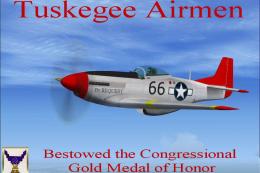






0 comments
Leave a Response