
FSX Viking Emerald DeHavilland Turbo Beaver
Viking Emerald DeHavilland DHC-2 Turbo Beaver brings a rugged turboprop bush and floatplane to Microsoft Flight Simulator X with a distinctive emerald livery, refreshed cockpit and cabin textures, and refined water handling for more confident taxiing and takeoffs on lakes and coastlines. An alternate panel setup is included, and the groundhandling gauge requires FSUIPC 4.0.2+.
- Type:Complete with Base Model
- File: dhc2t_e.zip
- Size:8.38 MB
- Scan:
Clean (11d)
- Access:Freeware
- Content:Everyone
This complete freeware package introduces a customized DeHavilland Turbo Beaver for Microsoft Flight Simulator X. Developed originally by Premier Aircraft Design and featuring a distinct Viking Emerald paint scheme by Jurgen-Maarten Steffers, it has been refined with improved water-handling and an updated cockpit interior for enhanced bush flying and floatplane operations.
Refined Visuals and Adjusted Dynamics
Viking Emerald Livery: A striking repaint has been applied to highlight the adventurous spirit of the Turbo Beaver, known in real-world operations for its reliability in remote locations. The new colors capture the essence of a versatile bush plane used in fishing regions, mountainous terrains, and island-hopping trips.
Interior Enhancements: An updated cockpit and cabin interior add depth and visual appeal while preserving the original layout. Soft panel textures and subtle wear effects bring an authentic look that complements the rugged nature of the Turbo Beaver.
Water Maneuverability Tweaks: Adjustments to the float dynamics have been integrated, improving taxiing and takeoff behavior on lakes and coastlines. This refinement supports more realistic operations on sporting excursions, rescue missions, or simple amphibious adventures.
Compatibility and Package Contents
This set is self-contained and tailored for FSX. It does not function with earlier platforms such as Microsoft Flight Simulator 2004. Ensure the correct installation path is used when extracting the DH2X_GDT.ZIP files, as described below. You will find the included floatplane elements, along with an alternate panel configuration supporting advanced gauge functionality.
Step-by-Step Installation Procedure
- Locate the DH2X_GDT.ZIP file within your system (for example, via “My Computer”).
- Double-click the archive to open it; your ZIP utility should display its contents.
- Select all files (CTRL + A) and click on Extract. Make sure that “Use Folder Names” is enabled.
- Point the extraction path to your primary FSX directory (commonly C:\Program Files\Microsoft Games\Flight Simulator X but may vary), then confirm extraction.
- Allow any overwrite prompts. This will place all necessary gauges, aircraft folders, and documentation where they belong.
After extraction, check the DH2X_Install_Help.jpg inside the folder for additional guidance. The Panel_Docs section provides extended details on aircraft operation.
Important Configuration Notes
- FSUIPC Requirement: The groundhandling gauge functions properly with FSUIPC version 4.0.2 or newer. Early unregistered versions of FSUIPC for FSX may disrupt pushback maneuvers. If you do not have FSUIPC or are unfamiliar with it, you can disregard this note.
- Brake Implementation: FSX introduces variations with toe-brake pedals. If you use proportional pedals like CH Pro Pedals, remove the “//” from the gauge03 line in the panel configuration to ensure correct taxi-speed control.
- Alternate Panel Popup: On initial loading, click the alternate panel icon to set the popup window priority for the overhead or IFR layout.
- Engine Start: If using the standard CTRL+E for auto-start, confirm the generator switch is toggled on within the lower panel or VC to ensure proper electrical flow.
- Door Operations: Press Shift+E for passenger doors, and use Shift+E+2 for pilot and cargo openings. Door sound effects work best when the cockpit is quiet (before engine startup or after shutdown).
- Water Rudder: Engage the water rudder (Shift+W) or switch it on in the lower panel for easier aquatic steering. Remember to retract it before takeoff from the water’s surface.
- Prop Spin: For optimal propeller display, slightly reduce prop pitch (CTRL+F2 multiple times). This helps visualize the turbine prop’s rotating disc more accurately.
- Cockpit View Adjustments: Raise the seat if desired by pressing Shift+Enter. This enhances visibility over the cowling, particularly during water operations.
Aircraft and Performance Specifications
The DeHavilland DHC-2 Turbo Beaver is a turboprop adaptation of the original Beaver, recognized for its short takeoff and landing (STOL) capabilities in challenging environments. Practical upgrades include:
- Dimensions
- Wingspan: 48 ft; Wing area: 250 sq ft; Length: 35 ft 3 in.
- Weight Ranges
- Wheel version: Approx. 2,760 lbs empty, up to 5,370 lbs max takeoff.
- Float version: Approx. 2,845 lbs empty, up to 5,370 lbs max takeoff.
- Amphibian version: Up to 6,000 lbs and slightly heavier empty weight at around 3,027 lbs.
- Powerplant
- One Pratt & Whitney Canada PT6A (550 SHP or 680 SHP variant), spinning a Hamilton Standard three-blade propeller.
- Fuel Capacity
- 186 US gallons, yielding a general range of 500 to 600 nautical miles.
- Flight Envelope
- Normal cruise near 141 knots (IAS). Typical ceiling around 23,000 ft (with oxygen considerations above 10,000 ft).
- Climb rates generally from 1,000 to 1,500 fpm, ideal for remote-region climbs after takeoff.
- Stall Speeds (IAS)
- Flaps configuration at 5,370 lbs:
- Cruise: 75 knots
- Takeoff: 63 knots
- Landing: 61 knots
- Full Flaps: 58 knots
Developers and Acknowledgments
Flight model, base configuration, and core design are credited to Premier Aircraft Design. The custom Viking Emerald exterior artwork and cockpit refinements come courtesy of Jurgen-Maarten Steffers. Certain technical notes and references draw on documentation by Barry Blaisdell.
The archive dhc2t_e.zip has 96 files and directories contained within it.
File Contents
This list displays the first 500 files in the package. If the package has more, you will need to download it to view them.
| Filename/Directory | File Date | File Size |
|---|---|---|
| effects | 04.26.07 | 0 B |
| fx_beacon.fx | 09.01.06 | 4.80 kB |
| fx_PADbeaconh.fx | 09.02.06 | 4.75 kB |
| fx_PADnavgre.fx | 09.01.06 | 4.56 kB |
| fx_PADnavred.fx | 09.01.06 | 4.56 kB |
| fx_PADnavwhi.fx | 09.01.06 | 3.05 kB |
| fx_PADstrobeh.fx | 09.02.06 | 4.81 kB |
| fx_PADwater2.fx | 07.30.06 | 2.03 kB |
| fx_vclightwhite.fx | 05.12.06 | 1.31 kB |
| gauges | 04.26.07 | 0 B |
| cad_kln90brored.gau | 07.18.02 | 144.00 kB |
| Davtron.gau | 08.27.03 | 92.00 kB |
| PAD_DHC2_Instr.gau | 08.31.06 | 4.29 MB |
| RCB_Groundhandling5.CAB | 10.20.06 | 26.63 kB |
| RCB_Groundhandling5_Sound.dll | 10.19.06 | 96.80 kB |
| RKG_fuelstat.gau | 08.31.06 | 601.50 kB |
| Jurgens Addendum.txt | 04.26.07 | 2.01 kB |
| SimObjects | 04.26.07 | 0 B |
| Aircraft | 04.26.07 | 0 B |
| Viking_BeaverMK3_Amphib_Emerald | 04.26.07 | 0 B |
| Aircraft.cfg | 04.26.07 | 18.89 kB |
| Aircraft.cfg.bak | 04.26.07 | 18.88 kB |
| DH2X_Install_Help.jpg | 10.19.06 | 186.07 kB |
| DHC2_Mk3A_check.htm | 04.05.07 | 73.79 kB |
| DHC2_Mk3A_ref.htm | 04.05.07 | 11.20 kB |
| Emerald.jpg | 04.25.07 | 139.62 kB |
| file_id.diz | 04.05.07 | 611 B |
| GH5.gif | 11.07.06 | 27.62 kB |
| model | 04.26.07 | 0 B |
| BeaverMK3_viking_fix9.mdl | 04.10.07 | 2.03 MB |
| Model.cfg | 04.10.07 | 40 B |
| panel.GDTB | 04.26.07 | 0 B |
| BK_Radio.gau | 08.31.06 | 296.00 kB |
| Cessna208.gau | 06.12.03 | 2.71 MB |
| frame.bmp | 09.25.03 | 155.48 kB |
| Panel.cfg | 04.23.07 | 20.22 kB |
| Turbo_Beaver.CAB | 04.09.07 | 935.59 kB |
| Turbo_Beaver_WAP.CAB | 03.30.07 | 94.57 kB |
| Turbo_Beaver2.CAB | 04.09.07 | 197.73 kB |
| Viking_IFR.BMP | 04.07.07 | 2.25 MB |
| Viking_MAIN.BMP | 04.07.07 | 2.25 MB |
| Xfs9gps.cab | 06.12.03 | 296.71 kB |
| Panel.jpg | 04.04.07 | 69.67 kB |
| PANEL_DOCS | 04.26.07 | 0 B |
| CABIN.jpg | 03.31.07 | 55.32 kB |
| DavtronM803.doc | 08.26.02 | 57.00 kB |
| Gauge Credits.txt | 03.31.07 | 1.97 kB |
| HOTSPOTS.JPG | 04.02.07 | 180.94 kB |
| IFR.jpg | 03.31.07 | 124.62 kB |
| kln90bgpsreadout.pdf | 07.07.02 | 59.29 kB |
| POPUPS.jpg | 04.04.07 | 197.17 kB |
| README Groundhandling5_01.txt | 10.22.06 | 20.75 kB |
| RKG_Fuelstat_readme.txt | 08.01.02 | 13.27 kB |
| VC.jpg | 04.04.07 | 100.03 kB |
| Panel2.jpg | 04.04.07 | 76.35 kB |
| ReadMe_First.txt | 04.07.07 | 6.09 kB |
| sound | 04.26.07 | 0 B |
| Sound.cfg | 04.26.07 | 85 B |
| Texture | 04.26.07 | 0 B |
| cabseat.bmp | 04.26.07 | 1.00 MB |
| chrome.bmp | 04.25.07 | 64.07 kB |
| Elevator.bmp | 04.26.07 | 256.07 kB |
| floats.bmp | 04.26.07 | 1.00 MB |
| fuse_beaver.bmp | 04.26.07 | 1.00 MB |
| Interiors_alaskaDoors.bmp | 04.26.07 | 256.07 kB |
| Interiors_beaver2.bmp | 04.26.07 | 1.00 MB |
| pilote.bmp | 08.02.06 | 32.07 kB |
| pilots_L.bmp | 10.06.05 | 257.05 kB |
| prop_TBX.bmp | 04.26.07 | 64.07 kB |
| TBeaver_SpotPanel.bmp | 04.26.07 | 1.00 MB |
| TBeaver_VC2.bmp | 04.26.07 | 1.00 MB |
| thumbnail.jpg | 04.25.07 | 13.49 kB |
| wheeltwin.bmp | 04.26.07 | 256.07 kB |
| Wings.bmp | 04.26.07 | 1.00 MB |
| YOKE.bmp | 04.26.07 | 1.00 MB |
| TurboBeaver_Mk3.air | 08.08.06 | 12.73 kB |
| sound | 04.26.07 | 0 B |
| Groundhandling5 | 04.26.07 | 0 B |
| GH01_Conversation1.wav | 10.26.03 | 188.92 kB |
| GH02_Conversation2.wav | 10.29.03 | 76.44 kB |
| GH03_Conversation3.wav | 11.04.03 | 55.39 kB |
| GH04_Conversation4A.wav | 10.14.06 | 114.56 kB |
| GH05_Conversation5.wav | 10.29.03 | 134.51 kB |
| GH06_SoftClick.wav | 03.07.05 | 551 B |
| GH07_Error.wav | 10.26.03 | 8.75 kB |
| GH08_PushbackRoll.wav | 05.11.05 | 44.58 kB |
| GH09_Conversation4B.wav | 10.14.06 | 67.76 kB |
| GH10_Attention.wav | 10.14.06 | 21.57 kB |
| GH11_Brakes.wav | 11.06.03 | 29.74 kB |
| Sound.ini | 02.24.07 | 925 B |
| thumbnail.gif | 04.26.07 | 11.70 kB |
| short_description.txt | 04.26.07 | 220 B |
| FILE_ID.DIZ | 04.26.07 | 244 B |
| big.jpg | 04.26.07 | 139.62 kB |
| flyawaysimulation.txt | 10.29.13 | 959 B |
| Go to Fly Away Simulation.url | 01.22.16 | 52 B |
Installation Instructions
Most of the freeware add-on aircraft and scenery packages in our file library come with easy installation instructions which you can read above in the file description. For further installation help, please see our Flight School for our full range of tutorials or view the README file contained within the download. If in doubt, you may also ask a question or view existing answers in our dedicated Q&A forum.




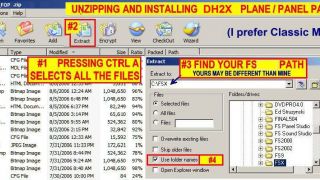








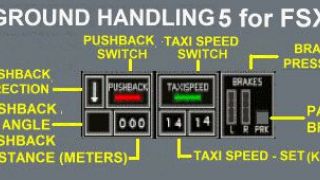













0 comments
Leave a Response