
FSX Viking DeHavilland DHC2T Turbo Beaver C-GDTB
Viking DeHavilland DHC2T Turbo Beaver C-GDTB brings a turbine-powered amphibian workhorse to Microsoft Flight Simulator X with fully animated exterior details, operable passenger, crew, and cargo doors, plus water rudder control for realistic water operations. A detailed virtual cockpit and two 2D panel options support authentic bush and floatplane flying.
- Type:Complete with Base Model
- File: mardhc2t.zip
- Size:9.51 MB
- Scan:
Clean (16d)
- Access:Freeware
- Content:Everyone
The versatile Viking DeHavilland DHC2T Turbo Beaver amphibian, marked as C-GDTB, is presented here as a sizeable freeware package specifically prepared for Microsoft Flight Simulator X. This release was developed collaboratively by Jean-Pierre Brisard, Barry Blaisdell, Bob May, Kevin Pardy, and Danny Crance at Premier Aircraft Design, with the repaint and interior refinements carried out by J.M. Steffers. It merges robust short-field performance with float-equipped versatility and includes an abundance of custom enhancements.
Base Model and Visual Configuration
Full Animation and Interior: This rendition of the Turbo Beaver employs FSDS-based modeling that offers complete exterior animations, wing views, and interactive passenger and cargo doors. The 3D cockpit (VC) is fully formed, featuring a modeled cabin and operable crew doors. Additionally, the dynamic shine adds realistic surface reflections when moving around different lighting conditions.
Included 2D and Virtual Panels: Pilots have a pair of traditional 2D layouts, paired with a highly detailed virtual cockpit. Both configurations replicate authentic DHC2T avionics placements and gauge clusters, ensuring an immersive environment for bush operations or amphibian flights.

Screenshot of the Turbo Beaver C-GDTB in flight.
Operating Features and Technical Details
Complete Amphibian Setup: The aircraft is prepared to conduct water-based procedures safely. A water rudder is installed (activated using Shift+W), and there is an associated switch on the IFR panel for convenience. During takeoffs on water, it is advisable to keep the rudder in the raised position.
Doors and Cargo Access: Shift+E controls standard passenger doors, while Shift+E+2 operates pilot and cargo entries. These openings enable the simulation of loading scenarios or external passenger boarding.
Engine Data: A robust 550 SHP Pratt & Whitney Canada PT6A-20 powers this configuration, though some variants use up to 680 SHP PT6A-28/34 engines. The Hamilton Standard propeller ensures strong thrust for short or water-based runways. Typical normal cruise speeds reach up to about 141 knots indicated airspeed.
Flight Envelope: Real-world Turbo Beavers boast exceptional STOL (short takeoff and landing) capabilities. Under full configuration, stall speed can drop to approximately 58 knots. The ceiling sits near 23,000 feet, although supplemental oxygen is recommended above 10,000 feet for flight simulator realism.
Reference Checklists: Check and reference HTML files accompany this package, covering startup procedures, operational notes, and recommended flight profiles, making it simpler to immerse yourself in accurate turboprop operations.

Screenshot of the Turbo Beaver C-GDTB’s instrument panels and gauges.
Installation Instructions for FSX
This add-on has been compiled to work exclusively within Microsoft Flight Simulator X. It is not backward compatible with Microsoft Flight Simulator 2004. To install, extract the DH2X_GDT.ZIP into your main FSX directory using unzipping software, ensuring the “Use Folder Names” option is selected. Doing so automatically positions all folders in the appropriate locations.
- Browse to the
DH2X_GDT.ZIPfile. - Open the file in your archive manager.
- Select all files, then choose the “Extract” function.
- Direct the extraction path to your FSX folder, which may be installed at C:\Program Files\Microsoft Games\Flight Simulator X or another custom path.
- Confirm any overwrite prompts.
Continue by reviewing the DH2X_Install_Help.jpg document for additional guidance. Panel documentation and other references are stored in the relevant subfolders.
Important System Notes
FSUIPC Compatibility: If you use an unregistered version of FSUIPC older than v4.0.2, pushback turning might be impaired. Update it if you encounter any issues.
Brake Implementation: To accommodate proportional toe brakes, uncomment the associated gauge line in the panel configuration. This ensures the Taxispeed gauge recognizes variable brake pressure rather than standard on/off braking.
Engine Starts and Generator: When using automatic start (CTRL+E), verify that the generator switch is toggled ON in the lower IFR panel to supply necessary electrical power.
Seat Position and Propeller Effects: Press SHIFT+ENTER to raise the pilot viewpoint for an improved line of sight. If you adjust your prop pitch slightly (CTRL+F2 four times), you may observe more realistic visuals for the spinning prop in external views.
Door Sounds: Exit sounds are best heard when the cockpit environment is quiet. Try opening the doors before the engine spools up or after shutdown.
Performance and Frame Rates: For enhanced smoothness, minimize open windows or pop-ups. Elevator trim usage is also recommended to maintain stable flight profiles in FSX.
Aircraft Particulars
- Dimensions
- Wingspan: 48 ft, Wing Area: 250 sq ft, Length: 35 ft 3 in.
- Various Weights
- Maximum takeoff weight can reach 6,000 lbs on amphibian models. Wheel and float configurations have slightly different empty weights but share robust payload capacity.
- Fuel Capacity
- 186 US gallons, yielding around 500-600 nautical miles of range under normal cruise.
- Climb Rate
- Typically between 1,000 and 1,500 FPM, suited for both rugged bush airstrips and water-based departures.
This freeware release merges the legendary De Havilland DHC2 Beaver’s bush-flying heritage with the reliability and power of a turboprop upgrade, all neatly packaged for Microsoft Flight Simulator X enthusiasts seeking an amphibian that can handle rugged environs and floatplane adventures alike.
The archive mardhc2t.zip has 91 files and directories contained within it.
File Contents
This list displays the first 500 files in the package. If the package has more, you will need to download it to view them.
| Filename/Directory | File Date | File Size |
|---|---|---|
| fx_beacon.fx | 09.01.06 | 4.80 kB |
| fx_PADbeaconh.fx | 09.02.06 | 4.75 kB |
| fx_PADnavgre.fx | 09.01.06 | 4.56 kB |
| fx_PADnavred.fx | 09.01.06 | 4.56 kB |
| fx_PADnavwhi.fx | 09.01.06 | 3.05 kB |
| fx_PADstrobeh.fx | 09.02.06 | 4.81 kB |
| fx_PADwater2.fx | 07.30.06 | 2.03 kB |
| fx_vclightwhite.fx | 05.12.06 | 1.31 kB |
| cad_kln90brored.gau | 07.18.02 | 144.00 kB |
| Davtron.gau | 08.27.03 | 92.00 kB |
| PAD_DHC2_Instr.gau | 08.31.06 | 4.29 MB |
| RCB_Groundhandling5.CAB | 10.20.06 | 26.63 kB |
| RCB_Groundhandling5_Sound.dll | 10.19.06 | 96.80 kB |
| RKG_fuelstat.gau | 08.31.06 | 601.50 kB |
| Jurgens Addendum.txt | 04.26.07 | 2.00 kB |
| Airplanes | 04.26.07 | 0 B |
| Viking_BeaverMK3_Amphib_Maroon | 04.26.07 | 0 B |
| Aircraft.cfg | 04.26.07 | 18.89 kB |
| Aircraft.cfg.bak | 04.26.07 | 18.88 kB |
| C-GDTB.jpg | 03.31.07 | 62.86 kB |
| DH2X_Install_Help.jpg | 10.19.06 | 186.07 kB |
| DHC2_Mk3A_check.htm | 04.05.07 | 73.79 kB |
| DHC2_Mk3A_ref.htm | 04.05.07 | 11.20 kB |
| file_id.diz | 04.05.07 | 611 B |
| GH5.gif | 11.07.06 | 27.62 kB |
| model | 04.26.07 | 0 B |
| BeaverMK3_viking_fix9.mdl | 04.10.07 | 2.03 MB |
| Model.cfg | 04.10.07 | 40 B |
| panel.GDTB | 04.26.07 | 0 B |
| BK_Radio.gau | 08.31.06 | 296.00 kB |
| Cessna208.gau | 06.12.03 | 2.71 MB |
| frame.bmp | 09.25.03 | 155.48 kB |
| Panel.cfg | 04.23.07 | 20.22 kB |
| Turbo_Beaver.CAB | 04.09.07 | 935.59 kB |
| Turbo_Beaver_WAP.CAB | 03.30.07 | 94.57 kB |
| Turbo_Beaver2.CAB | 04.09.07 | 197.73 kB |
| Viking_IFR.BMP | 04.25.07 | 2.25 MB |
| Viking_MAIN.BMP | 04.25.07 | 2.25 MB |
| Xfs9gps.cab | 06.12.03 | 296.71 kB |
| Panel.jpg | 04.04.07 | 69.67 kB |
| PANEL_DOCS | 04.26.07 | 0 B |
| CABIN.jpg | 03.31.07 | 55.32 kB |
| DavtronM803.doc | 08.26.02 | 57.00 kB |
| Gauge Credits.txt | 03.31.07 | 1.97 kB |
| HOTSPOTS.JPG | 04.02.07 | 180.94 kB |
| IFR.jpg | 03.31.07 | 124.62 kB |
| kln90bgpsreadout.pdf | 07.07.02 | 59.29 kB |
| POPUPS.jpg | 04.04.07 | 197.17 kB |
| README Groundhandling5_01.txt | 10.22.06 | 20.75 kB |
| RKG_Fuelstat_readme.txt | 08.01.02 | 13.27 kB |
| VC.jpg | 04.04.07 | 100.03 kB |
| Panel2.jpg | 04.04.07 | 76.35 kB |
| ReadMe_First.txt | 04.07.07 | 6.09 kB |
| sound | 04.26.07 | 0 B |
| Sound.cfg | 04.26.07 | 85 B |
| Texture | 04.26.07 | 0 B |
| cabseat.bmp | 04.18.07 | 1.33 MB |
| chrome.bak | 10.02.06 | 64.07 kB |
| chrome.bmp | 04.25.07 | 64.07 kB |
| Elevator.bmp | 04.24.07 | 1.00 MB |
| floats.bmp | 04.24.07 | 4.00 MB |
| floats.tif | 04.24.07 | 3.01 MB |
| fuse_beaver.bak | 04.25.07 | 1.00 MB |
| fuse_beaver.bmp | 04.26.07 | 1.00 MB |
| Interiors_alaskaDoors.bmp | 04.17.07 | 341.43 kB |
| Interiors_beaver2.bmp | 04.25.07 | 1.00 MB |
| pilote.bmp | 08.02.06 | 32.07 kB |
| pilots_L.bmp | 10.06.05 | 257.05 kB |
| prop_TBX.bmp | 04.05.07 | 256.07 kB |
| TBeaver_SpotPanel.bmp | 04.25.07 | 1.00 MB |
| TBeaver_VC2.bmp | 04.25.07 | 4.00 MB |
| thumbnail.jpg | 04.24.07 | 7.86 kB |
| wheeltwin.bmp | 07.06.05 | 256.07 kB |
| Wings.bmp | 04.24.07 | 4.00 MB |
| YOKE.bmp | 04.25.07 | 1.00 MB |
| TurboBeaver_Mk3.air | 08.08.06 | 12.73 kB |
| Groundhandling5 | 04.26.07 | 0 B |
| GH01_Conversation1.wav | 10.26.03 | 188.92 kB |
| GH02_Conversation2.wav | 10.29.03 | 76.44 kB |
| GH03_Conversation3.wav | 11.04.03 | 55.39 kB |
| GH04_Conversation4A.wav | 10.14.06 | 114.56 kB |
| GH05_Conversation5.wav | 10.29.03 | 134.51 kB |
| GH06_SoftClick.wav | 03.07.05 | 551 B |
| GH07_Error.wav | 10.26.03 | 8.75 kB |
| GH08_PushbackRoll.wav | 05.11.05 | 44.58 kB |
| GH09_Conversation4B.wav | 10.14.06 | 67.76 kB |
| GH10_Attention.wav | 10.14.06 | 21.57 kB |
| GH11_Brakes.wav | 11.06.03 | 29.74 kB |
| Sound.ini | 02.24.07 | 925 B |
| flyawaysimulation.txt | 10.29.13 | 959 B |
| Go to Fly Away Simulation.url | 01.22.16 | 52 B |
Installation Instructions
Most of the freeware add-on aircraft and scenery packages in our file library come with easy installation instructions which you can read above in the file description. For further installation help, please see our Flight School for our full range of tutorials or view the README file contained within the download. If in doubt, you may also ask a question or view existing answers in our dedicated Q&A forum.



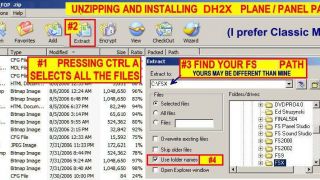







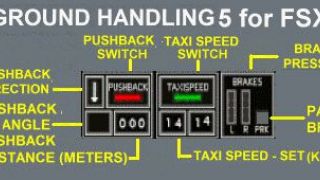













0 comments
Leave a Response