
FSX Air Europe Express BAE-ATP EC-GLC
Air Europe Express (Canarias Regional Air) livery for the BAE ATP brings registration EC-GLC to life with crisp, airline-accurate textures and authentic markings, ideal for regional island hops. Designed for Microsoft Flight Simulator X, it requires the freeware BSMP Bae-ATP base model and complements its turboprop character with a matching virtual cockpit experience.
- Type:Repaint
- File: baeatpeu.zip
- Size:2.8 MB
- Scan:
Clean (13d)
- Access:Freeware
- Content:Everyone
This repaint package features detailed textures for the freeware BSMP Bae-ATP, meticulously depicting the Air Europe Express (Canarias Regional Air) livery with registration EC-GLC by the creators, Enrique Medal and paint by Bob Jones. It is intended for Microsoft Flight Simulator X, although enthusiasts may adapt it accordingly. A separate download of the BSMP Bae-ATP base model is required, which is available in the Fly Away Simulation library.
Air Europe Express in Focus
Air Europe Express, operating under various regional routes, presented unique markings on its turboprop fleet. This particular scheme reflects the airline’s association with Canarias Regional Air—often utilized for inter-island connections and short-haul services. The real-world counterpart, registered as EC-GLC, stands out for its versatile presence during its operational tenure within Spanish territory. These textures capture that distinct flair of an airline supporting local communities and tourists alike.
Bae-ATP Evolution
The British Aerospace ATP represents a refined derivative of the original Hawker Siddeley HS 748. It was intended to bring about lower noise output and enhanced fuel efficiency through innovative turboprop design. While the commercial market was competitive—especially with offerings like the ATR 42 and de Havilland Canada Dash 8—the ATP still maintained a robust following among several operators, including regional carriers seeking dependable performance on shorter routes. This model reproduces that classic design, complete with engine and aerodynamic nuances anticipated by experienced simmers.
Implementation in Microsoft Flight Simulator X
Simmers will find that the texture set includes all necessary files to accurately represent the Air Europe Express livery in Microsoft Flight Simulator X. However, users must have the freeware BSMP Bae-ATP base model installed first. Once that model is in place, simply integrate these textures into the appropriate aircraft folder to complete the setup. Flight enthusiasts will appreciate the visual detail when flying regional hops or island connections.
Aircraft Configuration Snippet
Below is a suggested config entry that integrates the repaint into your freeware BSMP Bae-ATP installation. Ensure to replace XXX with the next available sequence number in your aircraft configuration file.
[fltsim.XXX]
title=ATP Passenger AIR EUROPA
sim=ATPPAX
model=
panel=
sound=
texture=aireu
panel_alias=
sound_alias=
kb_checklists=
kb_reference=
atc_id_color=0x00ffffff
atc_id=EC-GLC
ui_manufacturer=BSMP
ui_type=ATP Pax
ui_variation=BA
description=The British Aerospace ATP is an advanced spin-off of the Hawker Siddeley HS 748, offering improved noise characteristics and lower fuel consumption. It faced intense market competition from the ATR 42 and Dash 8. British Airways is one of the prominent carriers in Europe, operating from hubs such as Heathrow and Gatwick. This repaint is attributed to the talented creators, including paint by Bob Jones.
atc_airline=Air Europa express
atc_flight_number=1959
atc_id_font=Verdana,-11,1,600,0
visual_damage=0
atc_parking_codes=M
atc_parking_types=GATE,RAMP,CARGO
atc_heavy=0
Installation Notes
- Download and install the BSMP Bae-ATP base model if you have not already done so.
- Extract the texture folder named “aireu” into the BSMP Bae-ATP folder in your simulator’s aircraft directory.
- Insert the above
[fltsim.XXX]entry into theaircraft.cfgfile, making sure the sequence number is unique. - Launch the simulator and locate the EC-GLC livery under BSMP in your aircraft selection menu.
Key Features
- Highly Detailed Livery
- High-resolution textures accurately depicting Air Europe Express’ real-world markings for the Bae-ATP.
- Faithful ATP Model
- The BSMP freeware base replicates authentic turboprop dynamics and cockpit instrumentation.
- Optimized for FSX
- Ensures seamless integration in Microsoft Flight Simulator X environments for stable regional flights.
The archive baeatpeu.zip has 29 files and directories contained within it.
File Contents
This list displays the first 500 files in the package. If the package has more, you will need to download it to view them.
| Filename/Directory | File Date | File Size |
|---|---|---|
| texture.aireu | 02.22.09 | 0 B |
| ATPEnginesBMP_l.bmp | 02.07.08 | 1.00 MB |
| ATPEnginesBMP_T.bmp | 02.21.09 | 4.00 MB |
| ATPFuseBMP_l.bmp | 02.08.08 | 4.00 MB |
| ATPFuseBMP_T.bmp | 02.22.09 | 4.00 MB |
| ATPLWingBMP_l.bmp | 02.07.08 | 1.00 MB |
| ATPLWingBMP_T.bmp | 02.21.09 | 4.00 MB |
| ATPmiscPSD_l.bmp | 02.07.08 | 1.00 MB |
| ATPmiscPSD_T.bmp | 02.08.08 | 1.00 MB |
| ATPPropDisk.bmp | 02.21.09 | 64.07 kB |
| ATPRWingBMP_l.bmp | 02.07.08 | 1.00 MB |
| ATPRWingBMP_T.bmp | 02.06.08 | 4.00 MB |
| ATPService_L.bmp | 11.18.06 | 4.00 MB |
| ATPService_T.bmp | 02.09.08 | 1.00 MB |
| ATPTailBMP_l.bmp | 02.07.08 | 1.00 MB |
| ATPTailBMP_T.bmp | 02.21.09 | 4.00 MB |
| ATPVC1BMP_L.bmp | 06.03.07 | 4.00 MB |
| ATPVC1BMP_T.bmp | 02.07.08 | 1.00 MB |
| BSMP2Misc_L.bmp | 02.07.08 | 1.00 MB |
| BSMP2Misc_T.bmp | 02.08.08 | 1.00 MB |
| BSMPmisc_L.bmp | 02.07.08 | 256.07 kB |
| BSMPmisc_T.bmp | 02.07.08 | 256.07 kB |
| pushback_L.bmp | 12.23.05 | 1.00 MB |
| pushback_T.bmp | 12.23.05 | 1.00 MB |
| THUMBNAIL.jpg | 02.22.09 | 9.57 kB |
| BAE-ATP.jpg | 02.22.09 | 24.17 kB |
| ADD_aircraft_cfg.TXT | 02.22.09 | 1.62 kB |
| flyawaysimulation.txt | 10.29.13 | 959 B |
| Go to Fly Away Simulation.url | 01.22.16 | 52 B |
Installation Instructions
Most of the freeware add-on aircraft and scenery packages in our file library come with easy installation instructions which you can read above in the file description. For further installation help, please see our Flight School for our full range of tutorials or view the README file contained within the download. If in doubt, you may also ask a question or view existing answers in our dedicated Q&A forum.








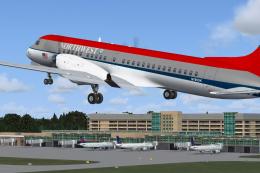
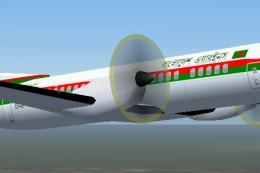

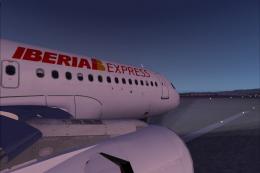





0 comments
Leave a Response