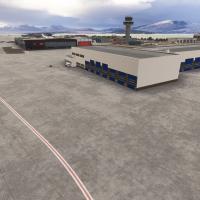Norway
Scenery Mods for Microsoft Flight Simulator 2024/2020
Our current selection of scenery mods and expansions covering Norway for Microsoft Flight Simulator (MSFS) 2020/2024 release. Completely free to download and use - no registration required. Updated regularly - bookmark to stay up to date.