
Sim Update 2 Beta Updated for Microsoft Flight Simulator 2024
Sim Update 2 Beta for Microsoft Flight Simulator 2024 debuts enhanced optimization, improved reliability metrics, and a reworked…
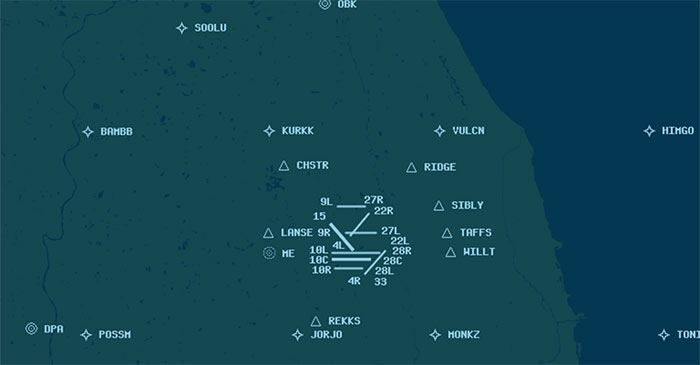
Do you use the browser-based Air Traffic Control simulator, ATC-SIM? If so, it’s just been given a major update. By helping to add a touch of extra depth to the simulation experience, ATC-SIM has seen some pretty big improvements.
Some of the most recent changes that have been introduced to the platform to help improve performance include solutions like:
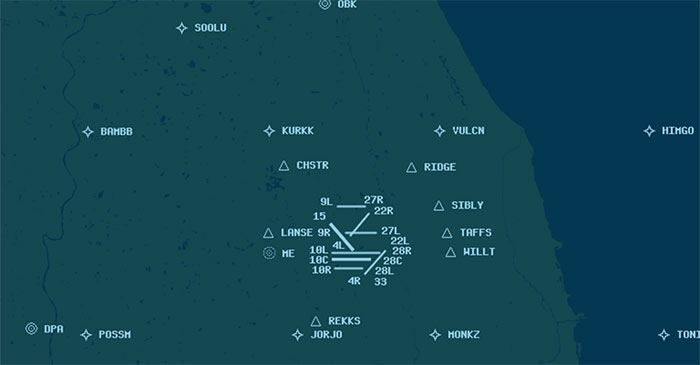
Screenshot of the online software.
This is a simulator that is made for usage on web browsers. As such, the requirements needed to use the online software are far smaller than most full-power simulators. You simply choose an airport that you enjoy flying from and take full control of its Air Traffic Control center.
You can then work with virtual pilots to help make sure they can reach their destination without a hitch. It’s a fun way to learn a little bit more about one of the less visualized parts of aviation. While you might be used to managing the cockpit, this allows you to work across a large and growing collection of global airports.
Now, you can get a better appreciation for the hard work that goes on behind the scenes in your standard Air Traffic Control platform. For anyone who wants a change from usual simulation, or just wants to enjoy aviation from a different viewpoint, ATC-SIM offers a good way to really broaden horizons.
You can choose difficulty levels, manage map scaling and even manage the wind direction change frequency. This offers a lot of opportunity for an aviation experience outside of the norm.
If you have never tried out aviation from the point of view of ATC, then this makes an easy way to do just that. At the very least, it grants a new perspective on flying.
You can visit the official website here. If you want stand-alone software that runs on your own computer (without an Internet connection) then check out our ATC Simulator 2 demo over in the file library here.
 Don't forget... We have a huge selection (over 24,000 files) of free mods and add-ons for MSFS, FSX, P3D & X-Plane in the file library. Files include aircraft, scenery, and utilities All are free-to-download and use - you don't even need to register. Browse on down to the file library here.
Don't forget... We have a huge selection (over 24,000 files) of free mods and add-ons for MSFS, FSX, P3D & X-Plane in the file library. Files include aircraft, scenery, and utilities All are free-to-download and use - you don't even need to register. Browse on down to the file library here.
1 comments
Leave a ResponseThe content of the comments below are entirely the opinions of the individual posting the comment and do not always reflect the views of Fly Away Simulation. We moderate all comments manually before they are approved.
Hi
If you are interested in radio comms between pilots and ATC, you may like to take a look at PilotRadioVFR - a VFR Radiotelephony (RTF) simulator on your Windows 10 PC.
This application uses speech recognition and speech synthesis to simulate radio communication between a light aircraft pilot under Visual Flight Rules (VFR) and Air Traffic Services (ATS). It goes from an introduction to the phonetic alphabet all the way to complex interactions requesting traffic services etc.
Available from the Microsoft Store (just search for PilotRadioVFR). A Free 7 day trial, then if you like it, it's only $2.99 to keep!
A fun way to learn about RTF (not an official training aid).