Sometimes, flying in a simulation can feel like it’s a bit more effort than we can be bothered with. Alternatively, with the help of Lorby-SI’ new AI Tracker, you can simply track and follow the flight of another AI aircraft. This means you can sit back, relax and enjoy the show!
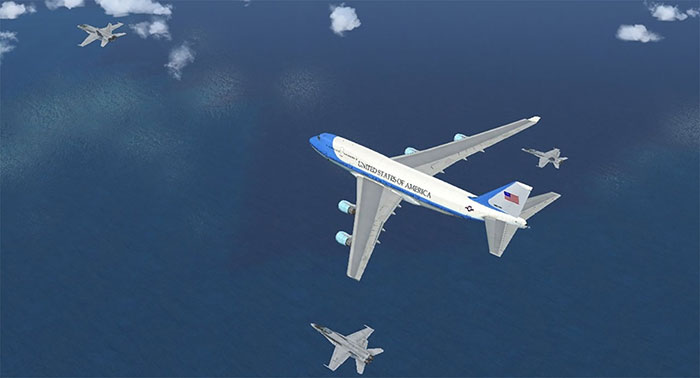
Air Force One and military aircraft escort.
Follow AI Around The World
With this add-on, users can easily follow AI aircraft from start to finish. From take-off to landing, you can see the whole thing take place in front of you. You can change the camera angle to fit your own perspective or requirements, also, making it easier to utilize a floating camera effect to get a better cinematic shot.
You can also generate AI to fly the plan that you want, perhaps to get a better idea of how to fly that route on your own. Either way, you can find that using this AI program allows you to easily visualize how a flight would look. You can also have AI re-live a recording of a flight that you already carried out, ensuring you can watch back on your own technical prowess. With access to AI radar gauges and Google Earth, too, you can track AI flights on just about any parameter you wish.
VIDEO: Following an AI Aircraft
Managing Formational Flights
Now, users can team up and fly with the AI in a formational flight, too. Set up formations, either setting yourself or an AI model as lead, and relax as your virtual cockpit takes command and flies you through the sky unattended. You could even dispatch small interceptor aircraft to team up with the AI or yourself, making a nice way to control the atmosphere in the skies above.
You can then record and playback all flights that you undertake in this model. Now, you can play flights back using any simulator-approved aircraft or by using the aircraft that was taken into the skies originally.
Play with Friends
Also, it has full custom multiplayer protocol support. This works across most versions of FSX and P3D, so you can utilize this mod in many different ways if you wish to. You can share AI traffic and even share custom cockpit features across simulators.
Overall, AI Tracker offers a really effective and easy-going experience that is going to give simulation fans who are a little tired the opportunity to hit the skies and just enjoy the experience. Now, you can make your simulation hugely exciting without having to push too far.
Just please be aware that, due to the duress hardware is put under, that operations can be a little slow. Make sure you have a machine that is capable of handling the vast amount of processes taking place.
You can visit the official website here for more information or you can read our own article about AI traffic in FSX here which give you some payware/freeware options for getting high quality AI traffic.
 Don't forget... We have a huge selection (over 24,000 files) of free mods and add-ons for MSFS, FSX, P3D & X-Plane in the file library. Files include aircraft, scenery, and utilities All are free-to-download and use - you don't even need to register. Browse on down to the file library here.
Don't forget... We have a huge selection (over 24,000 files) of free mods and add-ons for MSFS, FSX, P3D & X-Plane in the file library. Files include aircraft, scenery, and utilities All are free-to-download and use - you don't even need to register. Browse on down to the file library here.






0 comments
Leave a Response